Optimize Your Website
Add a RapidAPI badge to your website
Add a RapidAPI badge to your website and docs to let users connect to your API. We recommend linking to your API on RapidAPI from:
- Your API docs
- Any "test now" or "generate key" call to action
- The pricing page or a “subscribe” call to action
These links will streamline the subscription process for developers.
To add a badge, simply use one of these HTML snippets. Be sure to change the link in the snippet to point to your own API:
Dark Button

<a href="https://rapidapi.com/YOUR_USERNAME/api/YOUR_API" target="_blank">
<img src="https://storage.googleapis.com/rapidapi-documentation/connect-on-rapidapi-dark.png" width="215" alt="Connect on RapidAPI">
</a>Light Button

<a href="https://rapidapi.com/YOUR_USERNAME/api/YOUR_API" target="_blank">
<img src="https://storage.googleapis.com/rapidapi-documentation/connect-on-rapidapi-light.png" width="215" alt="Connect on RapidAPI">
</a>Other website optimizations
As a provider, your goal is to make the process from discovering to using your API as fast and frictionless as possible. Here are some website optimization tips to streamline the process for developers.
Reduce duplicate key generation
Each RapidAPI user gets a single, multi-API key, enabling quick setup and convenient management. Avoid additional key generation on your website.
If you already have an authentication process in place, consider using Secret Headers & Parameters so that developers already on RapidAPI don’t have to generate an additional key or leave the page to start testing.
Make pricing clear
Keep pricing clear and transparent from the beginning. We recommend linking to your Pricing page on RapidAPI as it features plan prices and overage fees.
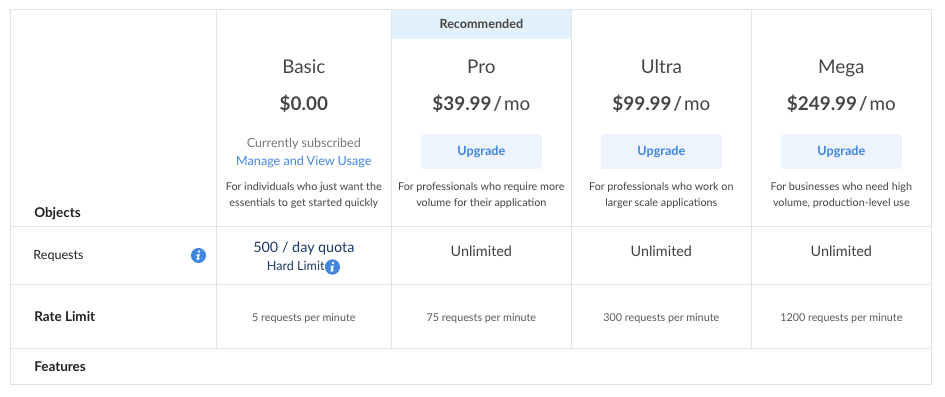
You can always offer a private plan or email link for special use cases. If you have questions on how to price your plan, check out our API pricing guide.
Updated 8 months ago