Test Results
The Results page displays the results for each execution of the test. You can use the filter option to filter one or more of the following result types:
- Successful
- Failed
- Canceled
- Failed to start
- None
You can access a test's Results page by navigating to Studio, selecting your API Project, selecting the test, and clicking Results.
Clicking the View Report option associated with a test result will display that test's Execution Report.
Additionally, the Results page helps sort your test executions by the:
- Date created
- Status
- Environment
- Location
- Trigger method
- Successful status
- Execution time
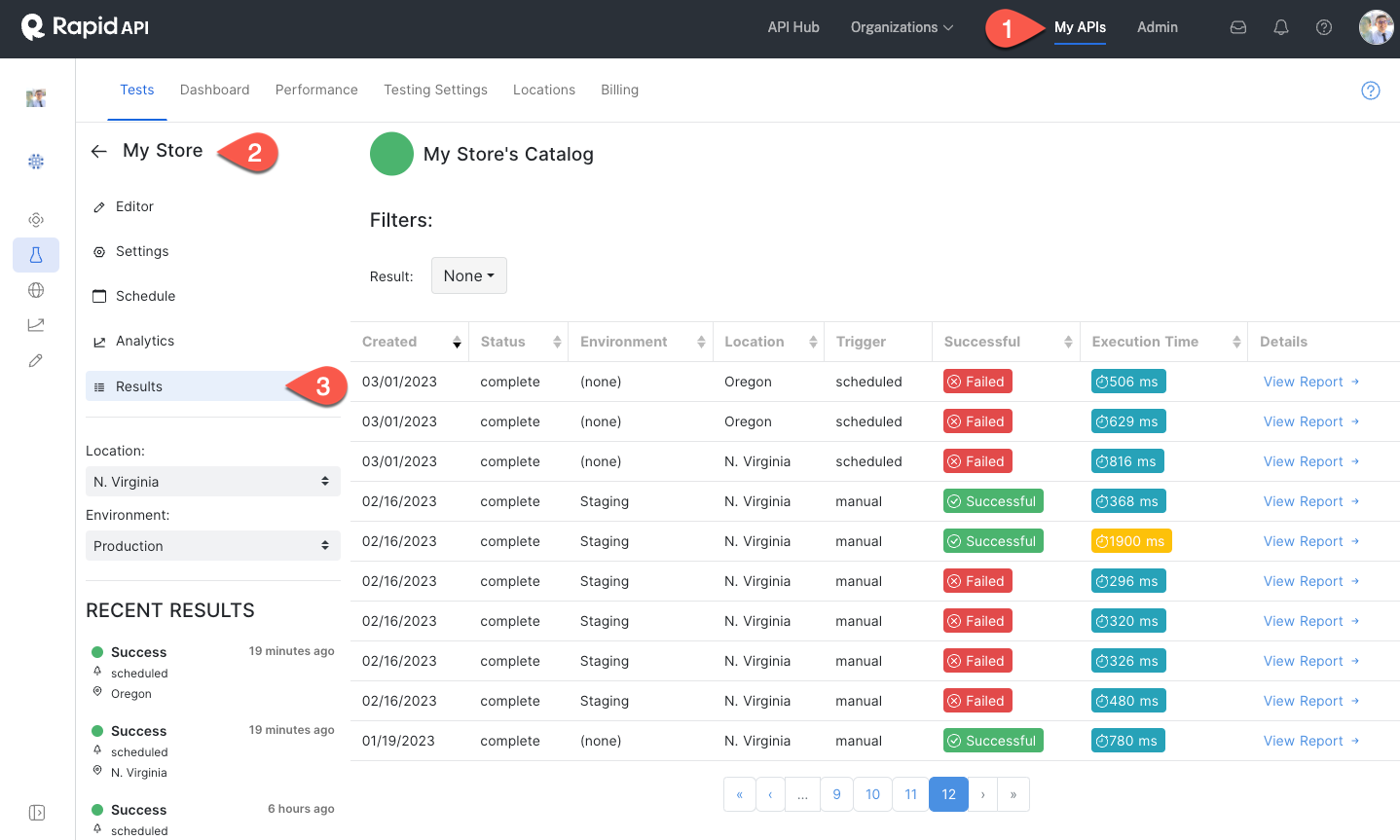
Execution Report
An Execution Report is a report which is generated after every test execution; it displays the test's execution details, including the:
- Status of the test
- Run time of the test
- Time the test was executed
- Location & environment that the test ran on
- Test name and ID
- Values from each step in the test
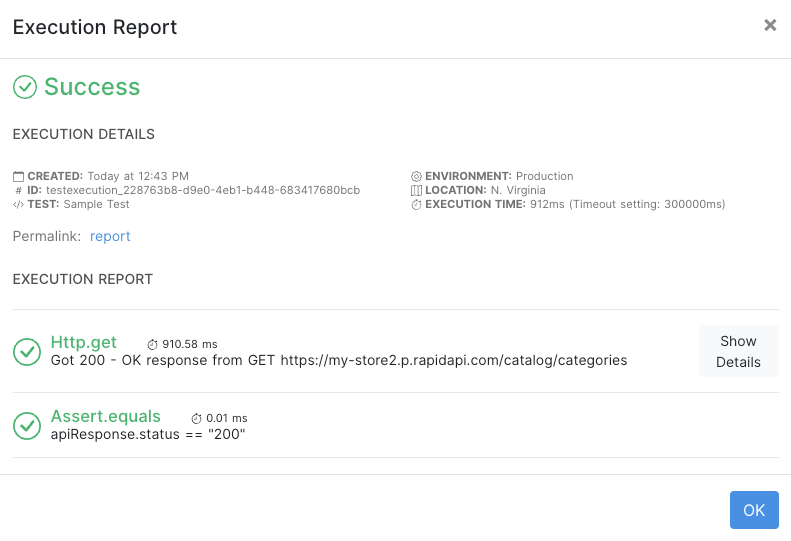
Updated 8 months ago