Admin Panel Approvals
Approve access for new users of your Enterprise Hub.
The Approvals tab of the Admin Panel is used to approve access for new users of your Enterprise Hub.
Your Enterprise Hub configuration may be differentYour Enterprise Hub may not be configured to use this exact user approval process. Speak with your RapidAPI representative for approval configuration options.
When a new user is invited to an organization in the Enterprise Hub (for example, in the Organization Dashboard), they are usually sent an email invitation. If the user clicks the Accept Invitation button in the email, they usually must create an account and submit an access request (the details of this process depends on how your Enterprise Hub is configured).
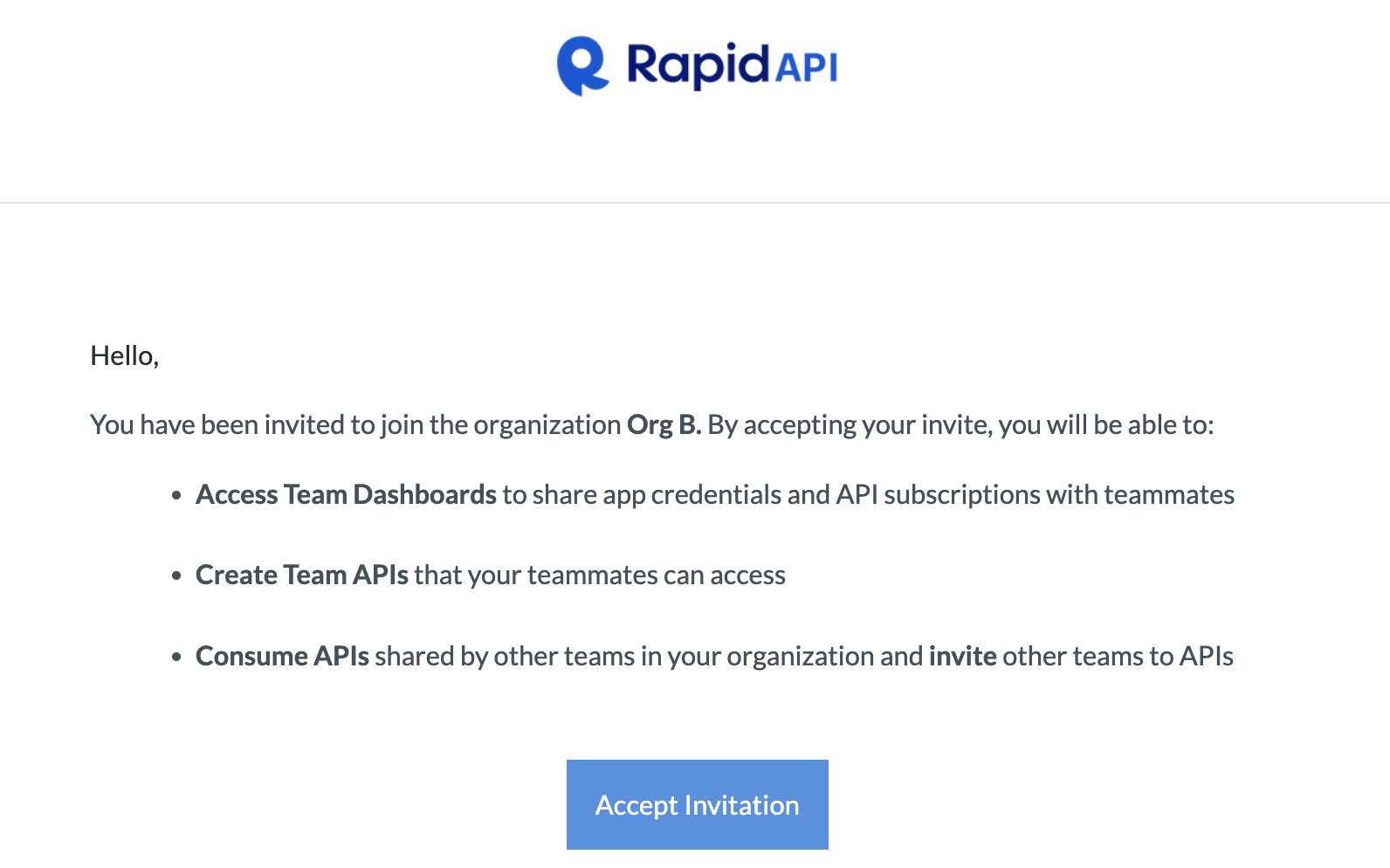
Example Accept Invitation email sent to a user invited to an organization in the Enterprise Hub
Once the new user has submitted a request for access to the Enterprise Hub, environment admins will receive an email notification of the request an will see a notification next to the Approvals tab in the Admin Panel. Details of the request are shows and the environment admin can either Approve or Reject the new user, as shown below.
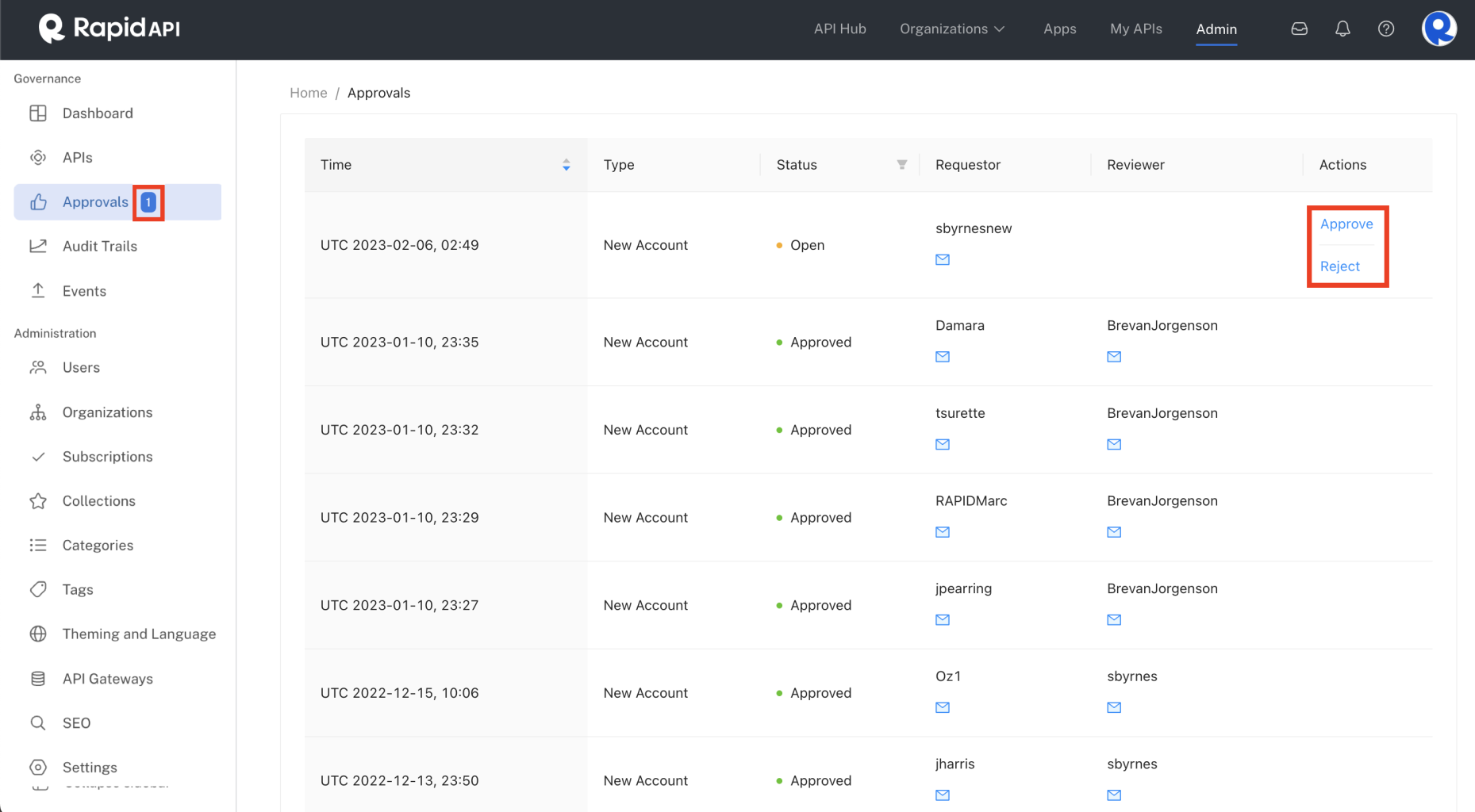
Approvals tab in the Admin Panel
Updated 8 months ago