Switching Between a Team & a Personal Account
Switching Accounts on the Developer Dashboard and Provider Dashboard
The Developer Dashboard has a drop-down in the top left corner to switch what account information is displayed quickly.
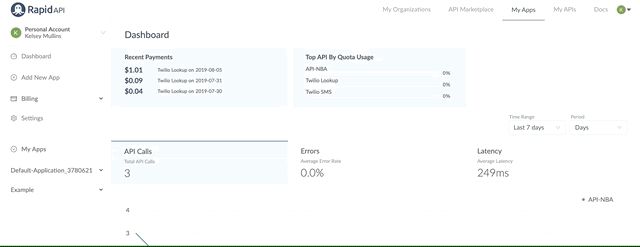
Likewise, the Provider Dashboard also has a drop-down in the top left corner to change accounts.
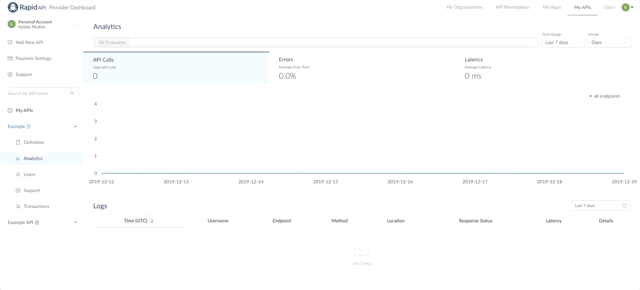
Switching Accounts on the RapidAPI Marketplace
When you are on the RapidAPI Marketplace, you can easily choose which account you want to use to test or subscribe to APIs with. Simply select the account or Team you want to use from the drop-downs located on the Endpoints page of an API listing.
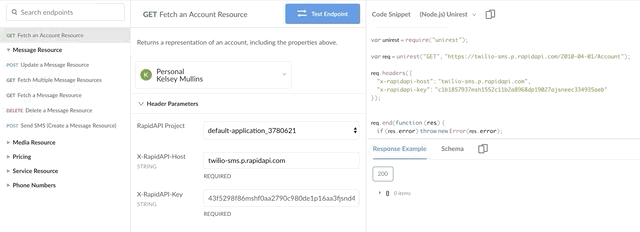
You can also find this dropdown on the Pricing page when you are subscribing to an API.
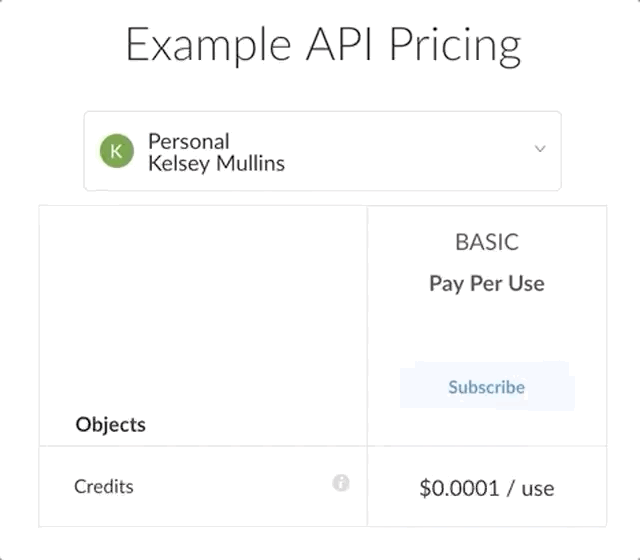
Updated 8 months ago