Organization Settings
The Organization Settings tab is used to view or change your organization's information. You can also delete the organization from this tab, and set up billing and payments.
General Settings tab
The General Settings tab allows you to edit the information you provided when creating the organization. This includes the organization name, logo, description, billing email, and the number of organization seats.
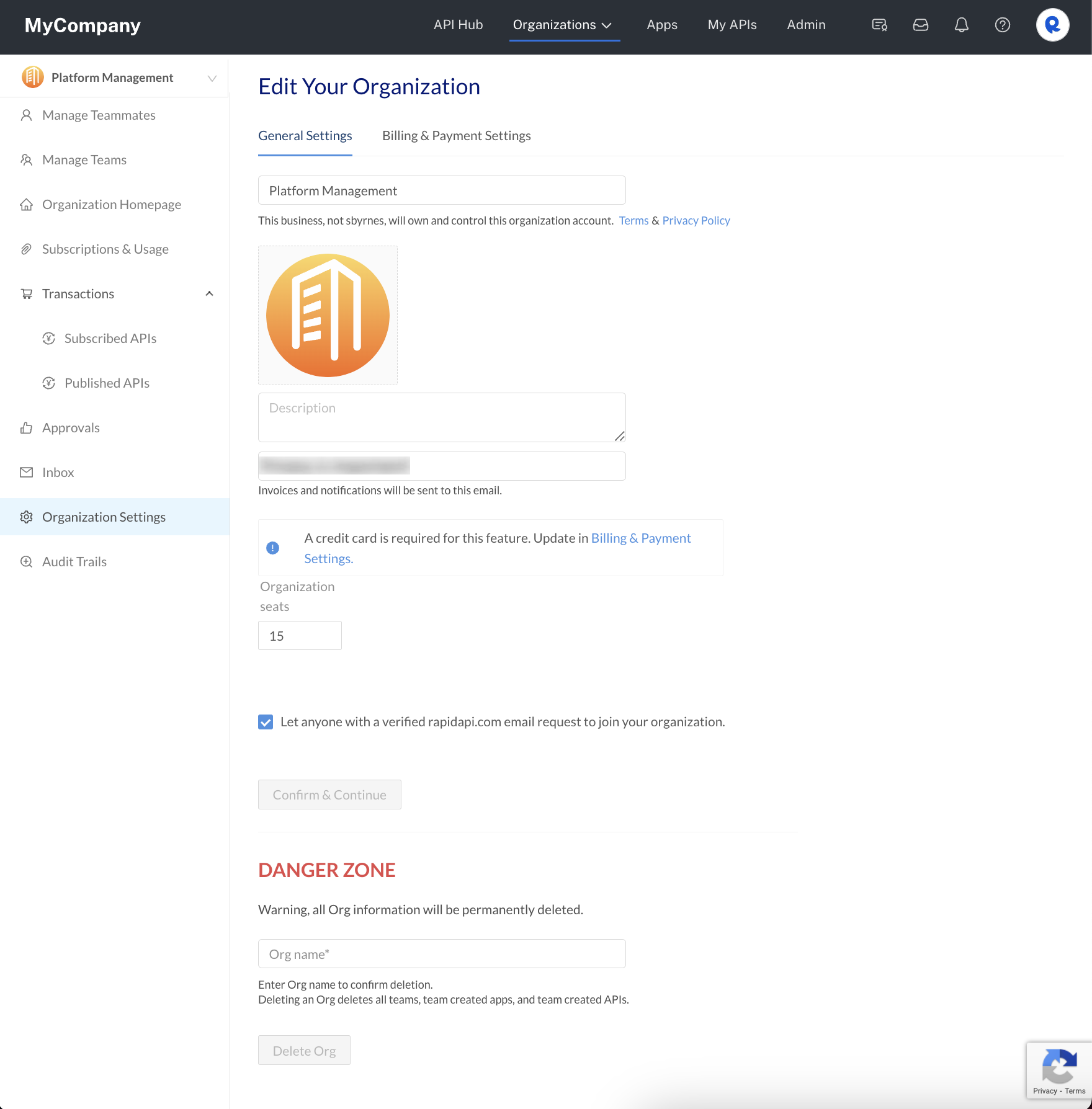
The Organization Settings page.
The General Settings tab also contains a checkbox to allow users from a specific email domain to request to join the organization.
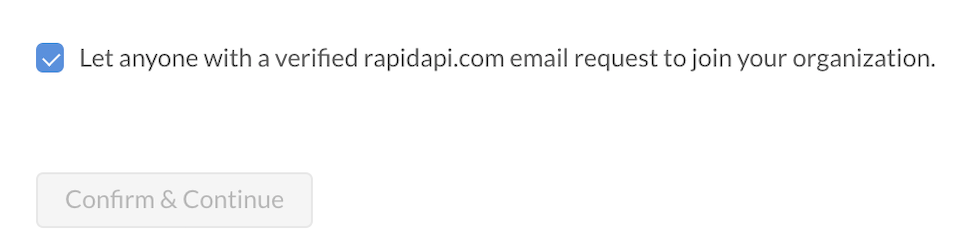
The Danger Zone
If you scroll down, you will see the Danger Zone. This section allows you to delete the organization.
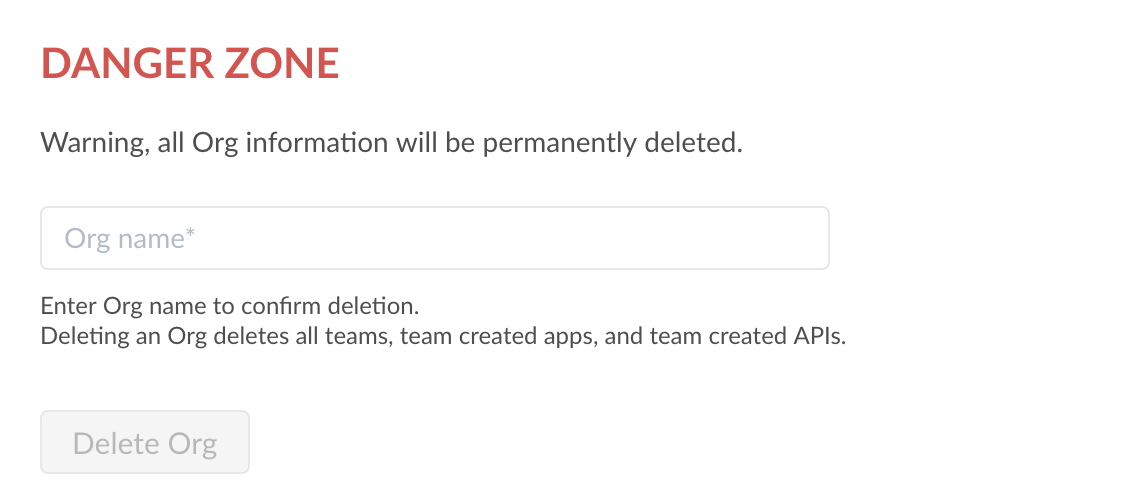
Delete organizationIf you delete the organization, all of the teams, team-created apps, and team-created APIs will be deleted permanently.
Billing & Payment Settings tab - Enterprise Hubs
For Enterprise Hubs, the Billing & Payment Settings tab is mostly used if your enterprise has worked with your Rapid representatives to set up monetization for your APIs.
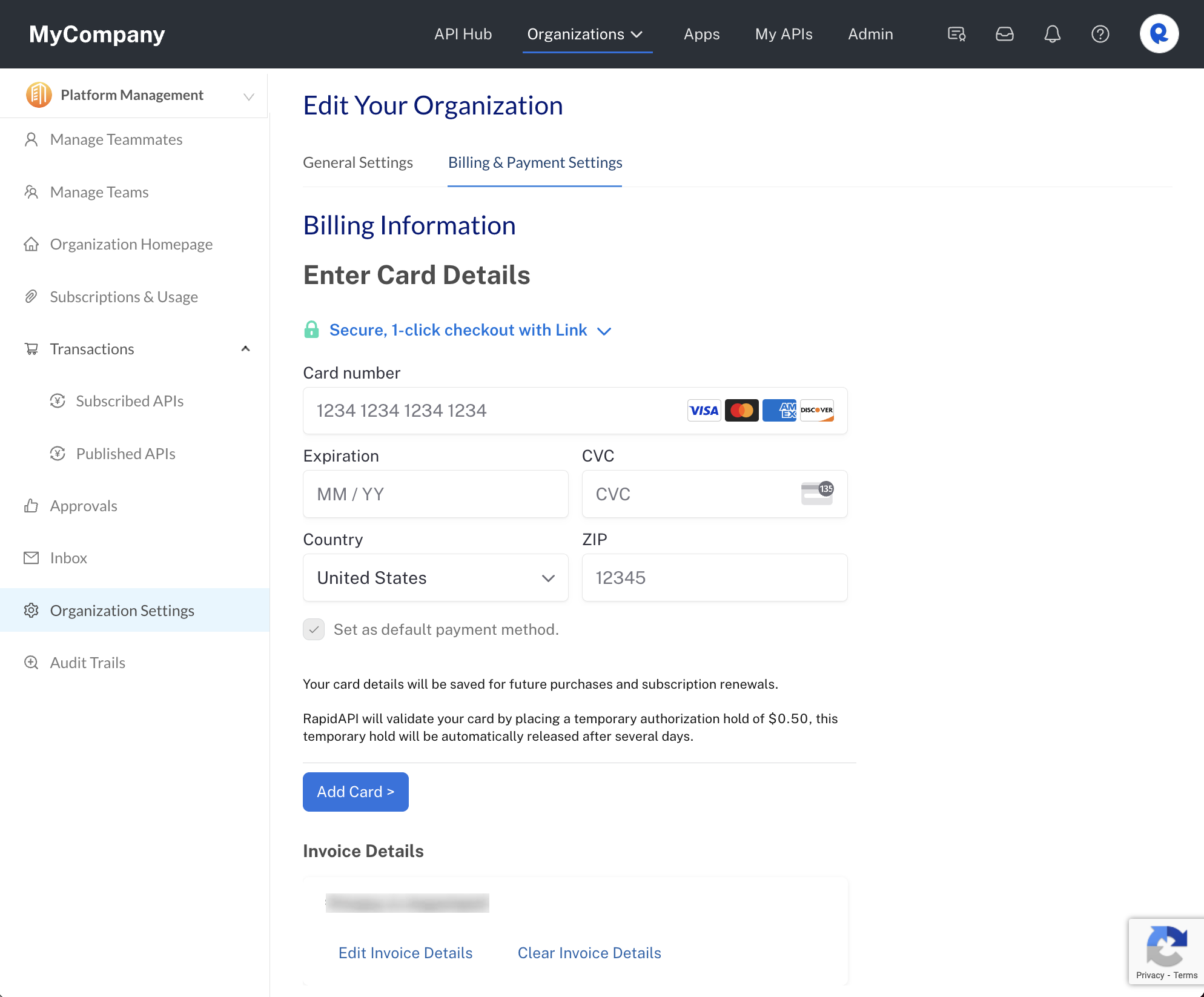
The Billing & Payment Settings tab for Enterprise Hubs.
Billing Information
This is the credit card (usually from your partner or customer) that will be charged for organization API subscriptions.
Invoice Details
If you are using invoicing with your customers or partners, you can specify the details that will be included in the invoice. Click Edit Invoice Details to change these details.
Billing & Payment Settings tab - rapidapi.com
For rapidapi.com customers, the Billing & Payment Settings tab allows you to add billing information and payment settings.
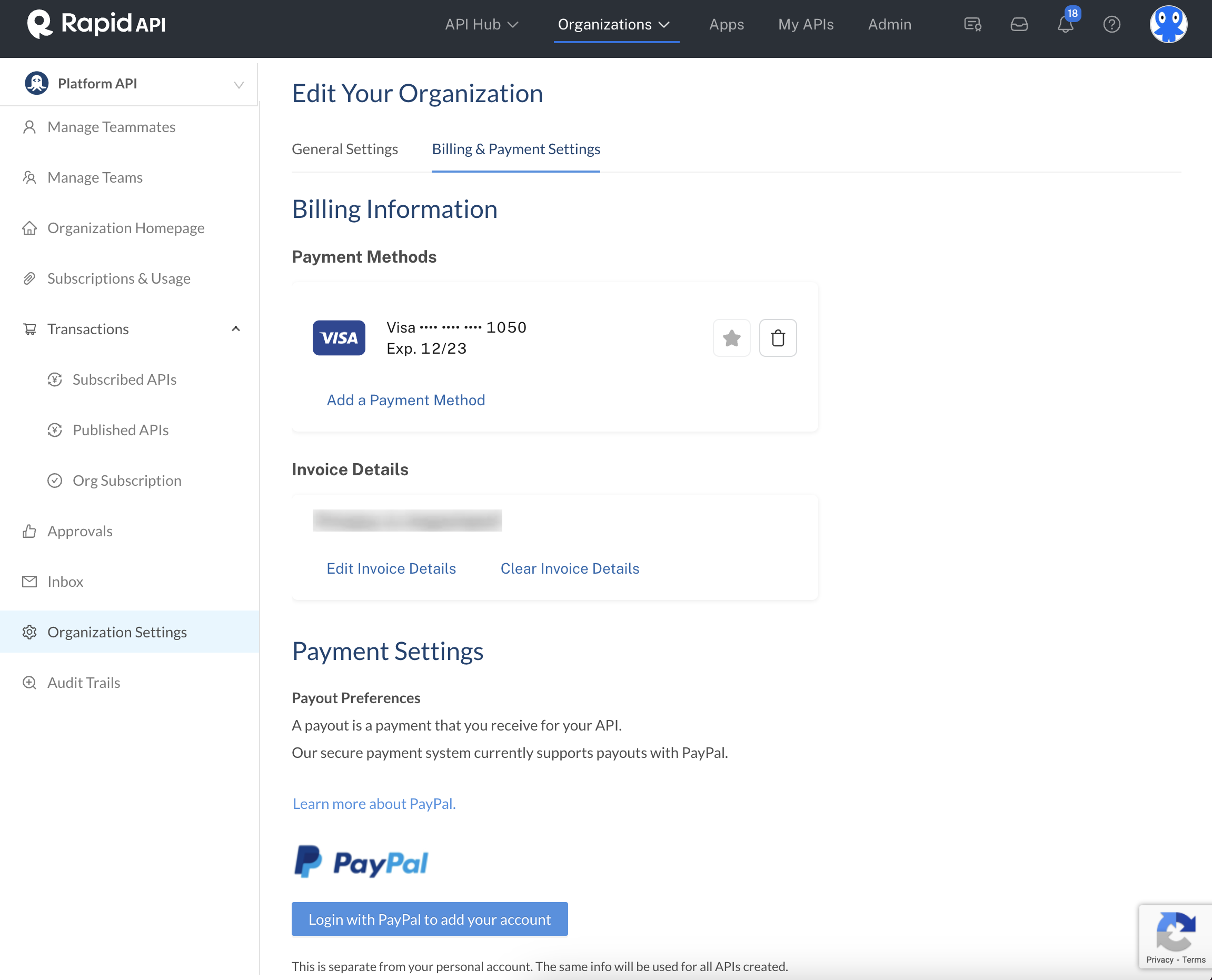
The Billing & Payment Settings tab on rapidapi.com.
Billing Information
This is the credit card that will be charged for organization API subscriptions. This card will also be charged if you are using rapidapi.com and if the organization has more than five seats.
Payment Settings
Payment Settings is used for setting up payments to you if you are an API builder (provider) on rapidapi.com. Currently, our payment system only supports payouts through PayPal. Adding a PayPal account is only necessary if you publish freemium or paid APIs for public consumption as an organization.
Payout PreferenceA payout preference is a payment you receive for any published APIs. This account is different from the billing information you provided during signup because it is used for incoming payments, not outgoing charges. For more information about payouts, see Payouts and Finance.
Updated 8 months ago