FAQs - RapidAPI for Teams
Frequently asked questions about RapidAPI for Teams.
What is RapidAPI for Teams?
RapidAPI for Teams is a place for you to publish, share and collaborate on internal APIs and microservices. Learn more about RapidAPI for Teams here.
Do I need a credit card on file to use for RapidAPI for Teams?
You do not need a credit card on file if you are creating an Organization with 5 or fewer seats. This allows you to try out RapidAPI for Teams completely free. Once you have 6 or more seats, you will need a credit card on file. The number of seats in your Organization can be adjusted under the Organization Settings tab.
How much does RapidAPI for Teams cost?Billing is based on the total number of seats (RapidAPI User Accounts) within the Organization. The first 5 seats [accounts] are free, and every additional seat costs $10 per month.
For example, a team of four is free. A team of eleven costs $60 per month.
It is not based on the number of teams or the number of users per team.
What is the difference between an admin and a developer?
The key difference between an admin and a developer is admins can access the Organization Dashboard, while developers cannot. Both roles can access the Organization Homepage.
The Organization Dashboard is where admins can manage users, teams, billing and payment information, and other Organization settings/customizations.
Learn more about the Organization Dashboard or Organization Homepage.
Another important consideration when you are assigning roles is that admins can access all of the APIs and applications within the organization. Developer accounts are limited to only the APIs and applications on their team, and those they have been invited to. This allows Admins to govern API access within the organization.
| ADMIN | DEVELOPER |
| Has access to the Organization Dashboard | Do not have access to the Organization Dashboard |
| Can see all APIs and Applications in their Organization | Can access all Applications their team owns |
| Can see all APIs and Applications they have been invited to | Can only access APIs their teams own, APIs their Teams have been invited to, external API their organization is subscribed to, and external APIs that their organization has been invited to |
| Can see all of the Users in their Organization | Can not see all of the Users in the Organization |
| Have access to all Teams | Only have access to the Teams they are on |
| Can Edit all internal APIs associated with the Organization | Can only edit internal APIs their Teams own |
What is the difference between an organization and a team?
An organization is made up of the various teams you create. For example, we have the RapidAPI organization, which contains the default team, front end team, back end team, developer relations team, etc.
Each RapidAPI account can belong to multiple organizations and multiple teams within each organization.
How do I publish internal APIs?
Publishing an internal API follows the same structure as adding and managing an API under your personal account. The only difference is this time you will select the Team you are publishing the API under from the drop-down in the top left corner of the New API screen. Once the API is published internally, anyone on the Team will have access to edit and manage the API.
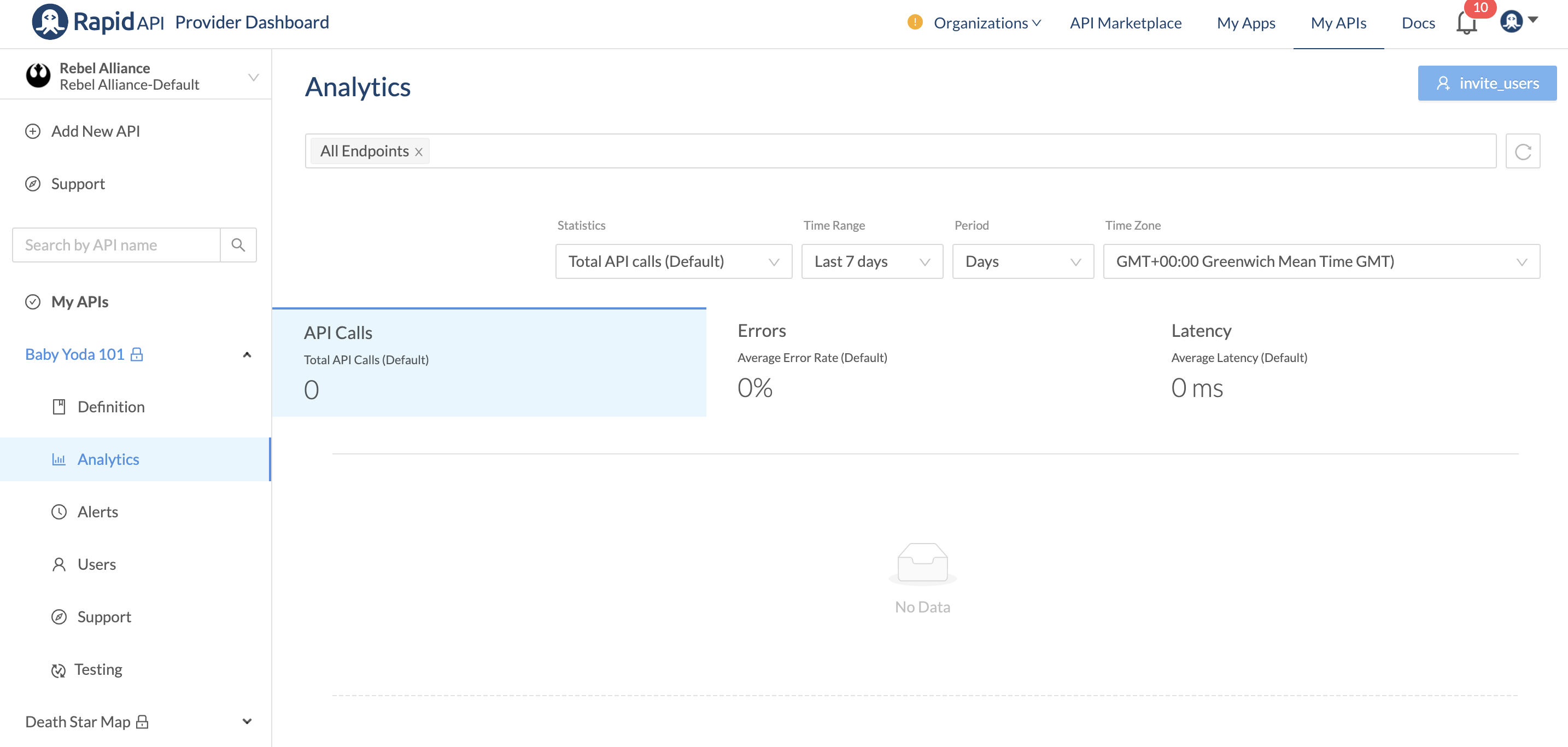
How do I invite a new user to a team?
Team members must sign up for a RapidAPI account before you can add them. There are several ways to add a new user to a team once they have an account:
1: Select the "Manage Users" tab and add a new user by searching for their email or username, setting their role and selecting one or multiple teams.
2: Select the "Manage Users" tab and bulk import users from Github or a CSV file.
3: Select the "Manage Teams" tab and "Edit" the team you want the user to join. From the edit screen, you have the ability to invite a user and set their role.
How do I request to join an organization?
You can request to join an organization in your email domain if this feature is enabled by an admin. Learn more on the Join Organizations page.
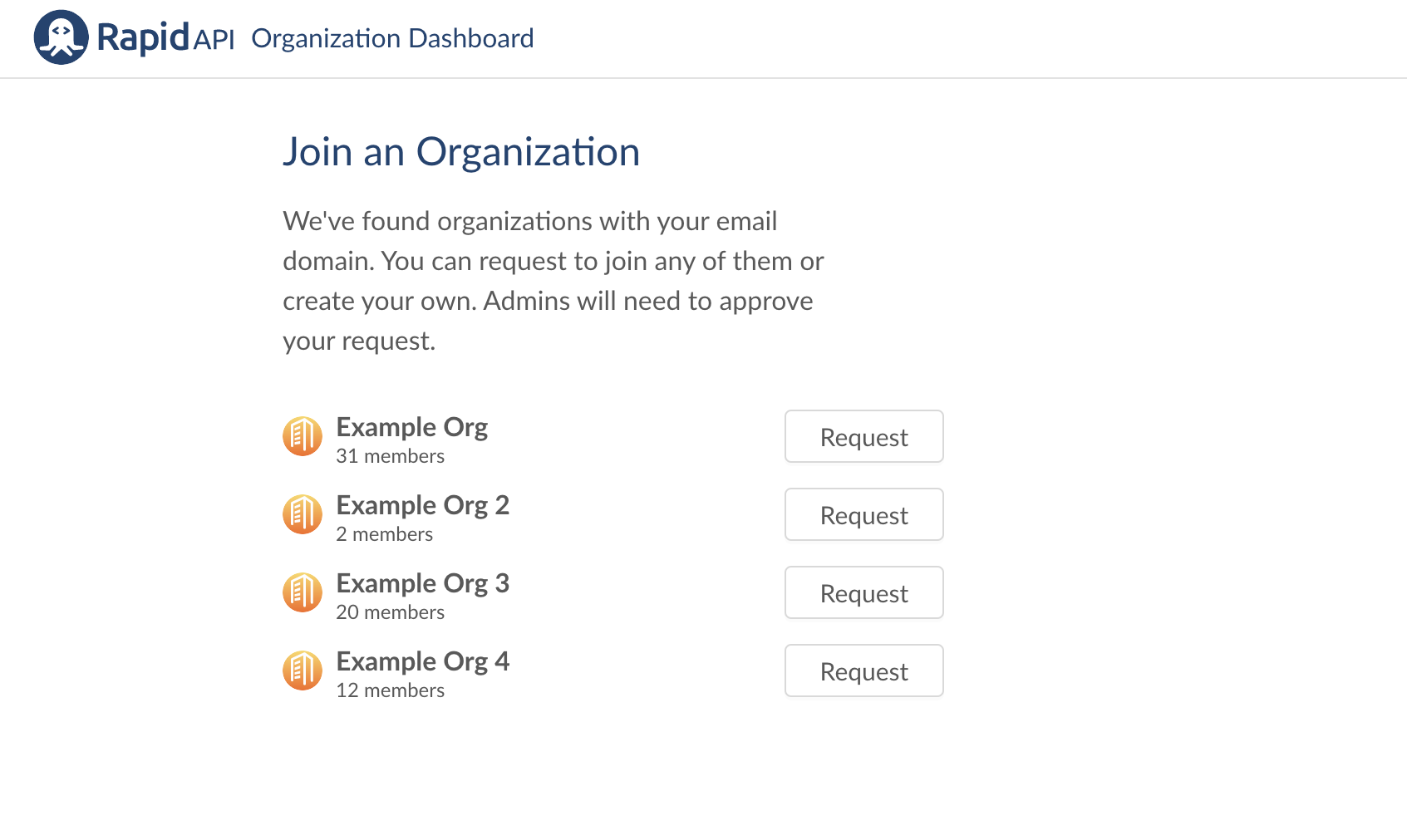
How can I add or remove seats in the organization?
You can easily add or remove seats under the "Organization Settings" tab. After you have 5 users, each additional seat will cost $10 per month.
Note that there is no limit on the number of teams an org can have, how many users can be in a team or how many teams an API subscription can be shared to.
How do I switch between my personal and team account?
You can access APIs from both your personal RapidAPI account or on behalf of your team/organization. You can easily switch between contexts anywhere you see an account drop-down. These drop-downs can be found on the RapidAPI Hub under each API's endpoints page, API pricing page, and from within the provider dashboard.
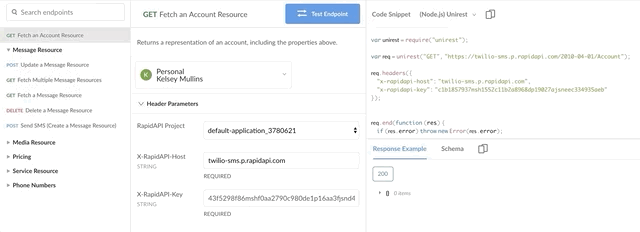
How many users can I add to an organization or team?
The number of users you can add to an organization or team is currently uncapped.
The first five users in an organization are free, and every additional seat is $10 per month. Once a user has a seat in the organization, you can add that user to as many teams within the organization for no additional cost.
How many organizations and teams can I create?
The number of organizations or teams you can create is currently uncapped.
Updated 8 months ago