App Analytics
How to view analytics for your applications
You can view analytics specific to each app in your account from the Developer Dashboard. To do so, switch over to the Analytics tab of your application in the dashboard.
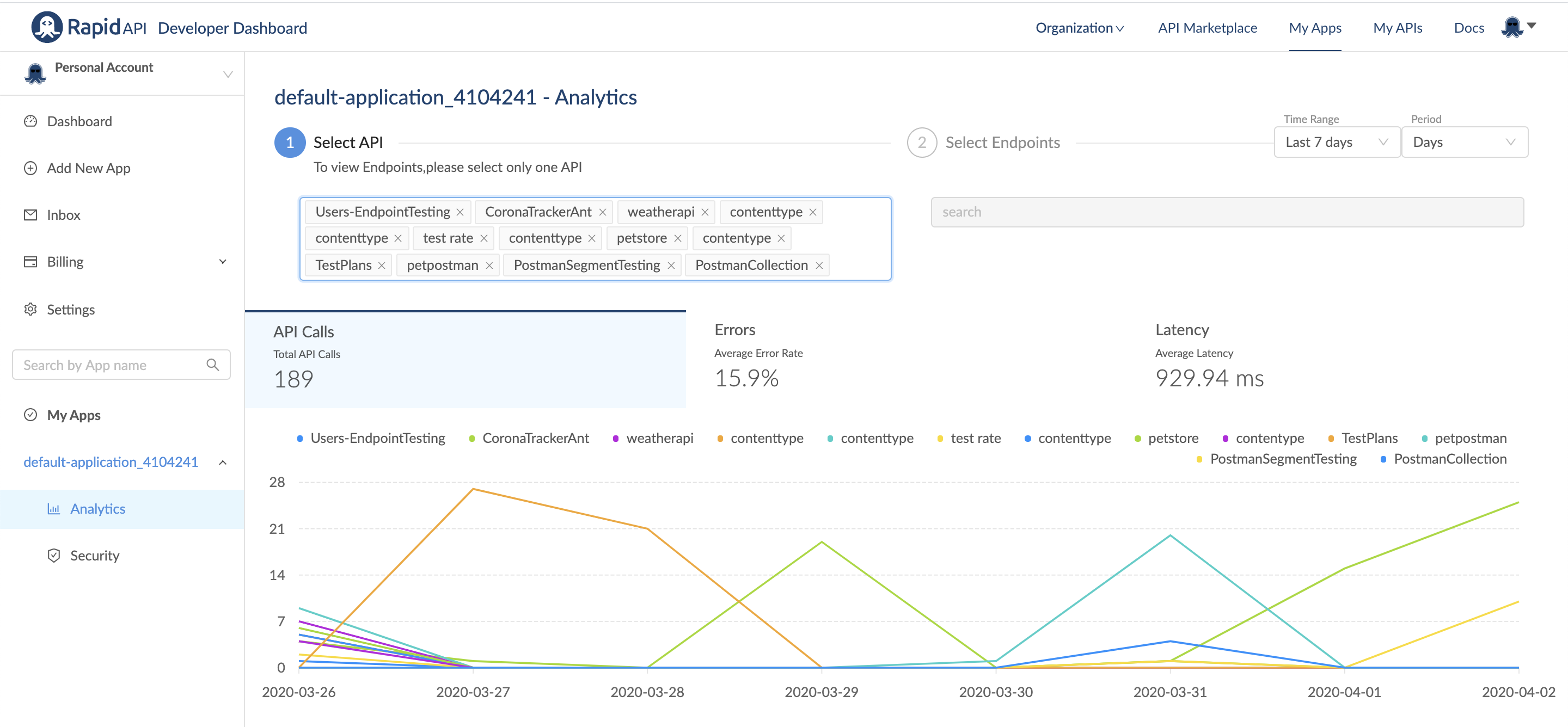
On the top of the page, you'll be able to see a chart with all the calls being made to all the APIs your app is connected to. You'll also be able to see a log with all the request data. You are able to filter these analytics to only show certain APIs within the app.
In each graph, you can view the following metrics:
- API Calls: how many requests are being made
- Error rates: how many requests are error some
- Latency: how long (on average) requests take to execute
You may change the time period you're looking at by clicking the calendar icon and choosing a time range.
Filter by Endpoint
You can also choose to see endpoint specific analytics. To do so, select a single API in the top bar. You can then select the specific endpoints you want. You will not be able to select endpoints if you have more than one API selected.
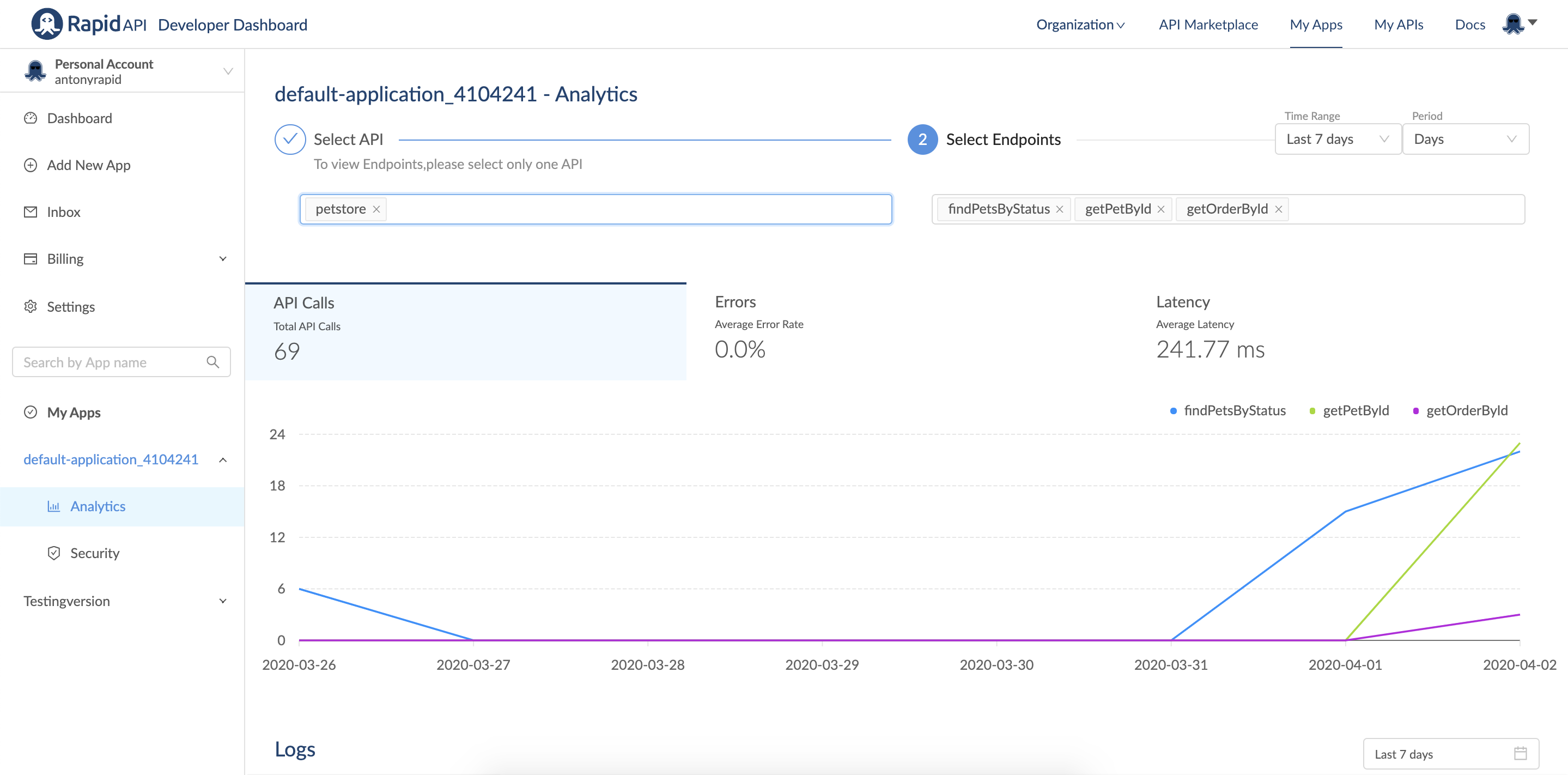
Logs
Below the graph, you can view logs that detail all of your app's API requests. Information in the log includes the time, API, endpoint, method, response status, and latency. You can filter and sort information using the filter icons.
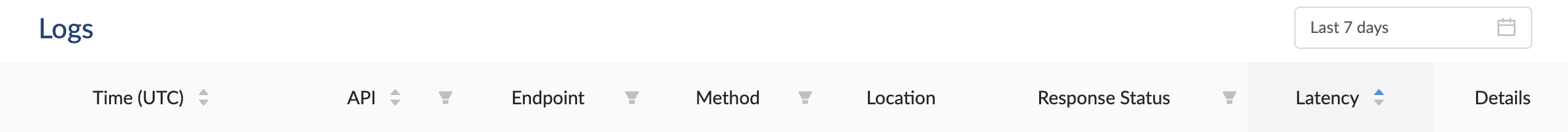
For example, you can filter by endpoint, API, or response status. This can be useful if you are trying to troubleshoot a specific API or endpoint.
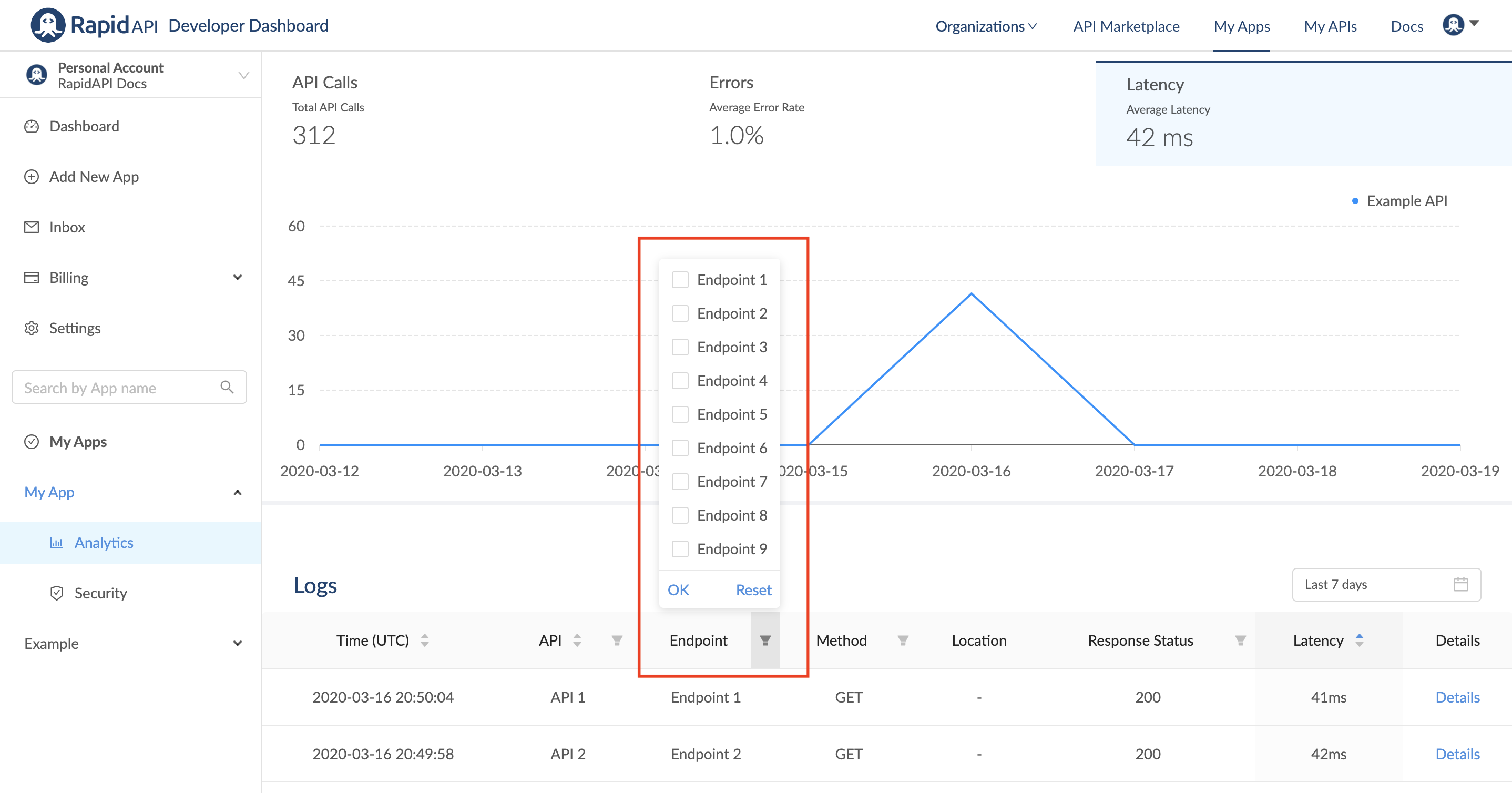
Statistics and Calculations
API Calls
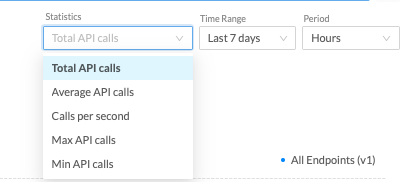
| Total API Calls | The total number of API calls in the selected time range | |
| Average API Calls | Average of the number of API calls in each period in the selected time range | Does not include periods with 0 calls |
| Calls Per Second | The total number of API calls in the selected time range divided by the number of seconds in the selected time range | |
| Max API Calls | Maximum of the number of API calls in each period in the selected time range | Does not include periods with 0 calls |
| Min API Calls | Minimum of the number of API calls in each period in the selected time range | Does not include periods with 0 calls |
Errors
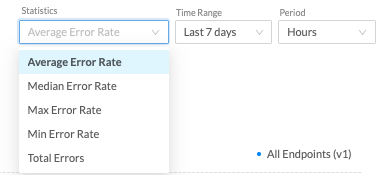
| Average Error Rate | The total number of errors divided by the total number of API calls in the selected time range | Does not include periods with 0 calls |
| Median Error Rate | Median of the total number of errors divided by the total number of API calls in each period in the selected time range | Does not include periods with 0 calls |
| Max Error Rate | Maximum of the total number of errors divided by the total number of API calls in each period in the selected time range | Does not include periods with 0 calls |
| Min Error Rate | Minimum of the total number of errors divided by the total number of API calls in each period in the selected time range | Does not include periods with 0 calls |
| Total Errors | The total number of errors in the selected time range |
Latency
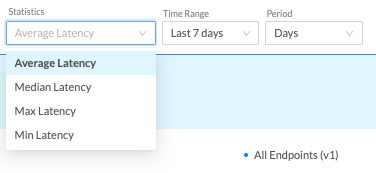
| Average Latency | Average of the latency of each call in the selected time range | Does not include periods with 0 calls |
| Median Latency | Median of the latency of each call in the selected time range | Does not include periods with 0 calls |
| Max Latency | Maximum of the latency of each call in the selected time range | Does not include periods with 0 calls |
| Min Latency | Minimum of the latency of each call in the selected time range | Does not include periods with 0 calls |
Updated 8 months ago