Billing (Enterprise Hub)
Optionally monetize API usage in your Enterprise Hub using invoice billing and/or your own Stripe account.
Billing is used to collect payments for API usage. For example, your enterprise may want to bill partners for API usage using invoice billing.
Billing options
When your environment is initially configured, you can opt to have one or more of the following billing configurations:
- Invoice billing
- Billing using your Stripe account
- No billing
Invoice billing
If invoice billing is enabled in your Enterprise Hub, Rapid provides monthly aggregated quota usage reports to your enterprise.
With invoice billing, Rapid will not process billing. You will be responsible for processing payment on these invoices.
See Exporting API Consumer Billing Data for more details.
Billing using your Stripe account
If you do not see this feature on your Enterprise Hub and would like to use it, please contact your Rapid representative to enable it.
The Billing tab of the Admin Panel is used to connect your existing Stripe account to your hub so that you can accept payments from your API subscribers.
When you are ready to configure Stripe, click Connect with Stripe.
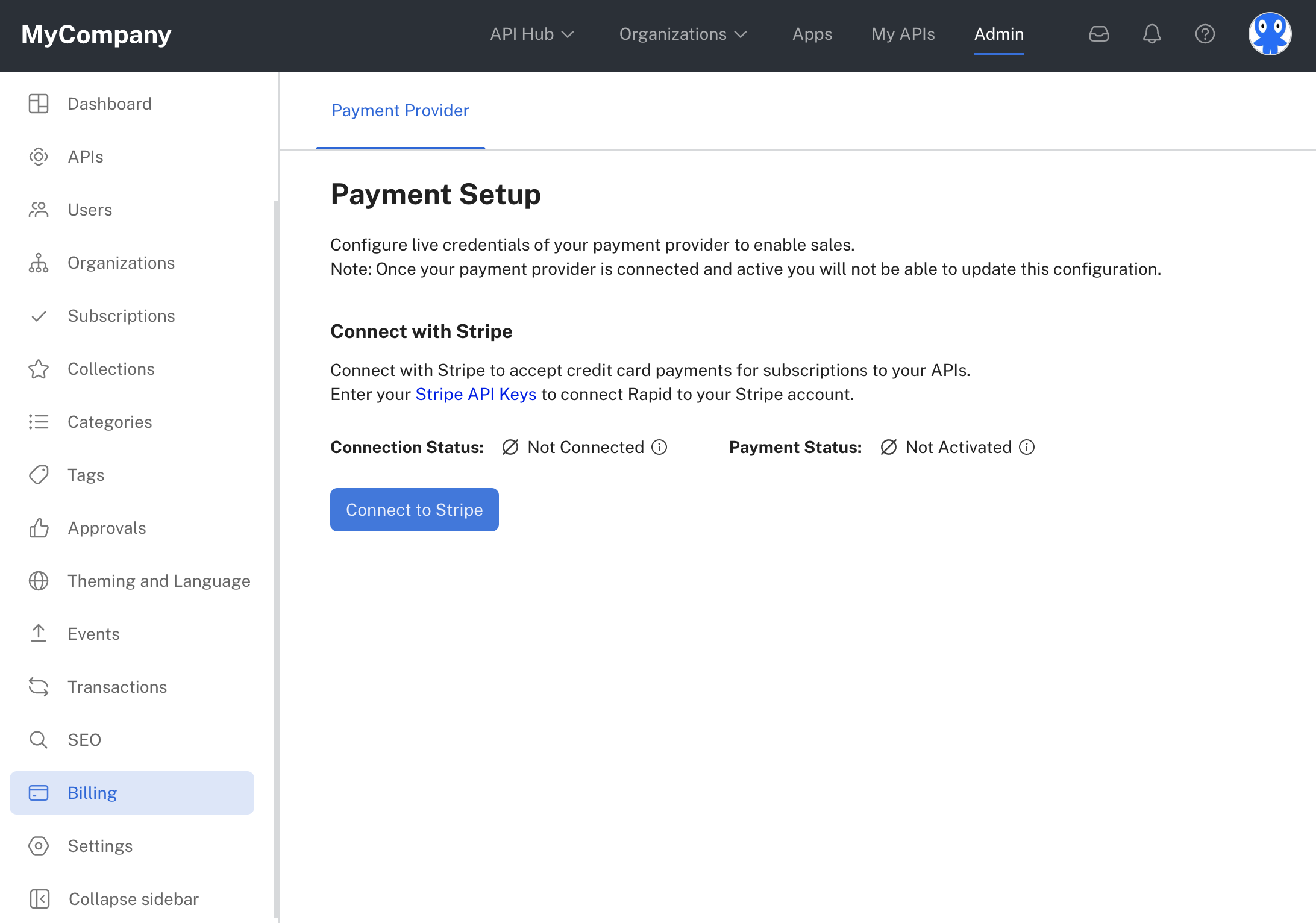
Use the Billing tab to configure Stripe.
You will then be prompted to enter your Stripe Publishable Key and Secret Key:
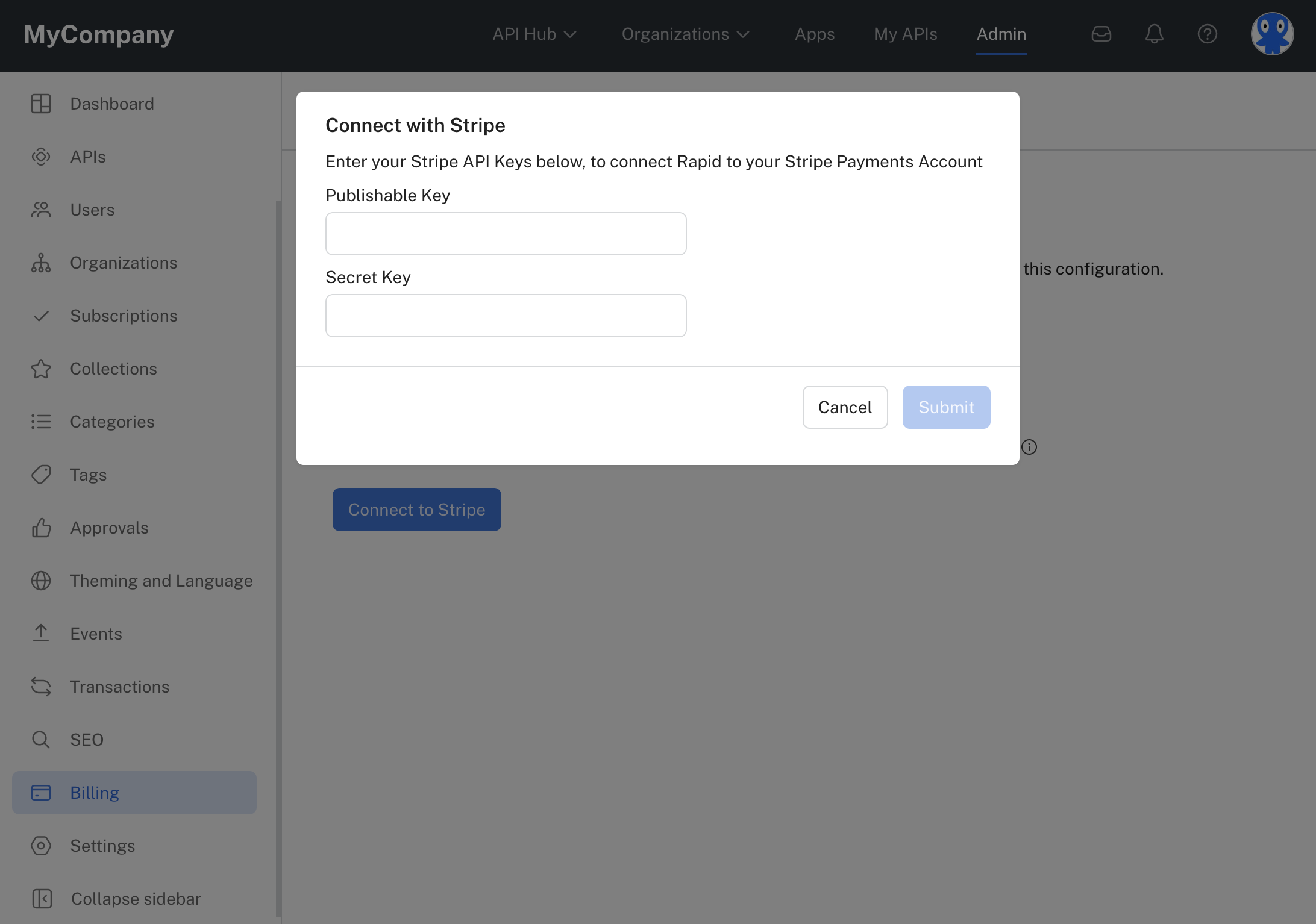
Adding Stripe keys to your hub.
You can obtain the Publishable Key and Secret Key from your Stripe account:
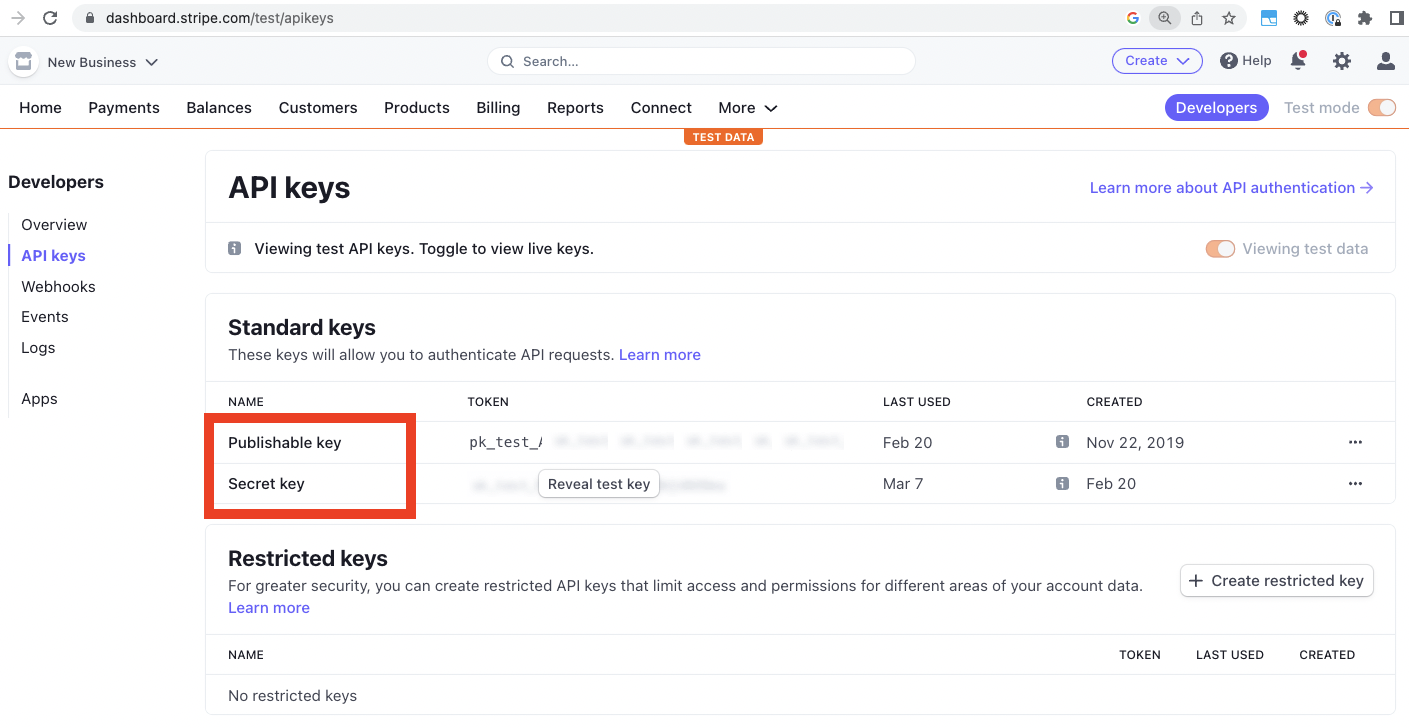
Obtaining keys from Stripe.
You then enter your keys in the Billing tab:
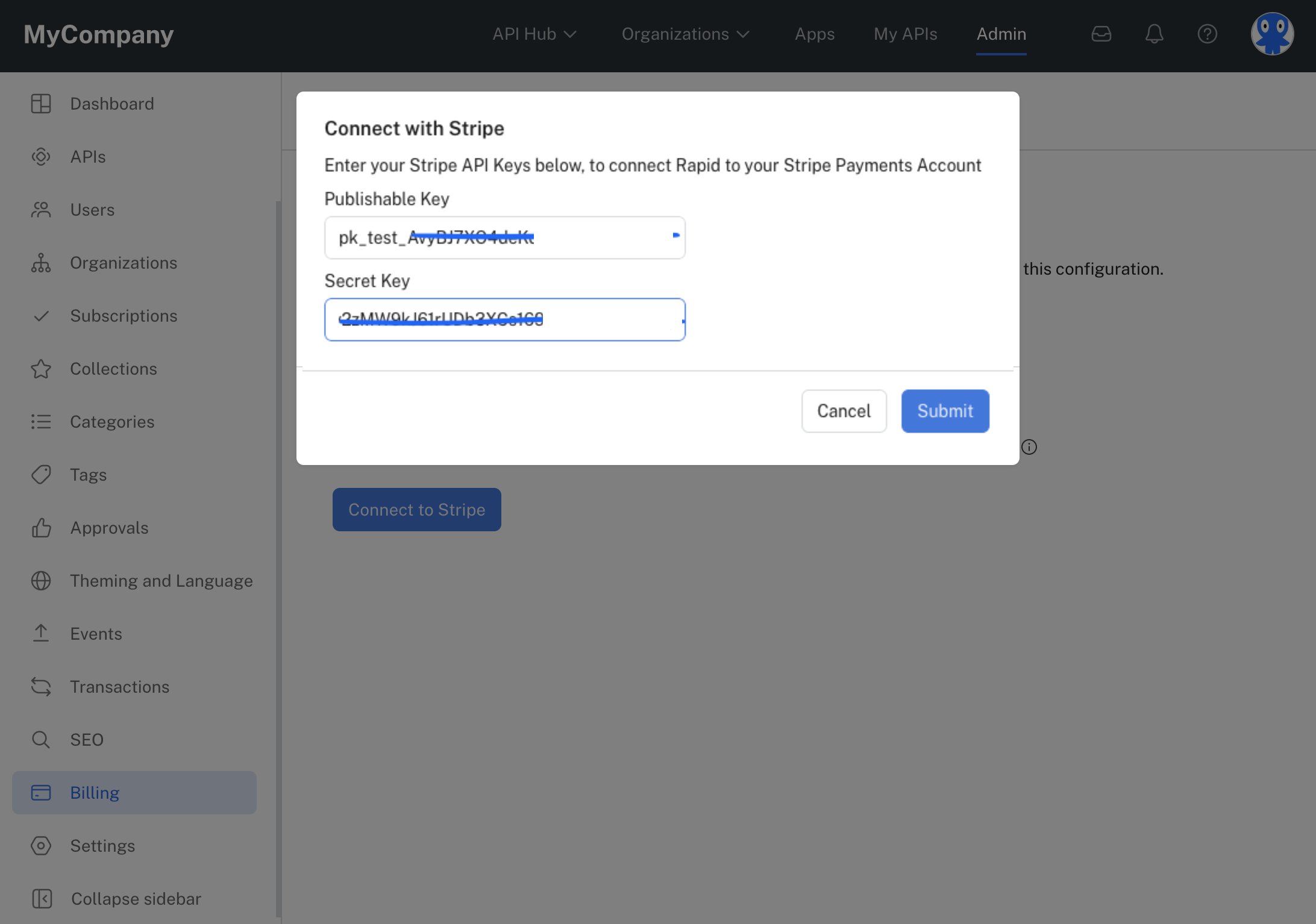
After clicking Submit above, you wait a few moments and your Connection Status should display Connected.
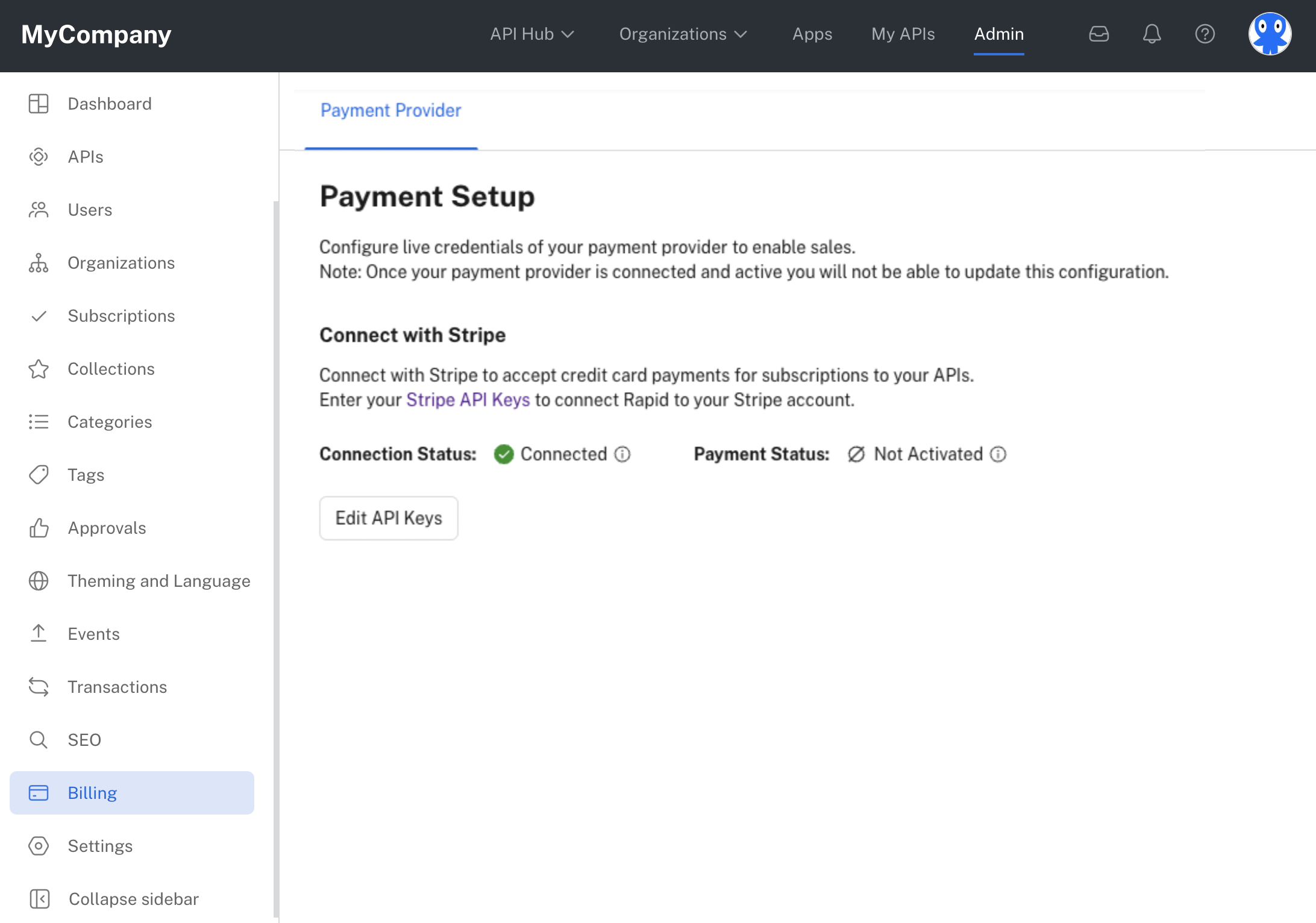
After successfully connecting Stripe to your Hub.
Updated 8 months ago