Test Settings
Each test you create will have test-specific settings you can edit, including:
- Test Details (detailed below)
- Test Variables
- CI/CD Integration
- Timeout (detailed below)
To access a test's settings navigate to Studio, select your API Project, select the test you want to configure, and click Settings.
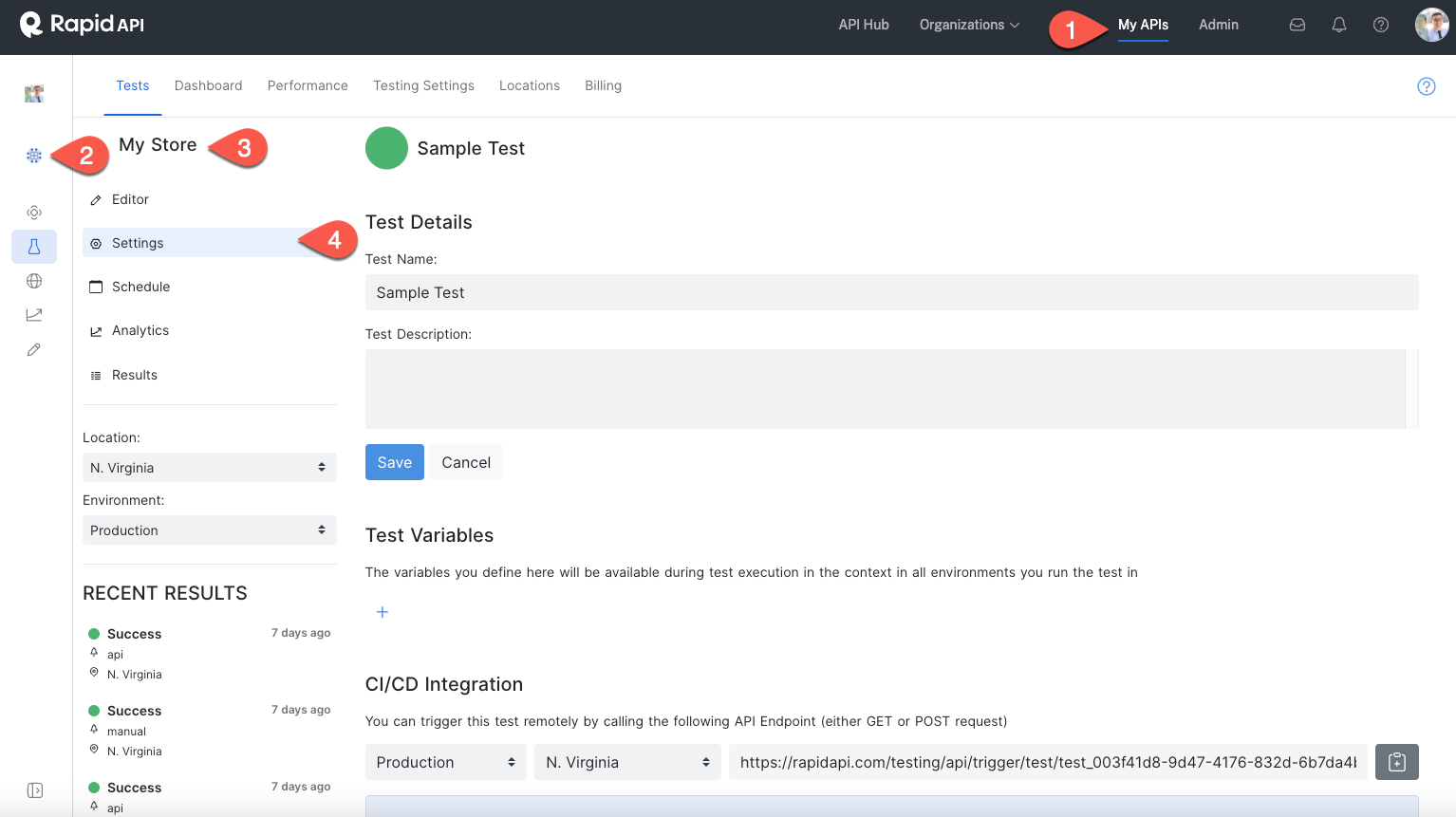
Test Details
You can edit the test's name and description (in plain text with emoji support) in the Test Details section.
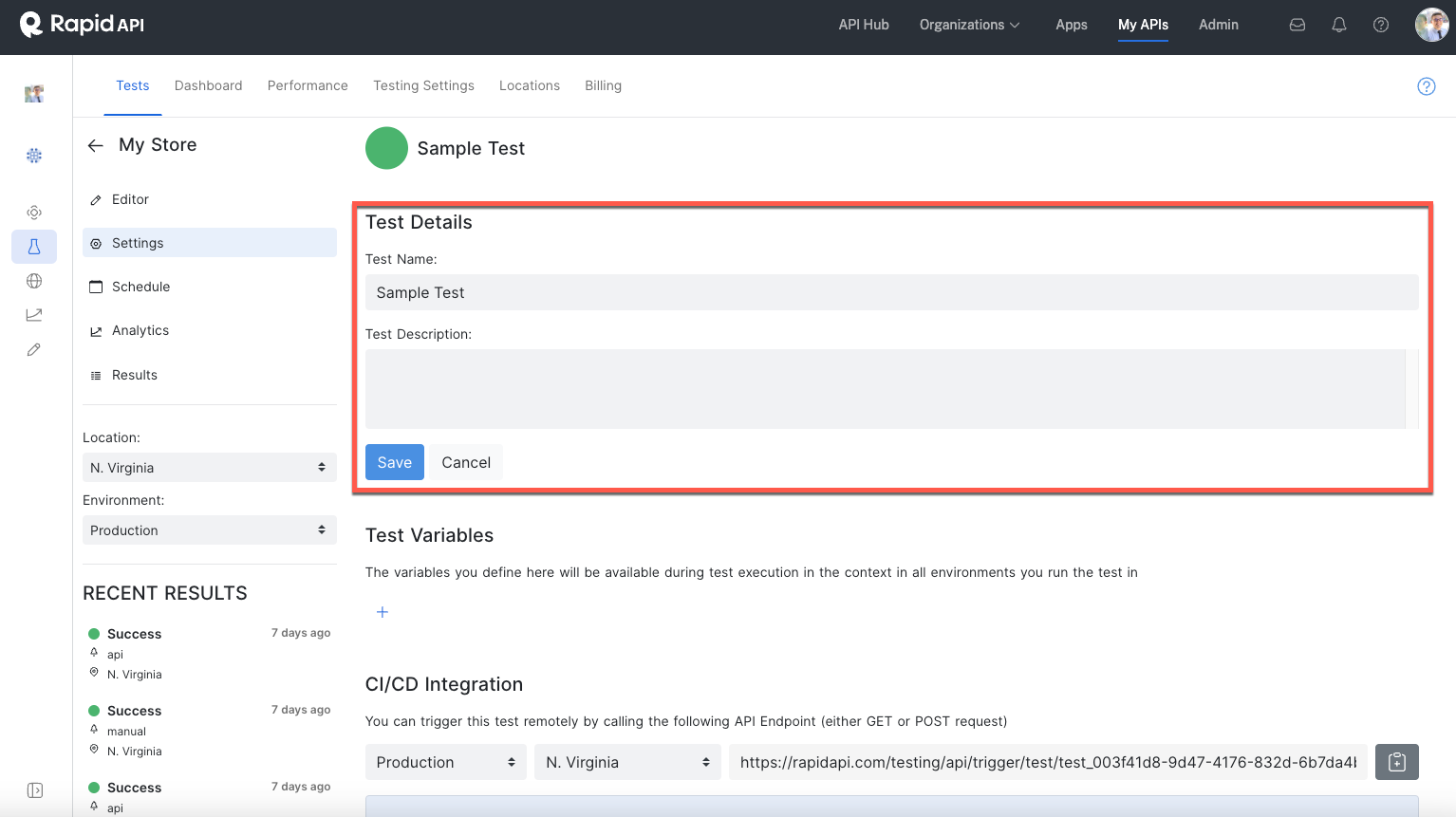
Timeout
You can edit the test's execution and default HTTP request timeouts (in seconds) from the Timeout section. Note that you can adjust an individual request's timeout within that request's step.
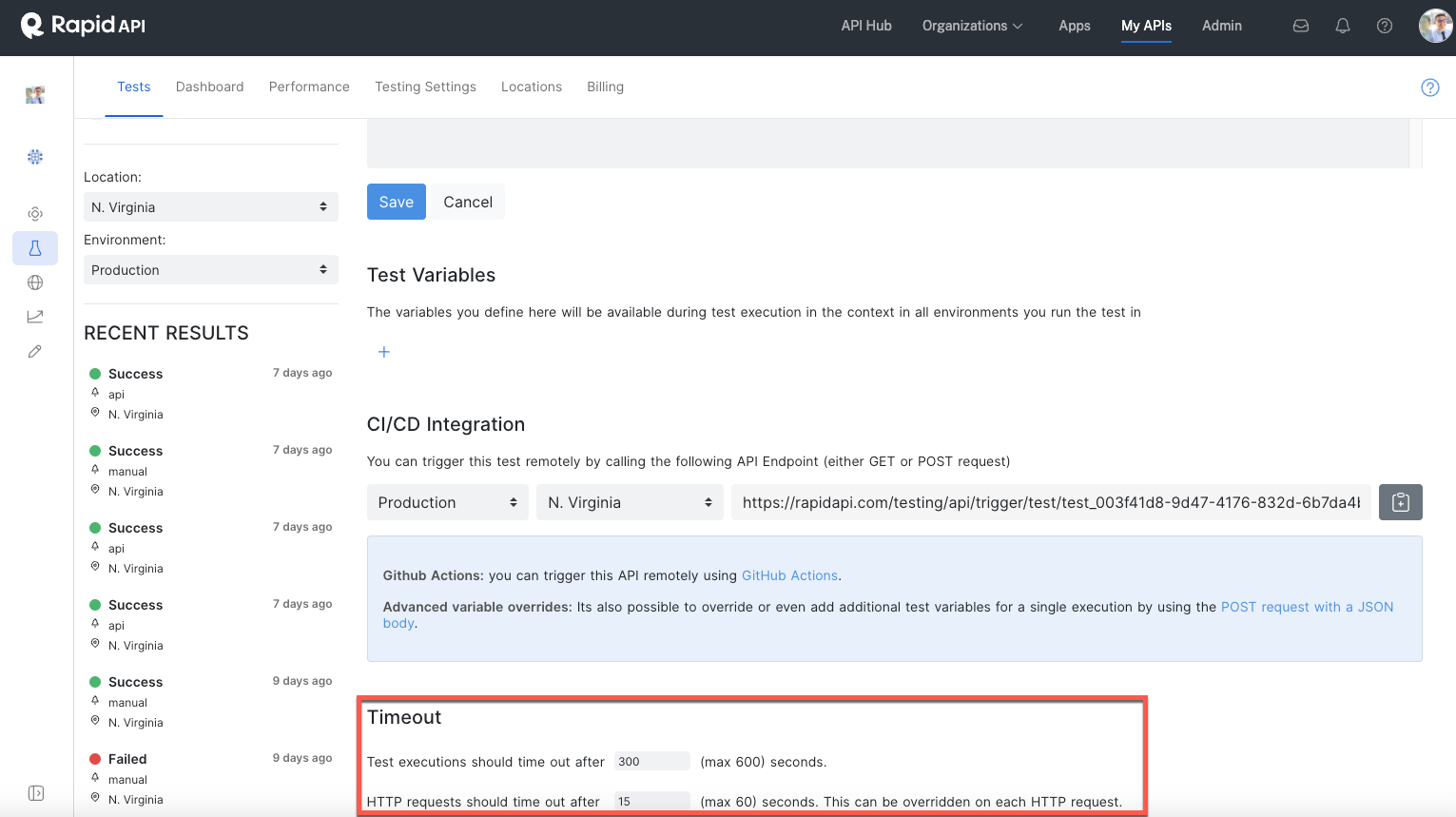
Updated 8 months ago