API Testing - Getting Started
RapidAPI Testing is a cloud-based API testing solution that enables enterprises to create and manage comprehensive API tests from development through deployment.
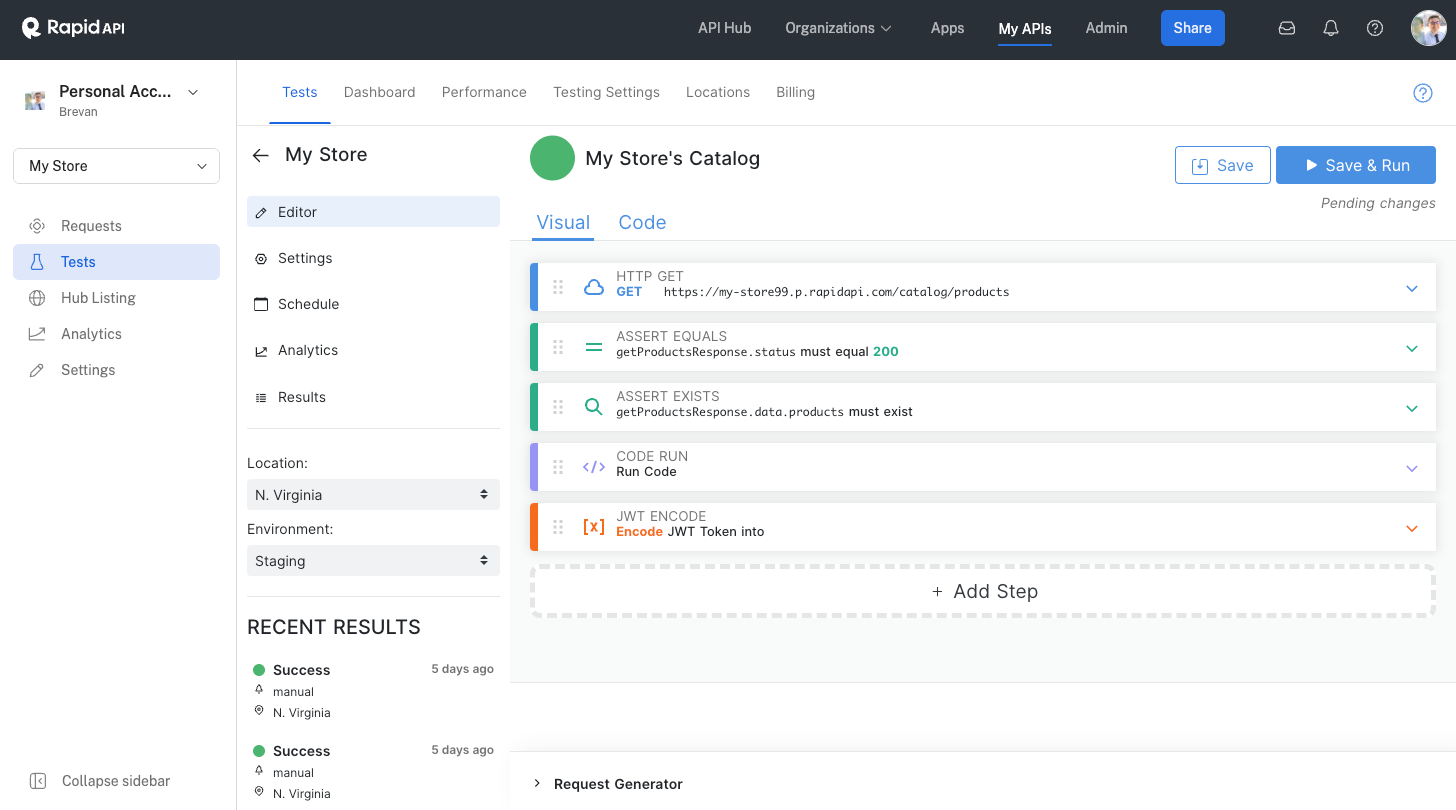
It supports any API type including REST, SOAP, and GraphQL, and offers an intuitive UX that simplifies testing, monitoring, management, and integration across the development lifecycle.
RapidAPI Testing automatically integrates with your APIs on the API Hub, creating one central location for all API tests and eliminating the need to manually add APIs for testing.
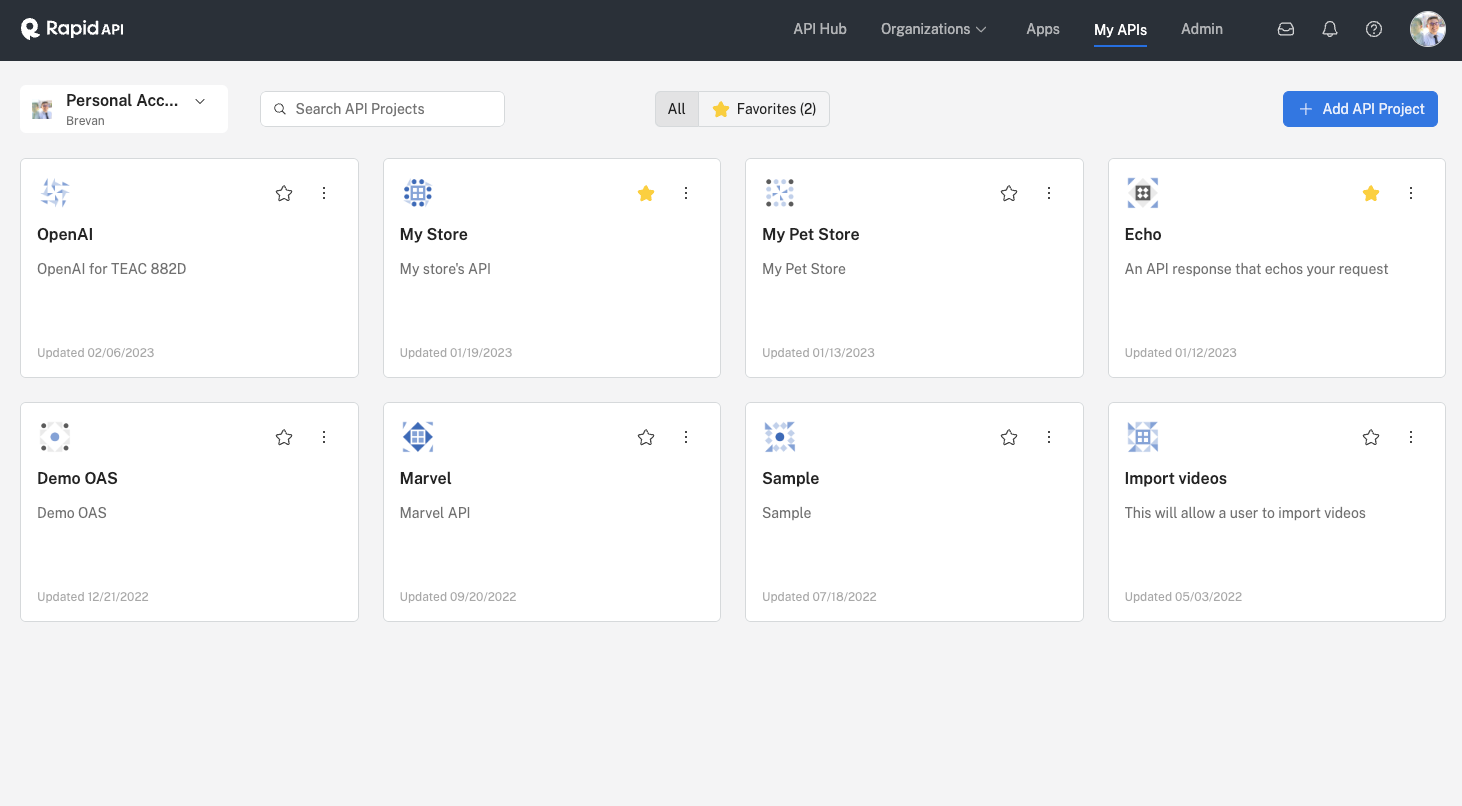
RapidAPI Testing includes the following features:
-
Comprehensive Testing: Create complete and customizable functional API test flows with an easy-to-use interface for visual, automated, or code-based test generation.
-
Global Monitoring: Centrally and securely monitor and manage all API tests to ensure the performance of applications, APIs, and microservices.
-
Seamless Integration: Improve development efficiency with built-in collaboration capabilities and a dedicated webhook for integration across the CI/CD pipeline.
Updated 8 months ago