Billing
How to update your credit card details, view transaction history, request a custom invoice, and see quota usage
Update credit card details
Within the Billing Information page, you can easily update or delete your credit card details.
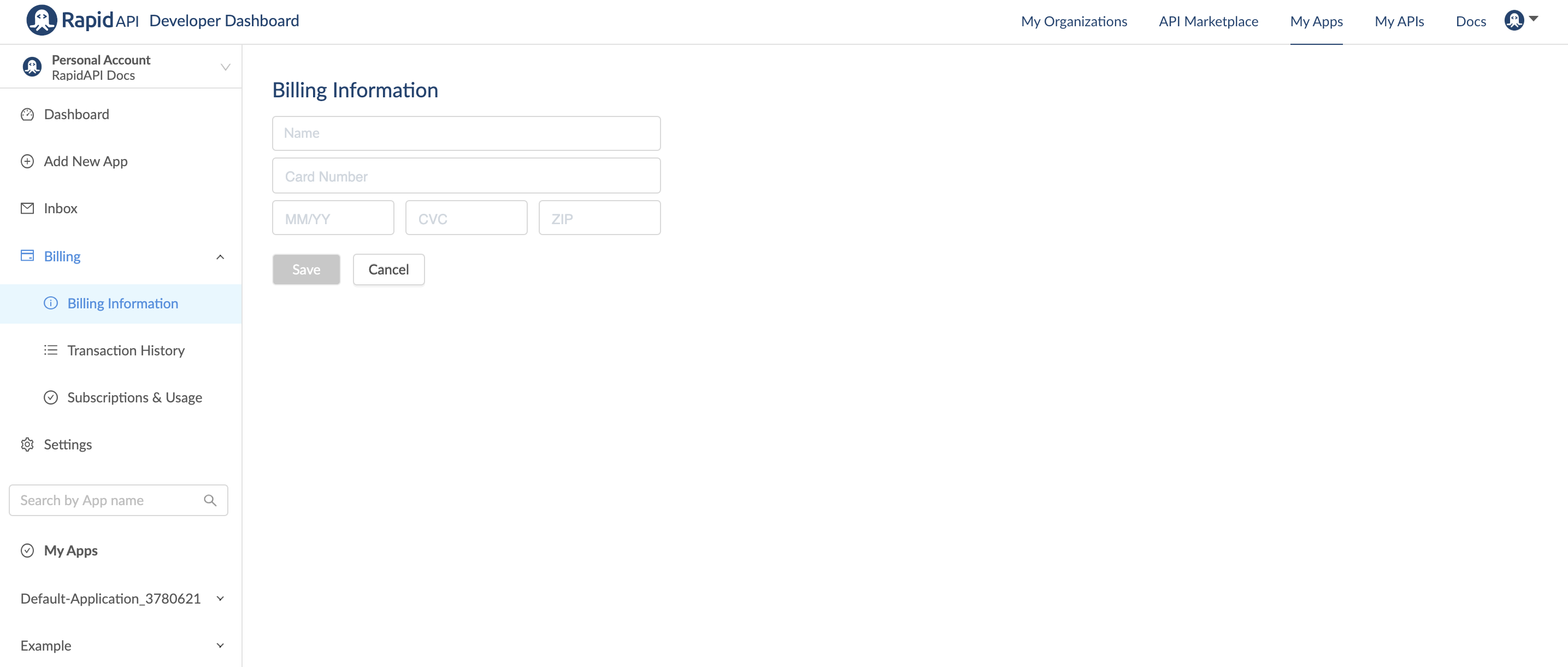
Deleting credit card informationTo delete your credit card, you must first remove all subscriptions from your account.
View transaction history
The Transaction History page provides a breakdown of how much you have spent on an API, both monthly recurring cost & overage fees. This is also where you can view or download your invoice and a summary of usage for the month.
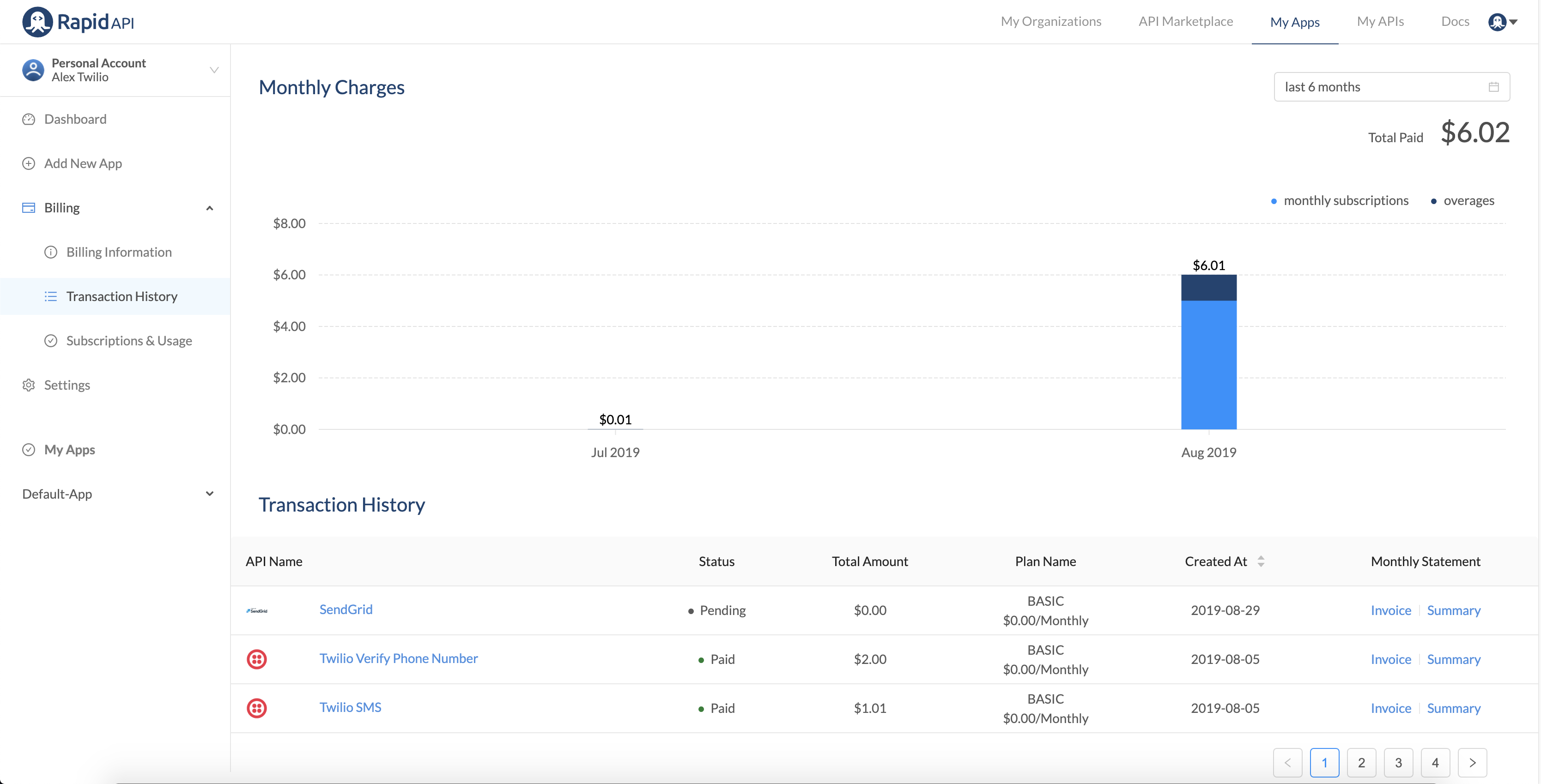
Finding your invoice
Finding the invoice for your API subscription is easy! Log in to your RapidAPI account and navigate to your Account Dashboard. From here, just select the Billing page and select the link to the invoice.
Minimum invoice amountIf the total amount of an invoice is less than 50 US cents, then a charge to the credit card on file will not occur. Instead, the total amount of the invoice is added to the outstanding balance of the account. Your account balance will continue to add any additional charges until the balance is greater than 50 US cents. Once the account balance is greater than 50 US cents, then a charge to the credit card on file will occur.
Request a custom invoice
We can provide custom invoices that include your company name and address upon request. Since our system is not currently set up to do this, we have to generate it manually each month. Please contact support at https://support.rapidapi.com/ to request a custom invoice.
Track quota usage
Worried that you or your team might go over your quota for the month on either internal or external APIs? With the Subscriptions & Usage page, you can take a look at your account's active subscriptions, how much of the quota you have used, and the amount of time remaining until the quota resets.
Below, you can see that one could use this page to analyze a team's quota usage for internal APIs.
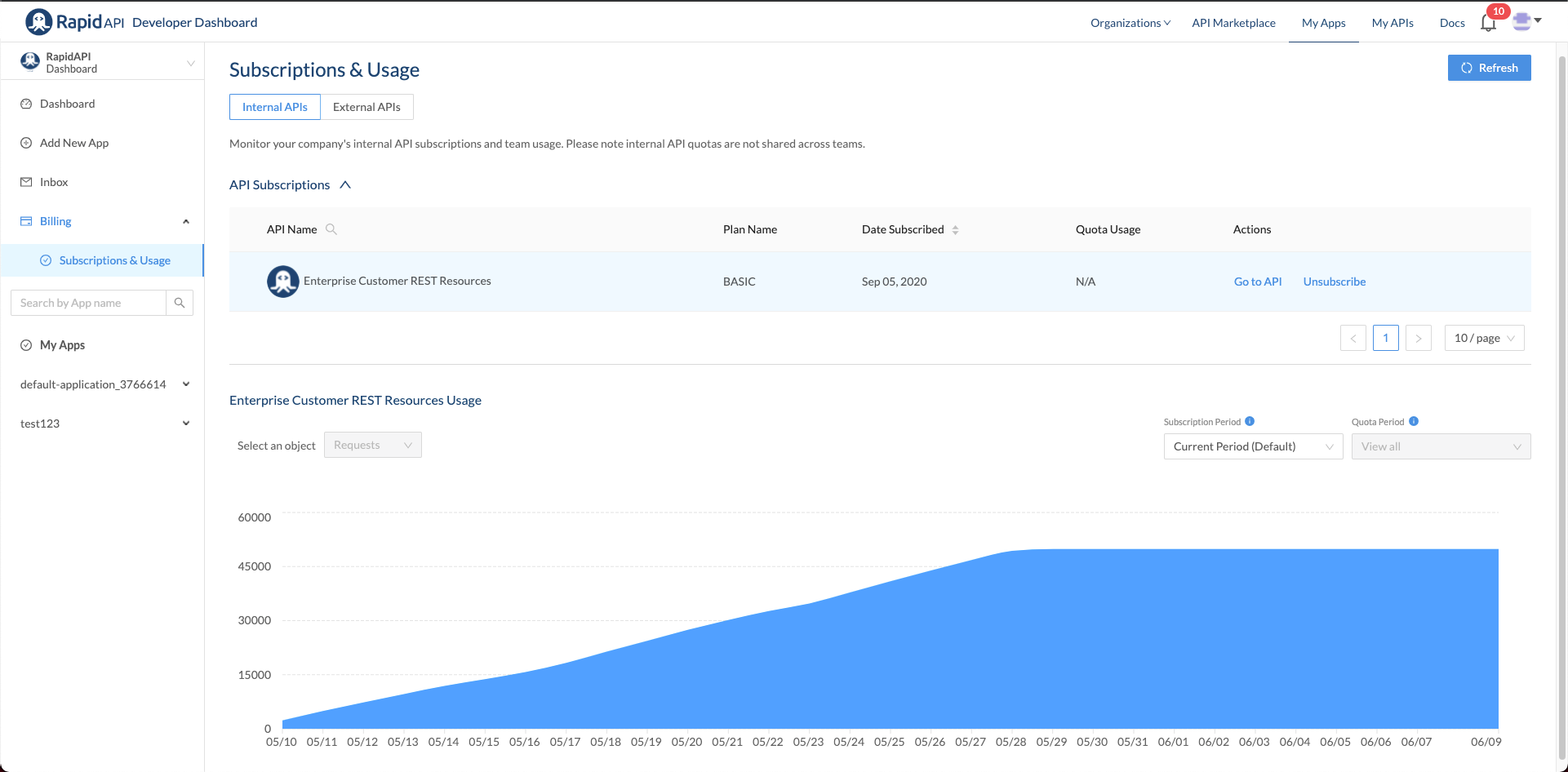
Below, you can see that one could use this page to analyze a team's quota usage for external APIs.
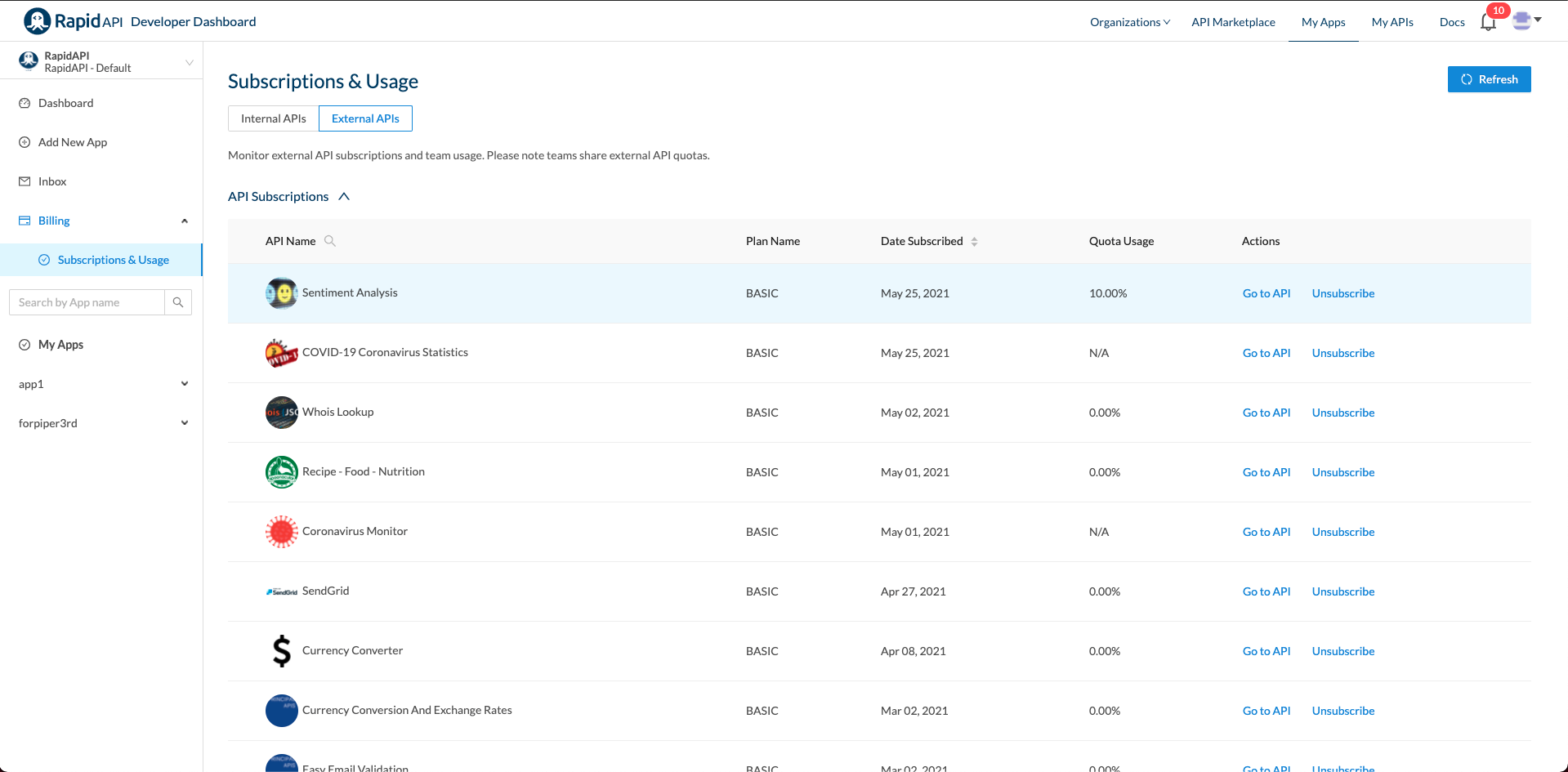
Updated 8 months ago