Daily Email Summary
The Daily Email Summary is a helpful way of getting a pulse on your account's API performance delivered right to your inbox. The daily email summary (example below) displays the:
- Number of API Projects.
- Number of Healthy APIs. This is the number of API Projects where all tests are successful.
- Number of Tests.
- Number of Healthy Tests. This is the number of successful tests.
- Average Success Rate of all of your tests.
- Average Execution Time of your tests.
- Total Test Execution Count.
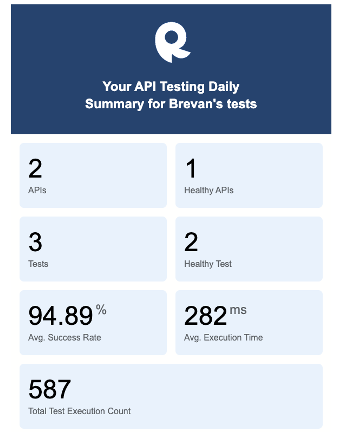
Enabling the daily email summary
You can enable the daily email summary in a few simple steps:
- Navigate to Studio and select an API Project
- Select Tests and choose Testing Settings
- Navigate to the Daily Email Summary section
- Toggle on the organization context to which you want to send daily email summaries. If you are not a member of another organization, you will see your personal organization context.
Daily email summaries to an organizationIf you are a member of an organization, other than your (default) personal organization, turning on the daily email summary will send a daily email summary to every member of that organization.
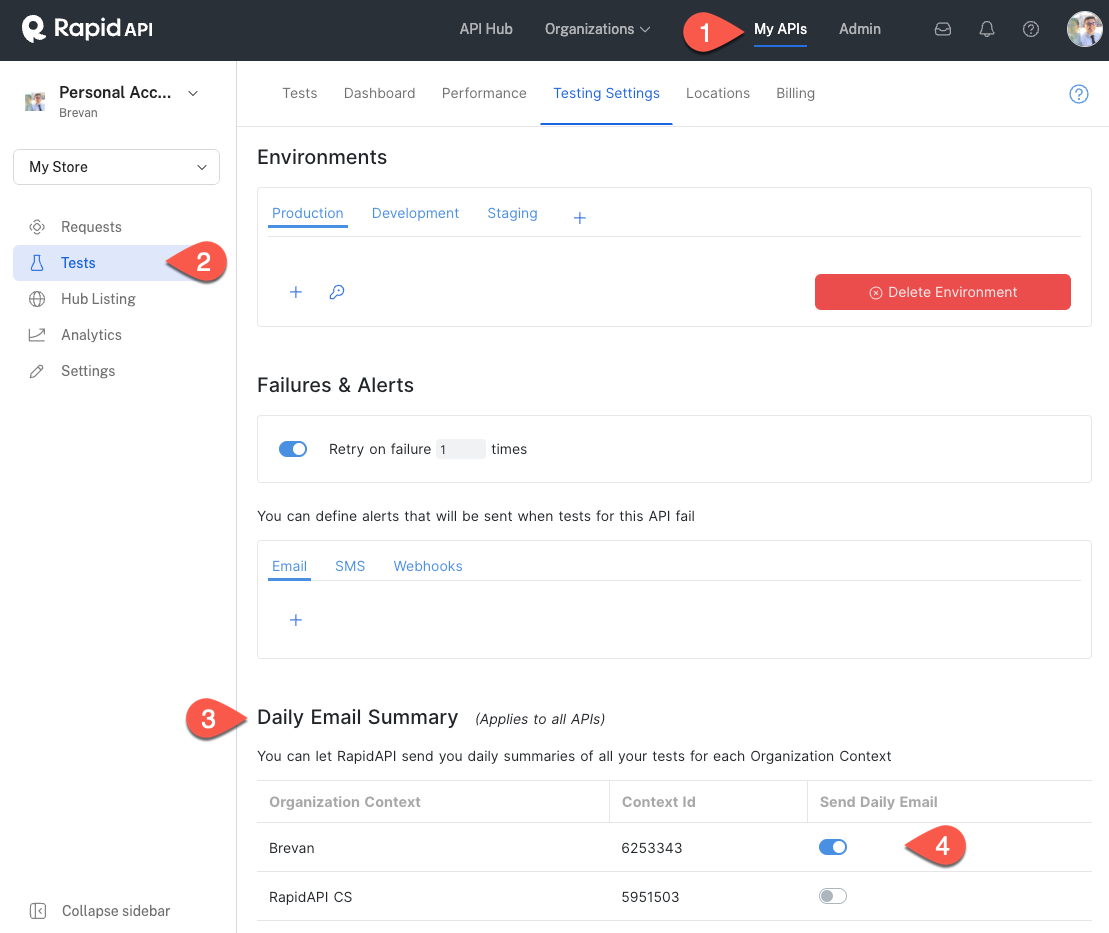
Updated 8 months ago