Hub Listing - Docs Tab
The Hub Listing > Docs tab can be used to provide API consumers more information about the API. Content entered here is displayed on API listing's About tab. It is displayed under the README heading.
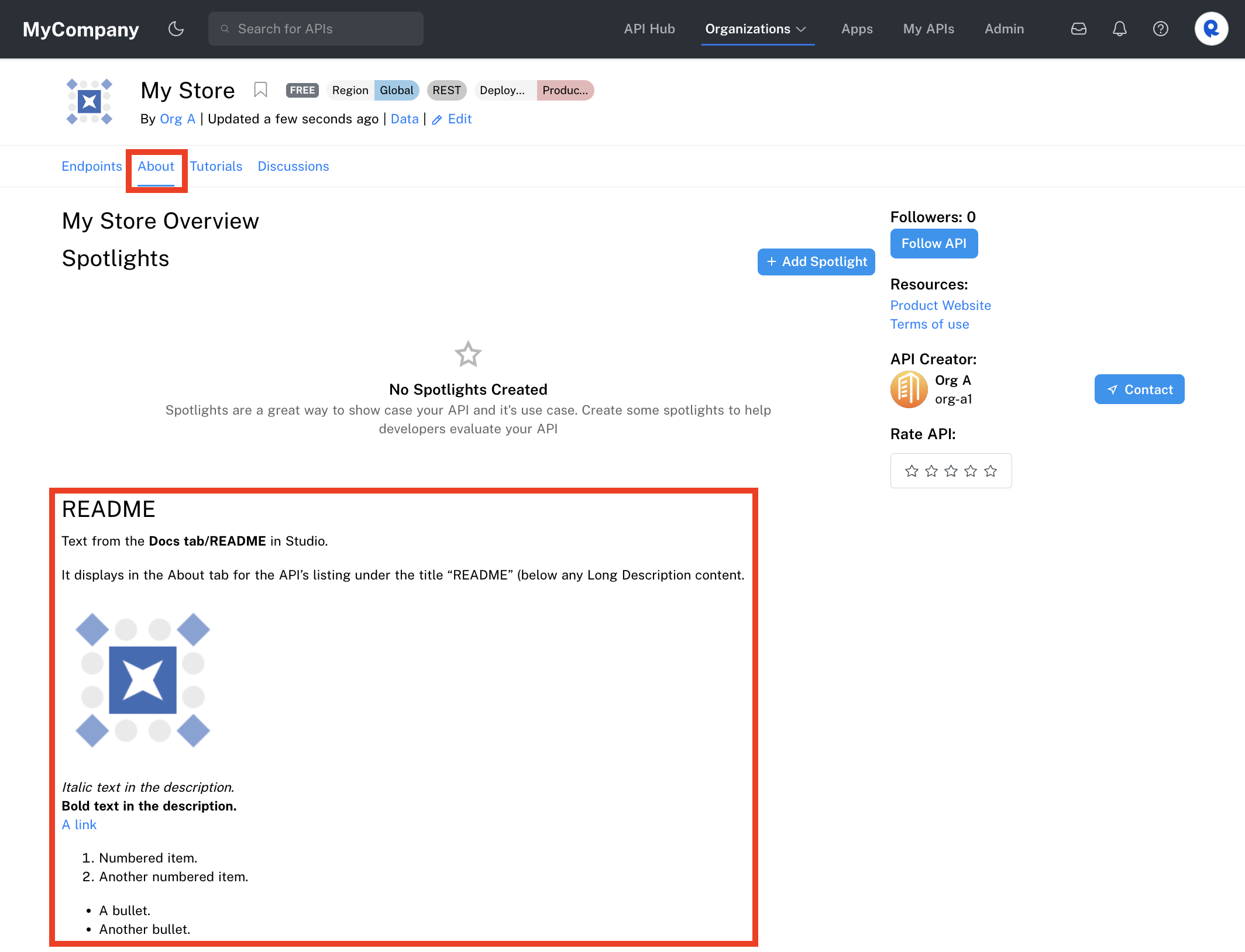
Viewing Docs tab / README information on the About tab of an API's listing.
To add or modify README content for the About tab of your your API:
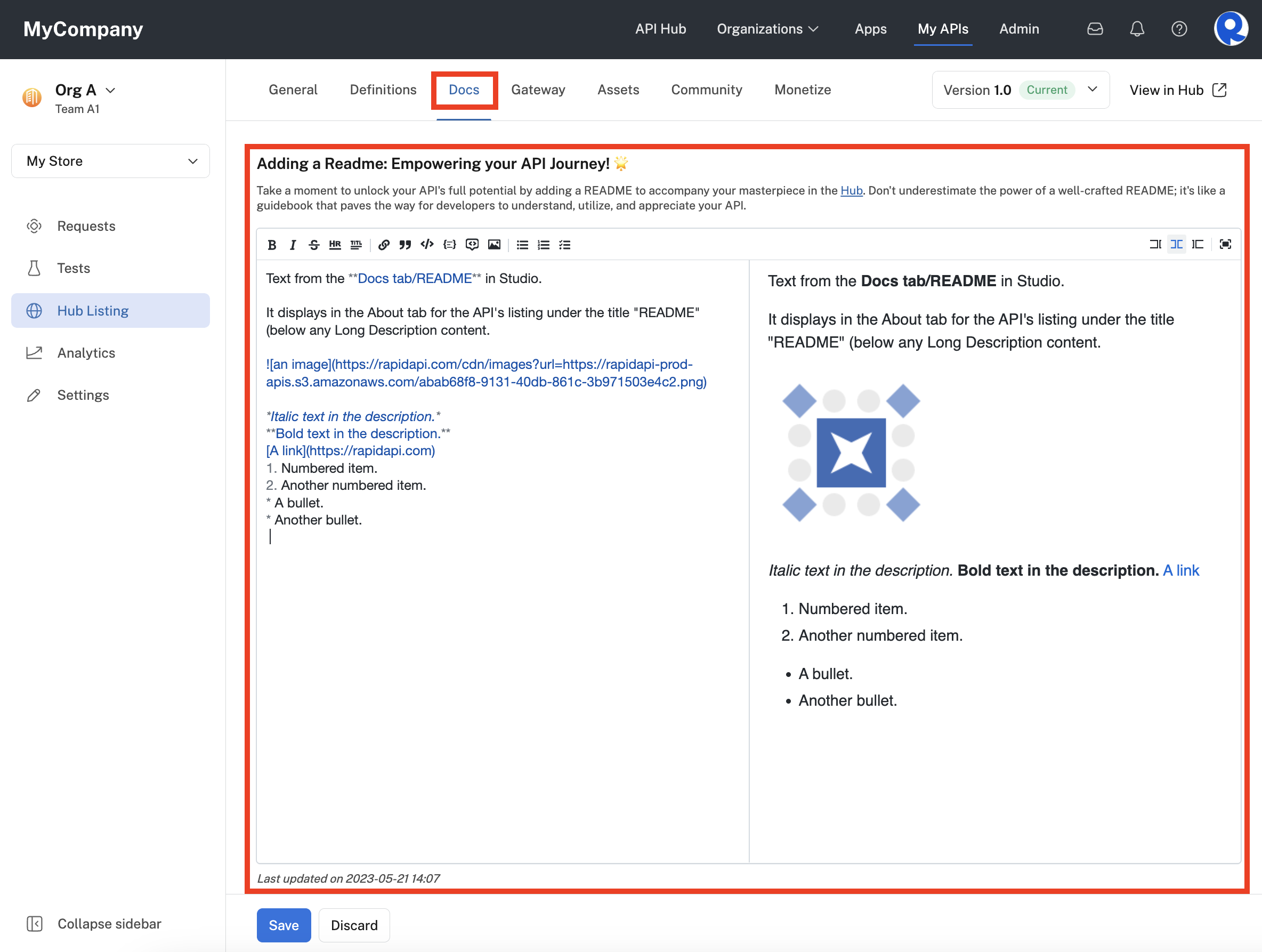
Adding README content for an API in Studio.
- Click My APIs in the header to access Studio.
- In the upper left dropdown, select the team that owns the API. If you personally own the API, select Personal Account.
- Click the API project for which you would like change the documentation.
- In the sidebar, click Hub Listing.
- Click the Docs tab.
- Under Adding a Readme, use the visual toolbar or modify the text as you would like. Markdown is accepted and the content should display correctly in the About tab of the API's listing. To display an image, you can use the toolbar or add markdown in this format
. A convenient preview of the resulting content is shown on the right side. - Click Save to change your API's documentation information. You can then view your changes on the About tab of the API's listing, under any content entered in the readme section (see above).
Docs tab vs. long descriptionThere are two places where you can enter markdown content to help educate your API consumers. Feel free to use either or both options.
The Docs Tab in Studio (discussed here) is used to display markdown on the About tab of the API's listing (under README).
The long description contains markdown that is displayed under the short description on the Endpoints tab of the API's listing.
While both the long description and the Docs tab README accepts markdown, only the Docs tab includes a visual markdown editor. If desired, you can visually create any content on the Docs tab and copy it to the long description area.
Updated 8 months ago