API Requests - Overview
An API request is a message sent to an API's endpoint. The Requests tab in RapidAPI Studio is a web-based API client. This API client allows you and your team to create groups of requests that can be parameterized for different environments and usage situations.
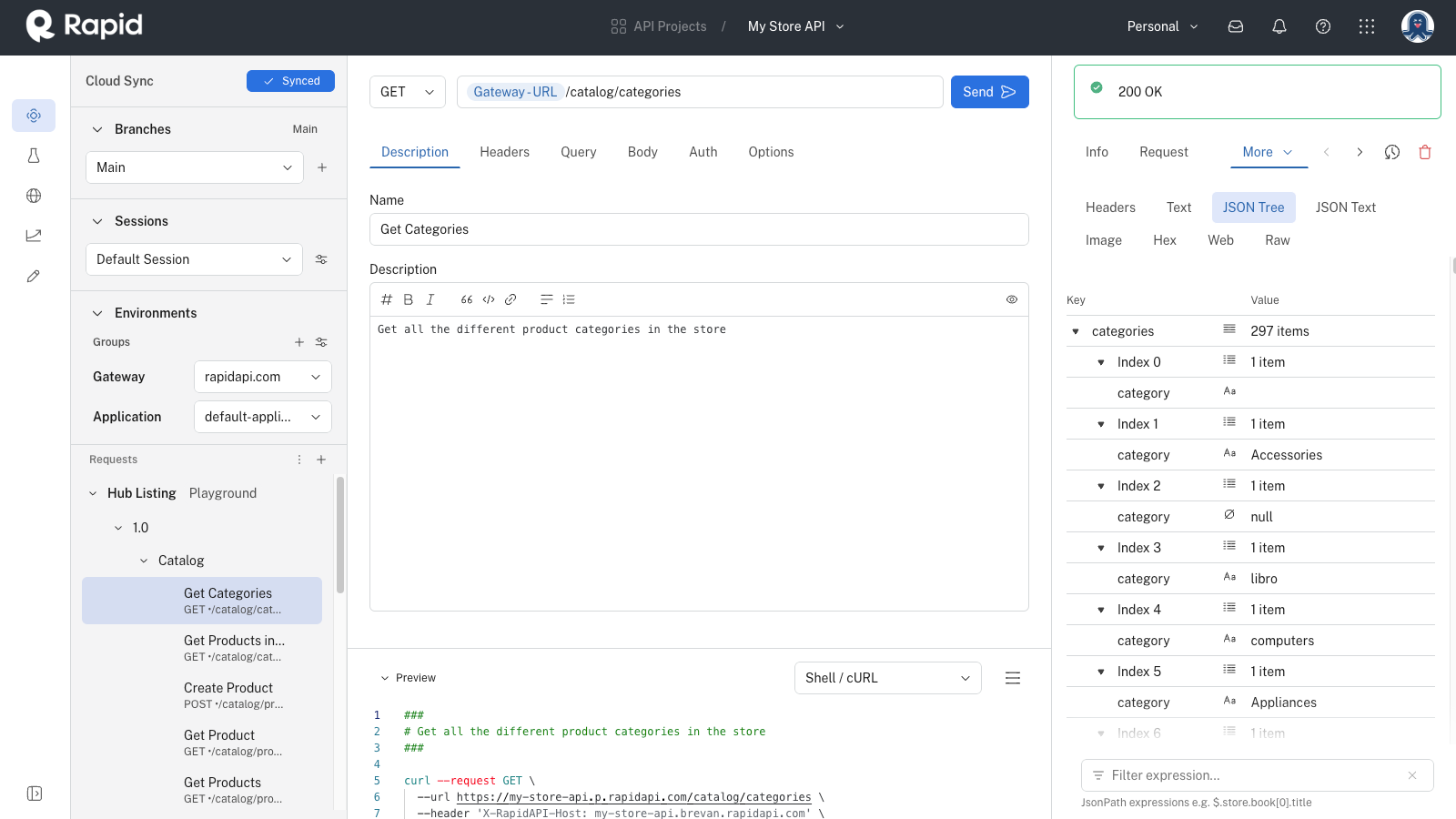
In addition to standard API client functionality, RapidAPI Requests include the following features:
- Requests can be imported from and exported to the API Project's Hub Listing
- Requests can easily be reused in API Testing (the Tests tab in Studio), allowing you to quickly create tests to ensure your API continues to provide a high-quality experience throughout its lifecycle.
- Groups of API requests can be branched, allowing you or your team to create a separate version of the requests for long-term or experimental purposes.
- You can create Sessions to maintain the state between requests by storing cookies. This allows you to reuse the same state for multiple requests.
- Multiple API request types are supported, including REST, SOAP, and GraphQL.
- API requests can be parameterized for different Environments or usage situations. Using Environments allows your team to store key-value pair variables in each environment context so you can use the same requests for multiple deployments, such as development, staging, and production.
- Requests support highly-customized requests, including HTTP methods, headers, query parameters, request bodies, and authentication.
- Responses to requests can be viewed in multiple ways, including a web view, JSON, image, raw, and more.
- Parameterized sample code in your chosen programming language and library is available for each request.
- Information about the status, body size, response time, and more can be easily displayed for each request.
- A response history is stored in your RapidAPI cloud account, allowing you to see information about previous invocations of a request.
- Your requests are automatically synced to and stored in your RapidAPI cloud account.
Cloud Sync
By automatically syncing your API requests to your RapidAPI cloud account, you and your team can access them across the RapidAPI platform, including the RapidAPI VS Code Extension, RapidAPI Studio, and RapidAPI for Mac.
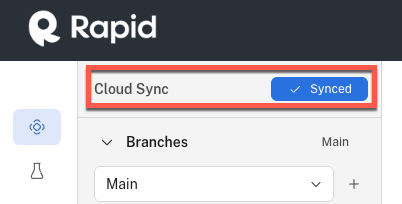
Updated 8 months ago