Transactions (Org Dashboard)
View outgoing and incoming charges for your organization.
Mostly used for rapidapi.comThe Transactions tab is mostly related to teams on rapidapi.com. Enterprise Hub customers who monetize their APIs would also use this tab.
The Transactions tab is where all of the invoices for payments associated with your organization lives. Here you can view invoices for the APIs your organization consumes, any APIs your organization owns, and the per-user billing for you organization.
Subscribed APIs
The Subscribed APIs tabs shows overall monthly charges, as well as a list of subscribed APIs. You can filter the top chart by time and show charges for specific APIs. In the list of subscribed APIs, you view information about monthly charges, can click Invoice to view the invoice, and Summary to view transaction details for the API. New invoices will be generated on a monthly basis.
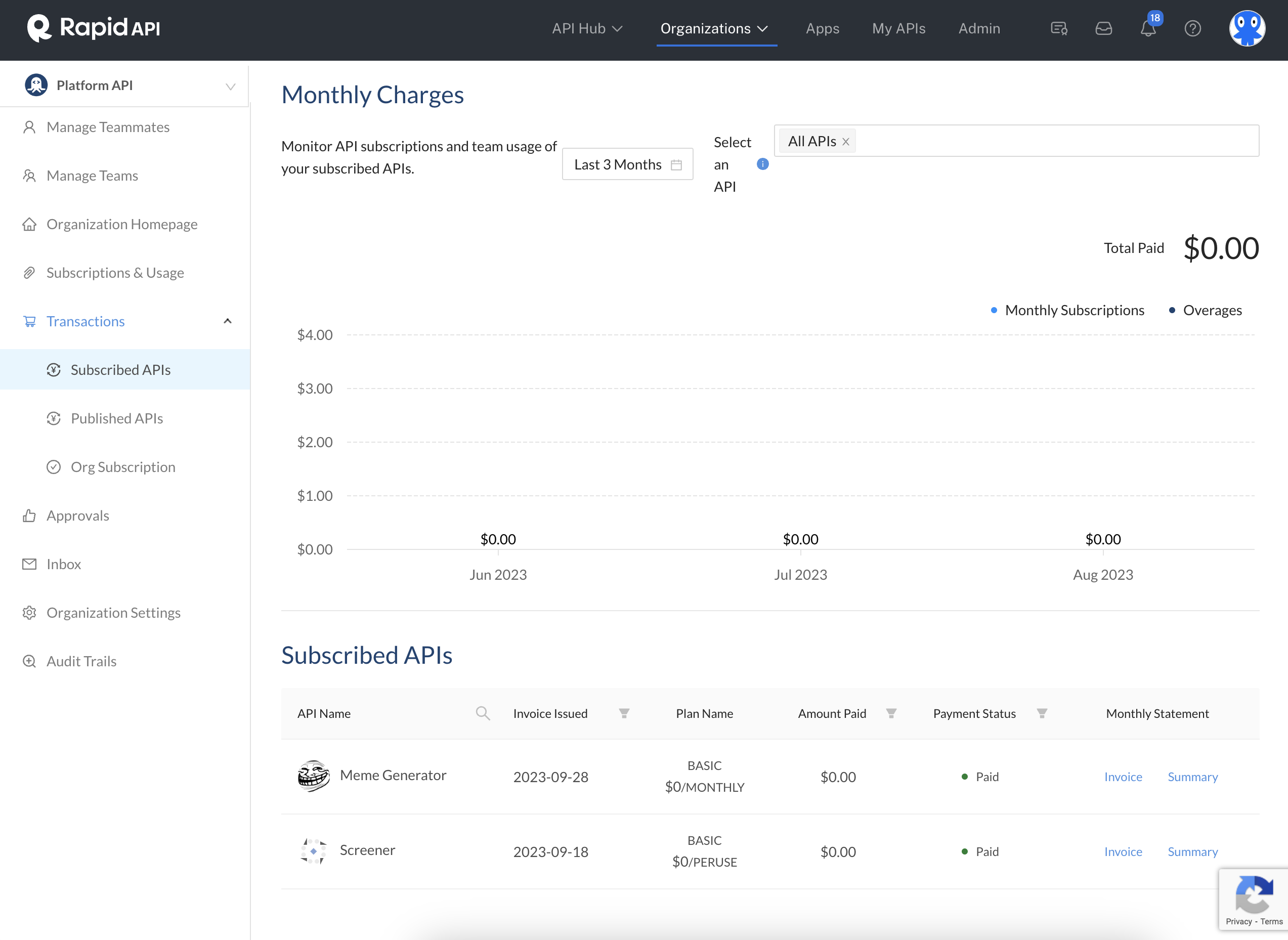
Viewing Subscribed API monthly charges on the Organization Dashboard's Transactions tab.
Published APIs
If you have monetized any APIs owned by teams in your organization, you can view usage and billing information about them in the Published APIs tab.
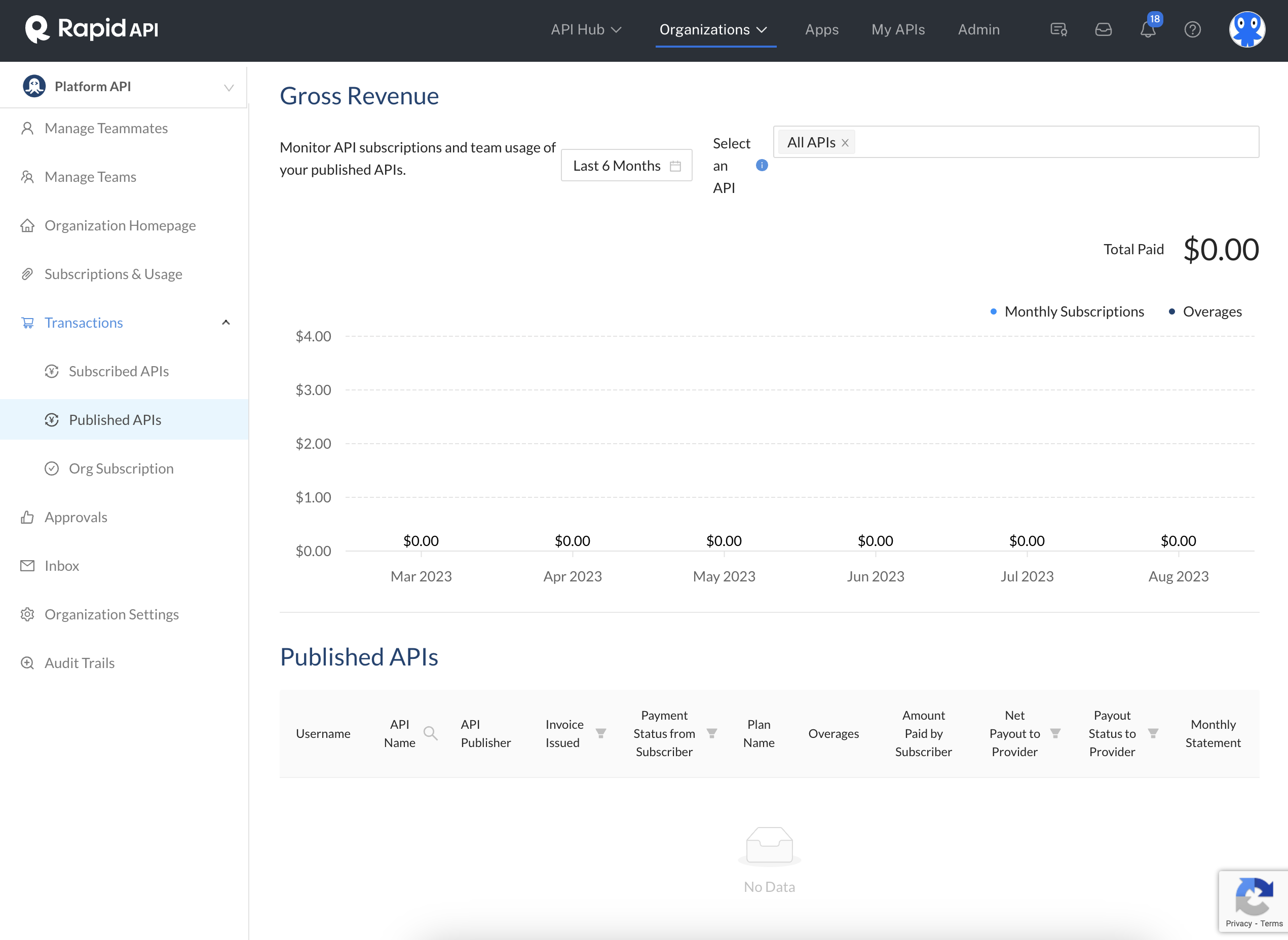
Viewing Published API revenue on the Organization Dashboard's Transactions tab.
Org Subscriptions
rapidapi.com onlyThe Org Subscriptions tab only applies on rapidapi.com.
The Org Subscriptions tab shows invoices related to the number of users in your organization. If you have five or fewer members of your organization, this will be $0. Every additional member (over five) costs $10 per month. For example, an organization with four total members is free. Eight total members would cost $30 per month.
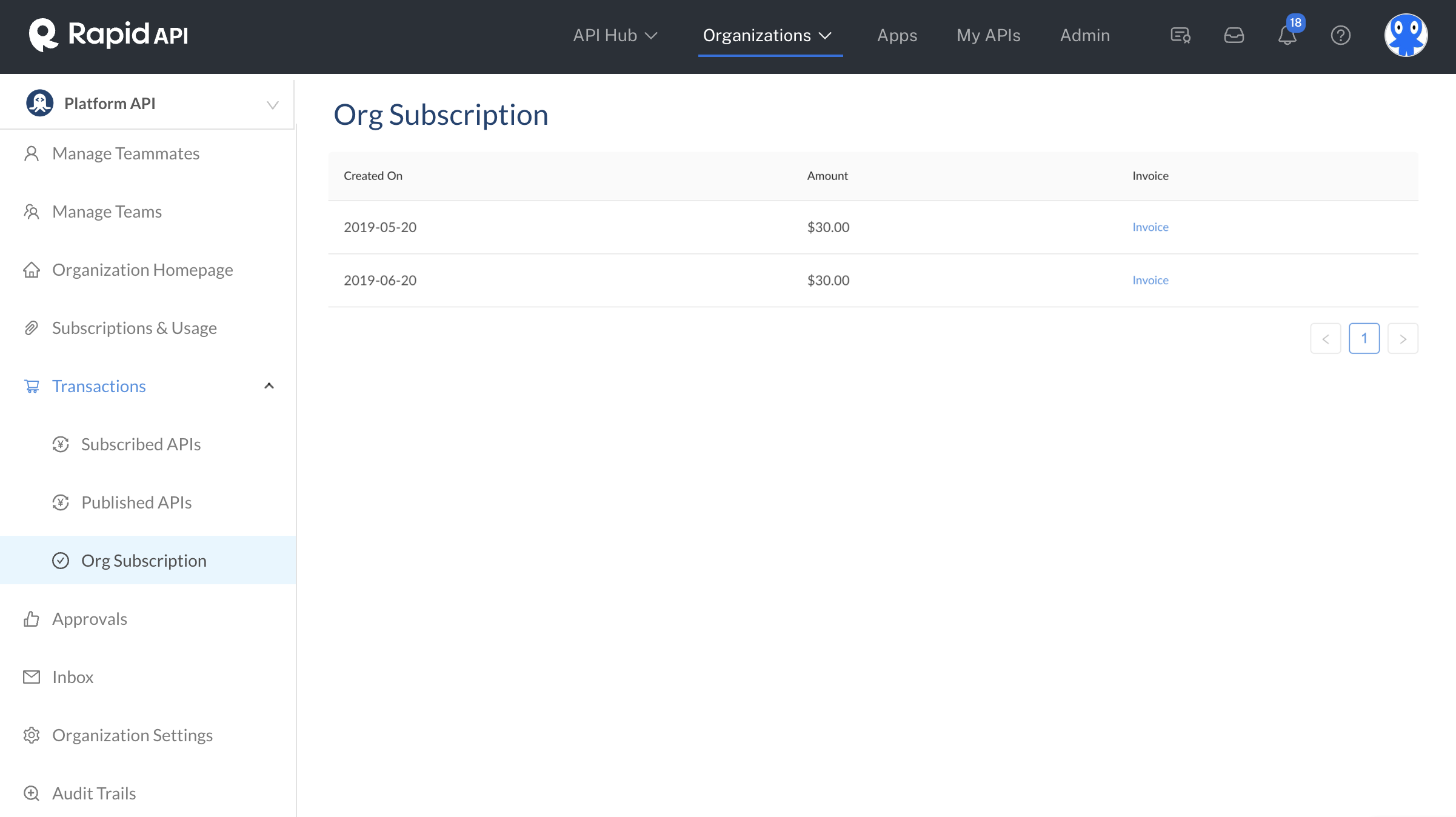
Viewing organization user-related invoices on the Organization Dashboard's Transactions tab (rapidapi.com only).
Updated 8 months ago