Manage Teammates
The Manage Teammates tab of the Organization Dashboard allows you to import or add teammates to the organization, assign teammates to teams, delete teammates, and change a teammates's role. You can add teammates individually, or bulk import from GitHub or CSV files.
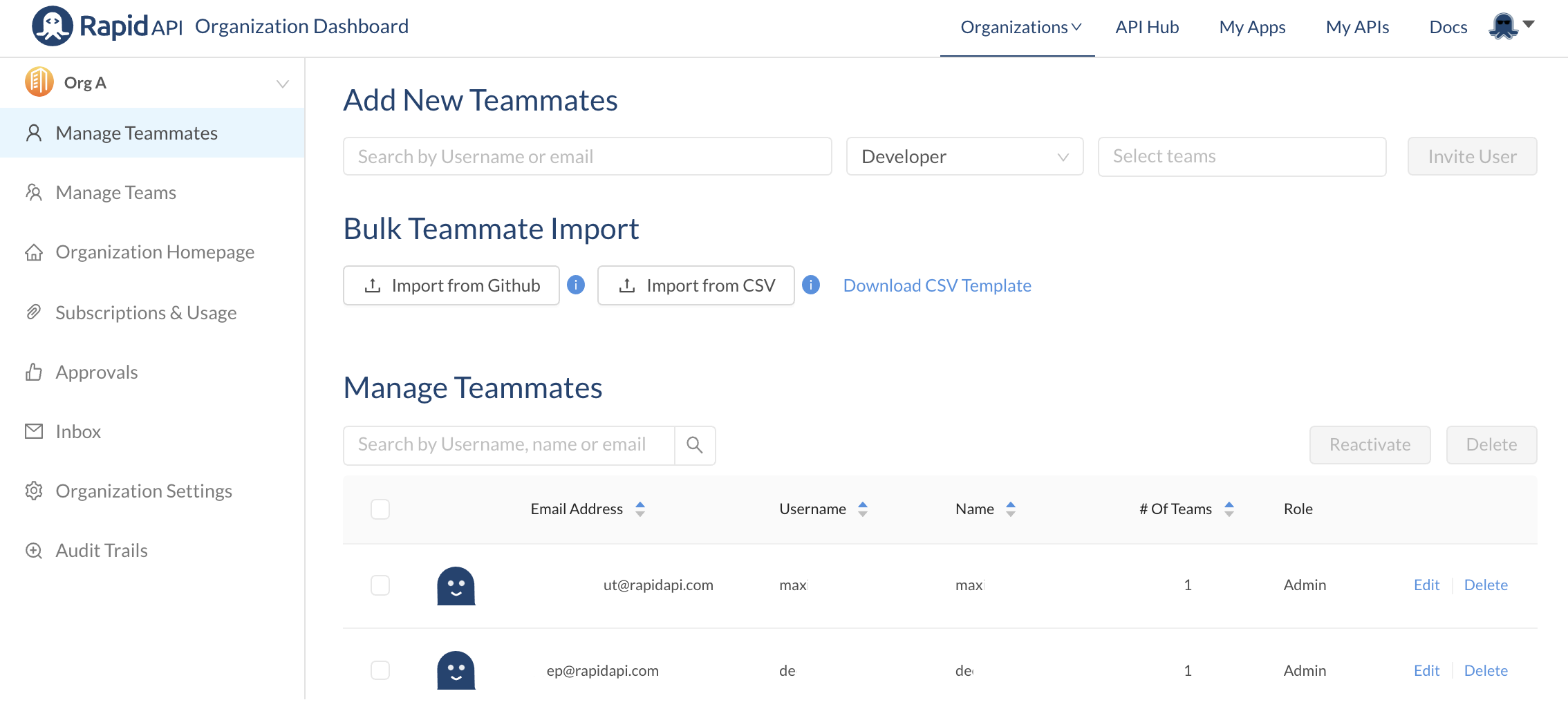
Bulk teammate import
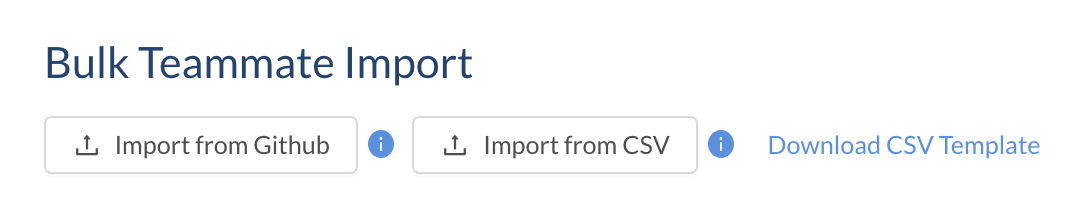
Import from GitHub: To import from GitHub, you must log into GitHub as an admin and provide the read:org and user:email scopes.
Import from CSV: To import from a CSV file, download the CSV template using the Download CSV Template link shown above. You can fill out the template and import it to quickly add team members.
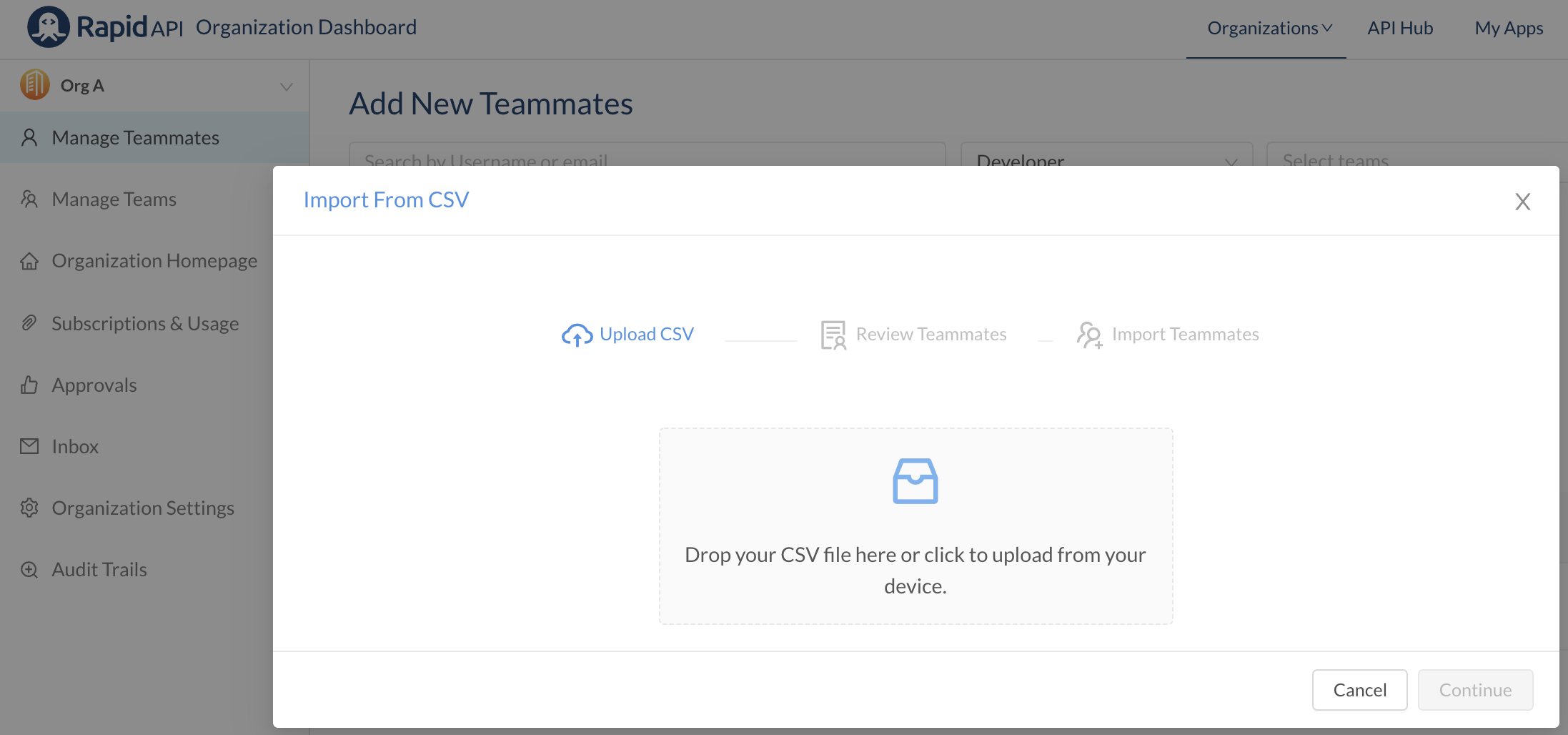
Managing teammates
The Manage Teammates section is where you can search for teammates, see their role and track how many teams they belong to. You can also edit or delete teammates by clicking the Edit or Delete buttons.
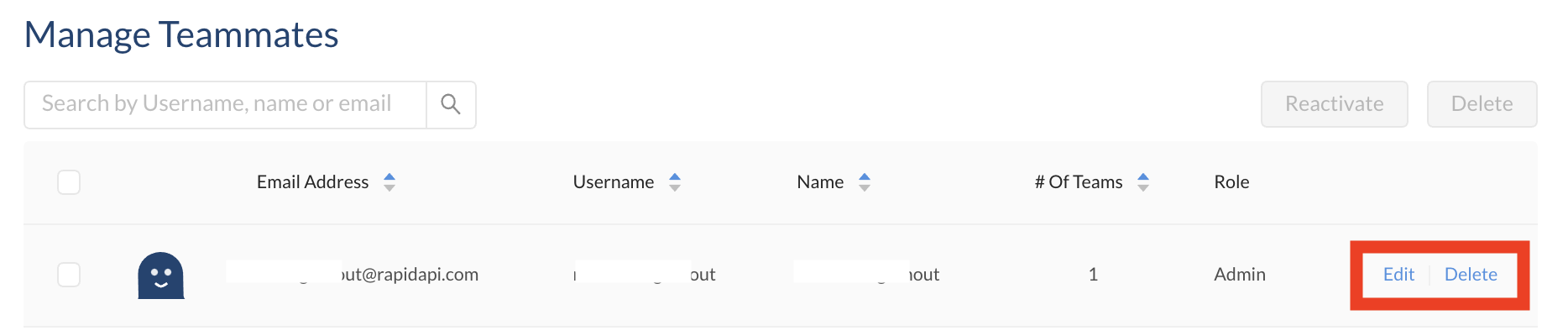
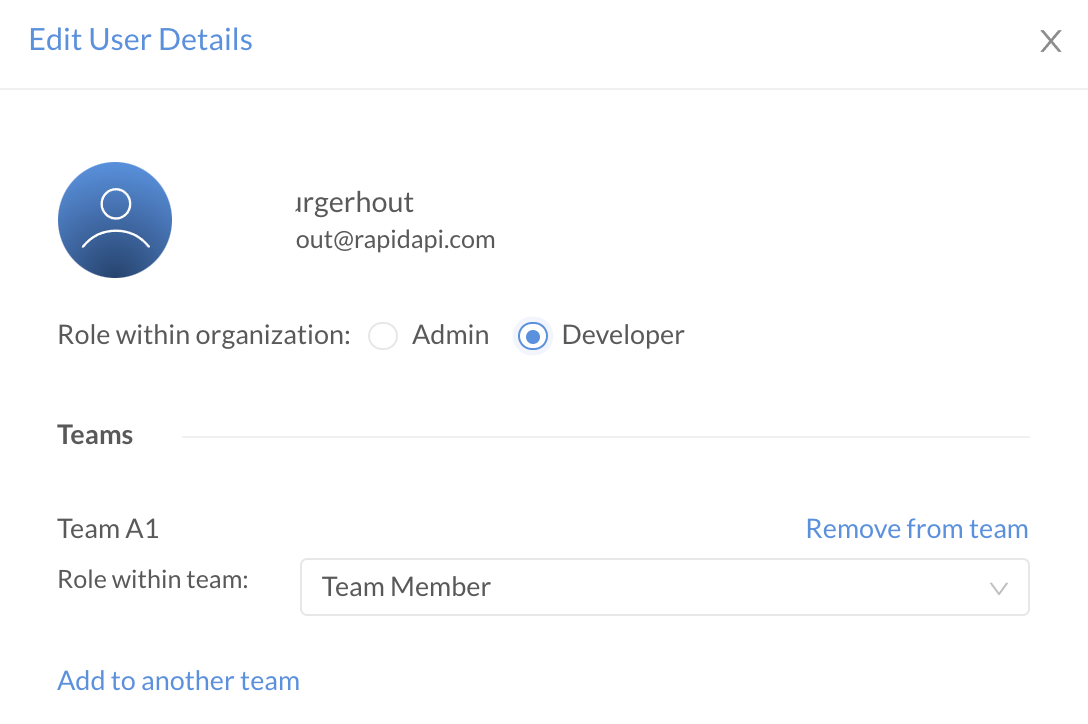
Updated 8 months ago