Admin Panel Overview
Configure, manage, and monitor your RapidAPI Enterprise Hub.
The Enterprise Hub Admin Panel is used configure, manage, and monitor your RapidAPI Enterprise Hub.
To access the Admin Panel, you will need to be added as an environment administrator by the RapidAPI team or a fellow environment administrator. Once your account has been given environment administrator access, you can view the Admin Panel by navigating to your RapidAPI Enterprise Hub URL and clicking the Admin button.
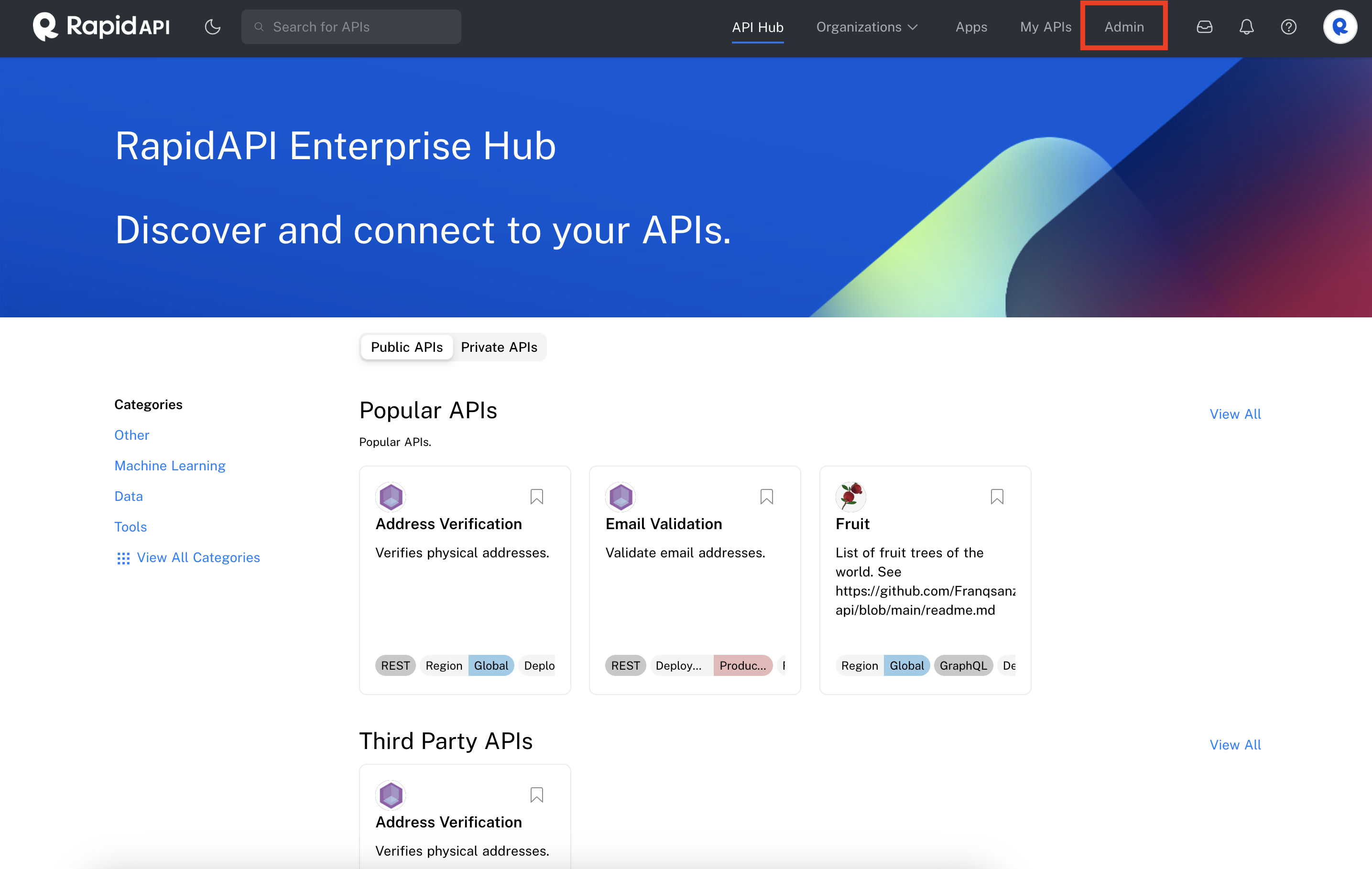
Environment Admin's link to the Admin Panel
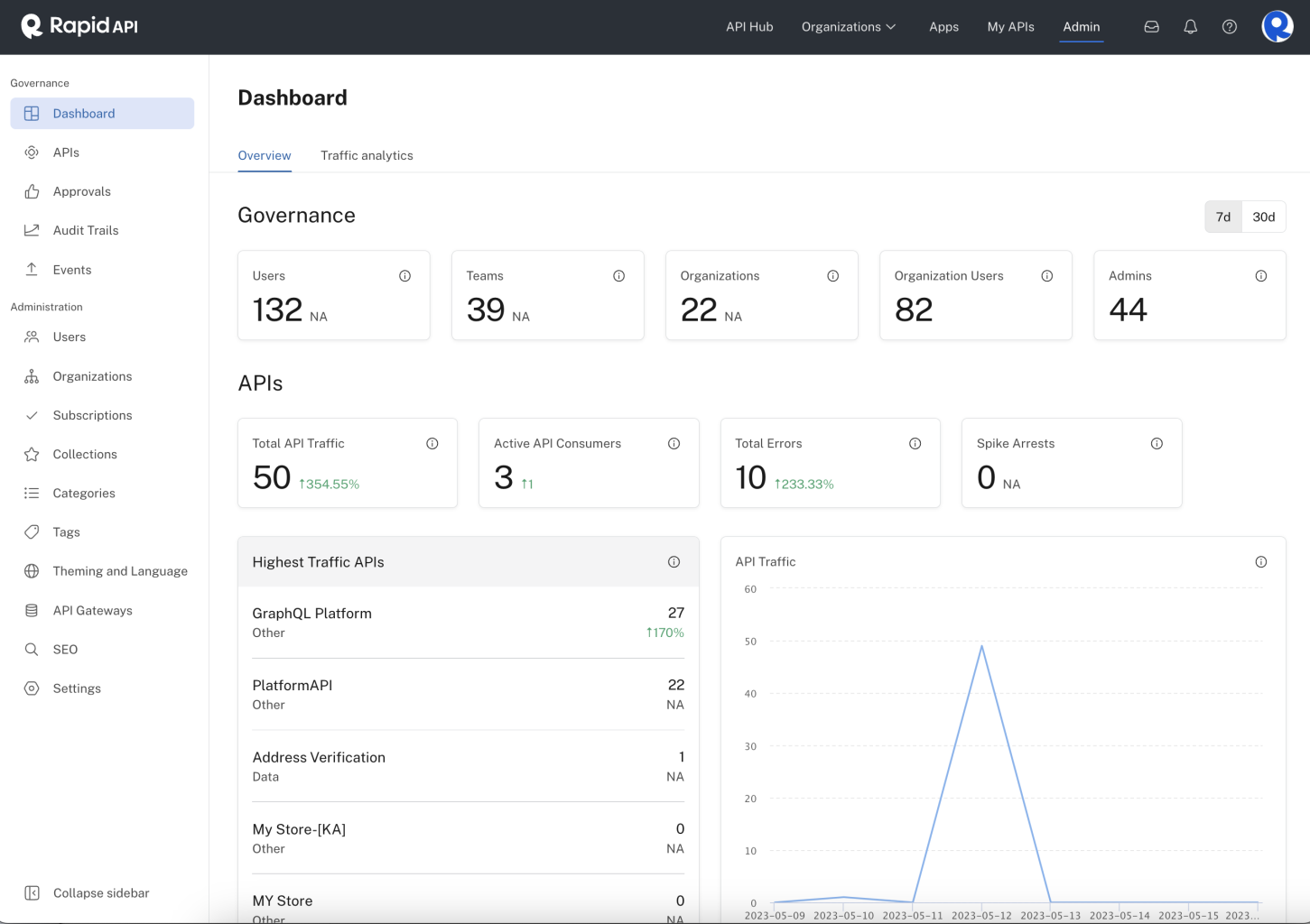
Admin Panel Dashboard
Within the Admin Panel, you can:
- View a usage dashboard for the entire Enterprise Hub
- Manage APIs
- Manage Approvals for Enterprise Hub user access
- View audit trails related to Admin Panel usage
- Configure event triggers (webhooks) and view event logs
- Manage users
- View Organizations details
- View API Subscriptions
- Create and edit collections, categories, and tags
- Customize the theming and language used on your Enterprise Hub
- Configure external API gateways
- Configure SEO (Search Engine Optimization) for your Enterprise Hub
- Within Settings, you have additional functionality:
- Configure roles and permissions
- Configure login options
- Configure Theming
- Add custom tabs to an API's details via extensions
- Configure custom domains (future)
Updated 8 months ago