Kafka APIs (Beta)
RapidAPI allows you to publish Kafka APIs on the API Hub. With Kafka APIs, developers can discover Kafka topics and explore topic schemas and configurations. They can also consume and produce (if enabled) records from their browser.
Details for consuming Kafka APIs are available at: Consuming Kafka APIs (Beta).
Add a Kafka API
To add a Kafka API using Studio:
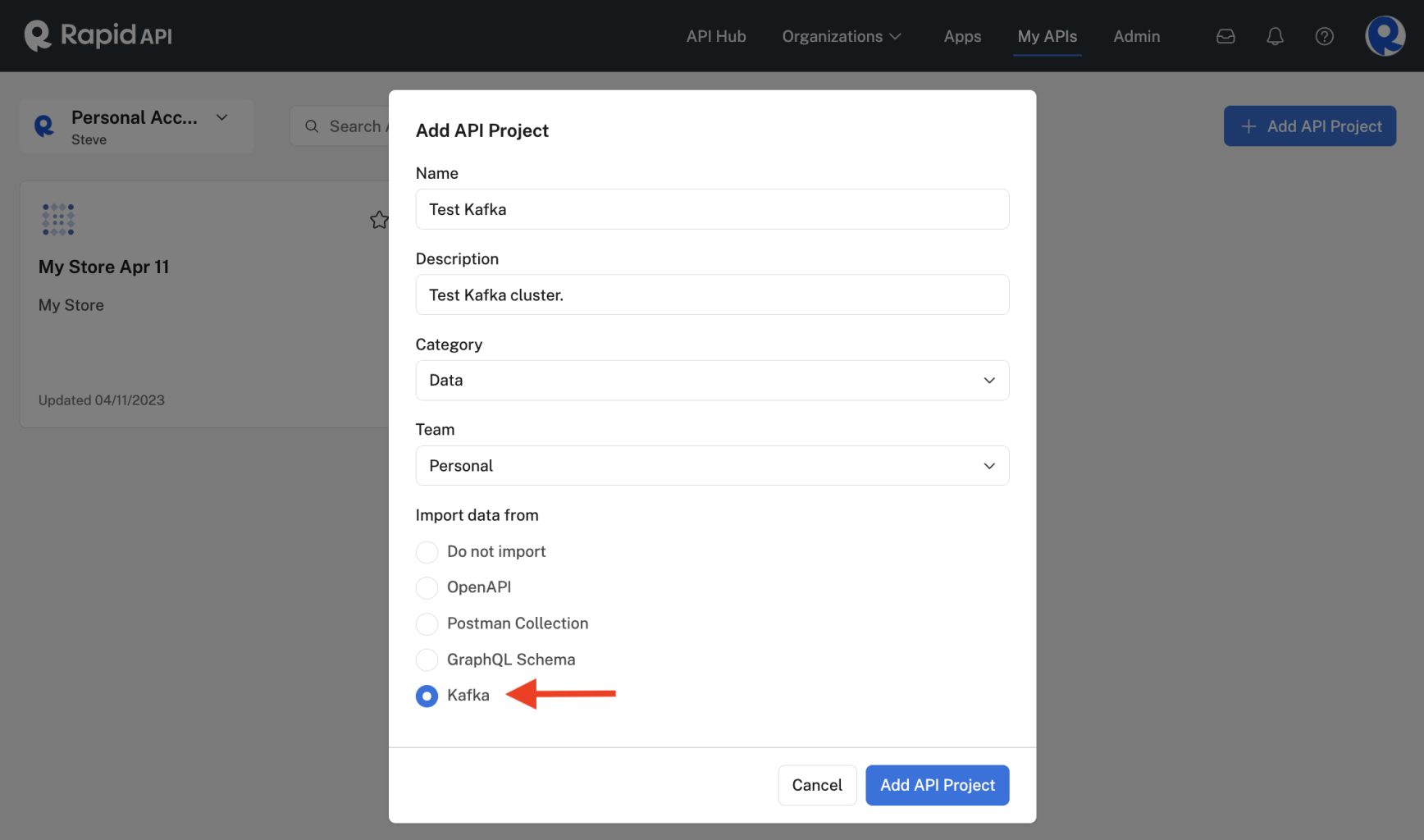
Adding a Kafka API to the Hub.
- Click My APIs in the header to access Studio.
- In the upper left dropdown, select the team that will own the API. If you will personally own the API, select Personal Account.
- Click Add API Project.
- Add a Name, Description, and Category for your API. Verify that Team dropdown is set to the team that you want to own the API.
- Under Import data from, select Kafka.
- Click Add API Project.
Connect to the Kafka cluster
After adding the API, click Hub Listing > Definitions. Enter the host:port pairs for one or more bootstrap servers. You have options to enable TLS/SSL and select from the available authentication options.
- None (default)
- SASL/Plain
- SASL/SCRAM-SHA-256
- SASL/SCRAM-SHA-512
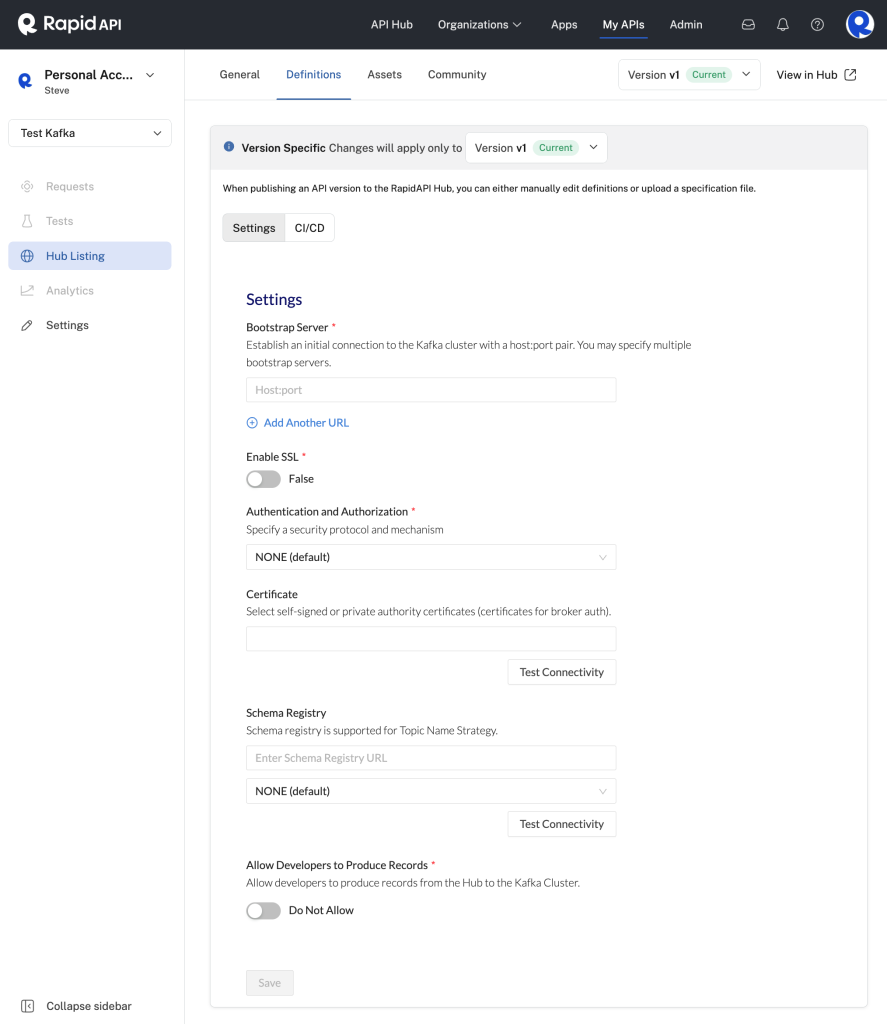
Setting Kafka details using the Definitions tab.
Connect to a schema registry
You can connect to a schema registry to display topic schemas on the API Hub. The following schema types are supported:
- AVRO
- Protobuf
- JSON Schema
Currently, RapidAPI supports the Topic Name strategy as the Subject Name Strategy.
Allow/disallow producing records
You can either enable or disable producing records from the API Hub. This is useful when initially creating a topic or for debugging.
Updated 8 months ago