What is API Hub for Business?
A custom API hub for your customers, partners, and employees.
Overview
API Hub for Business allows your business to offer a custom API hub, much like Rapid's API Hub. With your API Hub for Business, your customers, partners, and employees see only your APIs, not a large collection of marketplace APIs. Your API hub can be customized with your branding and URL. You can monetize your APIs by adding your own Stripe account to your hub.
In addition, you enjoy all of the features available with Rapid's API Hub, including team-based API request collections, a high-quality API testing and monitoring solution, as well as our RapidAPI for Mac client and VS Code extensions (coming soon). For pricing details on API Hub for Business, see this page or contact our support team.
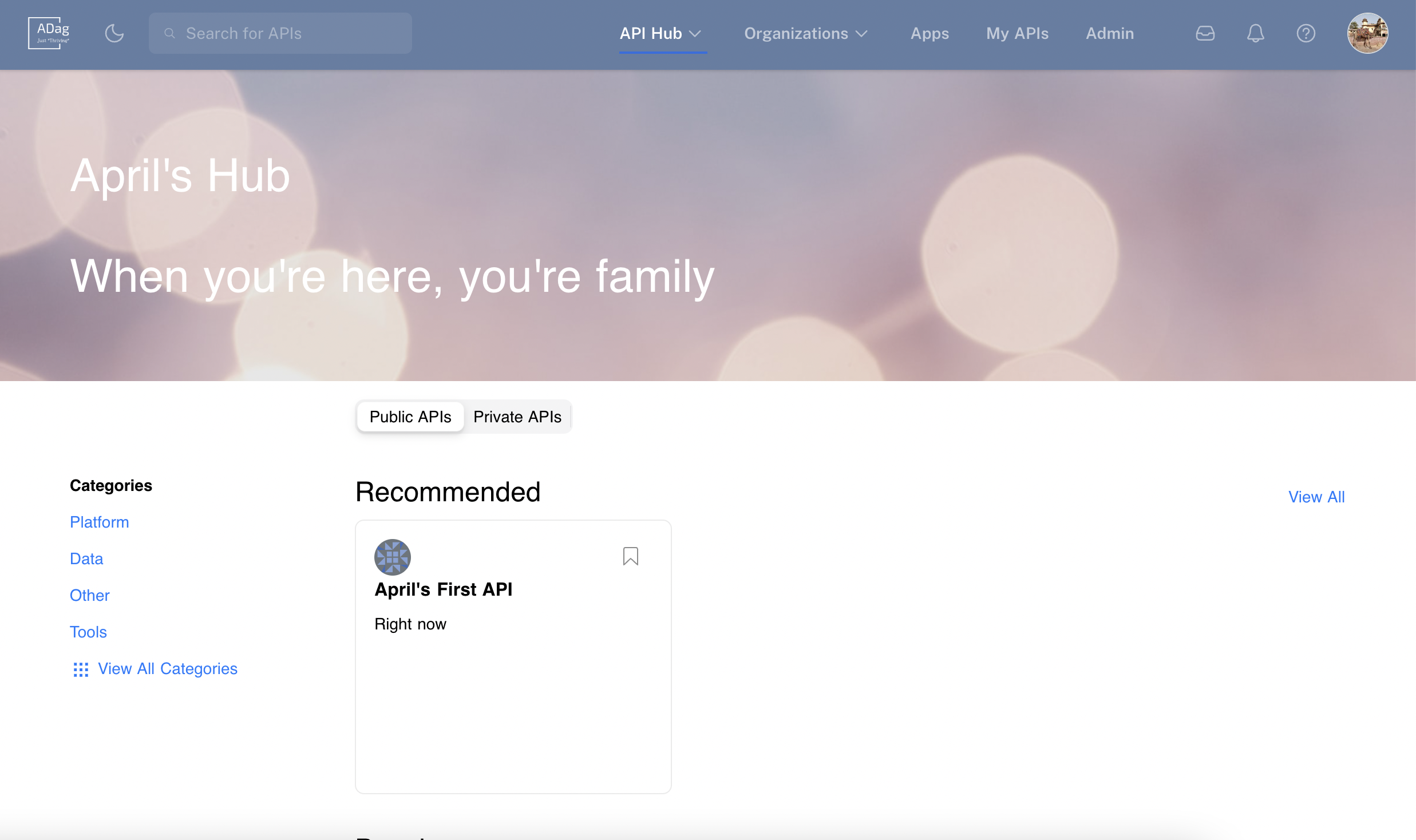
A simple customized API Hub for Business hub.
Creating your API Hub for Business hub
Creating your API Hub for Business hub is easy and takes just a few minutes.
- Log in to rapidapi.com, navigate to this page, and sign up for a plan. You will be asked to enter credit card information, but you will not be charged during the 30-day trial period.
Business domains only
Your rapidapi.com account used to sign up for a plan must use an email address for a business domain (for example,
[email protected]). Non-business domains such asgmail.com,outlook.com, oryahoo.comwill not be accepted. If you have questions about this policy, please contact our support team. - A hub will be created for you at
[some random characters].hub.rapidapi.com. You will be brought to the Dashboard tab of the Admin Panel:
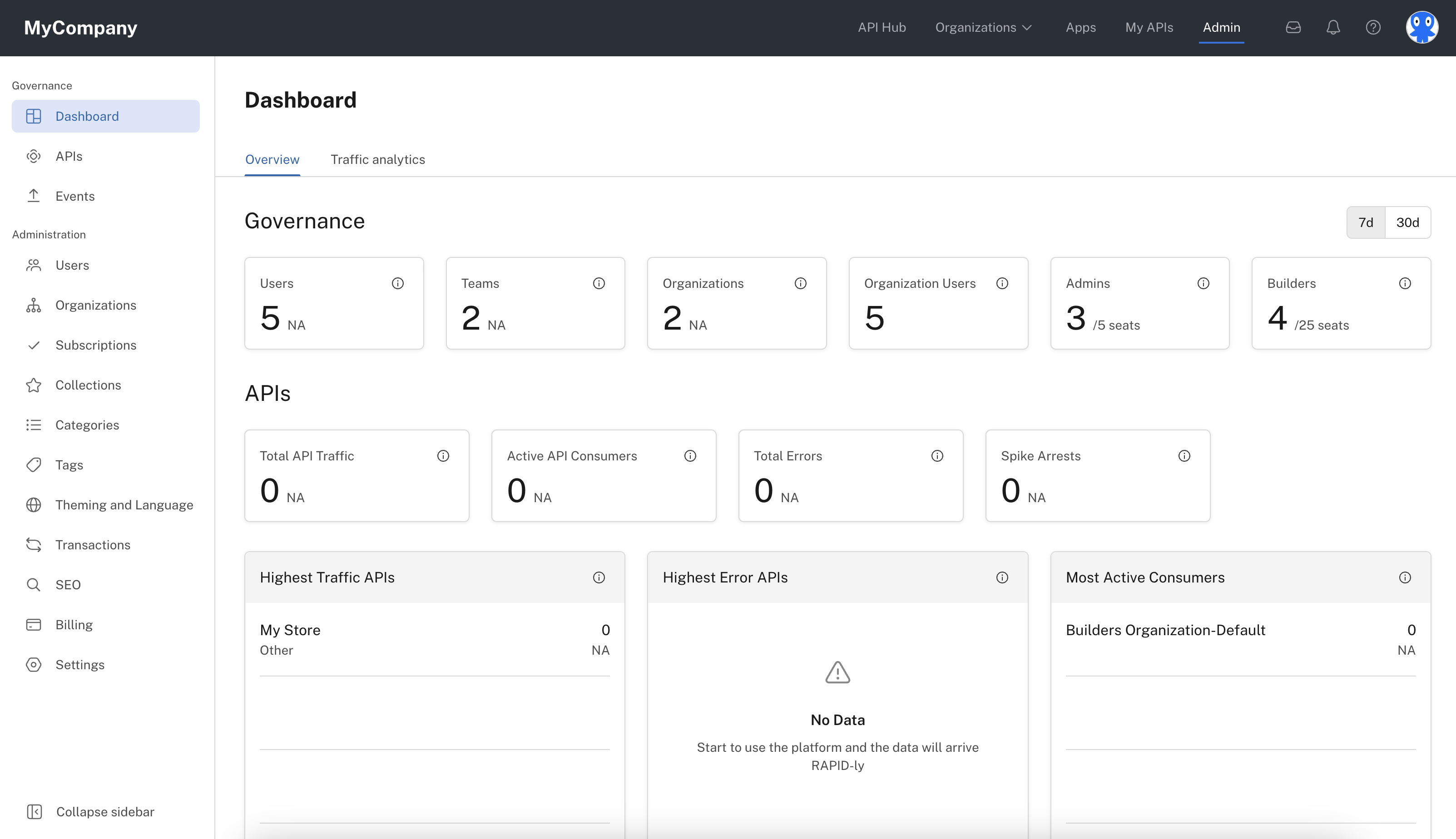
The Admin Panel of a new API Hub for Business hub.
The Admin Panel is used to configure your new API hub. If you click on the help icon (it looks like a question mark) while viewing the Admin tab, you can click on the Hub Setup Guide to help you get started with your API hub.
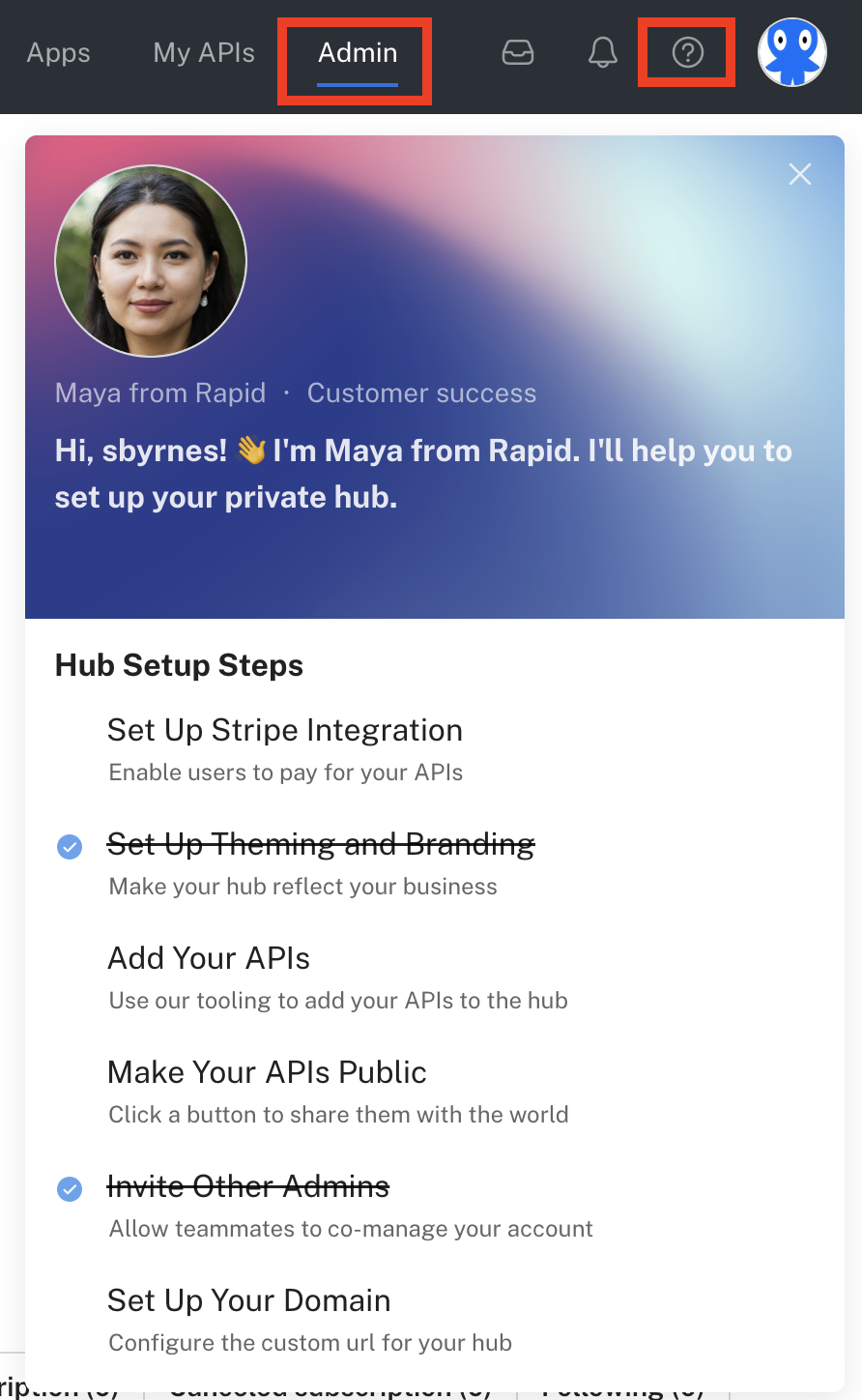
The Hub Setup Guide helps you get started with your API hub.
Hub Setup GuideTo see the Hub Setup Guide shown above, you must click the Admin link in the top right before clicking the help icon. The Admin link is only available to Environment Admins of your API hub. As the creator of the API Hub for Business, you are automatically an Environment Admin.
Switching between your API Hub for Business and RapidAPI accounts
As the owner of the API Hub for Business hub, you have the ability to switch between your API Hub for Business and RapidAPI accounts.
To view your API Hub for Business hub, click your user icon in the upper right and select View Private Hub (see below). Making this switch will change the entire perspective of what you see. For example, the My APIs page will only list your API Projects in the associated account.
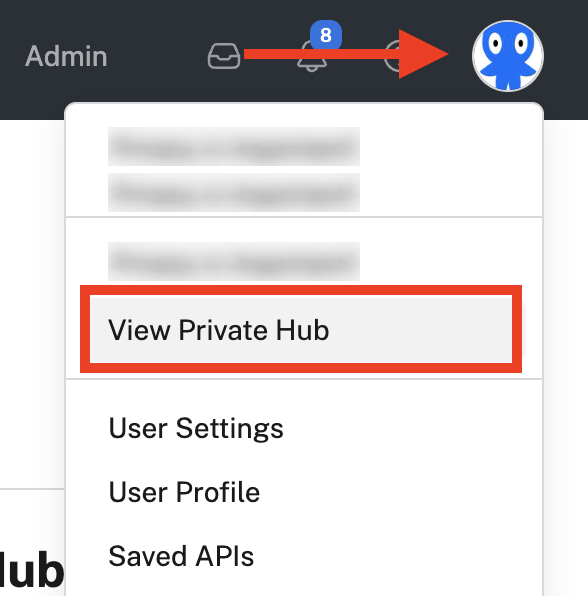
Switching from your rapidapi.com account to your API Hub for Business.
Switching accountsOnly the owner of the API Hub for Business account sees the View Private Hub option mentioned above.
To switch back to rapidapi.com, you can either enter rapidapi.com in your browser URL, or click your user icon and click on your plan name. This takes you to rapidapi.com and you can then click on any option in the header.
Personas - Navigating the API Hub for Business documentation
When using API Hub for Business, there are four main personas to understand. The documentation has sections for each of these personas:
-
API Consumer - An API Consumer is typically a developer who learns about, tests, and eventually writes code calling an API's endpoints. With API Hub for Business, you are not limited in the number of API Consumers allowed to use your API hub. However, these users do not have access to Rapid's API builder tools (see below). For information on how to add API Consumers to your hub, see Adding API Consumers below. For API Consumer documentation in general, see RapidAPI Consumer Quick Start Guide.
-
API Builder - An API Builder is typically a developer on a team that owns an API. They define and update the API, implement its endpoints, ensure the API continues to meet quality standards, communicate with API consumers, view transactions and usage by API consumers, and generally manage the API over time. With API Hub for Business, you are limited in the number of API Builders that you are allowed, depending on your plan. For information on how to add API Builders to your hub, see Adding API Builders below. For API Builder documentation in general, see RapidAPI Studio - Overview.
-
Organization Admin - An Organization Admin is a user of an organization that has an organization role of
Admin. In addition to acting as API Builders, an Organization Admin is responsible for configuring and managing the APIs, teams, and users in the organization. With API Hub for Business, an Organization Admin is also counted as an API Builder. You are limited in the number of API Builders and Organization Admins that you are allowed, depending on your plan. For information on how to add Organization Admins to your hub, see Adding Organization Admins below. For Organization Admin documentation in general, see RapidAPI Studio - Overview. -
Environment Admin - An Environment Admin is responsible for tasks such as configuring the API hub and managing users. With API Hub for Business, you are limited in the number of Admins that you are allowed, depending on your plan. For information on how to add Admins to your hub, see Adding Environment Admins below. For Admin documentation in general, see Admin Panel.
Adding API Consumers
There are two main ways to add API Consumers to your hub.
- Self sign up - When a logged out user navigates to the URL of your API Hub for Business, they will see a Sign Up button in the top right (see screenshot below).
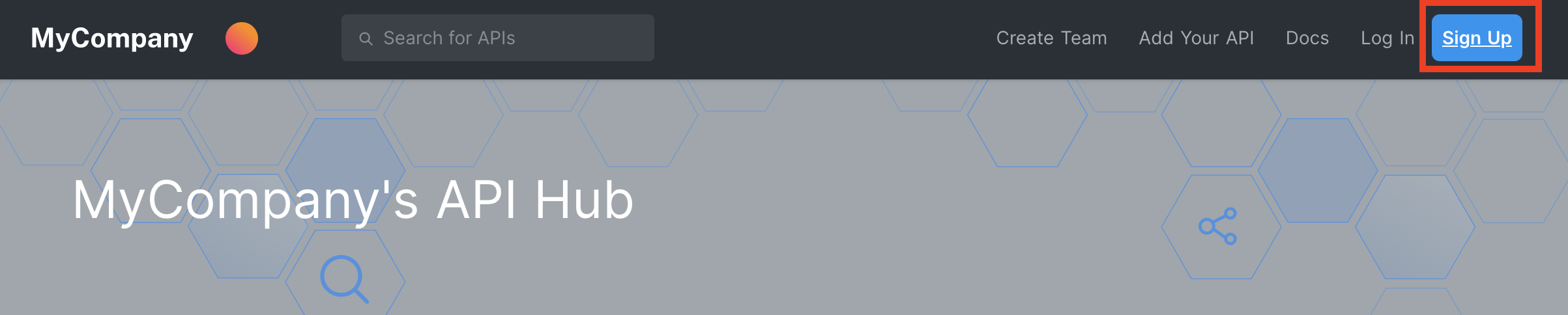
The Sign Up button for users with a link to your API hub.
After clicking Sign Up, the user will be prompted to add a Username, Email, and to create a Password. They then verify their email address and add their full name and (optionally) their company name. The user then will be able to log in and use your API Hub.
As an Environment Admin, you can view users in the Users tab of the Admin Panel. User who sign up using the Sign Up button are API Consumers, but you can change them to API Builders (see Adding API Builders below). You are not limited in the number of API Consumers in your API Hub for Business hub.
- Link to a public API - If you have a public API on your hub, you can make a link to the API available to your potential API Consumers. The link can be obtained while viewing the API in the API playground. For example, if you have a public API available at
YOURHUB.hub.rapidapi.com/builders-organization-builders-organization-default/api/my-store, potential API Consumers will see an API playground page like this (assuming they are not logged into your hub):
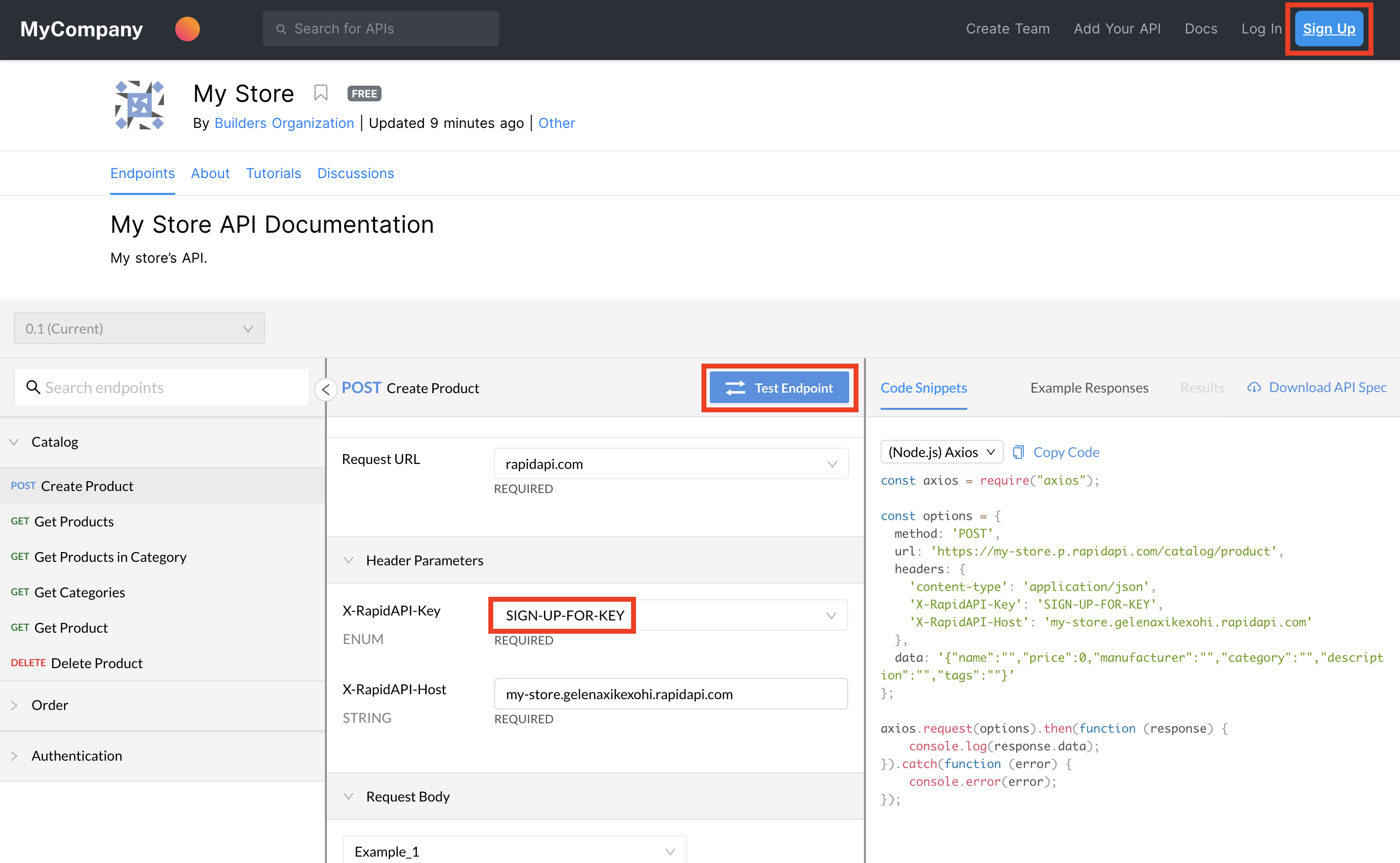
Viewing a public API when a user is logged out.
To become API Consumers, a logged out user can either click the Sign Up button in the upper right, or when they click Test Endpoint, they will be prompted to either log in or create an account. Users can not test APIs until they have logged in.
Adding API Builders
To add an API Builder to an API Hub for Business hub, an Organization Admin invites a user to one or more teams. This is done by clicking Organizations > Manage Organizations in the top navigation bar. In the example below, an Organization Admin is inviting a user as a Developer on the Builders Organization-Default team. This organization and team was automatically created when the API Hub for Business was created. You can create other organizations and teams in your API hub.
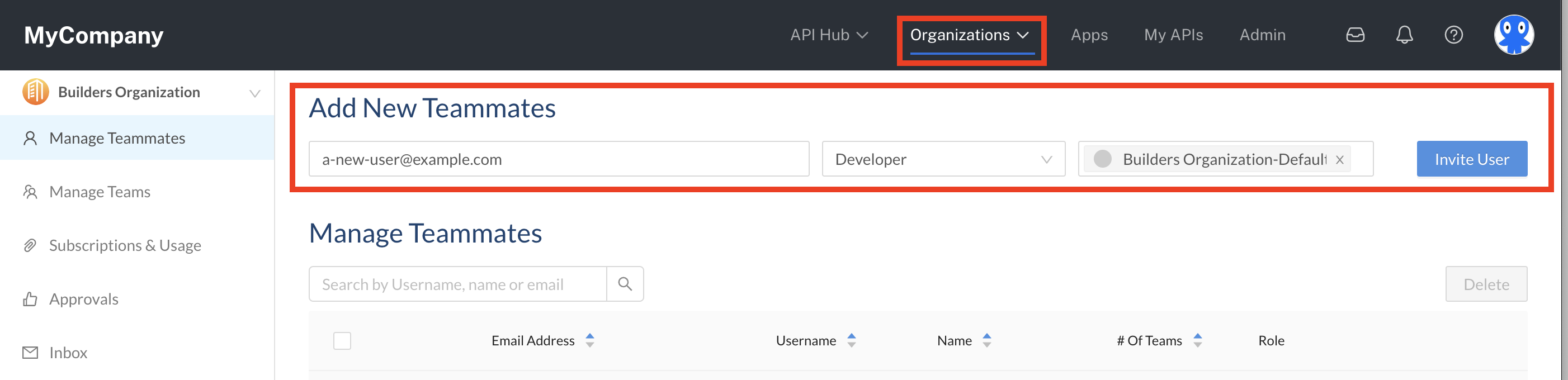
Adding an API Builder to the API Hub.
Viewing the number of API Builders in your hub
Environment Admins can view the current number of API Builders in the Dashboard tab of the Admin Panel. The Builders section shows the current number of API Builders in the Hub. In the example below, 3 out of 25 Builder users are currently in the hub.
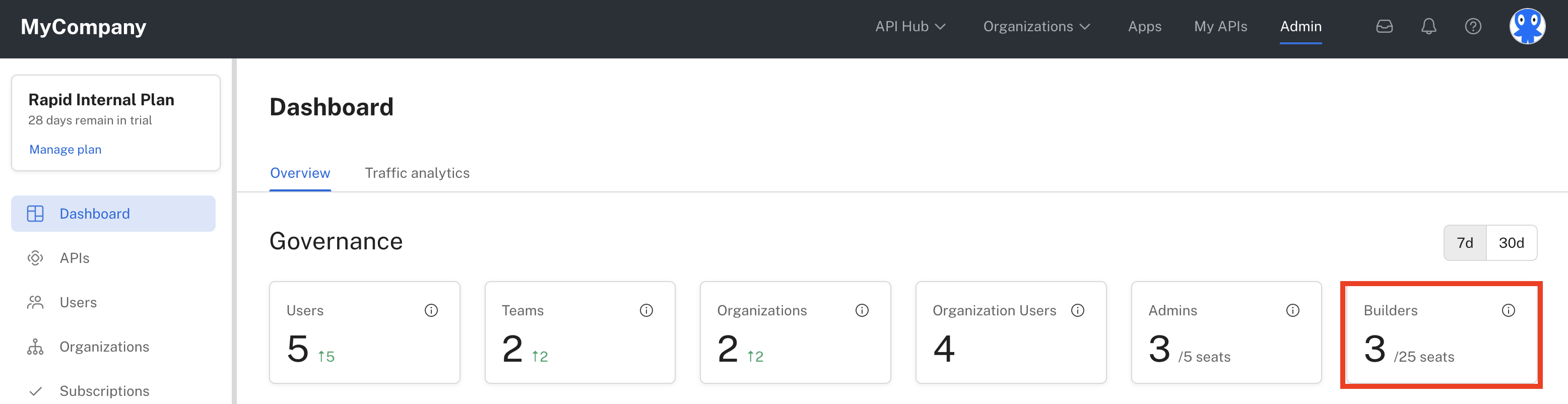
Using the Admin Panel to view the number of current and available API Builders in the Hub.
Notes on API BuildersOnce a user is added to an organization, they are counted as an API Builder. A user added to multiple organizations will only be counted as one API Builder in the Admin Panel.
Organization Admins are also counted as API Builders in the Admin Panel.
Adding Organization Admins
To add an Organization Admin to an organization, an existing Organization Admin invites the user to the organization with a Role of Admin. This is done by clicking Organizations > Manage Organizations in the top navigation bar. In the example below, an Organization Admin is inviting a user as an (Organization) Admin on the Builders Organization organization.
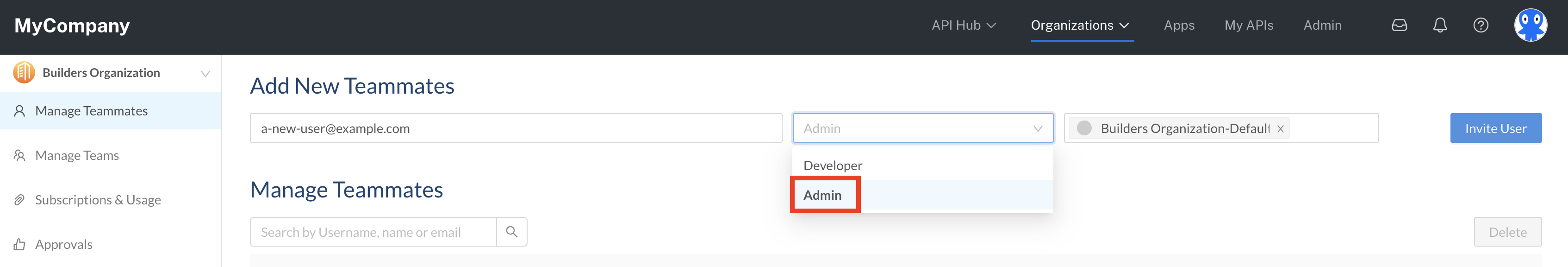
Inviting a user to an organization as an Organization Admin.
Organization AdminsOrganization Admins are automatically added to every team in the organization.
The creator of an organization is automatically an Organization Admin, and can invite other users to be Organization Admins. The owner of the API Hub for Business hub is an Organization Admin of the automatically-created organization named
Builder Organization.
Another way to add an Organization Admin to an organization is to simply change an existing organization user's role from Developer to Admin. This can be done by clicking Organizations > Manage Organizations in the top navigation bar, selecting Manage Teammates in the sidebar, clicking the Edit link associated with the user, then changing the user's role to Admin (see example below).
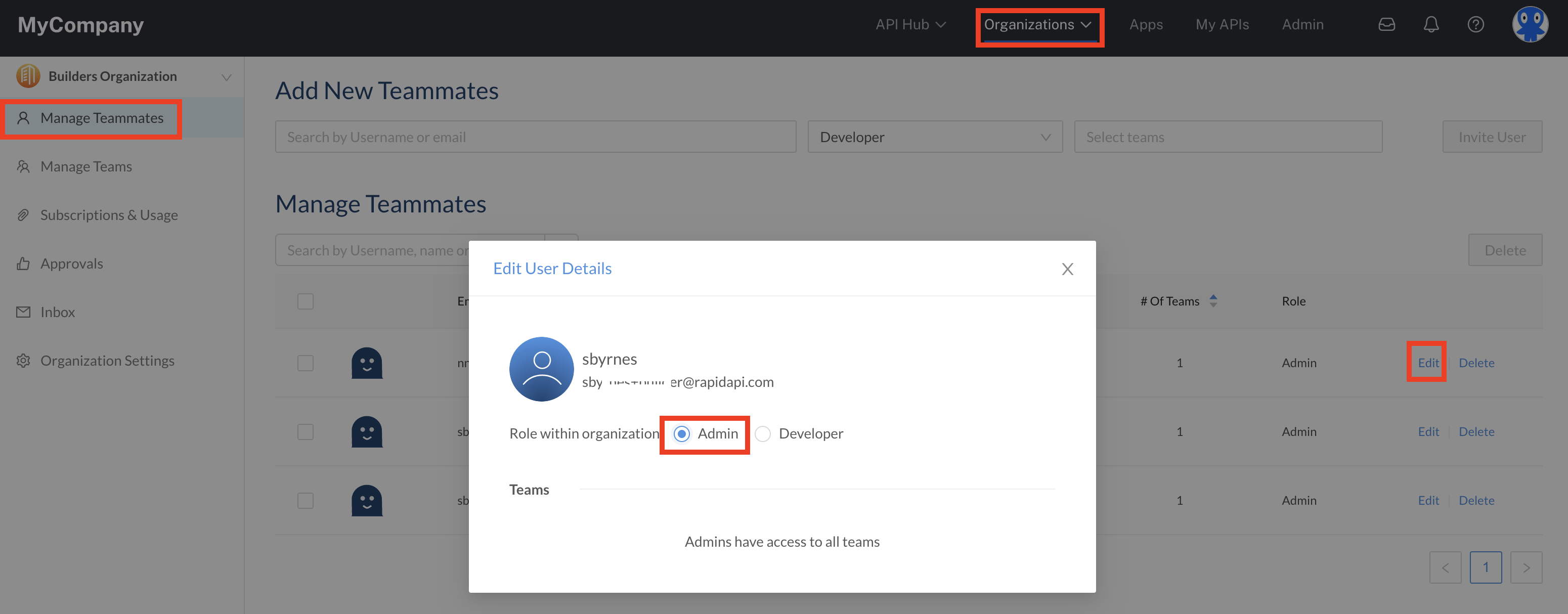
Changing an existing organization user's role to (Organization) Admin.
Organization admin are counted as API BuildersIn the Admin Panel, Organization Admins are counted as API Builders. See Viewing the number of API Builders in your hub.
Adding Environment Admins
To add an Environment Admin to the Hub, an existing Environment Admin changes the role of the user from Consumer to Admin. This is done in the Users tab of the Admin Panel, as shown below:
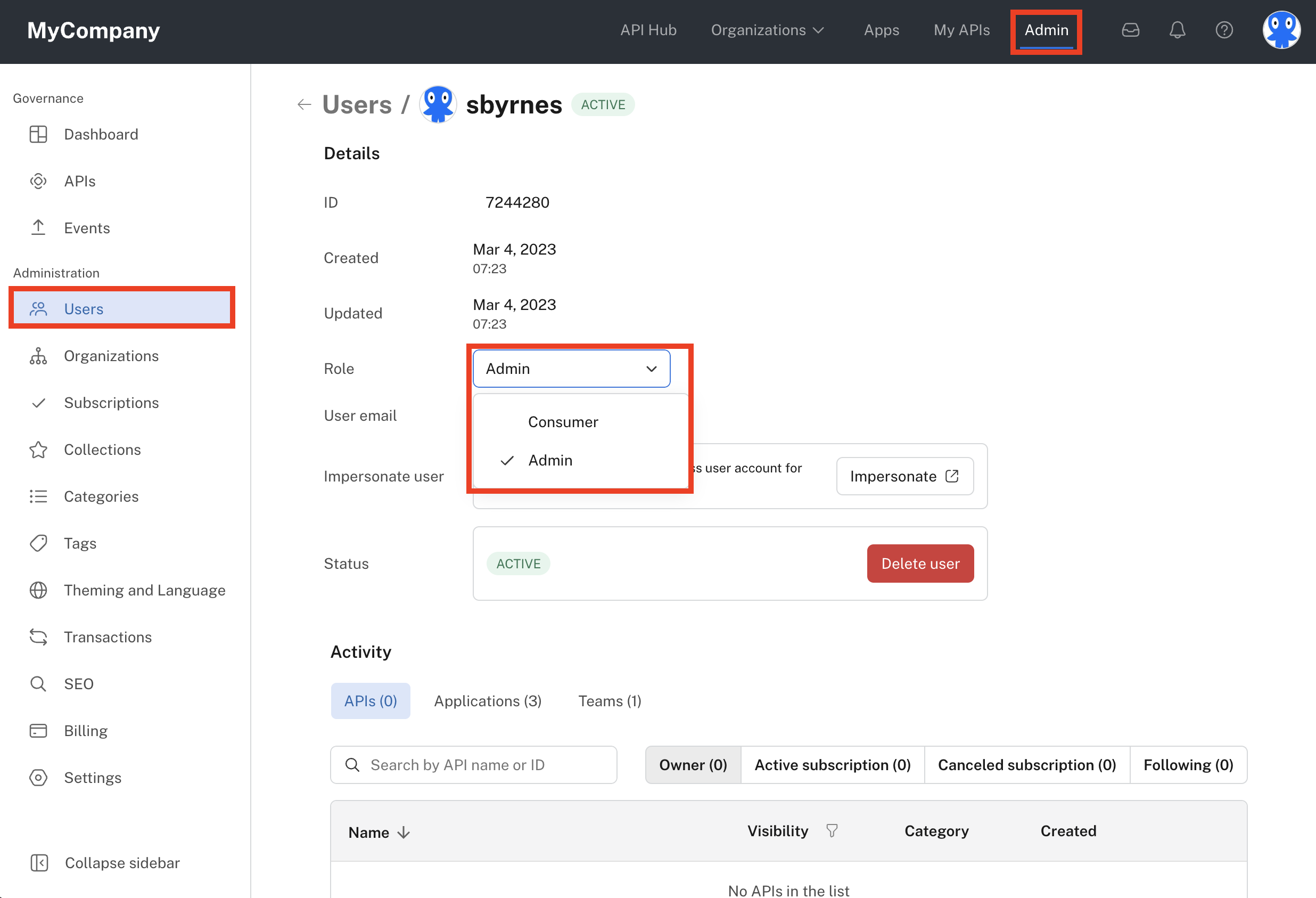
Changing an existing user to an Environment Admin in the Admin Panel.
Hub ownersThe owner of the API Hub for Business hub is automatically added as an Environment Admin.
Viewing the number of Environment Admins in your hub
Environment Admins can view the current number of Environment Admins in the Dashboard tab of the Admin Panel. The Admins section shows the current number of Environment Admins in the Hub. In the example below, 3 out of 5 Environment Admins users are currently in the hub.
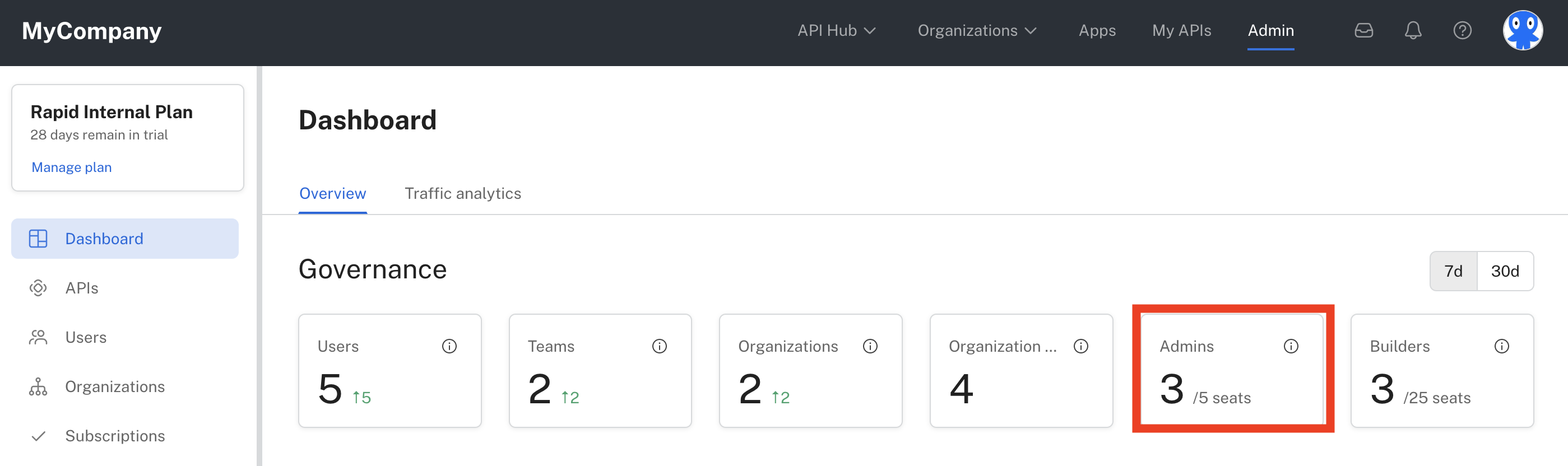
Using the Admin Panel to view the number of current and available Environment Admins in the Hub.
Updated 8 months ago