User Impersonation
How to impersonate a user on the RapidAPI Enterprise Hub
As an Environment Admin, you have the ability to log in and impersonate another user.
Impersonation enables you to imitate the behavior and actions of another user of the platform. This is typically used for support and debugging on behalf of a user.
Once you have located the user you want to impersonate in the Admin Panel, simple use the "Make me a Super User" button.
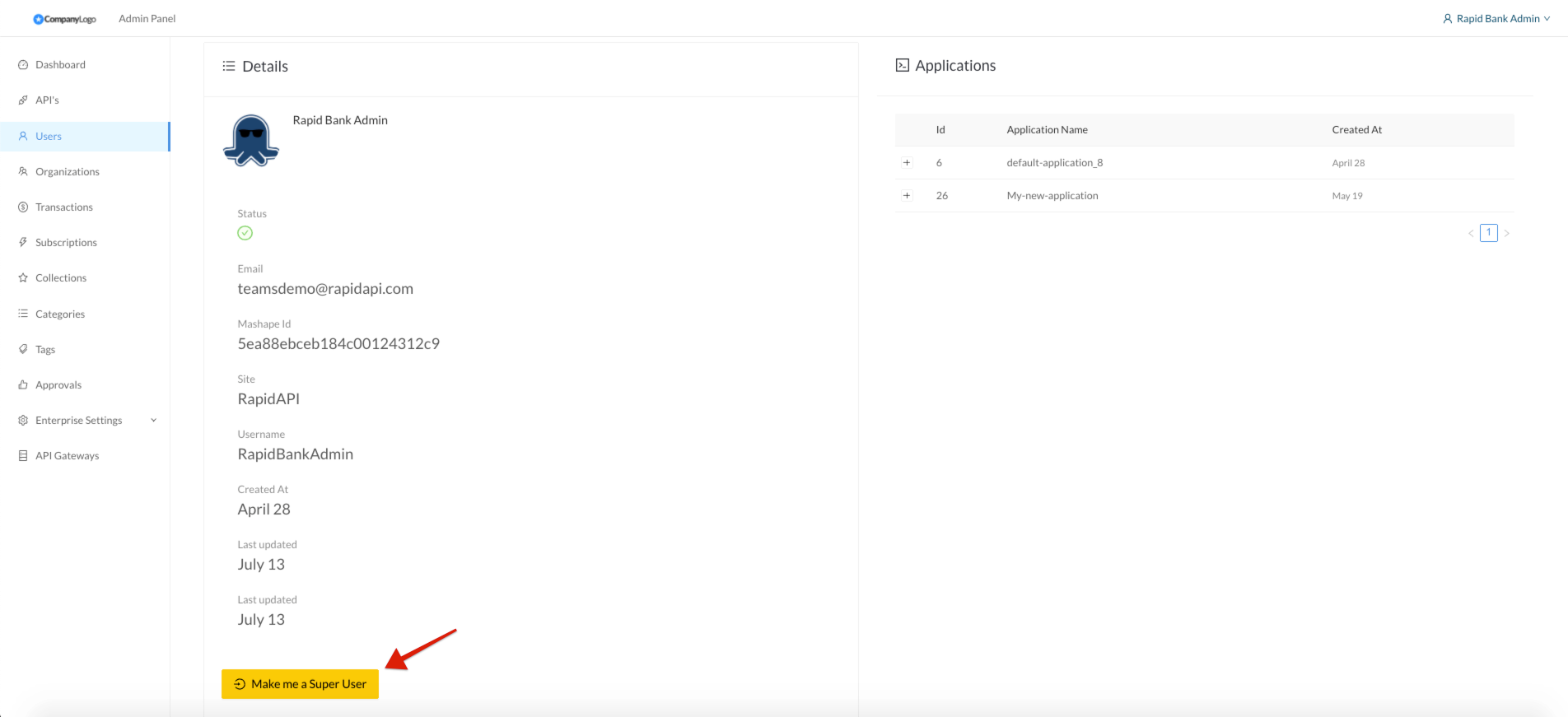
This will generate a temporary password that is valid for 1 hour.
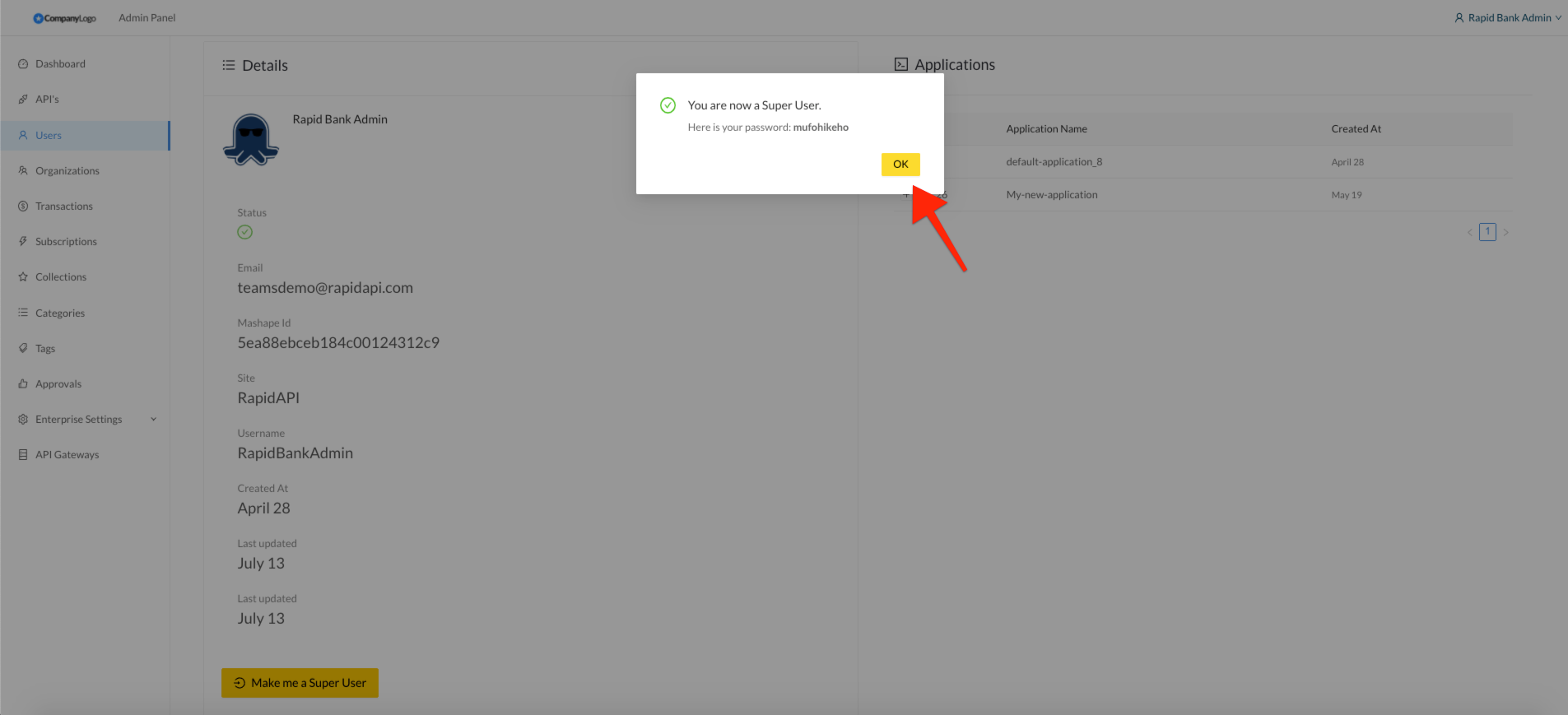
You can then navigate to the login page of your Enterprise Hub and log in using the impersonated user's email and the temporary password.
Open the login page from an incognito windowBecause you are required to be logged in to access the Admin Panel, it is recommended to open an Incognito window or a separate browser session that will be used to impersonate the user.
Be sure to press OK before logging inThis password will only be valid once the OK button has been pressed.
Updated 6 months ago
