Updating Your API
Update and existing version of your API using the Provider Dashboard.
This is a legacy documentation page for the previous interface.For the latest page, see Hub Listing - Versioning an API.
All APIs in RapidAPI have a corresponding version. When you update your API, you have the option of updating an existing version or creating a new version. This document discusses updating an existing version. For more on creating new versions, see Versioning Your API.
Before updating your API, you can verify that you are updating the correct version using the following steps:
- Navigate to the Provider Dashboard (My APIs).
- In the sidebar, click the Definition tab for your API.
- Click the dropdown arrow associated with the API Specs tab.
- Verify that you are updating the correct version. (In the screenshot below, there is only one existing version, so the choice is obvious.)
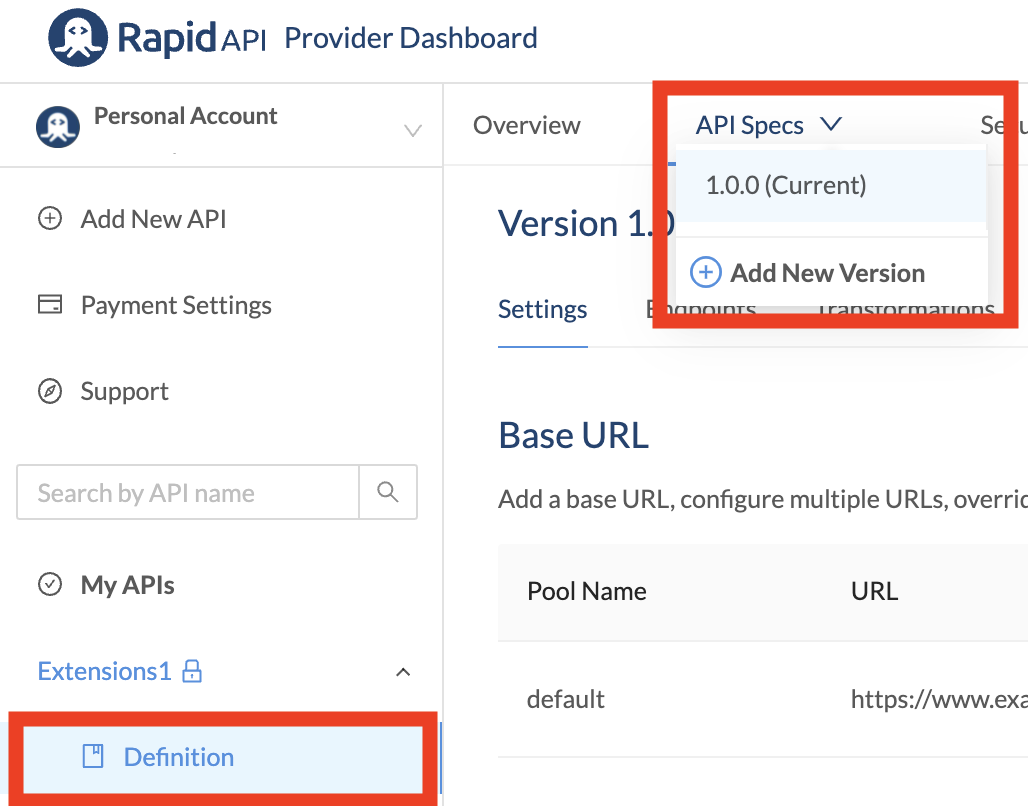
Updating a version manually
To update your API manually, navigate to the Provider Dashboard (My APIs) and, in the sidebar, click the Definition link for your API. The horizontal tabs contain the information that can be updated (overview information, endpoints, docs, etc.). When you save changes to the API, API consumers will begin seeing the changes.
Tip: Update APIs manually or via OpenAPI documents, not bothTo avoid a "source of truth" problem with your APIs that have an associated OpenAPI document, it is recommended that you consider the OpenAPI document as the only future-safe way to make changes to the API. To update the API on RapidAPI, you upload the new OpenAPI document (as described below).
You want to avoid the situation where someone uses the Provider Dashboard user interface to manually make a change to an API (such as by fixing a typo in a description), then later someone updates the API in RapidAPI by uploading the associated OpenAPI document. The manual changes will be overridden because that typo was not fixed in the associated OpenAPI document.
Updating a version by uploading a new OpenAPI document
If you make any changes to the OpenAPI document associated with an API, you can update the API in RapidAPI by uploading the new OpenAPI document. All existing configuration will be overridden. If you would prefer to create a new version of the API, see Versioning Your API.
To update the existing version of your API by uploading an OpenAPI document:
- Navigate to the Provider Dashboard (My APIs).
- In the sidebar, click the Definition tab for your API.
- Click the API Specs tab.
- Click the Settings tab.
- Under Update your API, click the Upload File button.
- Navigate to and select your OpenAPI document.
- Click Save.
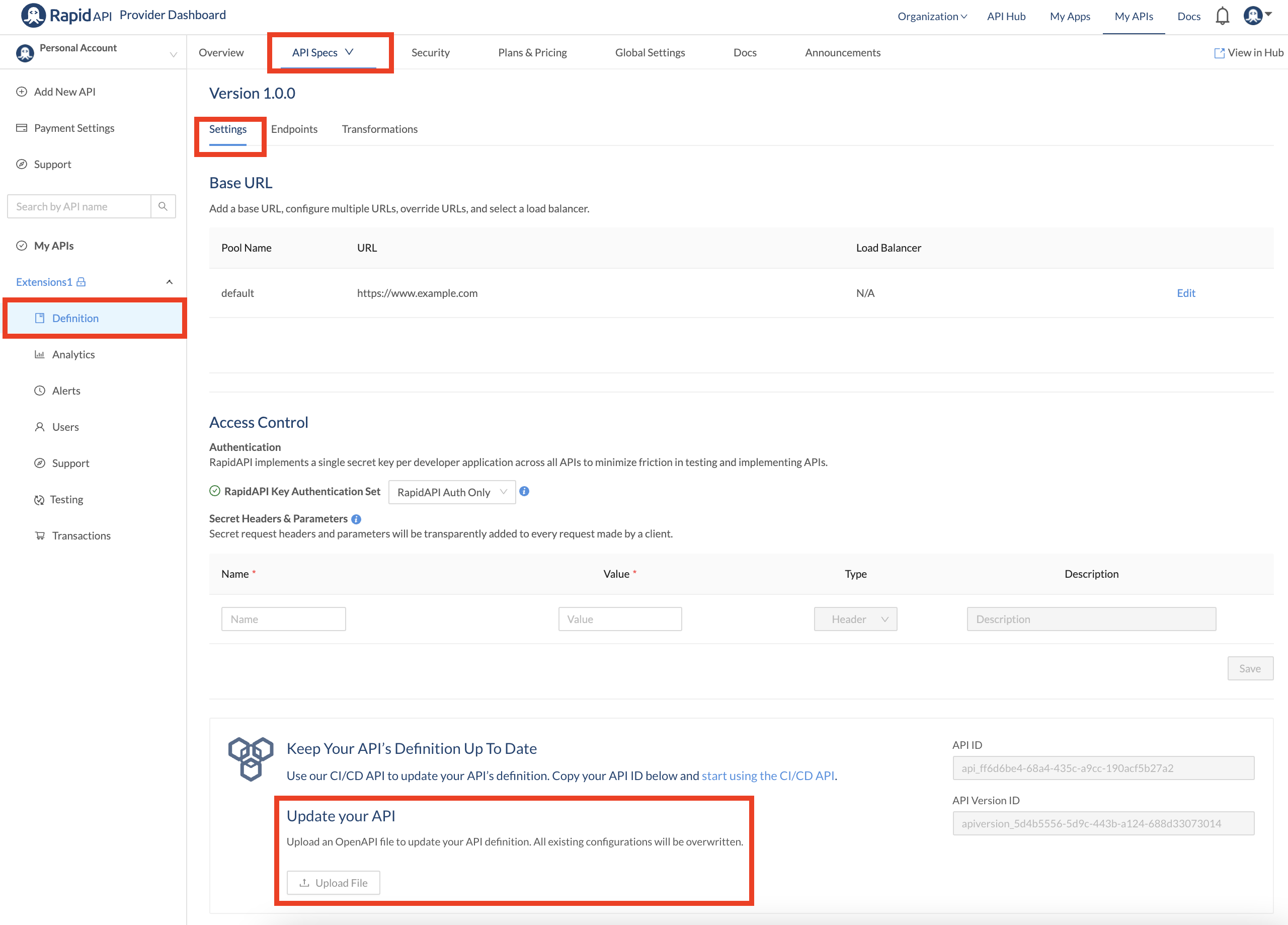
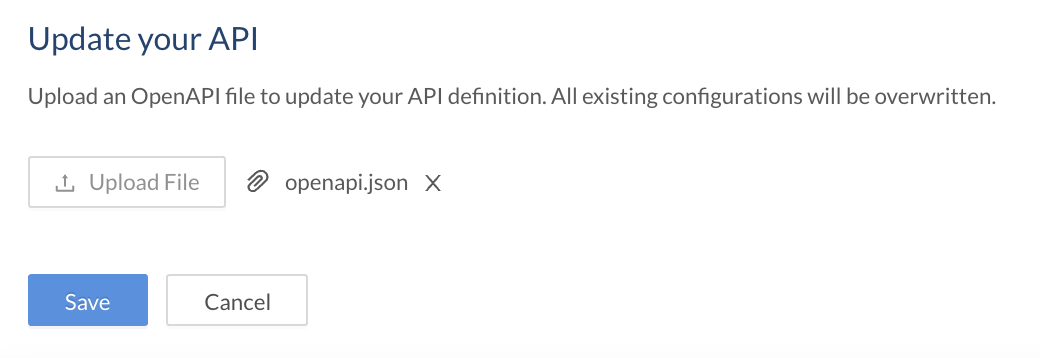
Updated 6 months ago
