Endpoint Access per Plan
Make API endpoints available only to developers who subscribe to specified plans.
This is a legacy documentation page for the previous interface.For the latest page, see Hub Listing - Monetize Tab.
You can make specified endpoints available only through certain subscription plans and unavailable on other plans. This will prevent developers from using the endpoint unless they are subscribed to the specific plan that allows access to it.
This is a great way to allow developers to access a limited free version of your API to test. They can then subscribe to a paid plan for full access to all of the endpoints.
How to Specify Endpoints for Different Plans
Begin by navigating to the Plans and Pricing tab for your API on the Provider Dashboard.
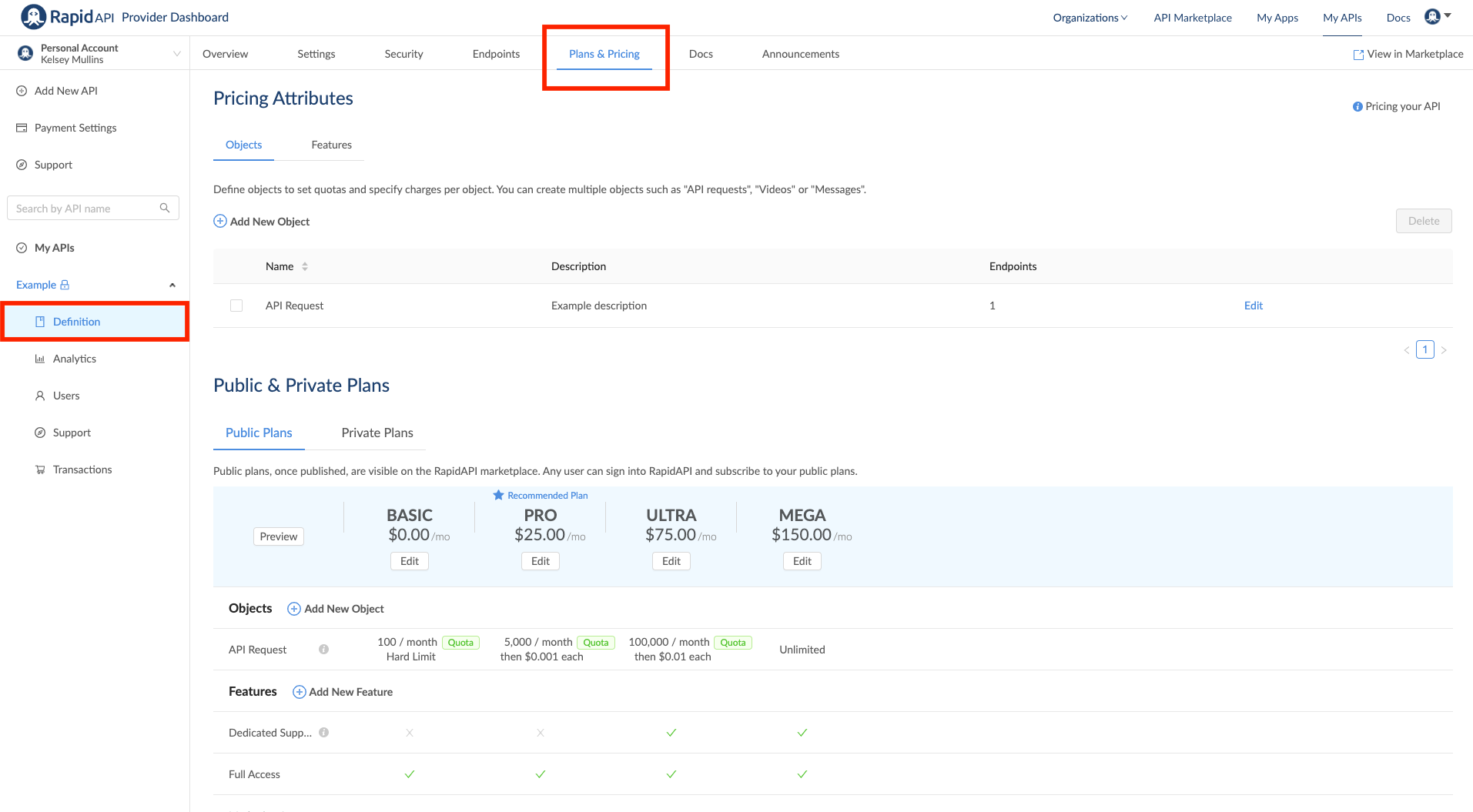
Select the Features tab and click the +Add New Feature button.
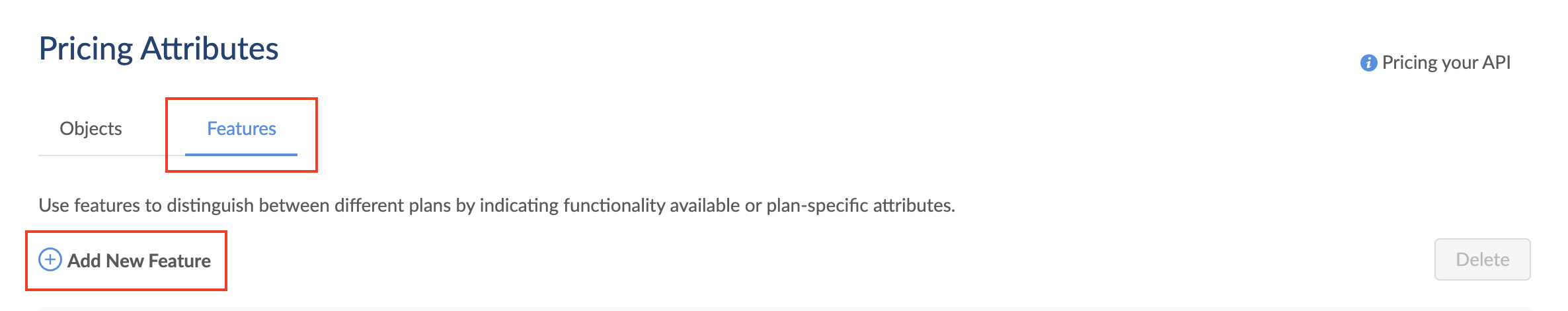
You can then name the feature, and select the associated endpoints from the drop-down.
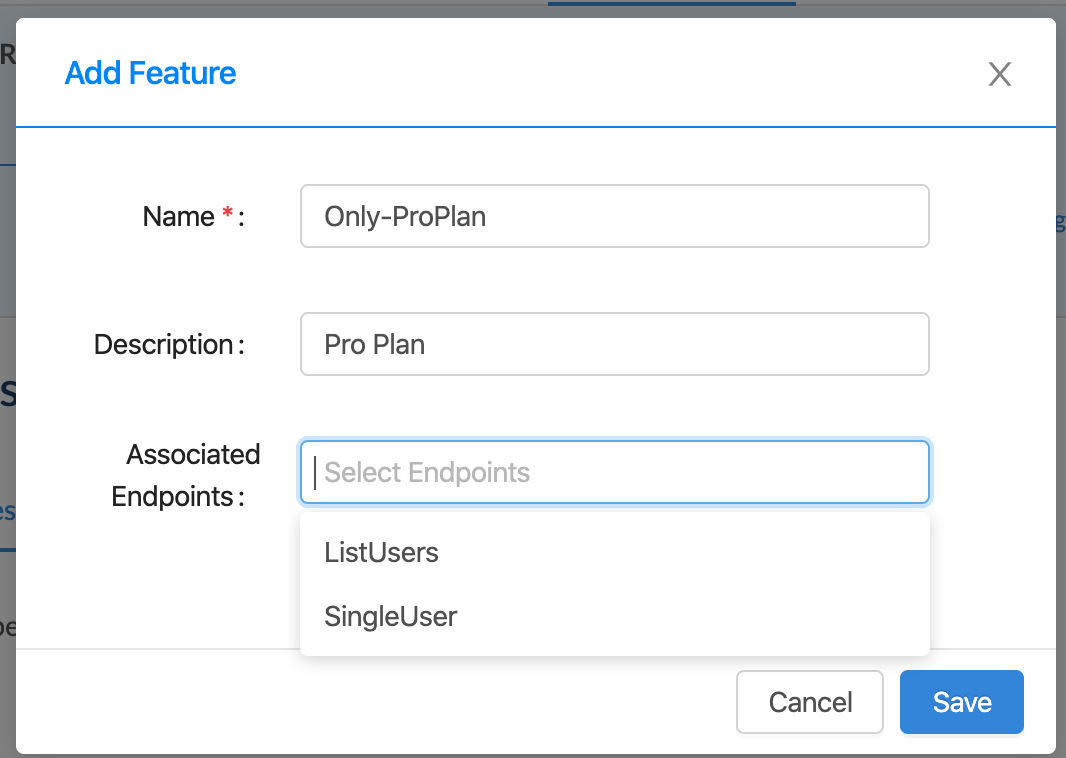
You can select one or multiple endpoints from the dropdown.
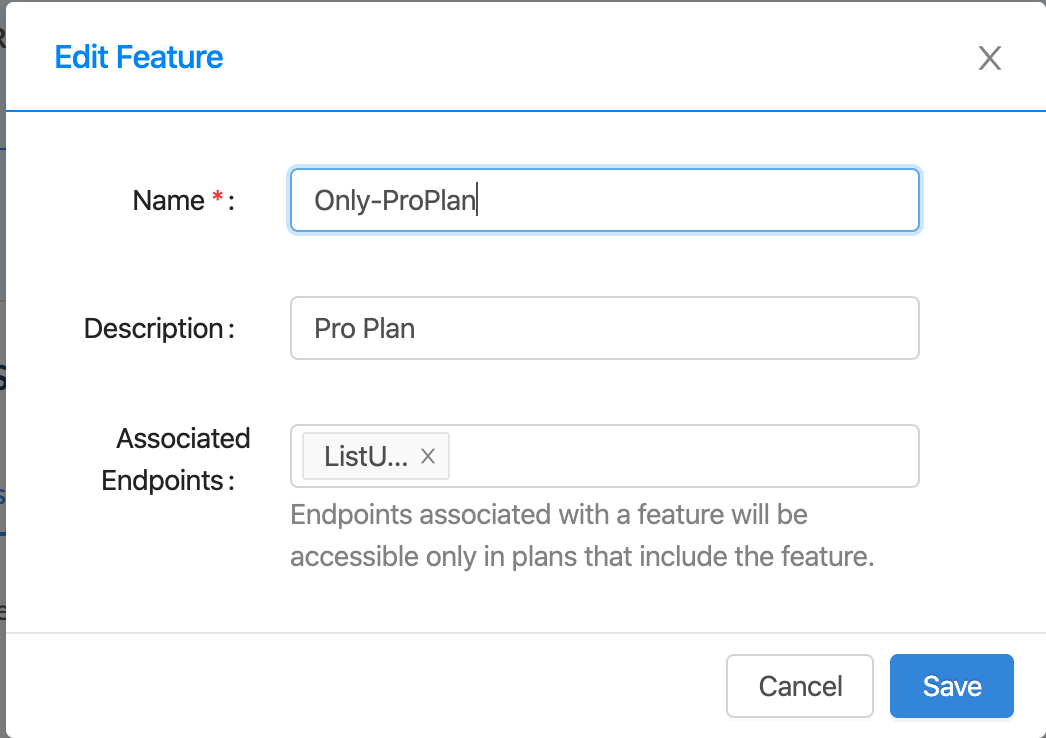
The endpoint will now only be available for developers who subscribe to the plan.
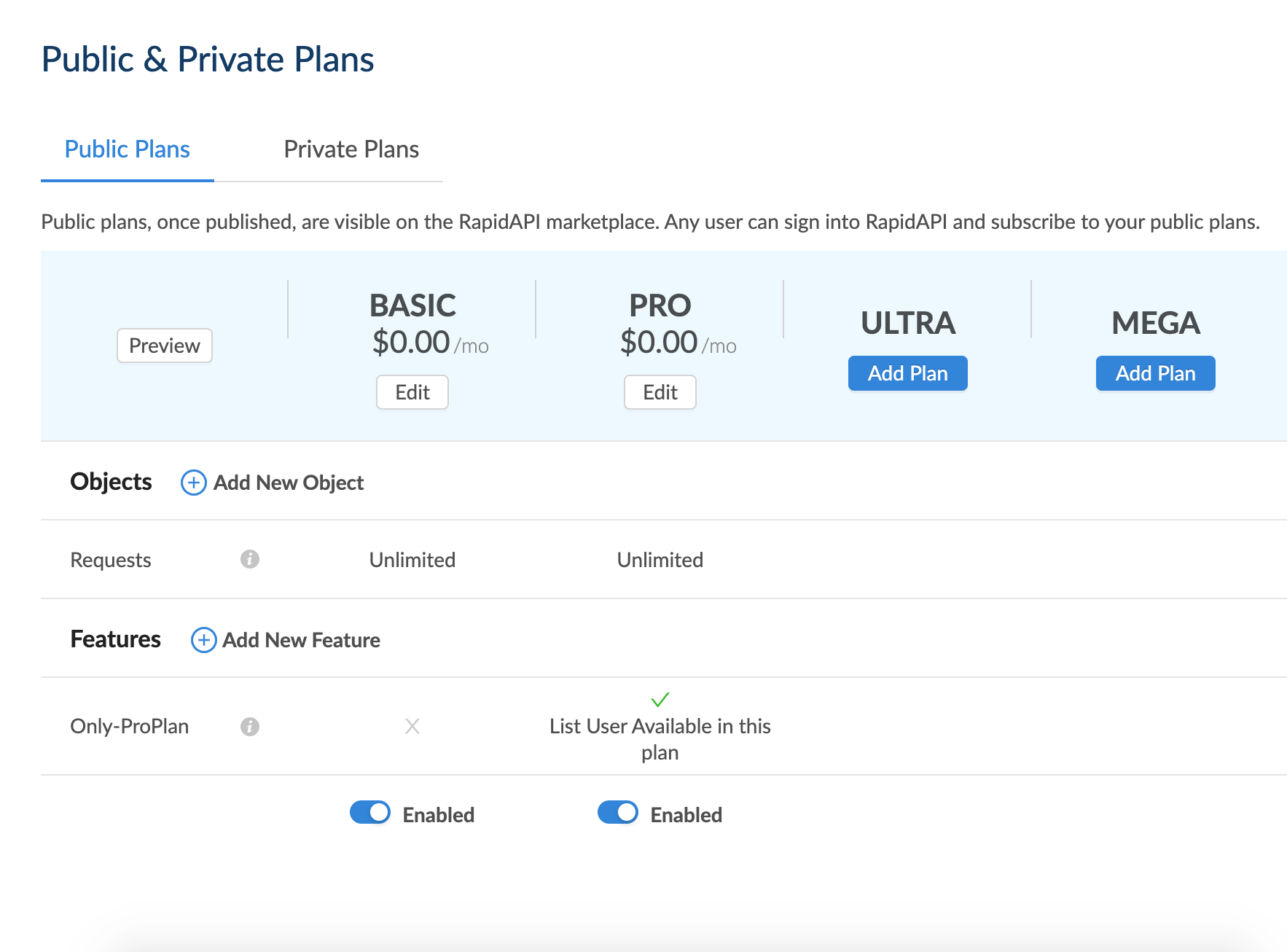
Updated 6 months ago
