Multi-Base URLs
This is a legacy documentation page for the previous interface.For the latest page, see Hub Listing - General Tab.
You can configure each plan in an API to override the default base url and point to a separate instance of the API. This will allow you to configure each plan in an API to point to a separate environment.
Example Use CasesConfiguring multiple environments for the same API e.g. Sandbox, API standard, API advanced functionality, etc. by specifying different base urls for each plan.
To set up Multi-Base URLs navigate to your Provider Dashboard and select the Definition page for the API you want to edit. Select the Plans & Pricing tab in the top navigation bar.
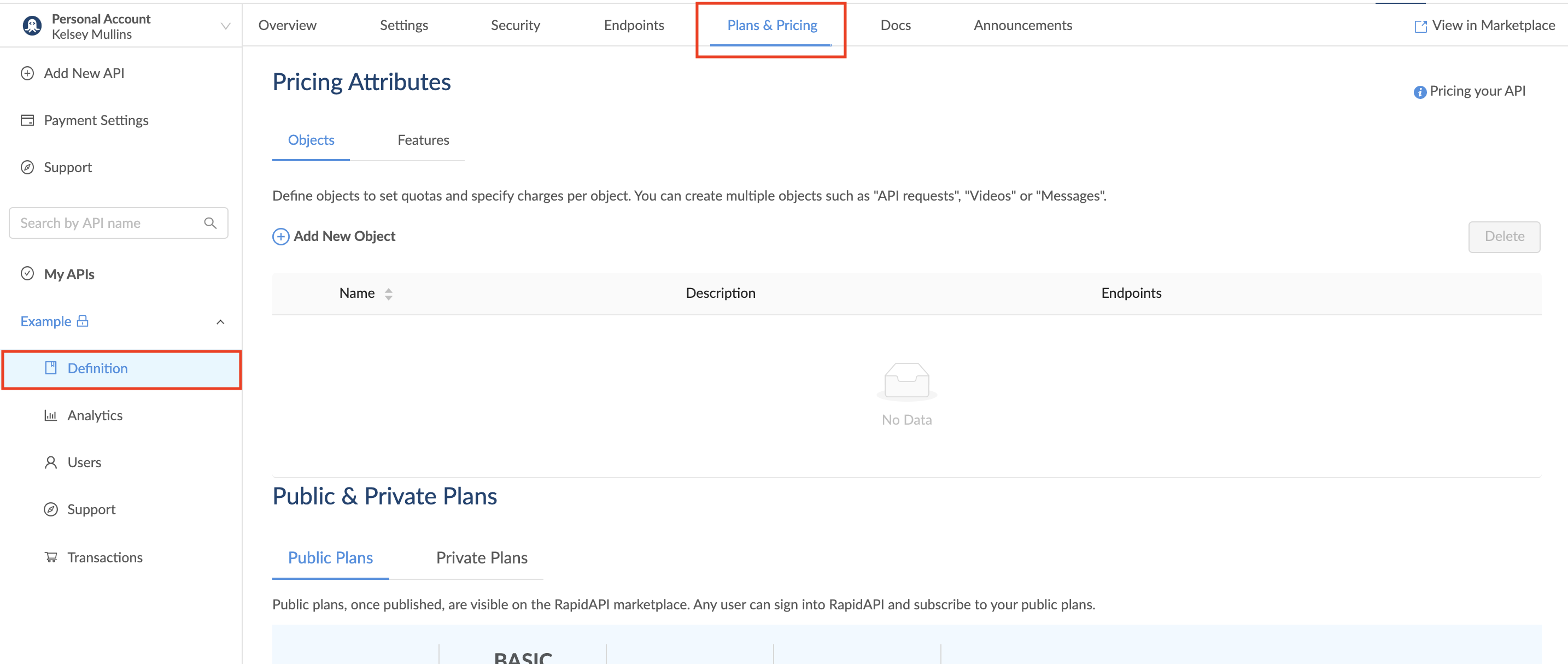
Edit the desired pricing plan. In our example, we chose to edit the BASIC plan.
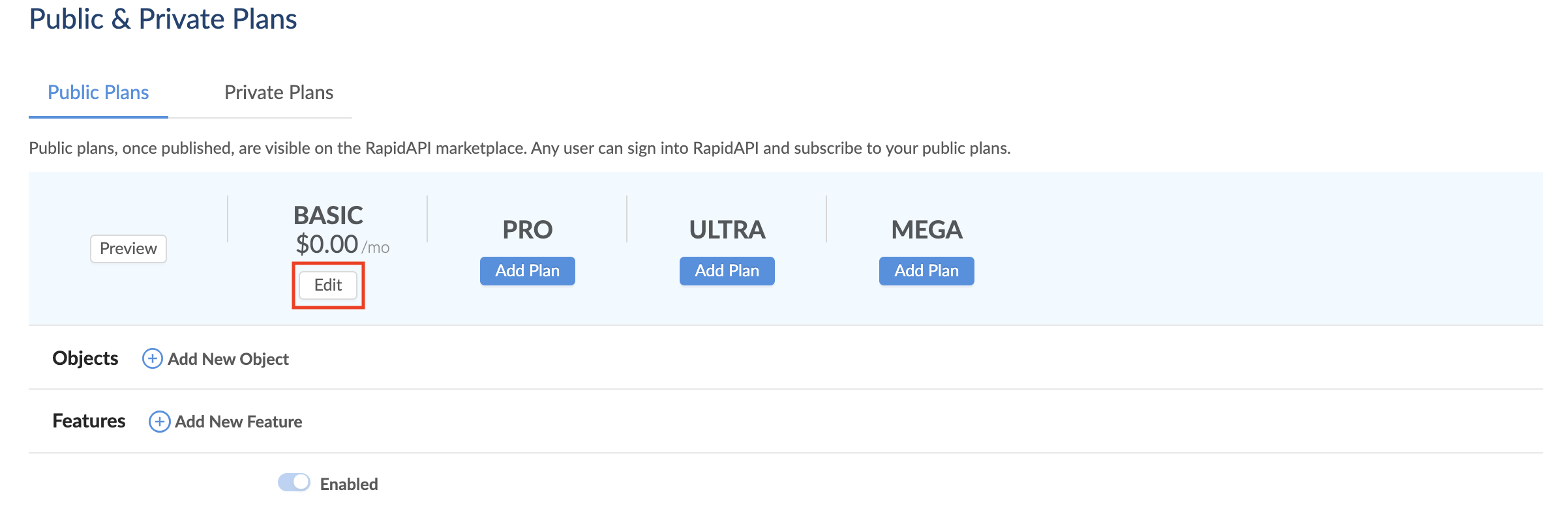
Add a new base URL in the plan.
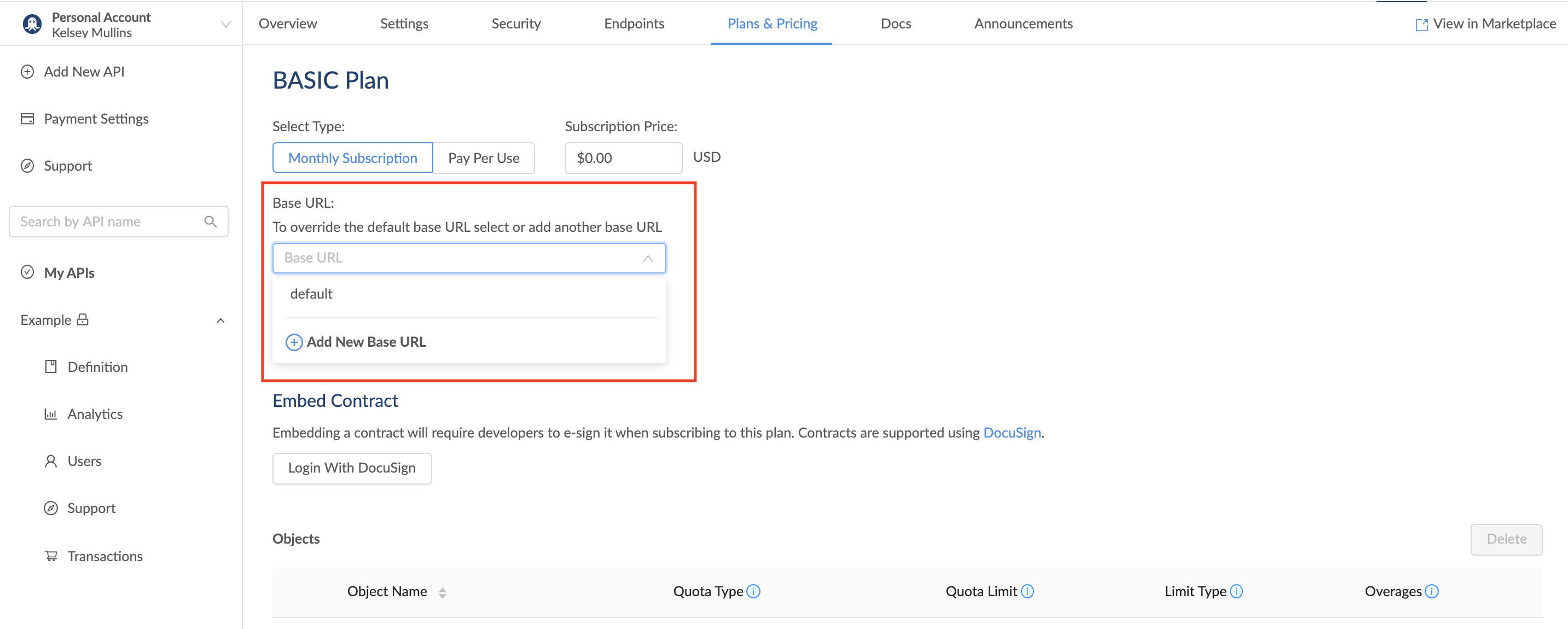
Ensure the new URL you entered is selected, and scroll down to save your changes.
Updated 8 months ago