Kafka APIs (Beta)
This is a legacy documentation page for the previous interface.For the latest page, see Kafka APIs (Beta)
RapidAPI allows you to publish Kafka APIs on the API Hub. With Kafka APIs, developers can discover Kafka topics and explore topic schemas and configurations. They can also consume and produce (if enabled) records from their browser.
Add a Kafka API
To add a Kafka API, click Add New API on the Provider Dashboard (My APIs) and select Kafka as the API type.
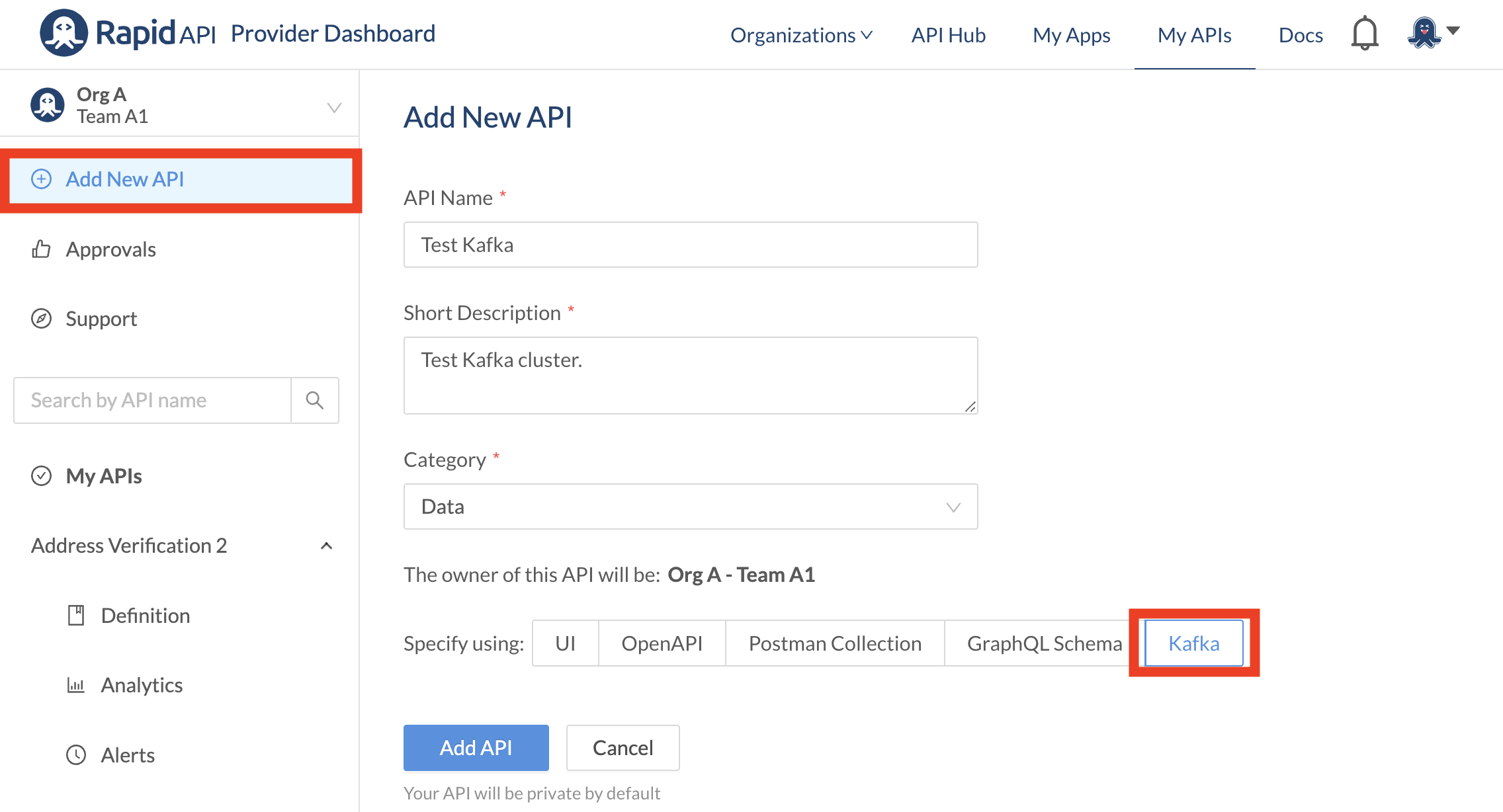
Connect to the Kafka cluster
After adding the API, click on the API Specs tab and enter the host:port pairs for one or more bootstrap servers. You have options to enable TLS/SSL and select from the available authentication options.
- None (default)
- SASL/Plain
- SASL/SCRAM-SHA-256
- SASL/SCRAM-SHA-512
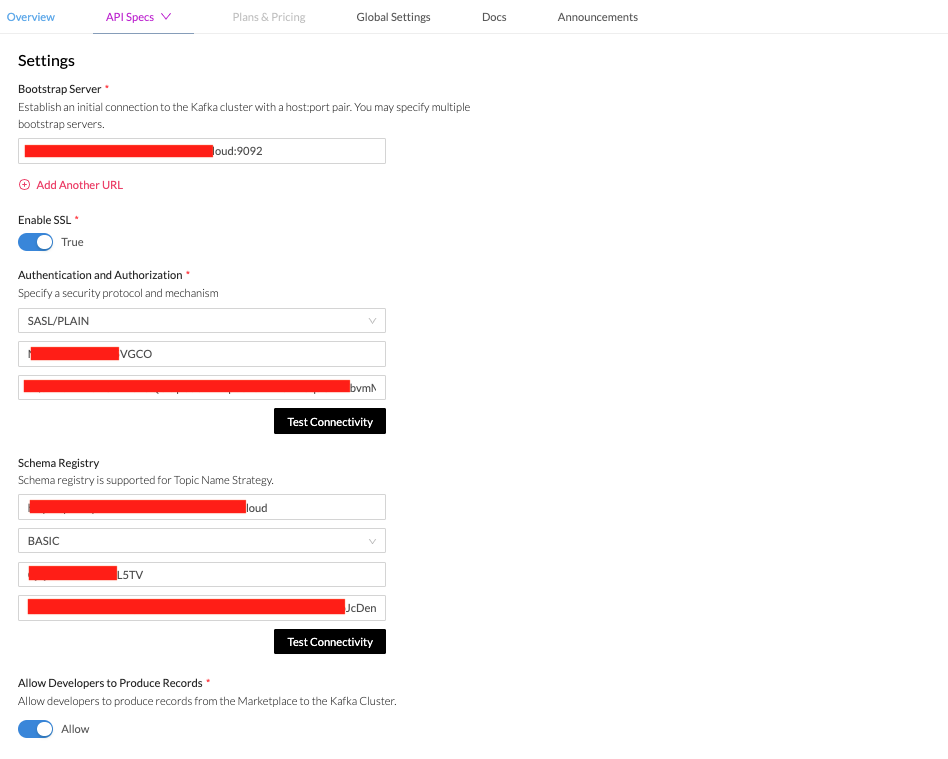
Connect to a schema registry
You can connect to a schema registry to display topic schemas on the API Hub. The following schema types are supported:
- AVRO
- Protobuf
- JSON Schema
Currently, RapidAPI supports the Topic Name strategy as the Subject Name Strategy.
Allow/disallow producing records
You can either enable or disable producing records from the API Hub. This is useful when initially creating a topic or for debugging.
Make your API public or invite developers/teams/orgs to use your private API
Like other APIs, when you first create a Kafka API, it is private. Only you (if created in your personal context), or your team (if created in a team context) can access the API on the API Hub.
To invite other users, teams, or organizations to access your private API on the API Hub, click on Global Settings, select user, team, or organization and then search for, select, and click invite your API consumer.
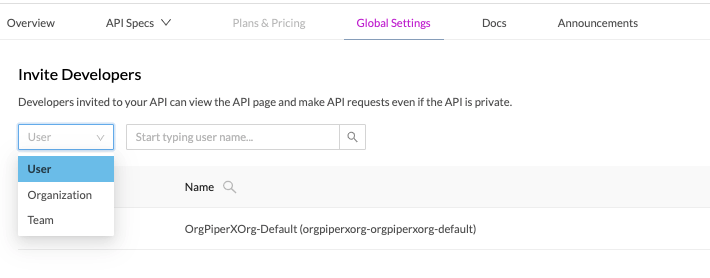
Details for consuming Kafka APIs are available at: Consuming Kafka APIs (Beta).
Updated 8 months ago