Transfer API Ownership
There are a few different ways to transfer API ownership
Transfer API ownership between users
Within RapidAPI, you can transfer an API's ownership to another user. To do this, navigate to the APIs Definition page and select the Settings tab. Scroll to the bottom of the page where you will find the Danger Zone section.
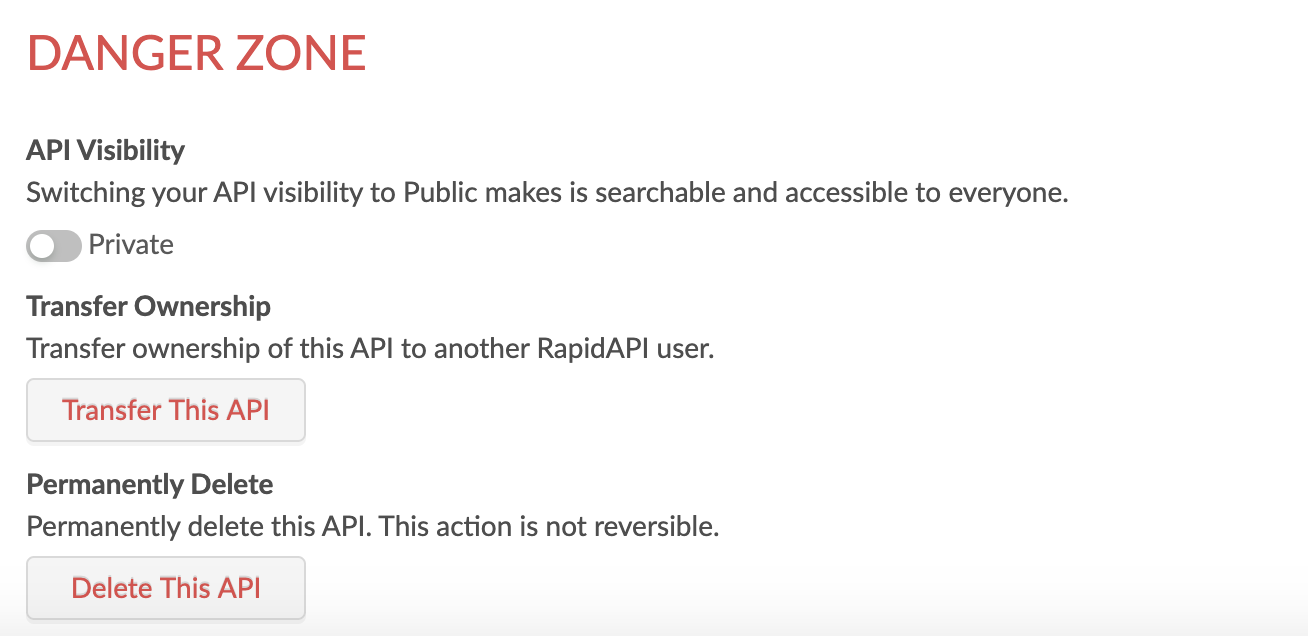
In the Danger Zone, you are able to switch the APIs visibility, transfer the API, or permanently delete the API.
In order to transfer the API, you will see a pop-up that prompts you to enter the username of the account you are transferring the API to and confirmation of the name of the API you are transferring.
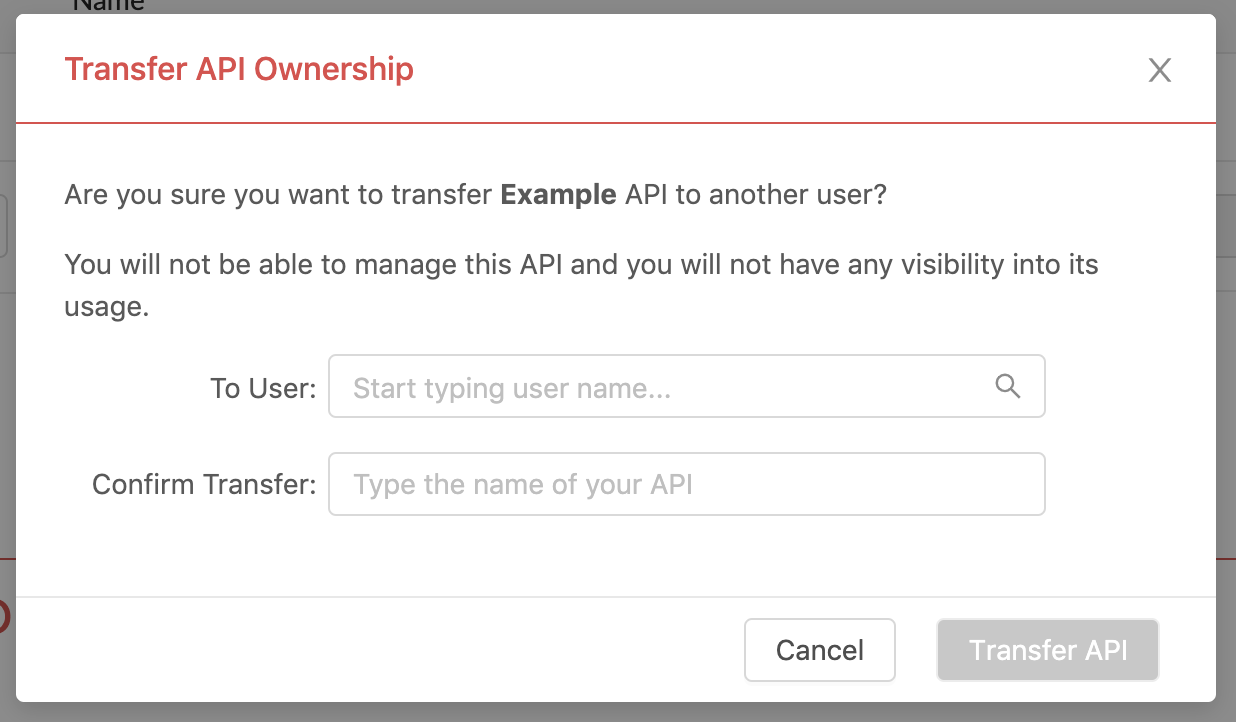
URL redirectsAPI URLs on RapidAPI follow the following format: https://rapidapi.com/{{owner-username}}/api/{{api-name}}
When transferring the API, the URL of the API will include the new owner's username. The old URL will not automatically redirect to the new URL.
Transfer API ownership from personal account to a new organization
You can convert your personal account into an Organization account from the Provider Dashboard by clicking the "Collaborate with Teammates" button in the top right corner.
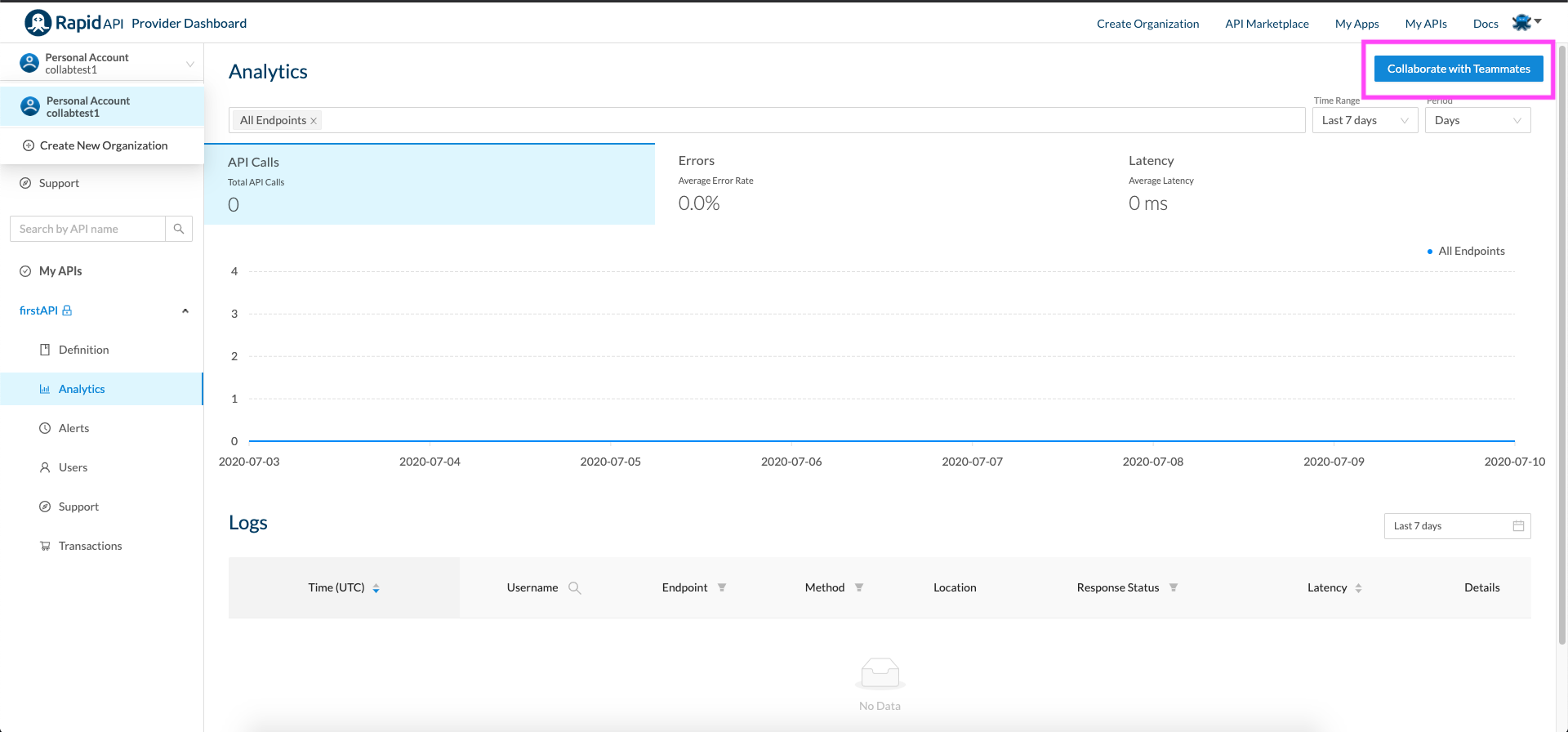
Follow the steps in the Collaborate with Teammates popup to create an Organization, configure the Org, and invite teammates. You will be prompted to select the APIs you want to move over to the new Org. Once you have completed this process, you will have a new Organization with teammates and will retain access to your APIs.
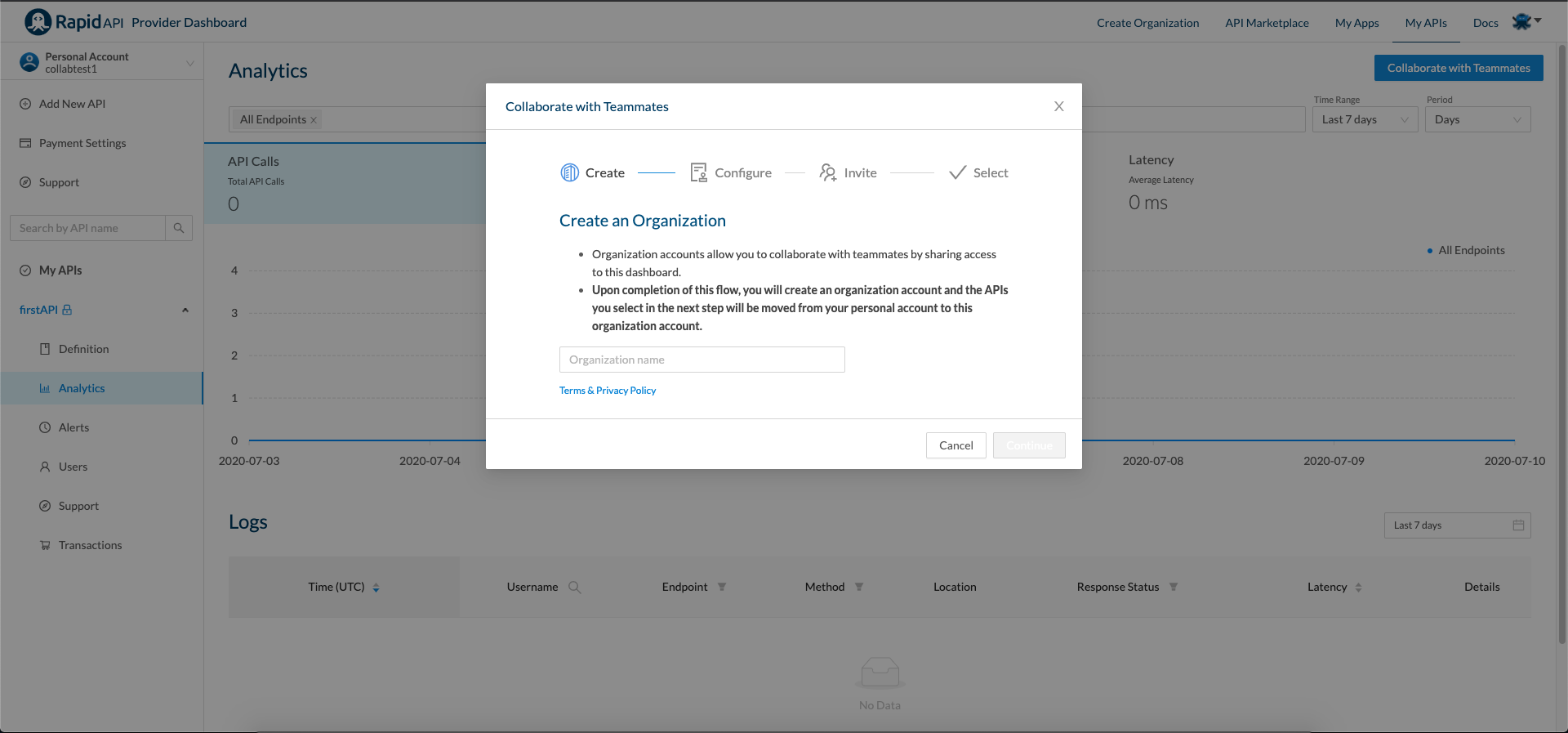
More about collaborating with teammatesCreating an Organization on RapidAPI for Teams allows you to easily collaborate with others. It is free for the first 5 members of the Organization. Learn more about RapidAPI for Teams here.
Updated 8 months ago