Test Analytics
You can view test-specific analytics from the Analytics page under the specified test. This is used to discover if your API is passing the test and meeting your uptime SLAs. The test analytics page displays the total volume of tests run, the number of successful test runs, and the number of failed test runs.
You can filter the test analytics page by environment, location, and date range. Additionally, you can adjust the graph's resolution from days to hours using the resolution dropdown or click and drag to highlight a region you want to zoom in on.
You can access a test's Analytics page by navigating to Studio, selecting your API Project, selecting the test, and clicking Analytics.
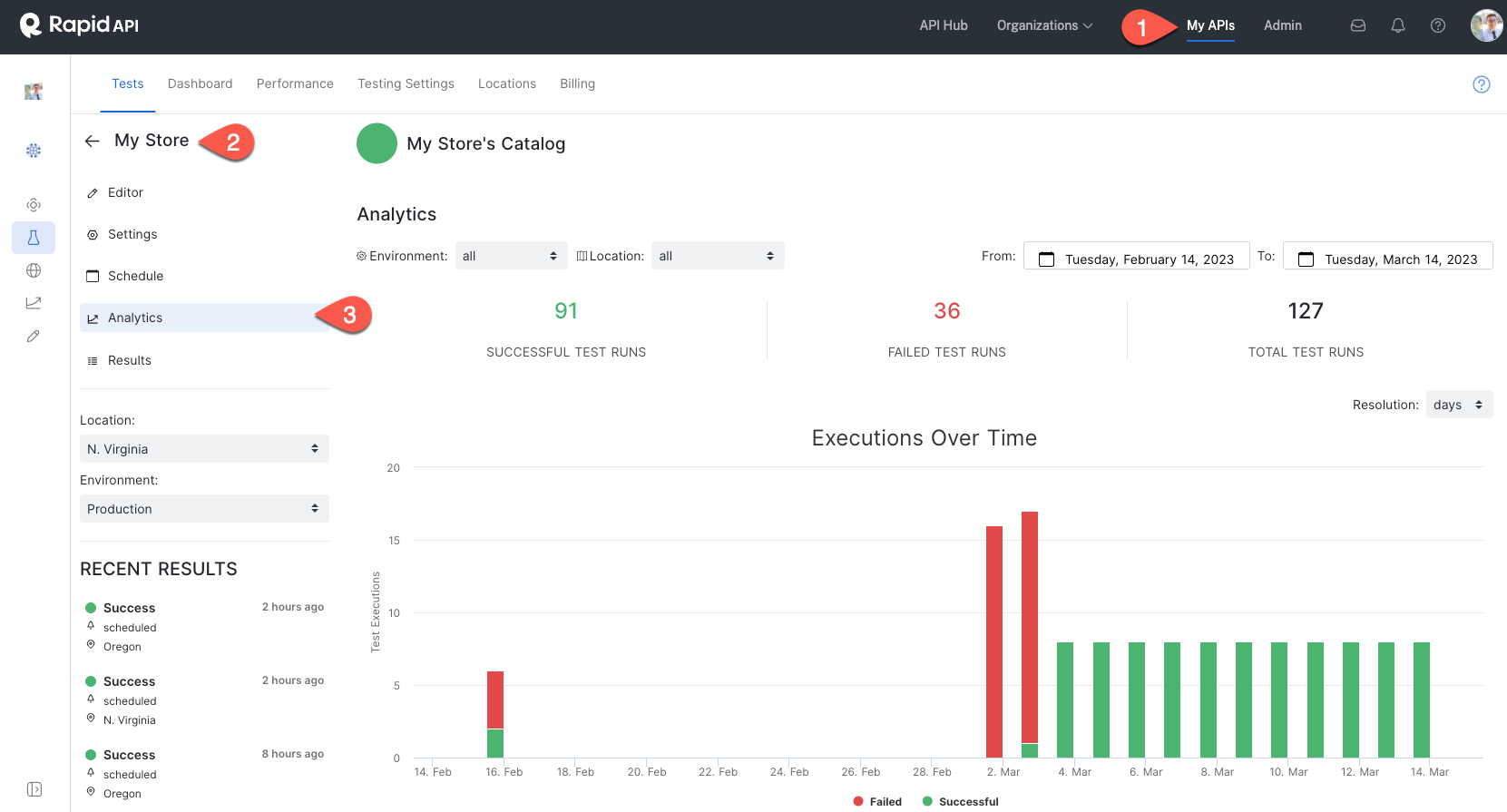
Updated 8 months ago