Organization Dashboard
The Organization Dashboard is used by organization admins to invite users, add or modify teams, adjust settings, and more.
To access the Organization Dashboard, your role must be Admin for the organization (see the Role column in the screenshot below). Select the Organizations dropdown from the top toolbar and select Manage Organizations (if you do not see this option, you are not an Admin for any organizations. You can select any organization for which you are an Admin using the dropdown in the upper left shown below (the screenshot is currently a view of the Org A Organization Dashboard).
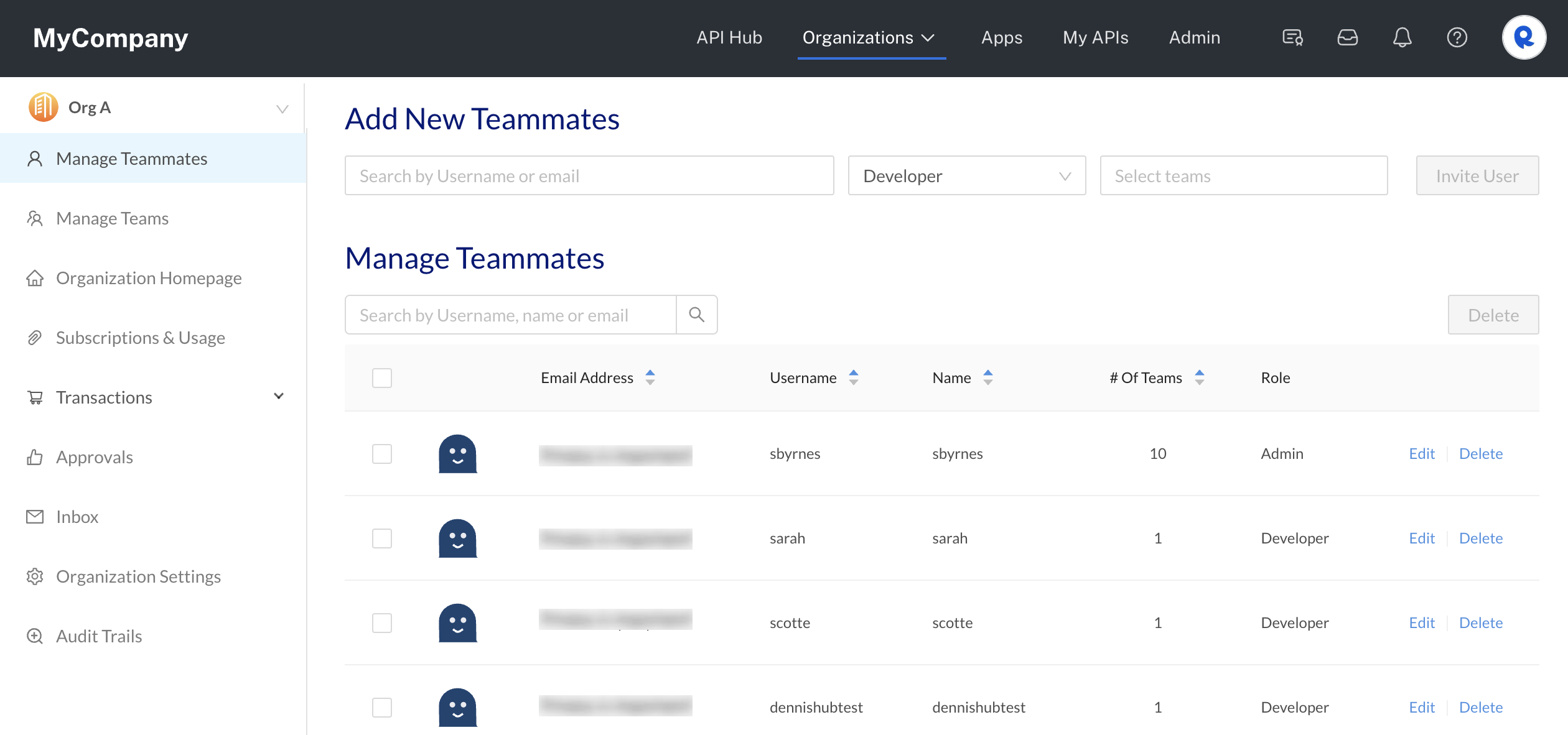
The Organization Dashboard
The pages that follow contain more information on each tab in the Organization Dashboard.
Updated 8 months ago