Categories
Categories are used to associate the API with the most relevant topic. Examples: SMS, Education, Commerce, Video and Images, News.
Single category per APIAPIs can only have a single API category assigned to it. This is to ensure that only the most relevant category is applied to an API.
To create a category, navigate to your admin panel, then select the "Categories" tab.
Under the Categories tab, select the + in the bottom right corner.
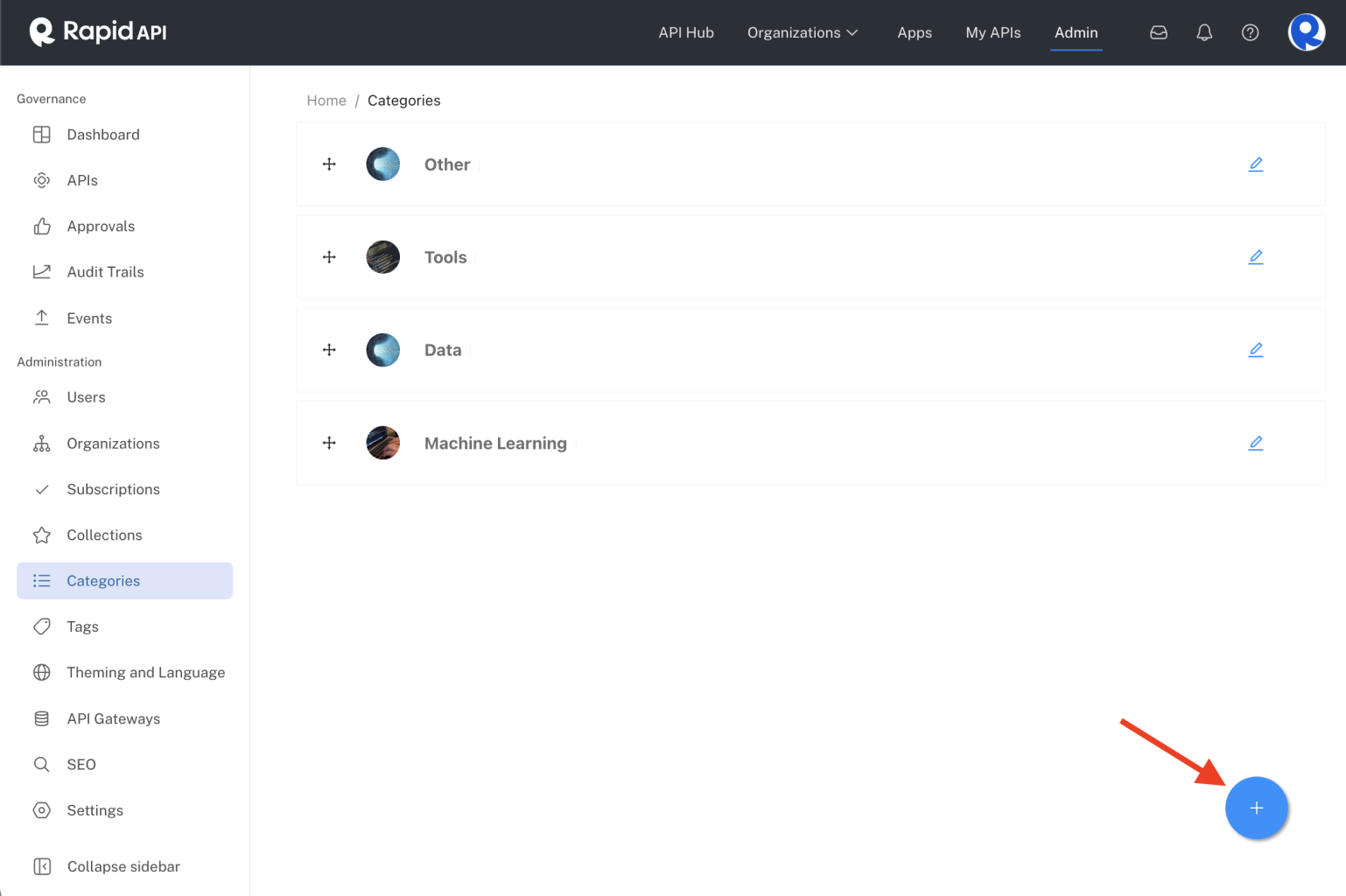
When creating a category, you can define the following information:
| - Category Name [Required] |
| - Weight [Required] |
| - Short Description |
| - Long Description |
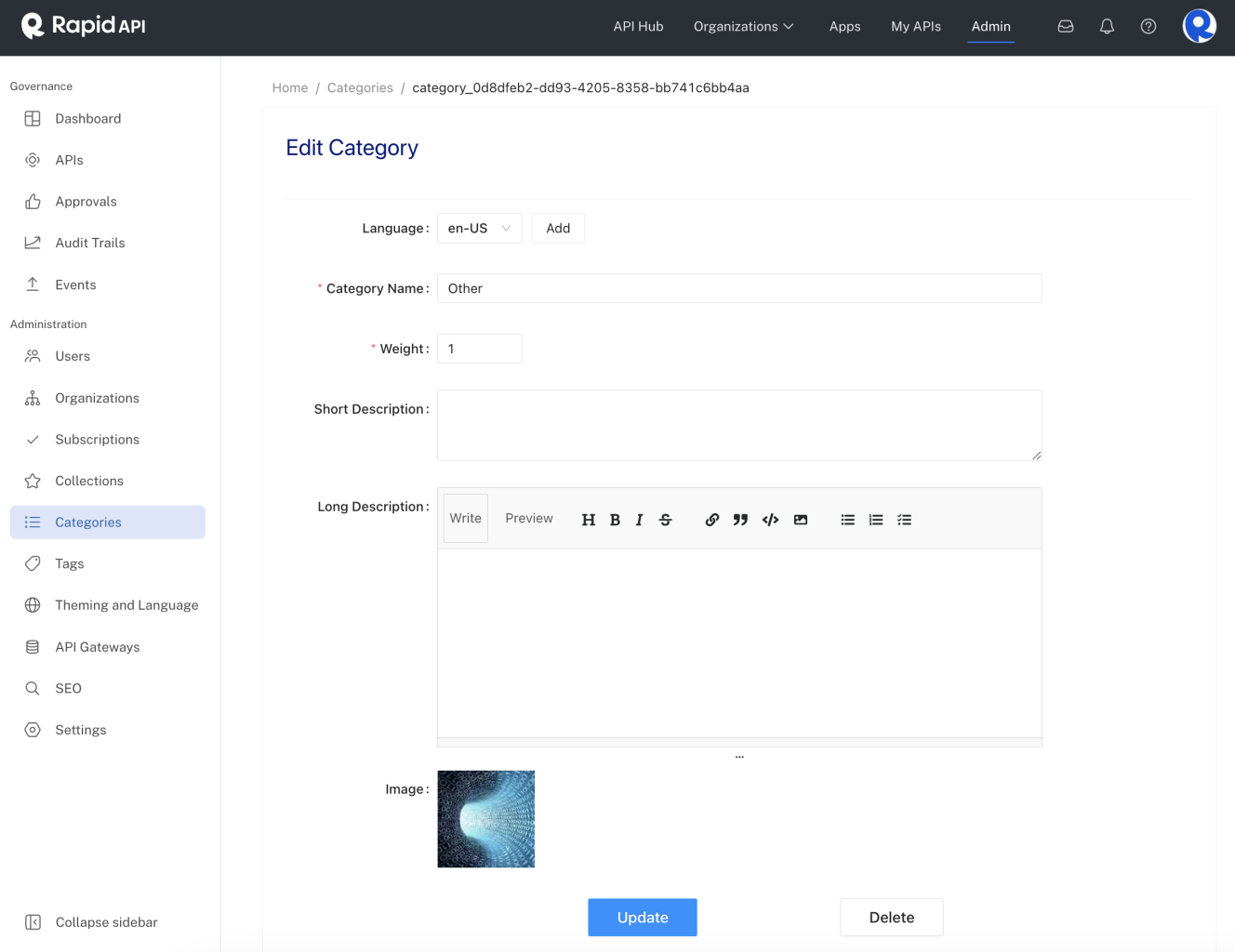
Once a category has been created, API providers can tag their APIs with the relevant category and developers can search for APIs based on that category.
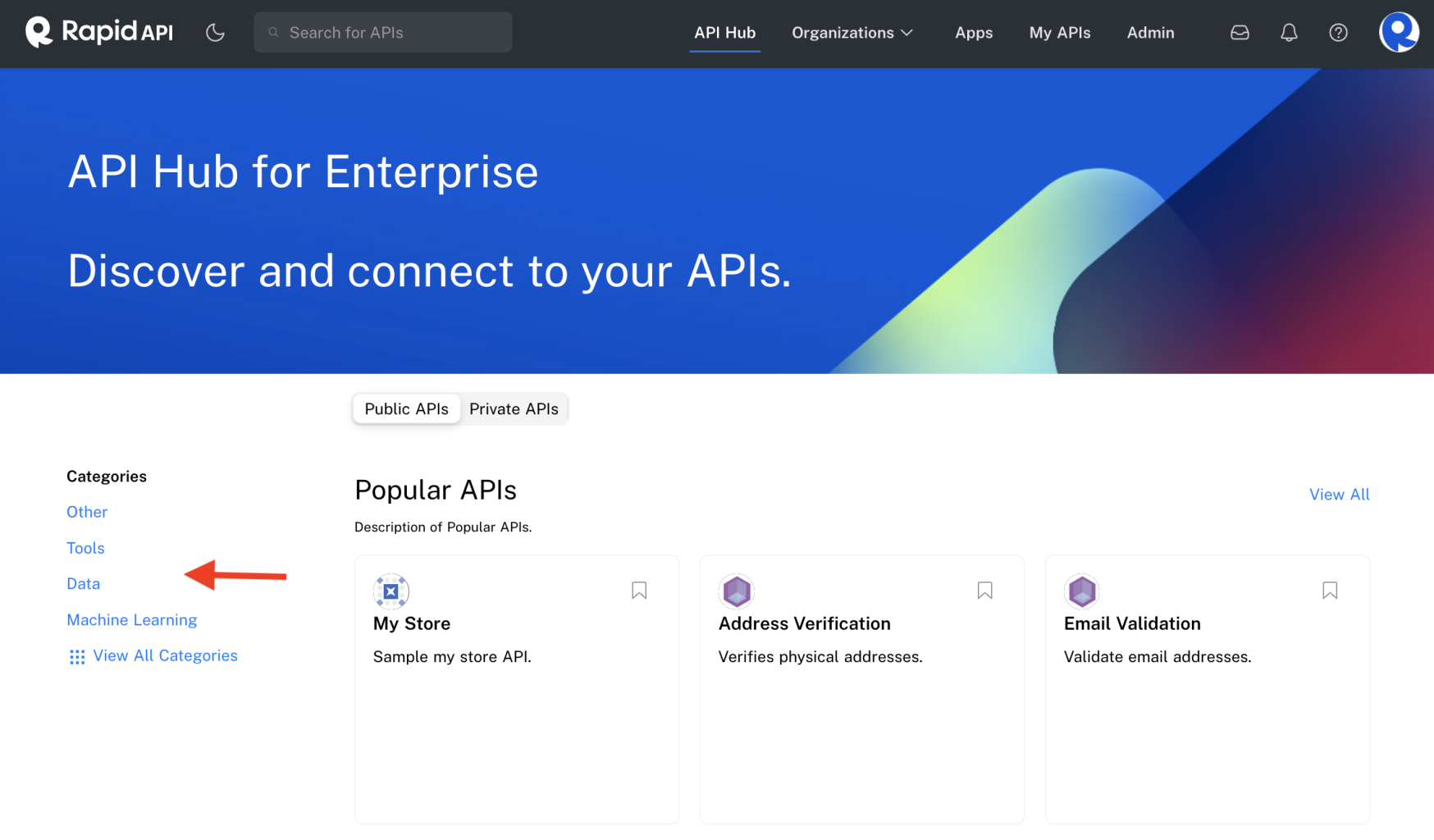
API searching and filteringTo learn more about searching for APIs, see Advanced Searching & Filtering.
Updated 8 months ago