Monetizing Your API on rapidapi.com
This page assumes that you have read Hub Listing - Monetize Tab first.
You have the freedom to decide what pricing plans are available for your API. All APIs on rapidapi.com fall into one of four categories:
| API Type | Description |
|---|---|
| Free APIs | APIs that do not require a credit card or subscription to consume. |
| Pay Per Use | APIs that don't have a subscription fee associated with them. A credit card is required as you pay for what you use on the API. |
| Freemium APIs | Paid APIs that also include a limited free tier. These require a credit card, even for the free plan. |
| Paid APIs | APIs that require a paid subscription plan and credit card to consume. |
Free APIsFree APIs do not require a developer to subscribe to your API on Rapid to use it. You can not collect payments through Rapid for the consumption of a free API.
Free API plans are limited to 1000 requests per hour and 500K requests per month. If an API consumer exceeds either of these limits rate, they will receive a
429 Too Many Requestserror. Any required usage higher than this should use a other plans (see above). API providers can view API consumer usage in the Requests in last 60 days column on Studio's Hub Listing - Community tab.
Minimum price for pay per use, freemium and paid APIsYou must set a minimum price for non-free API plans if the request limit for the plan is set higher than 500K requests per month. Above 500K request per month, the minimum price per API call is $0.00003. For example, if your plan allows up to 2 million requests per month, there are 1.5 million calls per month affected, and the minimum plan price must be $45 per month (1,500,000 * .00003). This minimum price applies to both the API plan price and overage price (see below).
Our pricing recommendationWe generally recommend using all four of the available pricing tiers. Having a free pricing plan (with a small number of requests available) is vital to a good experience for a developer using your API. With a free plan, the developer is able to make a few test requests and guarantee the API functions as expected.
Then for the PRO, ULTRA, and MEGA plans, we recommend having a good distribution of pricing. Each API is different based on API operating costs, but in general, we have seen the following work well:
BASIC - Free
PRO - $25
ULTRA - $75
MEGA - $150
Requests objects on rapidapi.com plans
You must include a "Requests" object for all plans on rapidapi.com. This will usually be configured for you when creating or modifying a plan, but plans created prior to August 2023 that don't include a "Requests" object require you to explicitly add one. For more information on objects, see Hub Listing - Monetize Tab.
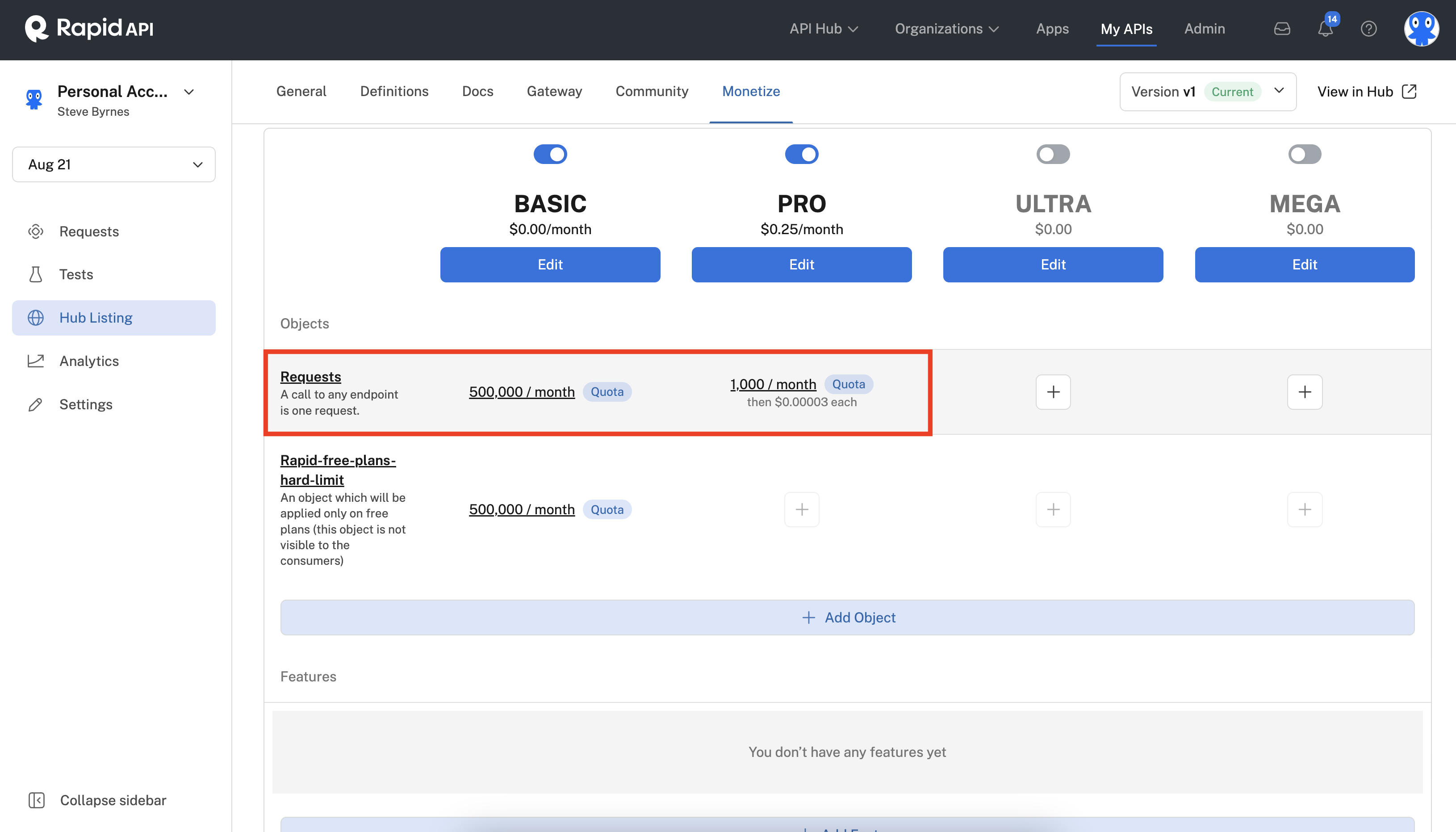
On rapidapi.com, all plans must include a Requests object.
Overages
You will notice that your plans will be priced by a monthly or daily quota. If a developer goes over the monthly quota, they will incur an overage fee for each call that exceeds the quota. Rapid alerts developers when they approach 85% of their quota limit and when they reach 100% of their quota limit. For most APIs, we don't recommend an overage fee higher than $1 unless your operating cost of making the call is above $1.
Overages and ForgivenessOccasionally, a developer will have a bug in their code that causes large accidental overages. Rapid can not forgive an overage without explicit permission from the API Provider. To read more about payouts and forgiveness, see our Payouts and Finance section
To prevent developers from making overages, you can set a hard limit for a plan.
Changing a plan
You can disable or change a pricing plan at any time. Disabling a plan hides it from the API Hub so no new developers can subscribe to this plan. Developers that were subscribed to the plan before it was disabled will remain subscribed to the original plan.
If you modify an existing plan, the changes will also display on the API Hub immediately. New developers will only see the modified version of the plan and can subscribe to it. Developers that were subscribed to the previous version of the plan will remain subscribed to the previous version of the plan.
Custom quotas
Custom Quotas and ClarityThe more custom quotas that you have, the more likely a developer may become confused about your API's usage. This can result in fewer subscriptions and/or more disputed overage fees. When you add a custom quota, be as explicit as possible as to what the item is, how it will be incremented and what the quota counts.
Updated 8 months ago