Email Alerts
Create an email alert
You can create email alerts to notify you when your API project's test(s) encounters or recovers from an error. To get started, navigate to Studio (1), select your API Project, select Tests (2), and then choose Testing Settings (3).
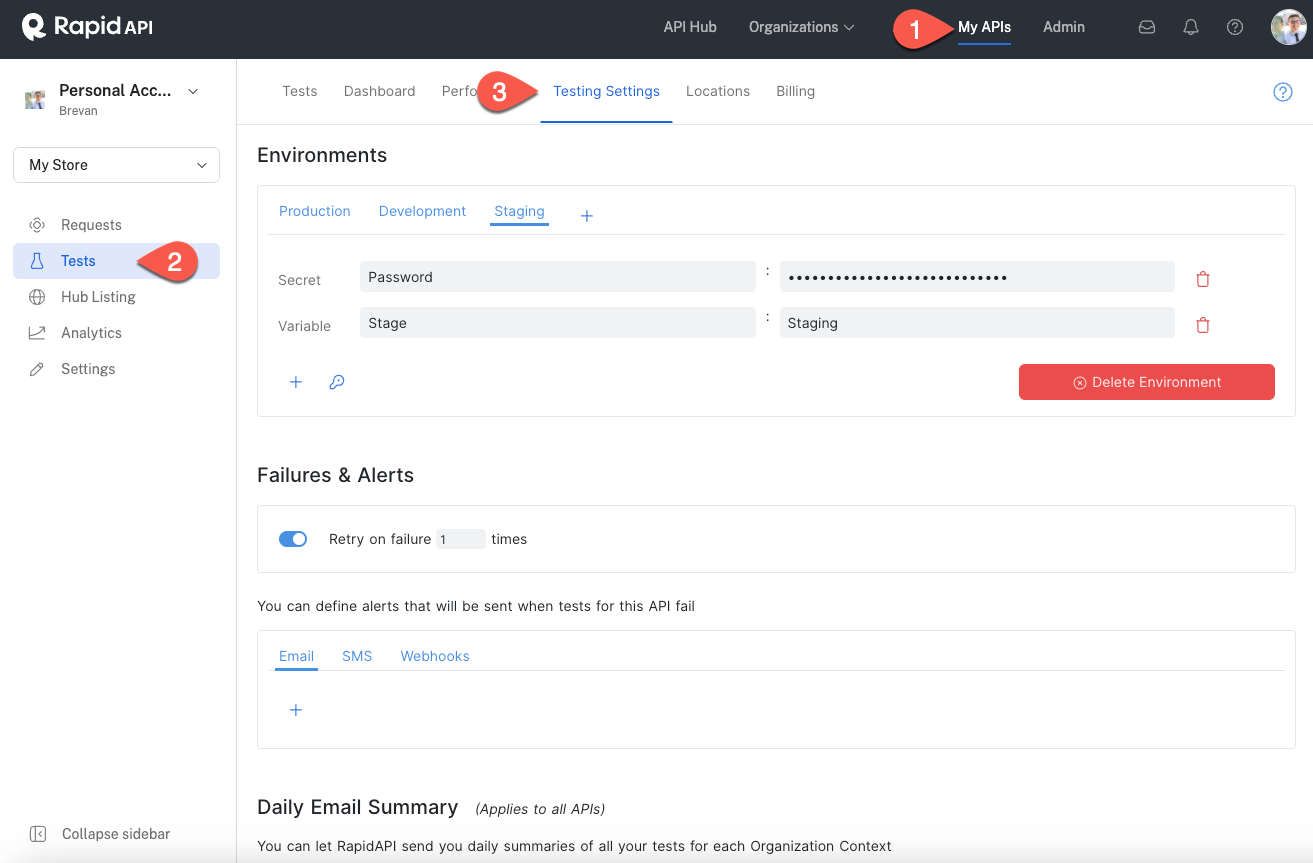
There are a few simple steps to create an email alert:
-
Click the + button below the alert type you want to configure.
-
Enter the name of the user receiving the alert.
-
Enter the email for the user receiving the alert.
-
Configure the alert types.
-
Click Submit.
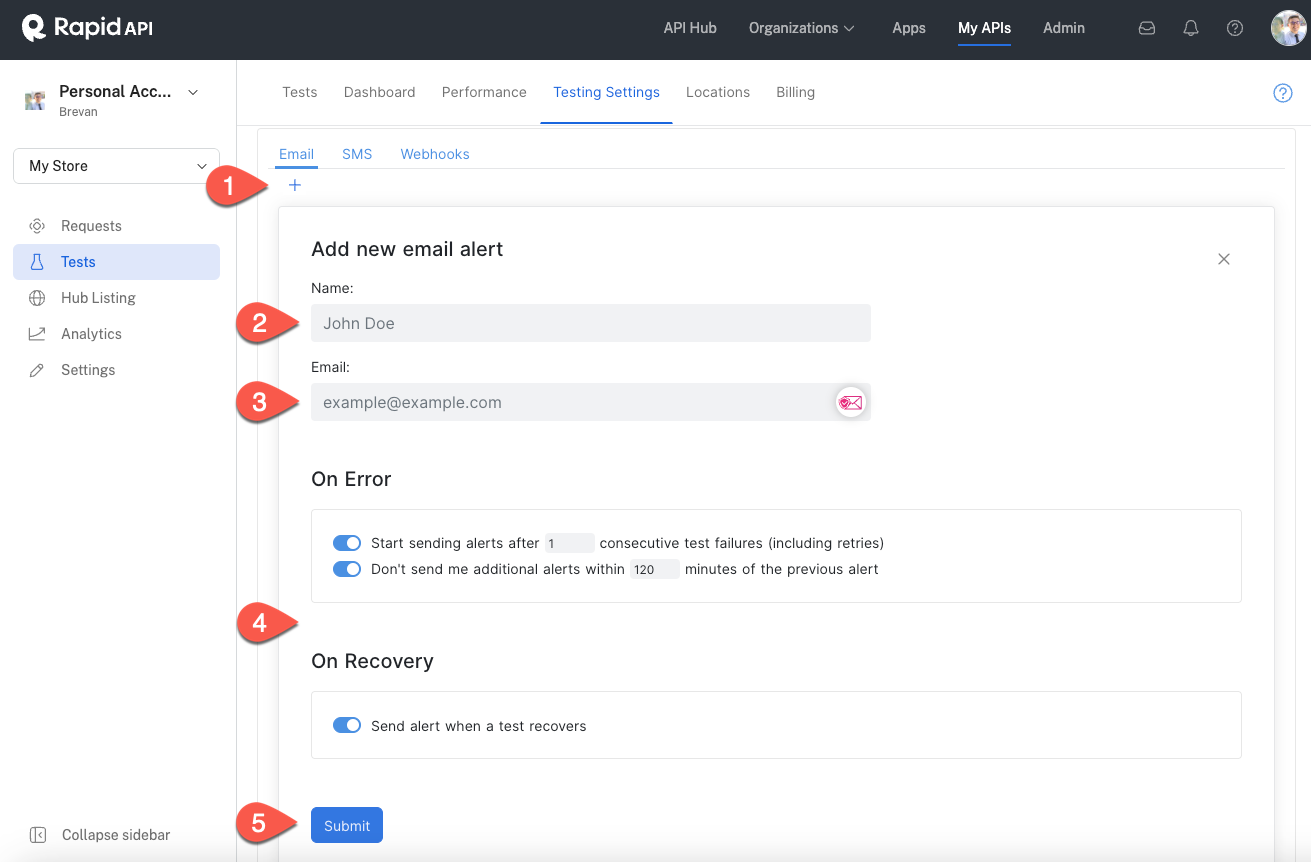
Updated 8 months ago