Developer Dashboard
The Developer Dashboard is where you can see all of your apps, locate API keys, view analytics, and manage billing settings.
To access the dashboard, simply login to your API Hub and select Apps in the top-right menu. Alternatively, you can head directly to [YOUR HUB URL]/developer/dashboard.
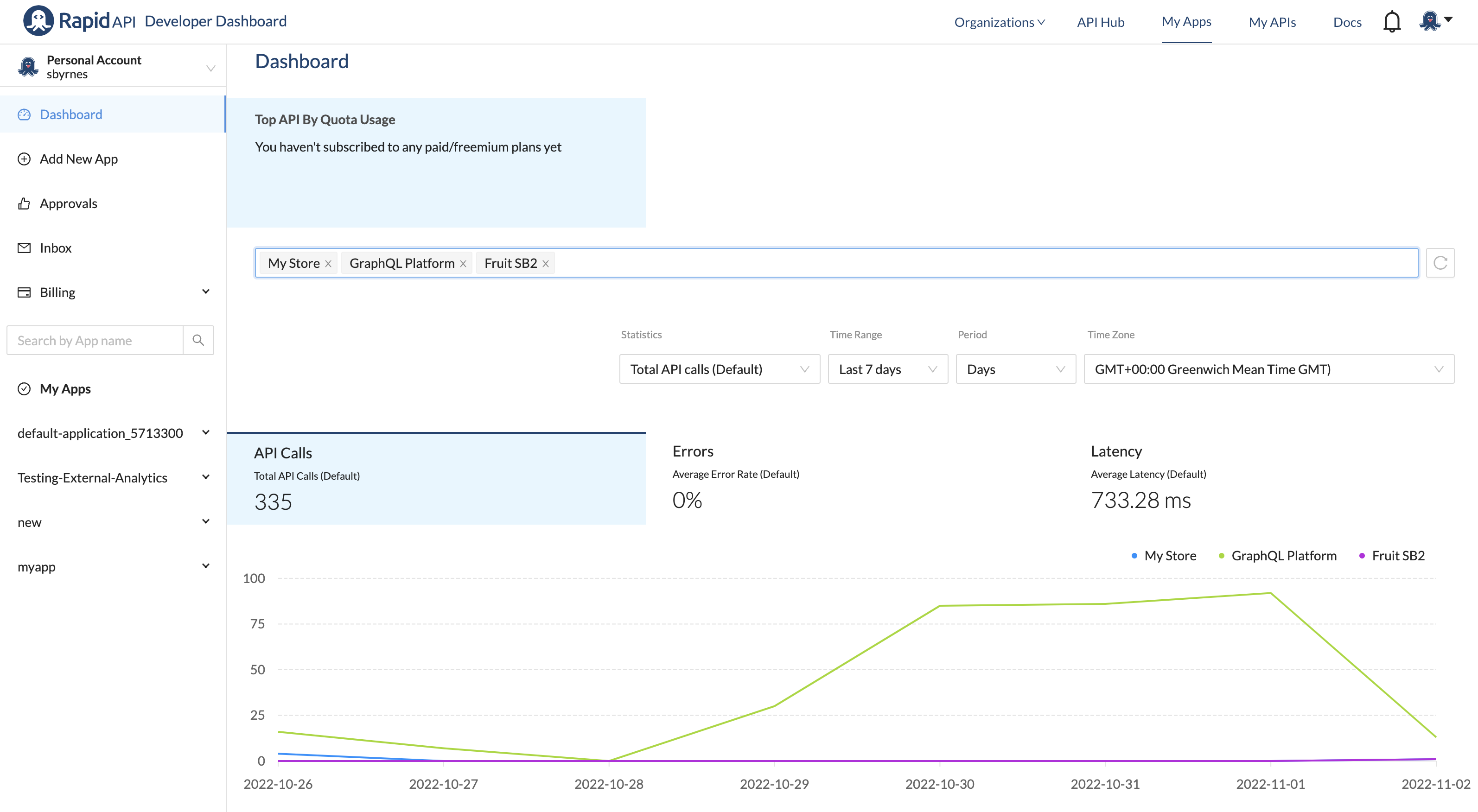
Fig 1. View all your apps in the dashboard
In the main dashboard, you will see account-wide analytics and account information. To get more detailed information, you can select tabs on the left-hand side of the screen.
Updated 8 months ago
What’s Next