Automating API Provisioning
How to use the OpenAPI Provisioning API
The CI/CD API is similar to any API on the RapidAPI Hub, where you can download the code snippet and call the API directly from your code pipelines. Alternatively, you can also call the API from your browser on the API's Endpoint page.
Creating a new API using the CI/CD API (OpenAPI Provisioning)
To create a new API using the OpenAPI Provisioning API, use the "Create API" endpoint.
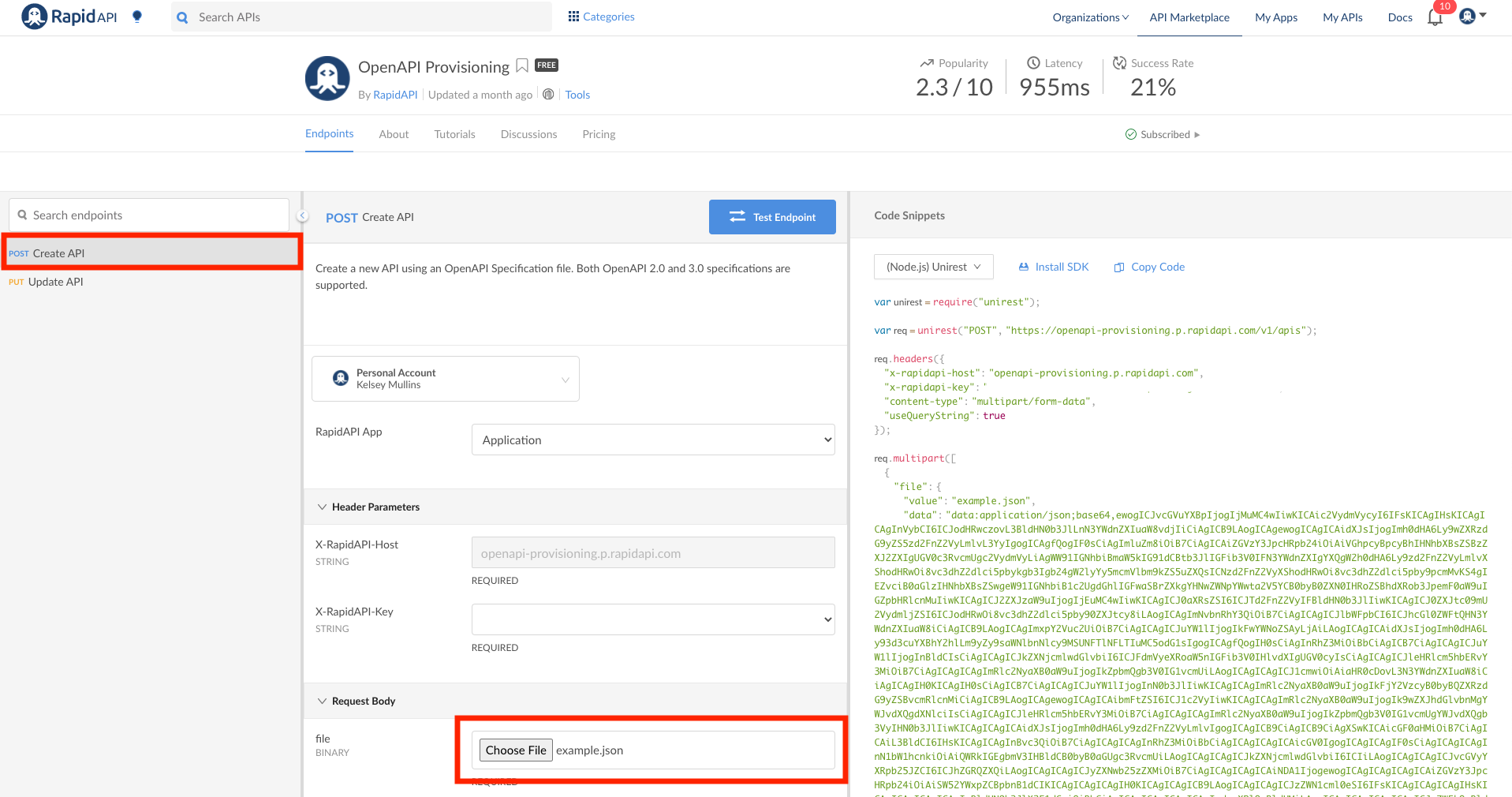
You can upload you OpenAPI specification file, and click the "Test Endpoint" button. You will see a 200 status code, confirming the new API was successfully created.
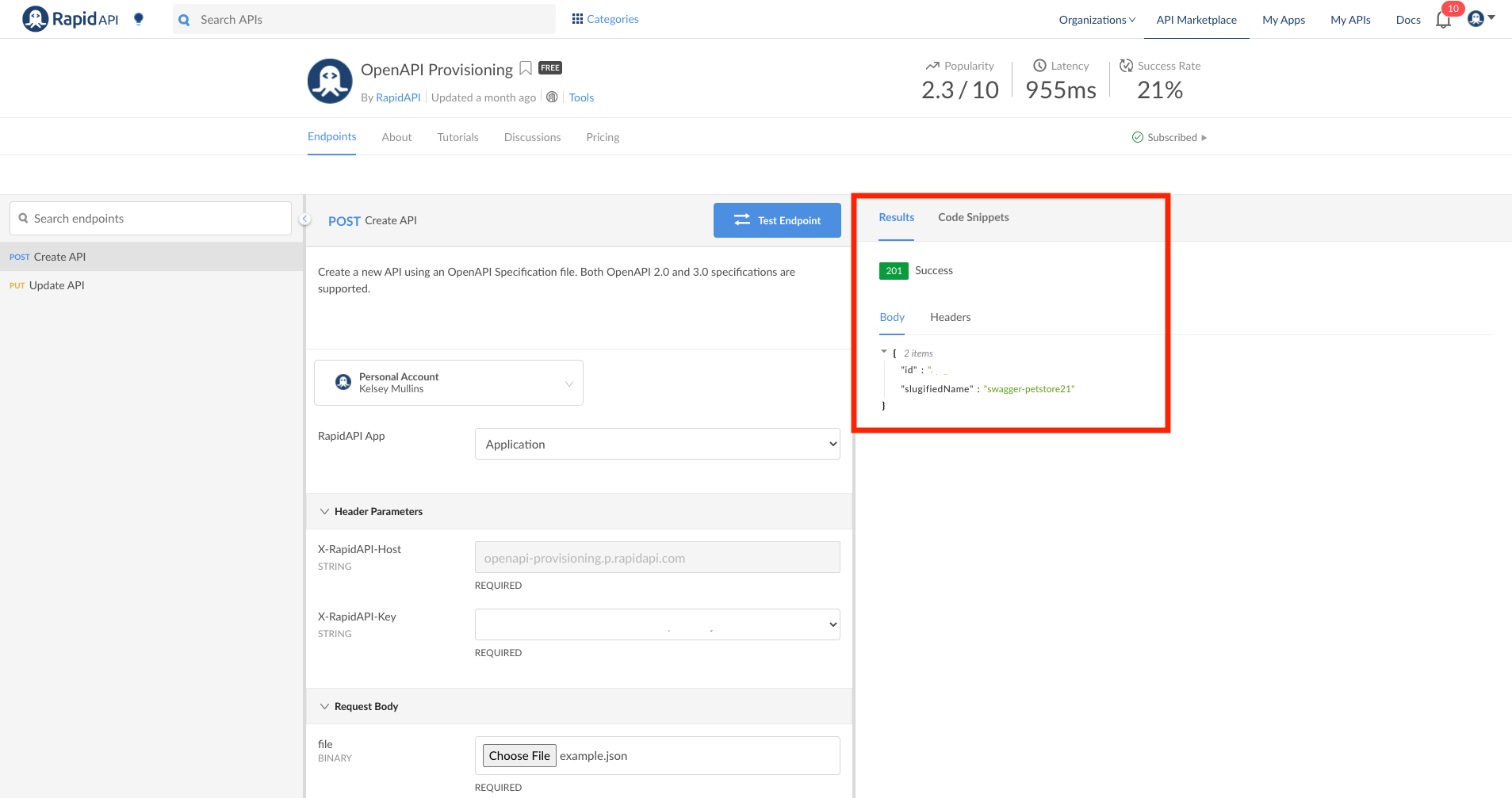
You can then view the newly created API on the Provider Dashboard. This is where you can make updates to the API, view analytics, and more.
Updating an existing API using the CI/CD API (OpenAPI Provisioning)
Instead of updating an existing API from the Provider Dashboard, you can also update it using the OpenAPI Provisioning API. In order to update the API, copy your API ID, which is used to identify the API. You can find this on your Provider Dashboard by navigating to the Definition page of the API you want to update and selecting the Overview tab. You will see the API ID on the right-hand side.
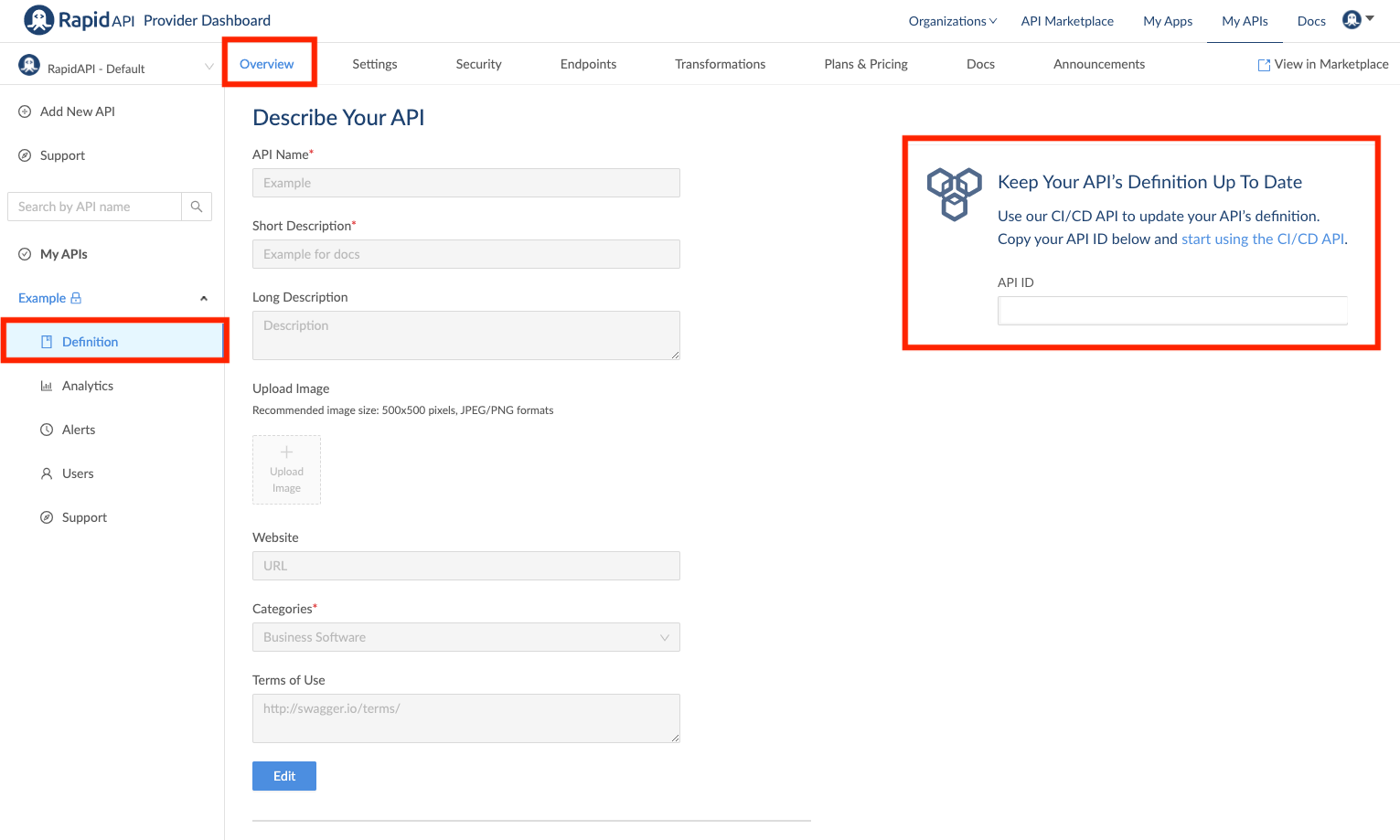
Select the "Update API" endpoint, and paste the API ID into the. "apiid" parameter. Upload the updated OpenAPI specification file, and click the "Test Endpoint" button.
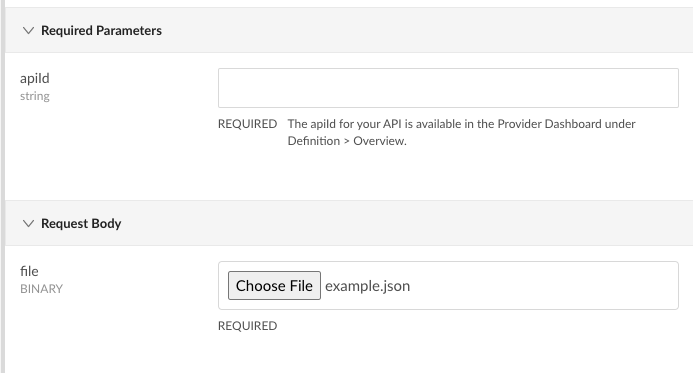
When you see the 200 status code, the API has been successfully updated.
You can also automate this process directly from your code pipeline, by downloading the code snippets provided on RapidAPI and adding them to your project.
Updated 8 months ago