RapidAPI Consumer Quick Start Guide
Learn how to use the RapidAPI Hub to make your first API call and quickly integrate APIs into your application.
Sign up for a free RapidAPI account
You begin by signing up for a free RapidAPI account, assuming you don't already have one. An account is required to test APIs, integrate them into your application, and track analytics. Sign up from the RapidAPI home page by clicking the Sign Up button in the top right.
Discover the API(s) that work best for your application
The first thing you'll want to do is locate an API that you want to use. Let's find a translation API for this example. To get started, you can enter 'translation' in the search bar, which will return the top results for your search term.
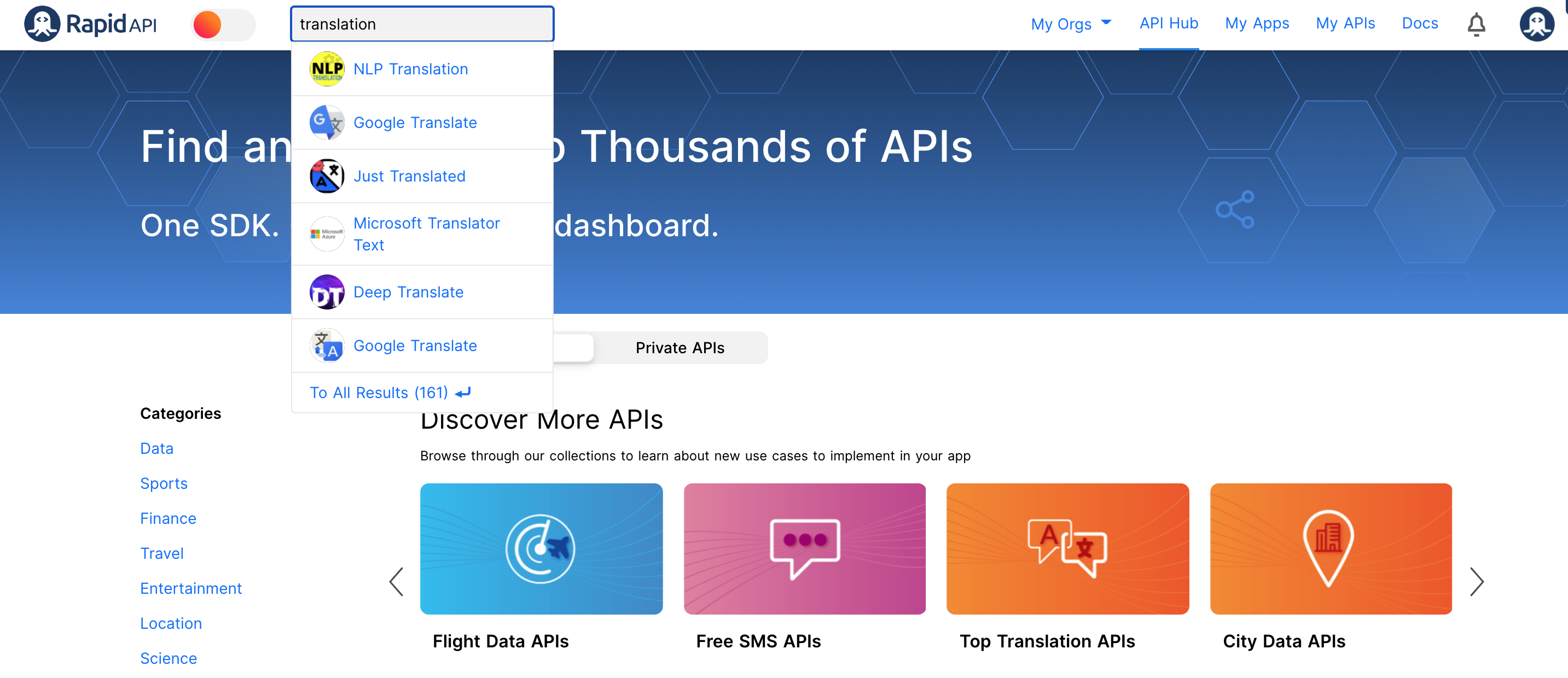
If you are just getting started with your project or don't know exactly what you are looking for, consider browsing the categories and collections of APIs on the homepage for some inspiration.
Categories
Each API belongs to a single category, such as SMS or Translation. Categories are a mechanism used to help organize and discover APIs.
Collections
A collection is a list of APIs that usually have a common characteristic, such Popular APIs or Free SMS APIs. A single API can belong to multiple collections. Collections on the RapidAPI Hub are managed by RapidAPI.
Advanced search and filtering
Press the Enter or Return key to complete the search. You will see collections and APIs that match your search. To refine the search, filter by categories, collections and/or tags.
Tags
Tags are name/value pairs that help identify an API. For example, you can select the Tags dropdown when searching and specify that you only want to return APIs with a tag name of API Type and a tag value of GraphQL.
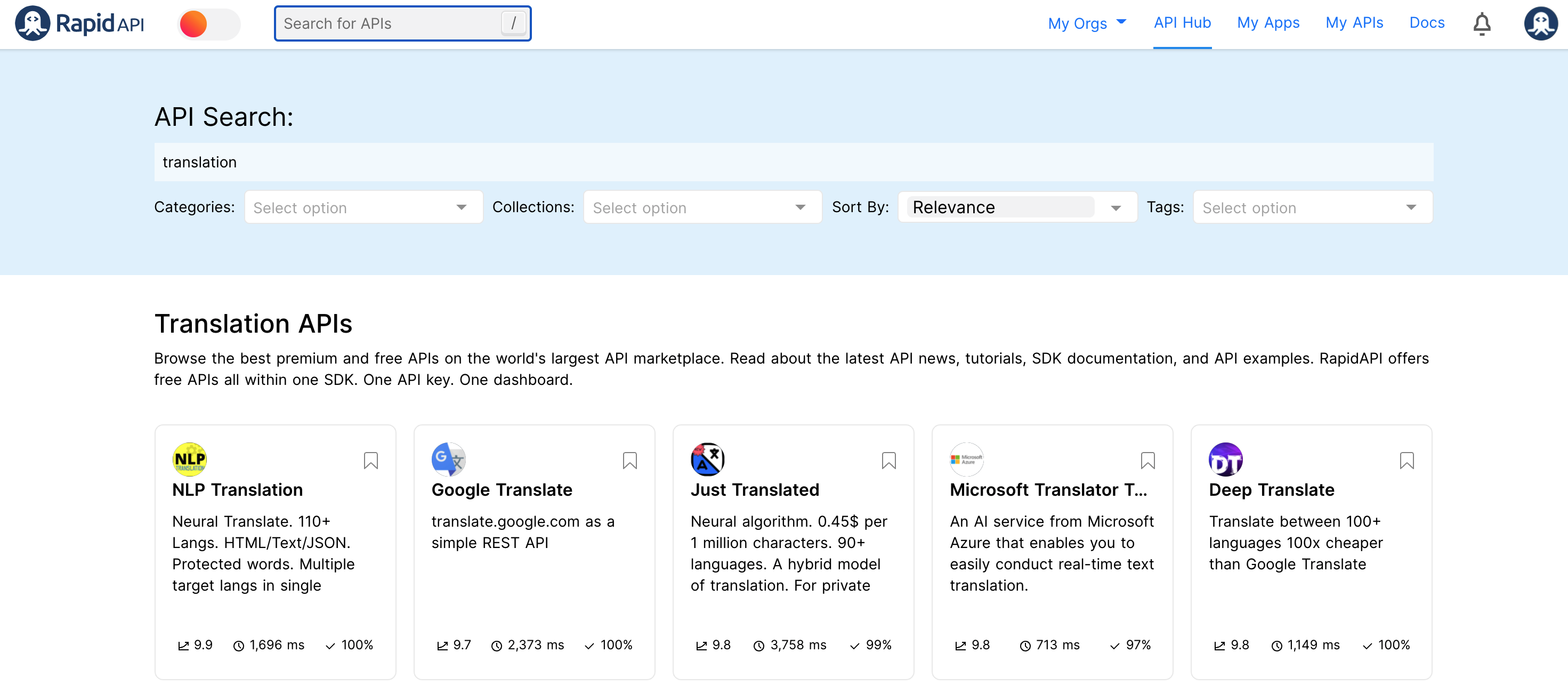
From the search results, you can select the API that best fits your needs using the information provided such as popularity score, average latency, and average success rate.
You can hover over a result to preview some of the most popular API endpoints and see if the API is Paid, Free, or Freemium. For this example, let's look at the Google Translate API.
Updated about 2 years ago
