Failures and Alerts
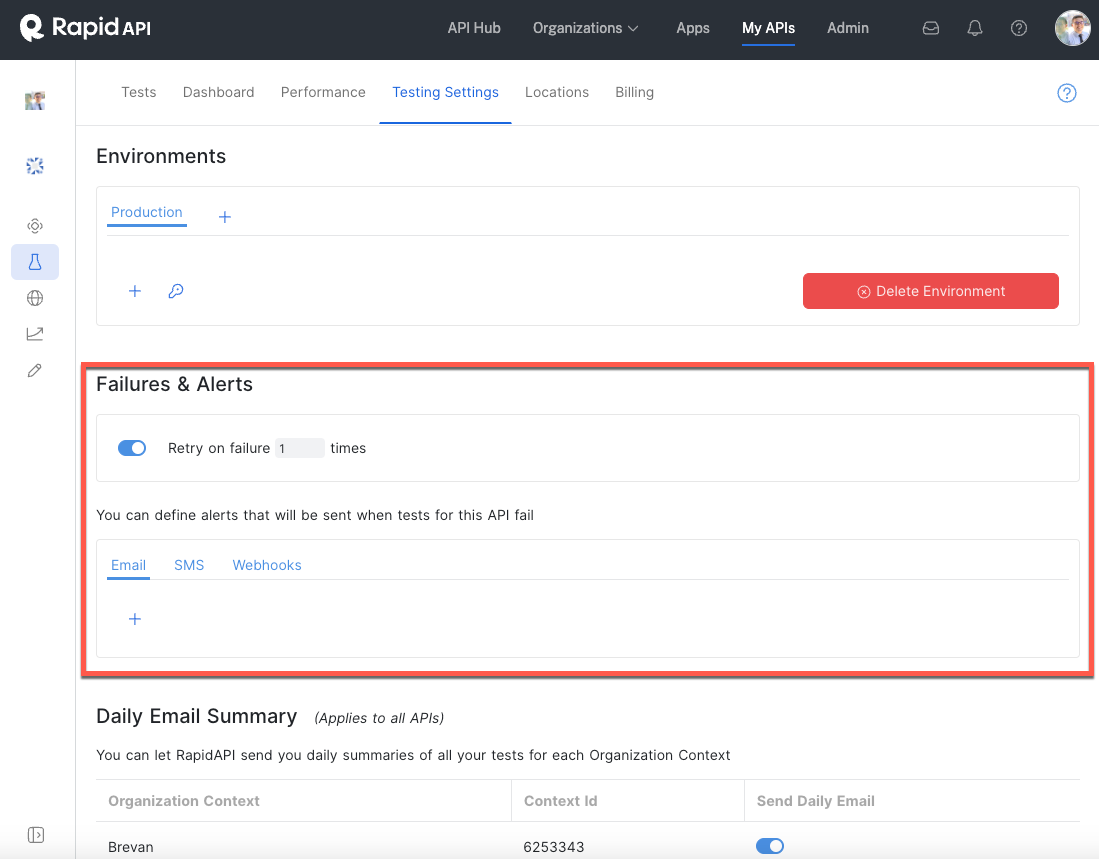
You can configure the test retry and alerts in the Failures & Alerts section of your API Project's Testing Settings. Since these configurations are made at the API Project level, they will apply to every test within the API Project.
- Toggling on the "Retry on failure
input numbertimes" will cause the test to automatically re-execute, the inputted number of times, after the first failure. In the example above, the test will automatically execute one additional time after a failure.
RapidAPI Testing can deliver alerts through the following methods:
Alert types
On Error alerts are sent after a selected number of consecutive test failures (including retries). To help reduce alert fatigue you can set a limit to the frequency of On Error alerts during a failure state.
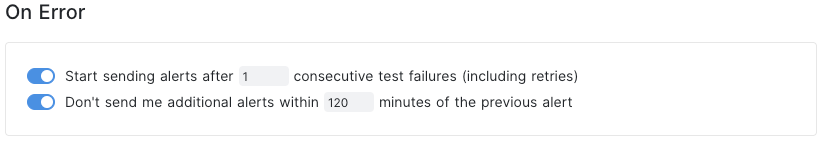
An On Recovery alert is sent when a test recovers from a failure. On Recovery alerts are only active when the "Send alert when a test recovers" option is toggled on (pictured below).
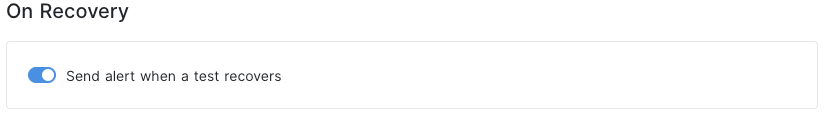
An On Success (webhook only) alert is sent each time a test is successful. On Success alerts are only active when the "Send alert on a successful test result" option is toggled on (pictured below).
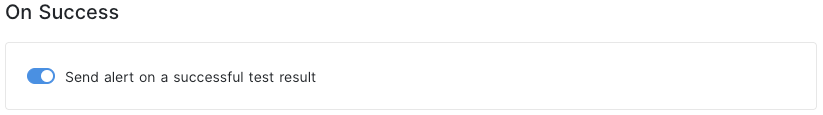
Updated 8 months ago