SEO (Search Engine Optimization)
Customize page titles and other HTML tags on your API Hub pages.
Overview
The primary use of the SEO tab in the Admin Panel is to enable Environment Admins to customize the HTML title tag for most pages in the API Hub. Users see this value in a browser tab, as shown below.
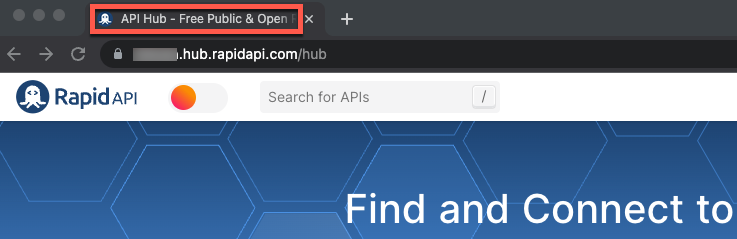
Other HTML tags, such as meta tags, can be added to pages in order to optimize search results (for example, on Google) if your API Hub contains public pages.
You add an SEO configuration for each page in the API Hub that you want to change. In the screenshot below, SEO configurations for three pages have been added.
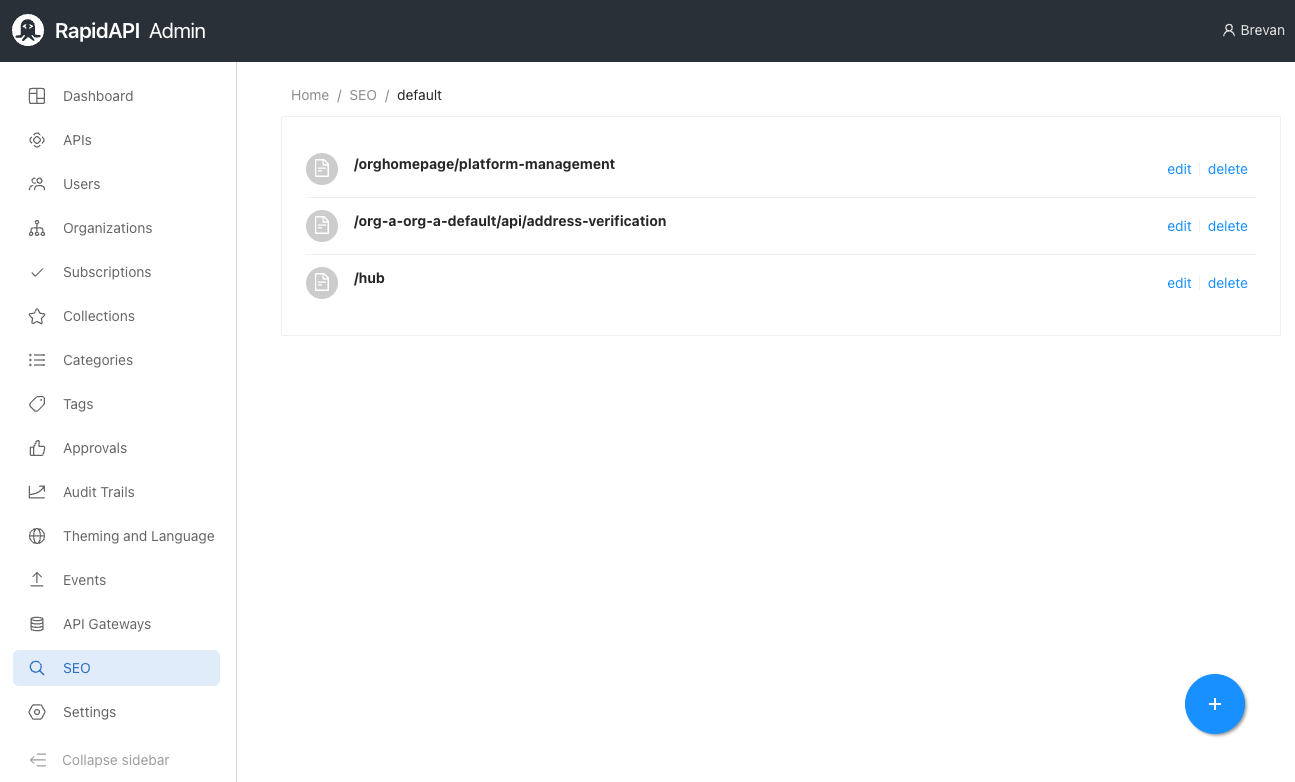
Adding or modifying HTML tags for a page
An Environment Admin can add or modify HTML tags for most pages in the API Hub. For example, to modify the title for the main API Hub page:
- Navigate to the Admin Panel and select the SEO tab.
- Click the plus (+) in the lower right to begin adding a new SEO configuration for a page.
- Enter the relative URL (starting with a /) for the page that you would like to make changes to. In the example shown below, we are changing the title of the main API Hub page, so we enter /hub.
- Add an optional description of the SEO configuration for other Environment Admins to see. You could include any non-obvious details about the configuration.
- Click Add Tag.
- In the Tag dropdown, select the HTML tag that you would like to add or modify. In our example, we select the title tag.
- For InnerBody, enter the text of the inner body. Here we are entering "My Company API Hub" for the page's title. If the element does not have an inner body (such as an img tag), you would leave this blank.
- Optionally click Add Attributes if you would like to add name/value pairs as attributes for the HTML tag. Here we are not adding any attributes to the title tag.
- Optionally repeat this process to add more tags, such as a meta tag.
- Click OK to create the SEO configuration. You can now view the new title of the API Hub page in your browser tab.
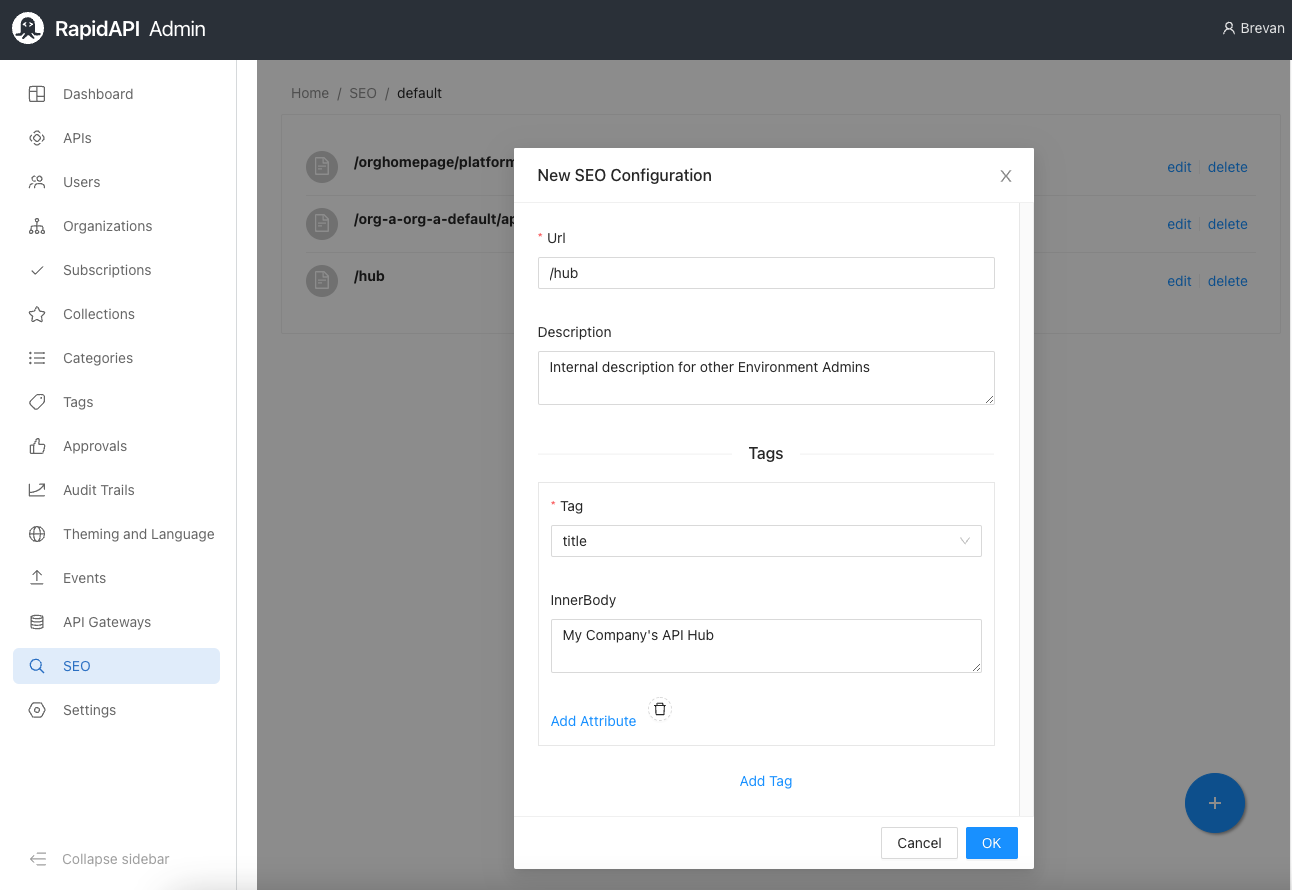
Updated 8 months ago