Bulk API Import
Import API definitions from your GitHub organization
Admins can bulk import API definitions from a GitHub organization in a few easy steps:
Step 1: Navigate to the Bulk API Import Page
The Bulk API Import Page is located on the Organization Dashboard. This is only accessible by admins.
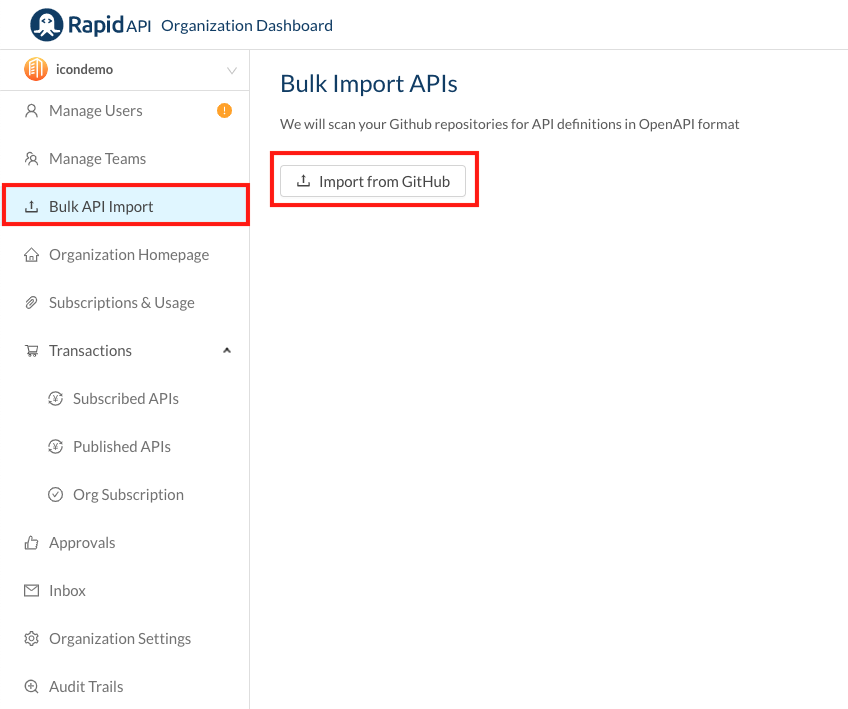
Step 2: Provide Access
Log in to your GitHub account directly or use a GitHub Access Token to allow RapidAPI to read all associated repositories.
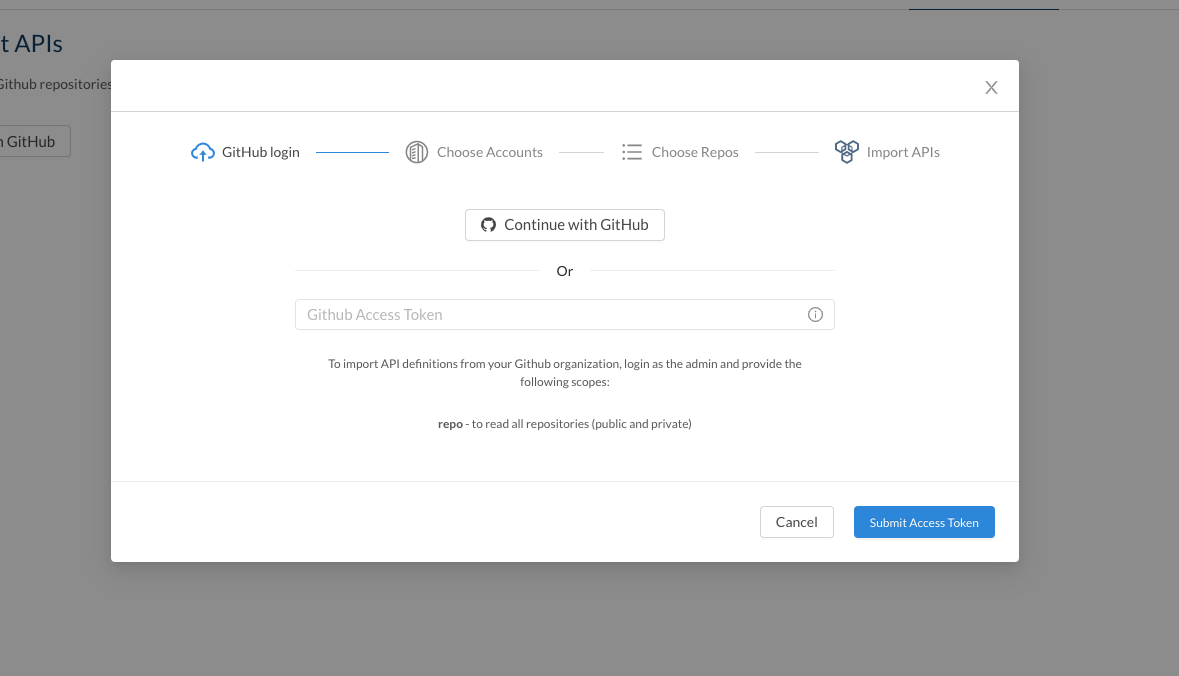
Step 3: Select the GitHub Accounts to Scan for Repositories
Check the boxes next to the GitHub accounts RapidAPI should scan for repositories.
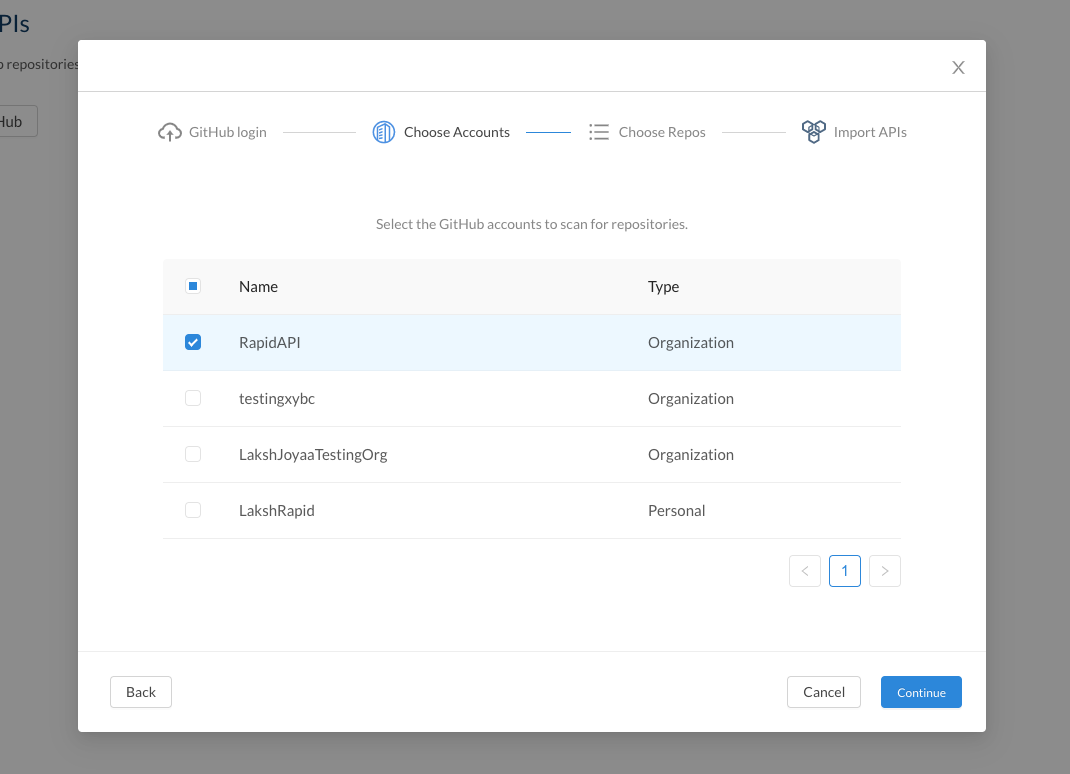
Step 4: Select the Repositories to Scan for API Definitions
You can further refine the search to specific repositories within the accounts.
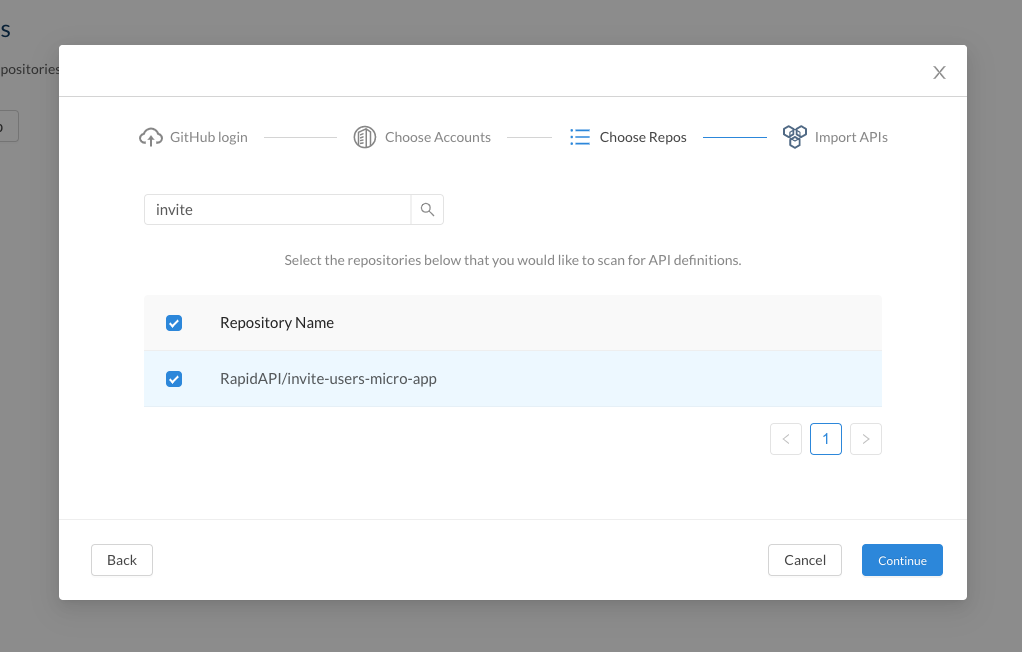
Step 5: Select the APIs to Import and Select Team Assignment
Check the boxes next to the APIs you want to import and designate which Team in your Organization will own the API.
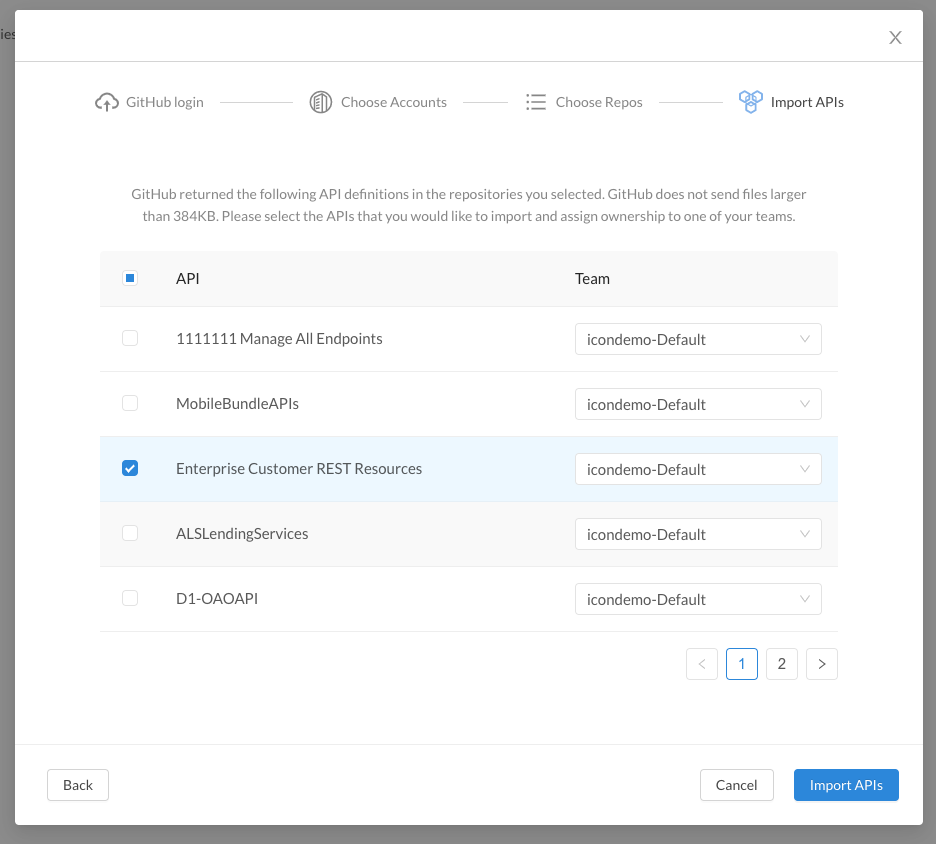
Step 6: Complete the Import
Click the Import APIs button. You will be notified when the import is complete.
Updated 8 months ago