Rate Limiting
As an API provider, you can choose to implement a Rate Limit that will cap developers at a specified number of requests within a given timeframe. This can protect your API by preventing developers from making too many requests too quickly.
You can set different rate limits for each of your pricing plans if desired (see example below).
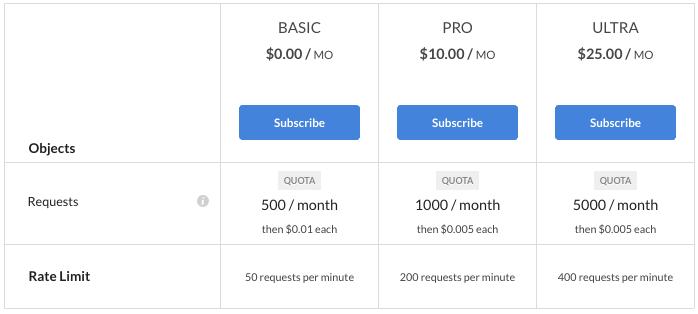
How to add a rate limit
From the Provider Dashboard, select your API's Definition page and navigate to the Plans & Pricing tab.
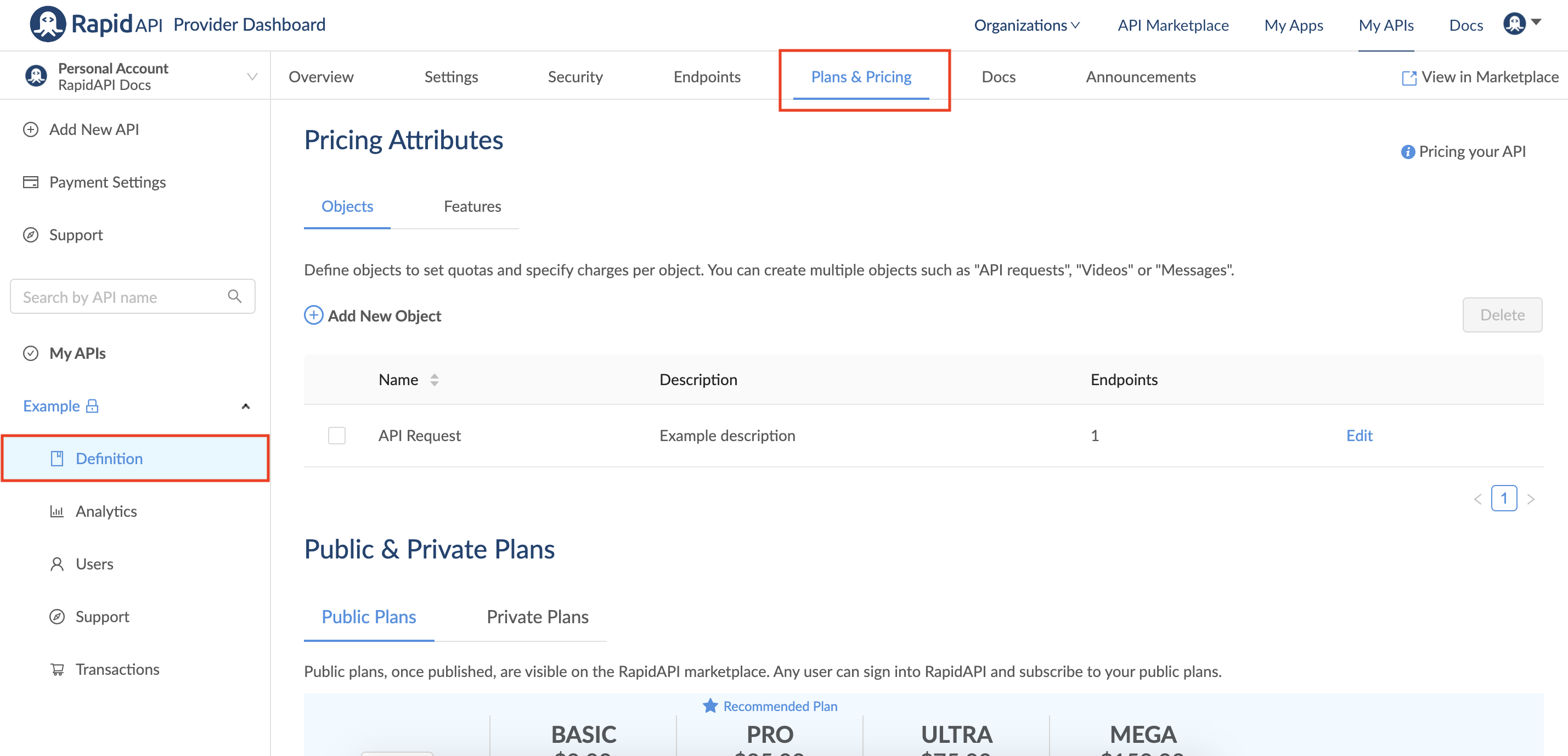
Click the Edit button for the plan you would like to add a Rate Limit to.
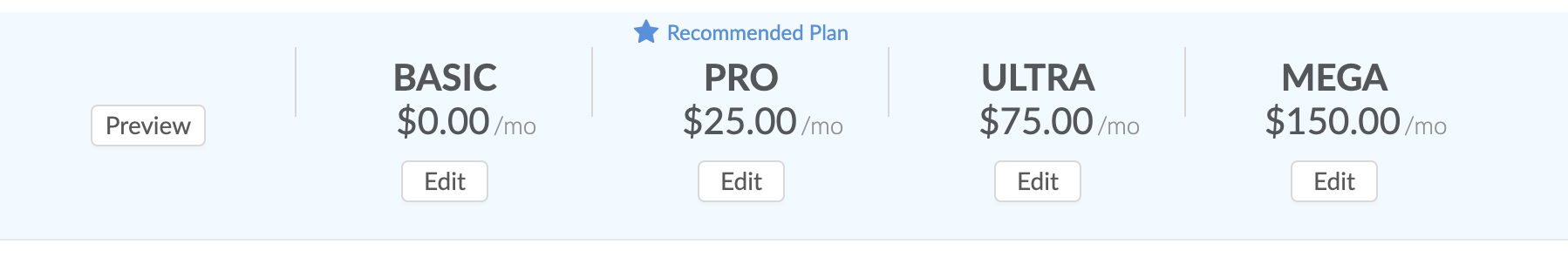
Once you click the edit button for the desired plan, you will be able to adjust the details for that specific plan. To enable Rate Limiting, toggle the Rate Limit switch. You can specify the number of requests and the timeframe. Save your changes once you are finished.
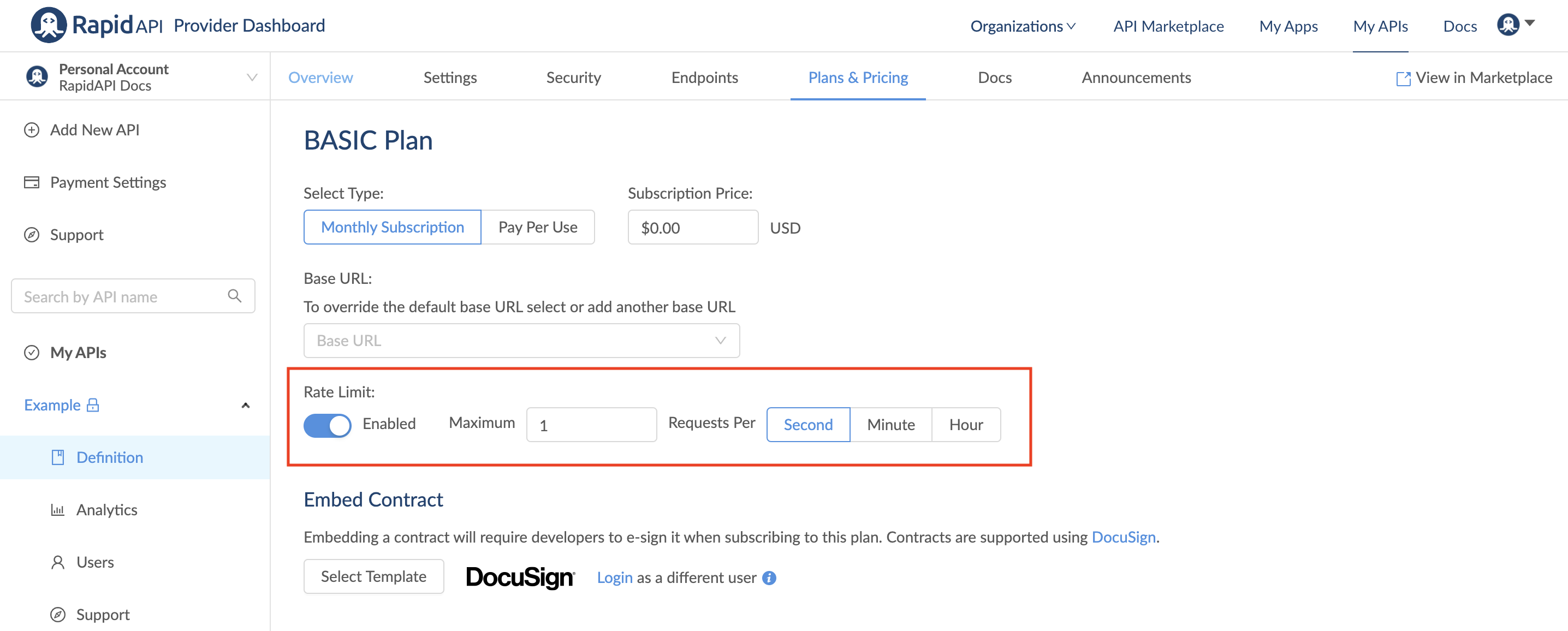
Note: You will have to add the Rate Limit individually to each pricing plan. The pricing plans can all have different Rate Limits if desired.
As the API Provider, you are automatically subscribed to a free unlimited plan for the API. To test the rate limit, you can first unsubscribe to this plan by navigating to Developer Dashboard (My Apps) > Billing > Subscriptions & Usage and clicking Unsubscribe for the API.
Updated 8 months ago