Preview
Preview displays example code for your requests in your selected programming language.
When you change a request, it is automatically updated in the Preview panel so you can quickly copy the code after verifying it returns the correct response. Note that if a request has a description, it is included as markdown in a code comment.
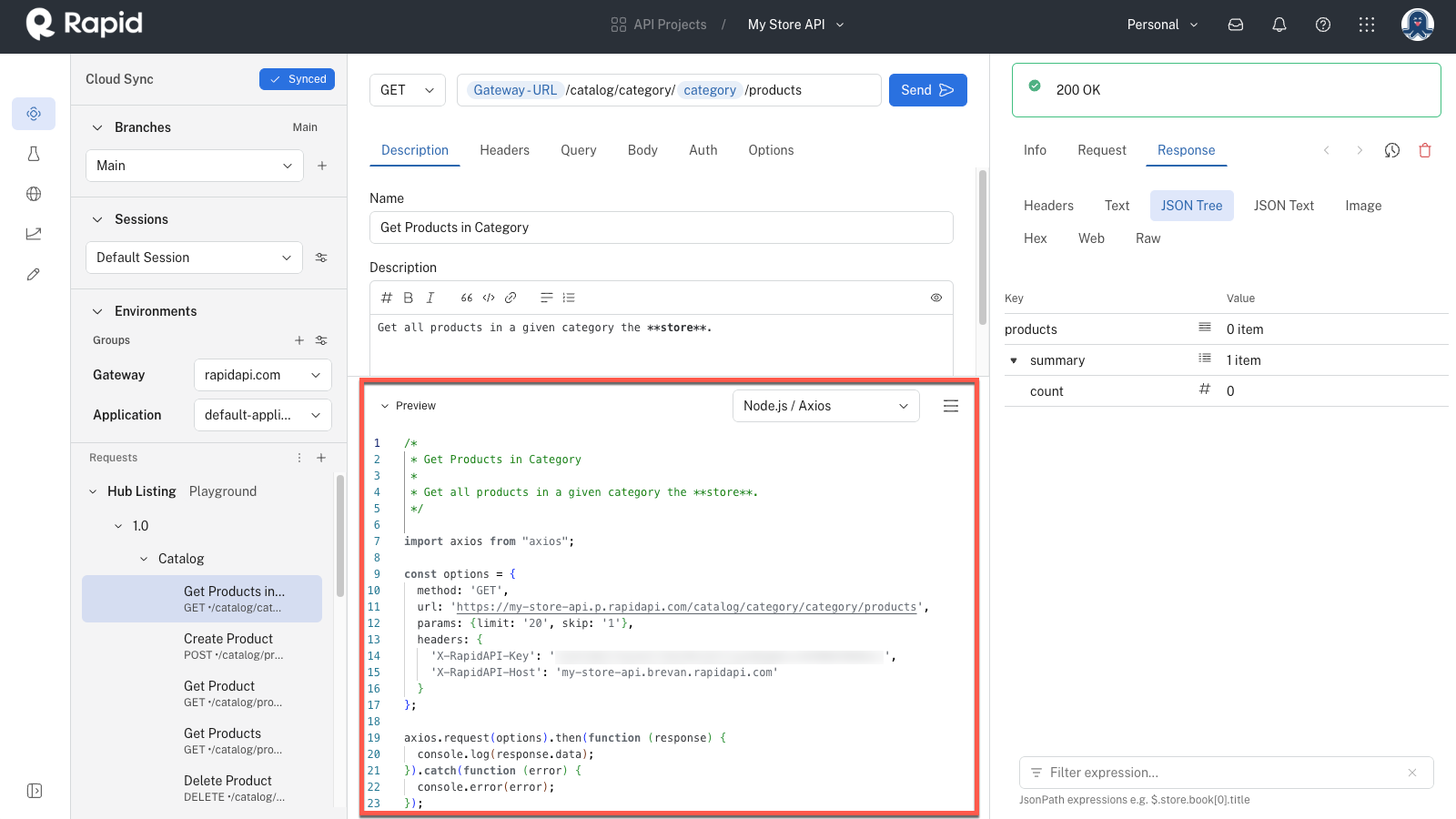
To change the preview to your preferred programming language, click the dropdown to the top right of the preview panel.
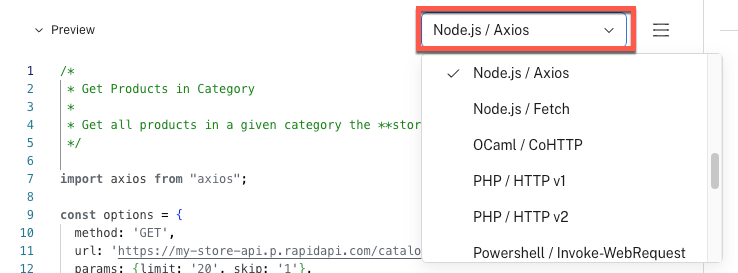
Extensions
Extensions in Requests can generate code in your favorite programming language, import 3rd party file formats, or compute dynamic values. Rapid supplies a common set of programming language extensions, but you can add a custom extension following the instructions here.
To manage which extensions show in your preview panel, click the three vertical lines at the top right; an extensions dialog will be displayed where you can add an extension by URL or toggle the visibility of a default extension.
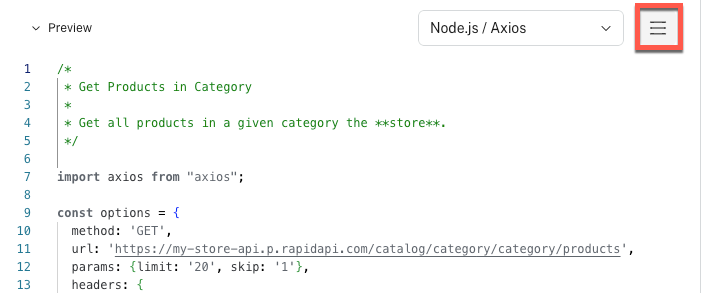
Updated 8 months ago