Creating Advanced Tests
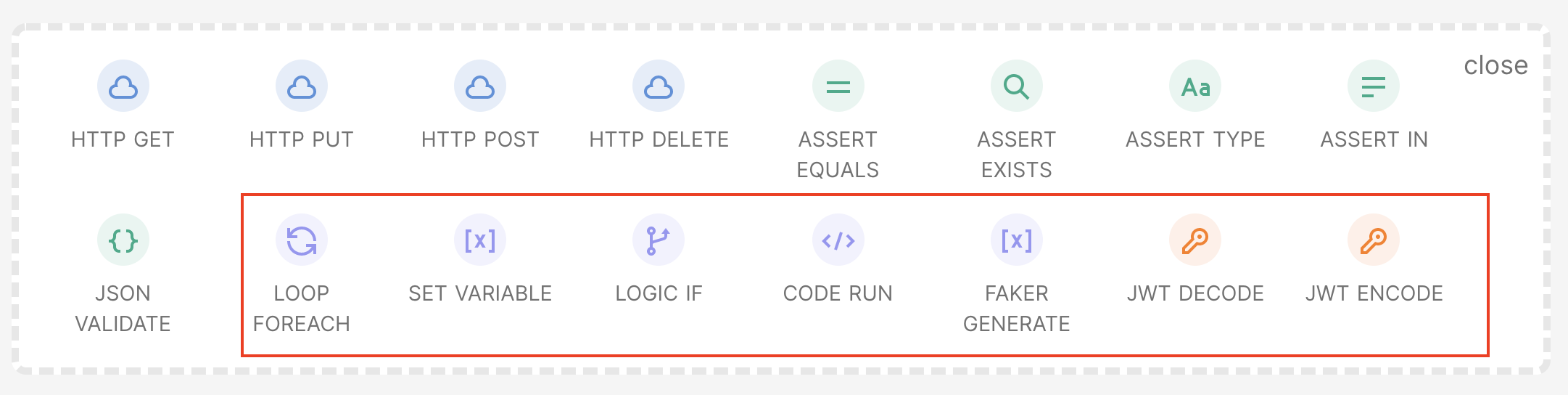
Once you have created your first test, there are a few more advanced options you can use to perfect and customize your test flow. Learn how to:
Updated 8 months ago
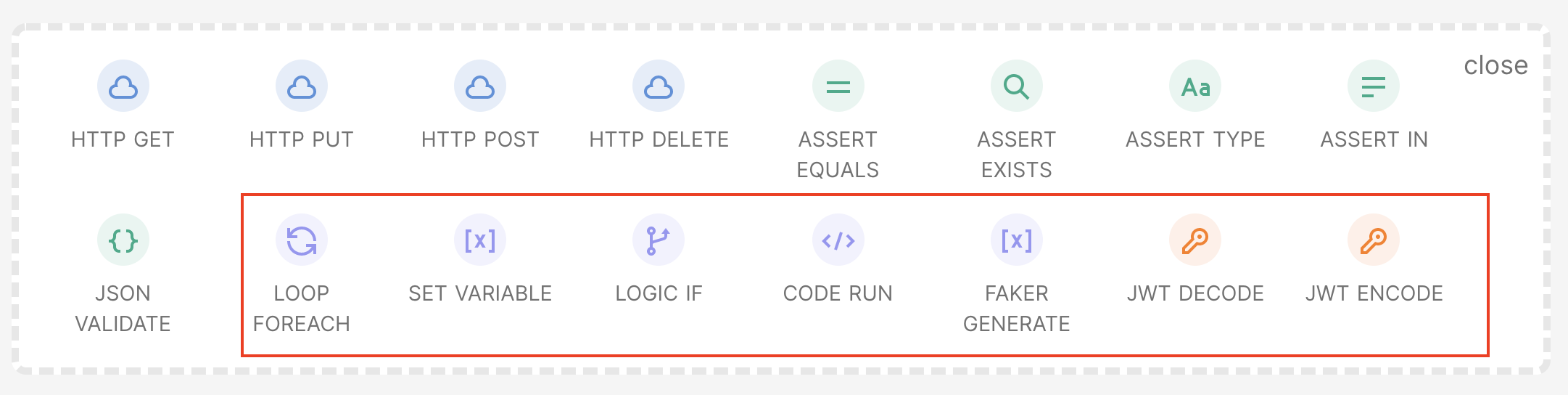
Once you have created your first test, there are a few more advanced options you can use to perfect and customize your test flow. Learn how to:
Updated 8 months ago