Organization Homepage
The Organization Homepage tab on the Organization Dashboard allows you to edit the settings for your Organization Homepage. The Homepage will be seen by all of the developers in your Organization.
API Collections
API collections allow you to create custom groups of APIs. Developers will only see the APIs within the collection that they have access to. You can add a collection by clicking the New API Collection button.
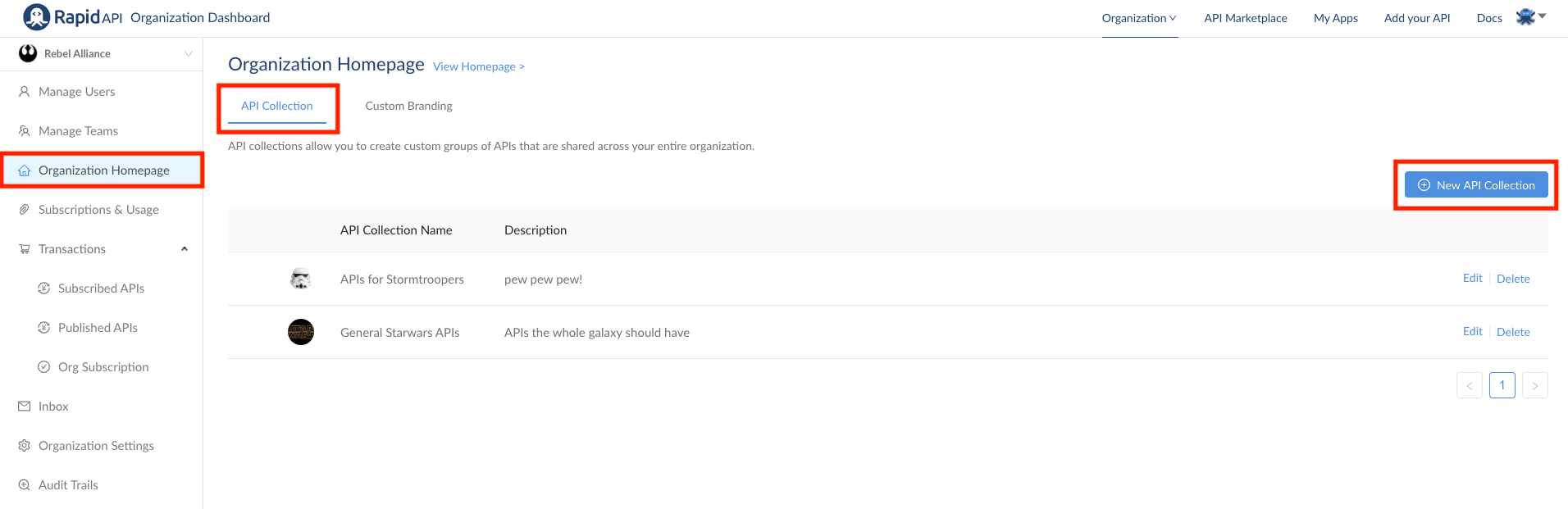
Fill out the required information, including the collection name and the included APIs. You can also add an image and description.
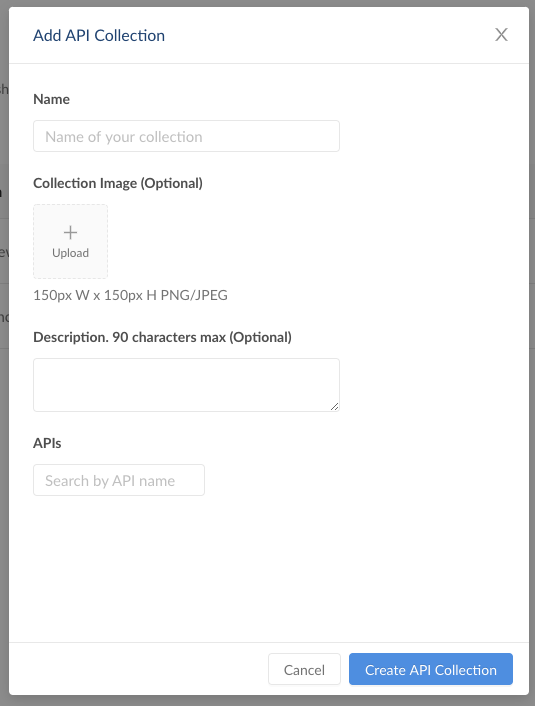
When you are finished, click the Create API Collection button. The collection will now be displayed on the Organization Homepage. If needed, you can edit existing collections by clicking the "Edit" button on the collection's row.
Order Your CollectionsCollections show up above team collections. Admins can order the collections by dragging the rows up or down in the collections table.
Custom Branding
Admins can customize the branding for the Organization Homepage in a few simple steps.
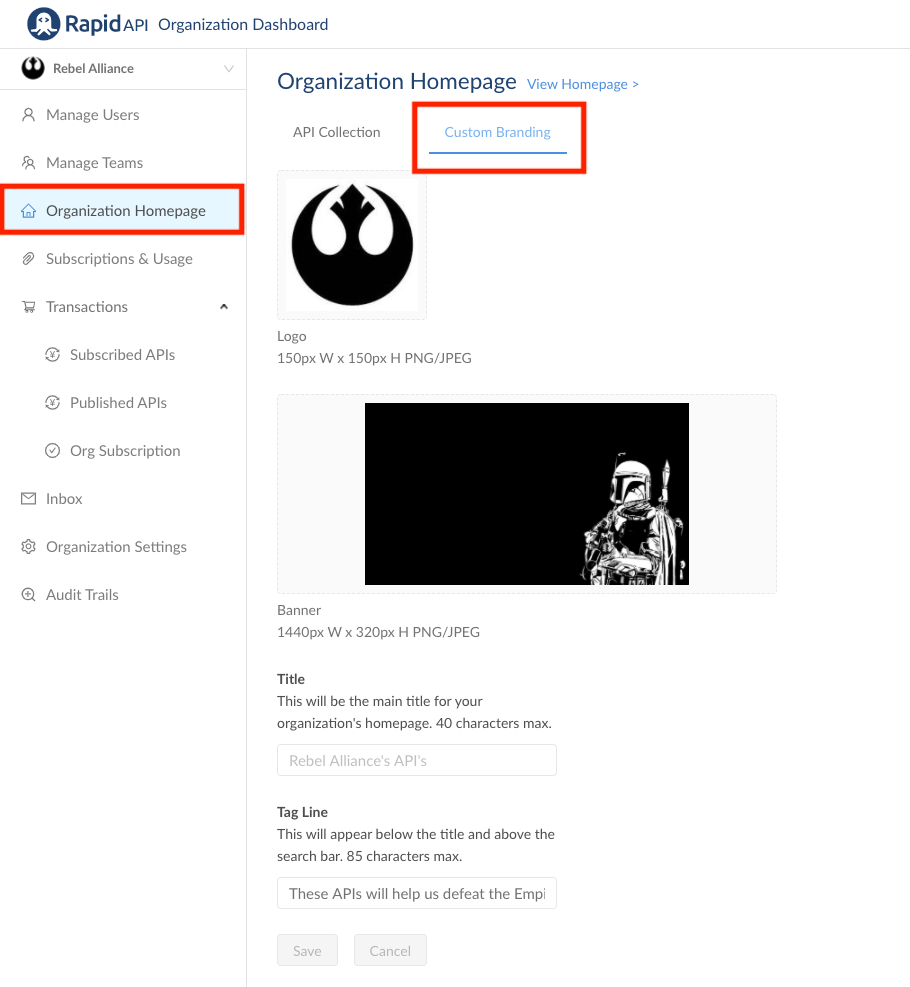
You can edit the following information:
- Logo: Upload a 150px by 150px logo. The file can be a PNG or a JPEG.
- Banner: Upload a 1440px by 320px banner. The file can be a PNG or a JPEG.
- Title: Set a main title for your Organization's Homepage. Limit 40 characters.
- Tag Line: The tag line appears below the title and above the search bar. Limit 85 characters.
Learn more about the Organization Homepage here.
Updated 8 months ago