Schedule Tests
You can schedule a test to reoccur at regular intervals. This can help you monitor the API's performance over time. You can set the following settings for each test:
- Frequency: Select from 1 minute, 5 minutes, 15 minutes, 30 minutes, 1 hour, 6 hours, 12 hours, or 24 hours.
- Environment: Select from your existing test environments. Learn how to configure different environments here.
- Locations: Select from 9 different AWS locations. More locations are coming soon!
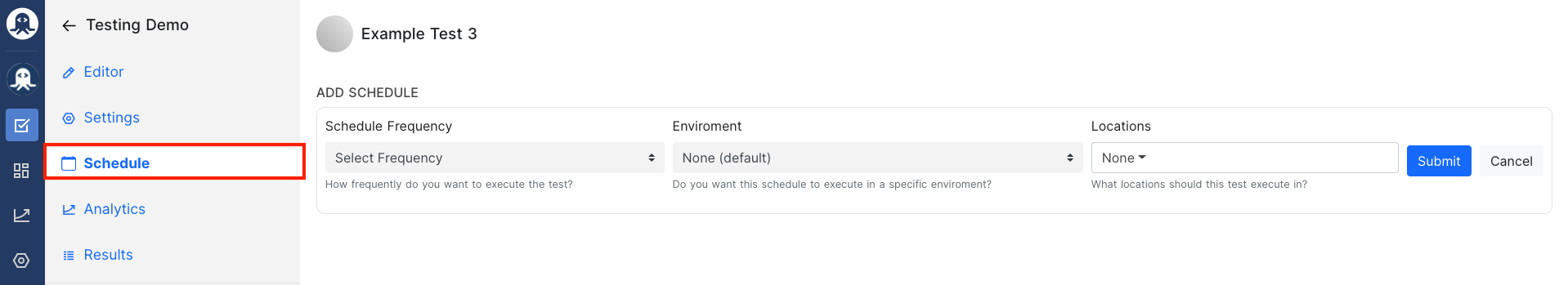
Editing or Deleting Scheduled Tests
You can toggle tests on or off using the toggle switch. This allows you to pause or resume tests without deleting them completely.
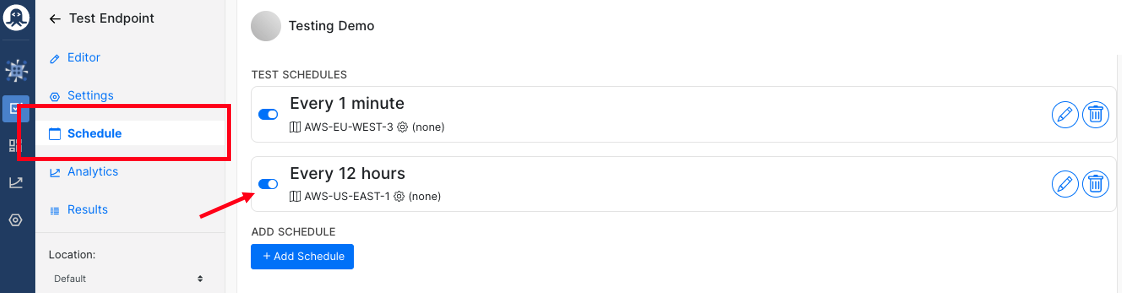
In addition, you can edit the schedule by clicking the "edit" icon. This allows you to modify the frequency, environment, and location.
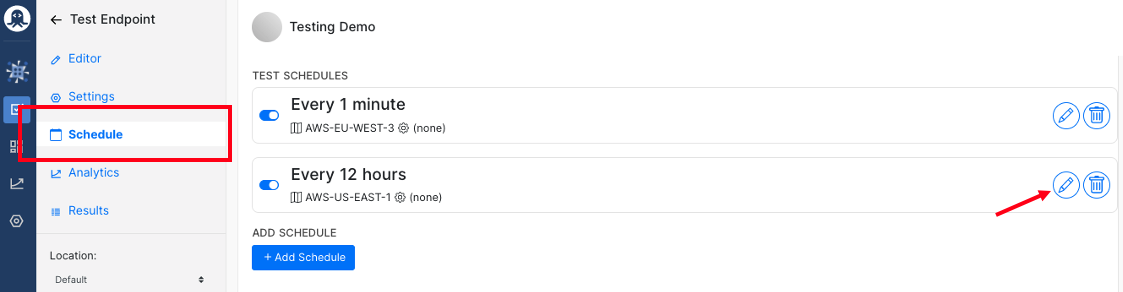
Finally, any schedule that is no longer used can be deleted by clicking the "trash" icon.
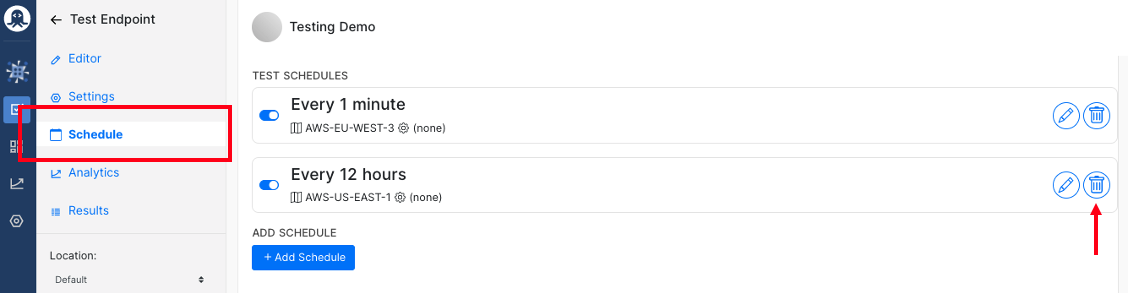
Updated 8 months ago