Add a New App
How to add a new application to track analytics
Your Developer Dashboard will have one default application when you start. However, if you are working on multiple projects it is easy to add a new application by clicking the Add New App in the top left corner. This will allow you to manage analytics and API keys for each application separately.
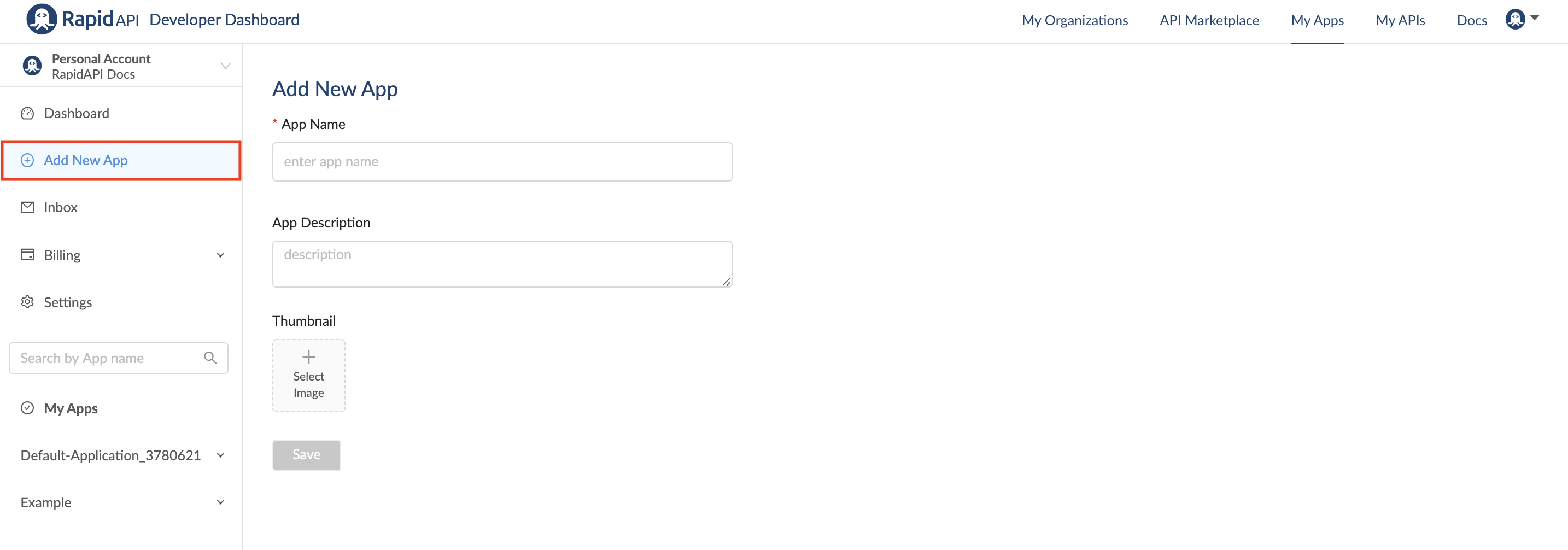
App-specific API keys vs. account-wide subscriptionsIf you opt to have multiple projects under a single RapidAPI account, keep in mind that pricing is based on account-wide usage. This means that if you're using the same API on two different projects, your billing/overage fees will be calculated using the usage of both apps.
Updated 8 months ago