Test Variables
Test variables allow you to save data that is commonly used in multiple actions in a test and reuse it.
Test Variables
Test variables are defined per test, and can be only used within the test they belong to. To create a new variable, head to the settings section of the test editor and click "+" on the Test Variables section:
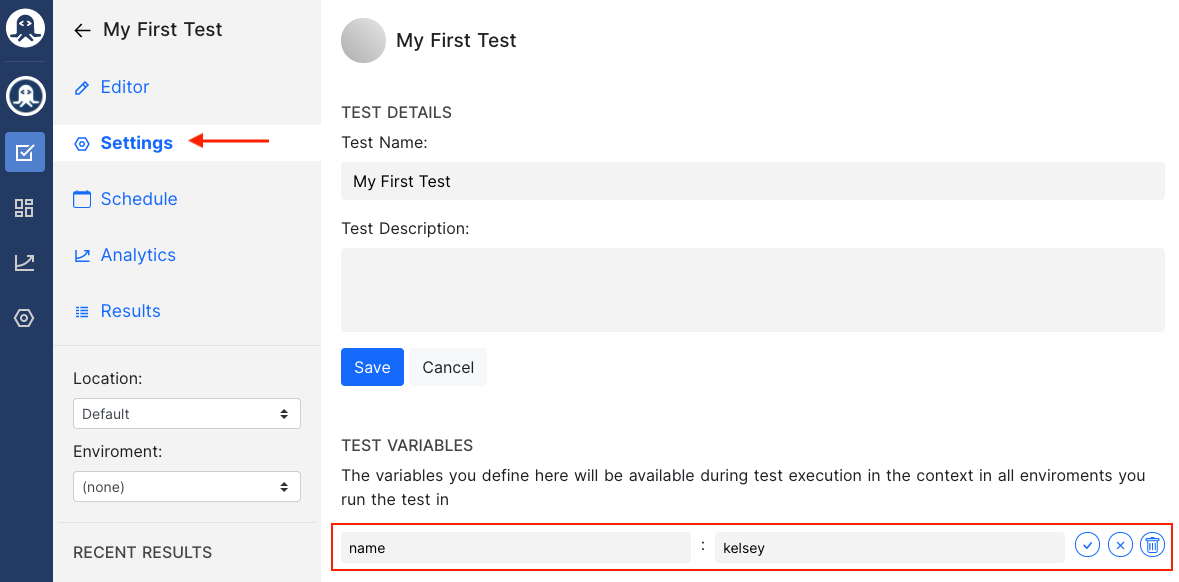
Once the variable is created, you can use it in any action in your test. For example, you can check its value:
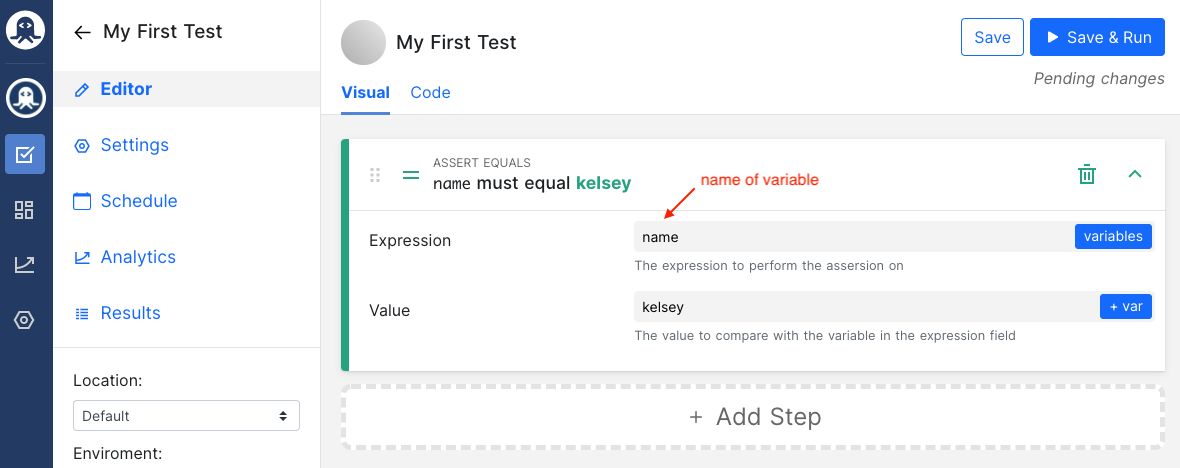
Or within an HTTP request action, using the curly brace ({{varName}}) syntax. Note that you can use the variable in the request URL or in a request parameter.
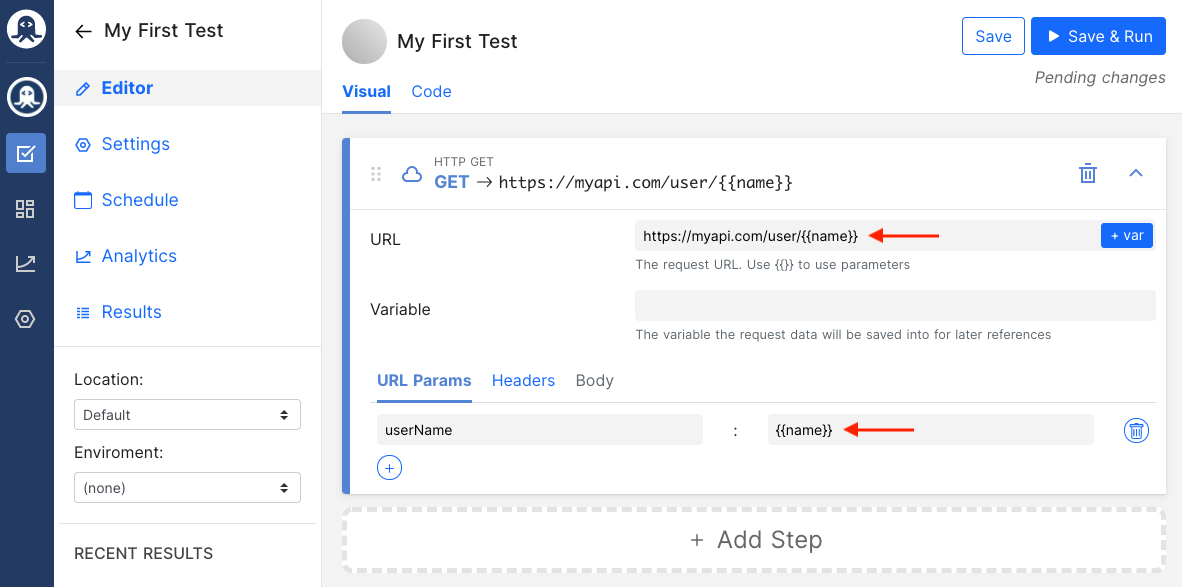
Special Characters in Variable ValuesIf your variable value contains a special character (/ : ; $ etc...), use triple curly braces (
{{{varName}}}) instead of the normal double braces.
Using the variables in your tests works just like using test variables. Either passed their name to assertion actions or use them in other actions with curly braces ({{varName}}).
Updated 8 months ago