SOAP APIs
RapidAPI supports SOAP over HTTP APIs on the API Hub.
To view what a SOAP-based API looks like on the RapidAPI Hub, you can refer to the sample Number Conversion Service.
Presentation of SOAP-based APIs
SOAP APIs look similar to their REST counterparts, with a few distinctions:
- Instead of seeing REST endpoints, users will see the SOAP operations. The operation is named NumberToWords in the example below.
- Instead of seeing the parameters for the endpoints, users will see an editor with the SOAP envelope. This XML is sent as the body of the request.
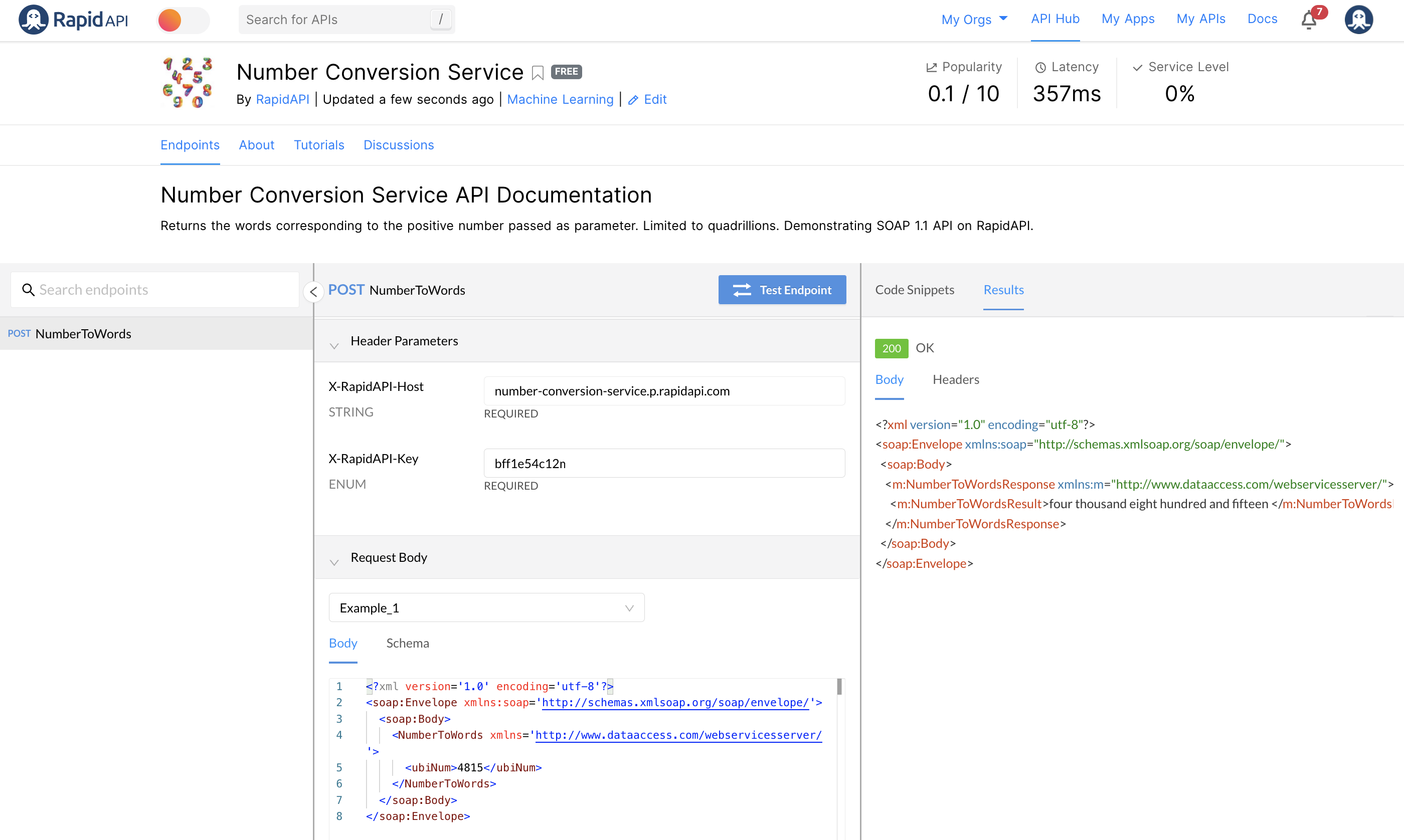
Adding SOAP APIs
To add SOAP-based APIs to the Hub, start by creating an API as you normally would. After adding the API and Base URL, add a transformation to add a Content-Type header to the API, as most SOAP services will reject any request where this header isn't explicitly set to text/xml or application/soap+xml:
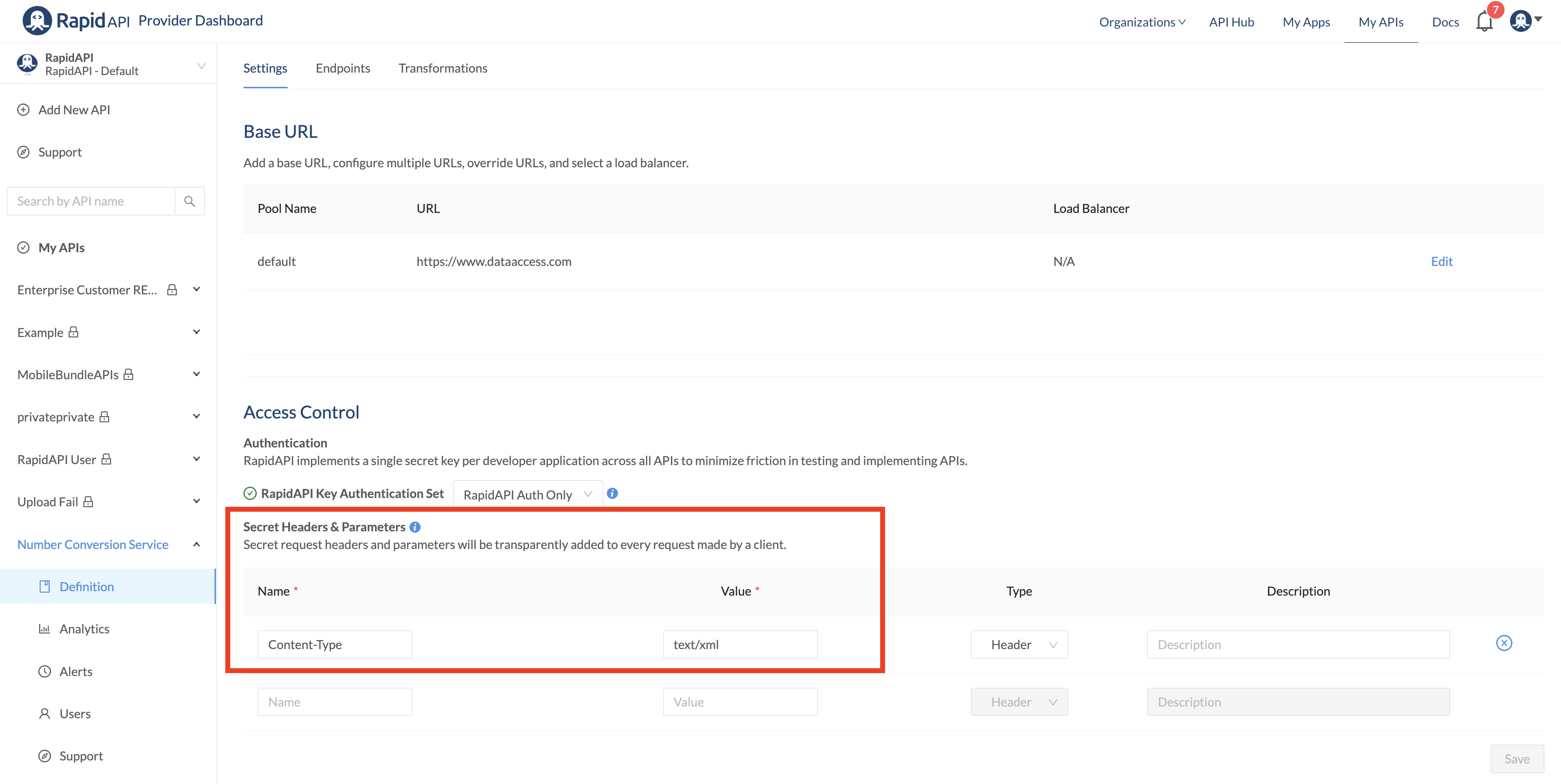
Adding operations
To add operations:
- From the Provider Dashboard (My APIs), click the Definition tab for the API in the sidebar.
- Click the API Specs header, then click the Endpoints subheader.
- Click Create REST Endpoint (or Create Endpoint).
- Enter the endpoint Name andDescription.
- Select POST as the endpoint operation.
- To the right of the operation, enter the value for the path.
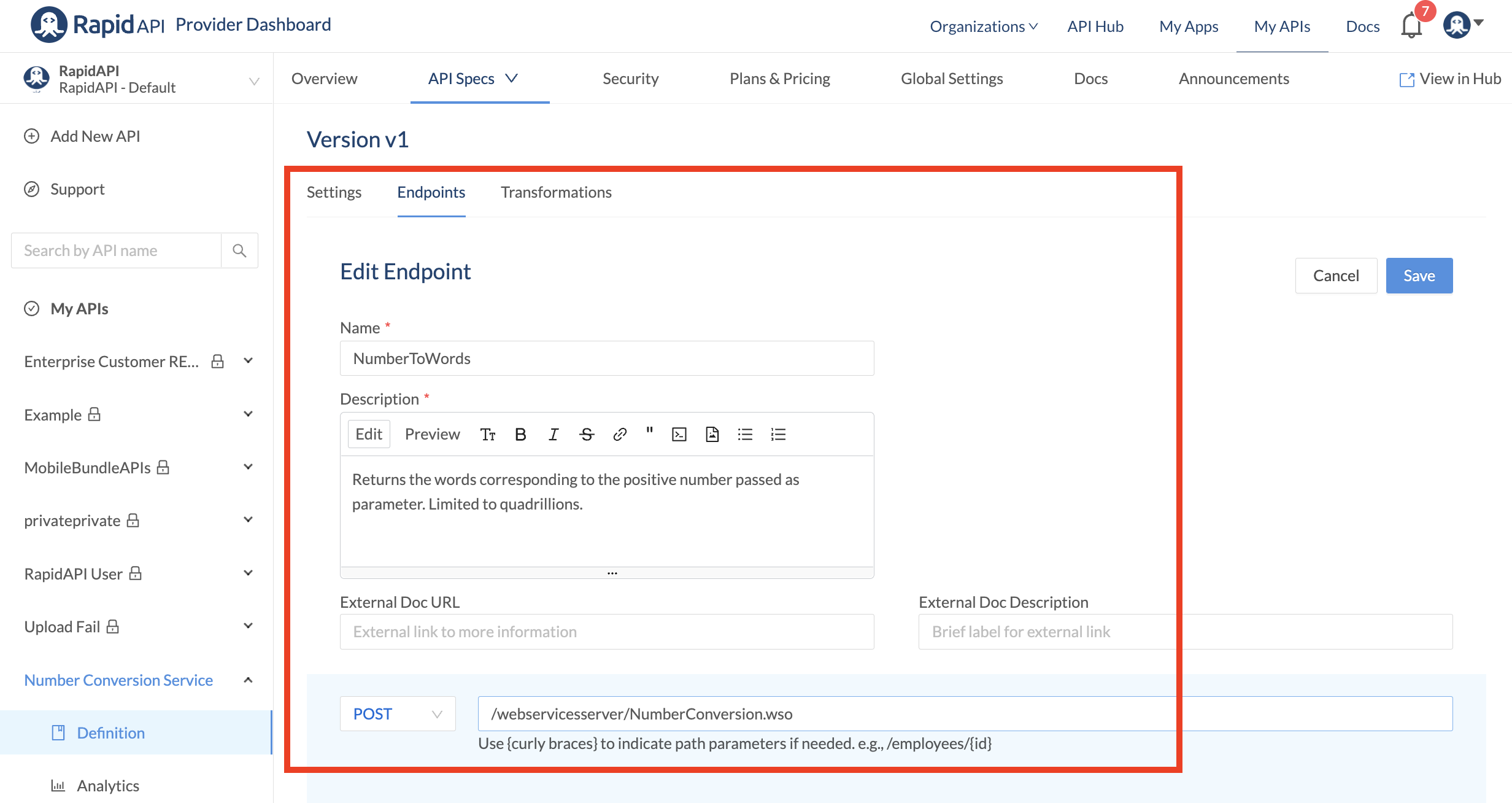
- Click the Body tab.
- For Media Type, select Add application/xml and delete any other media types.
- Under the Body tab, enter a sample envelope and/or a schema. You should see a "Valid example" message if the XML that you enter is valid.
- Click Save to save you endpoint.
- In the Hub, test your endpoint to verify a valid response.
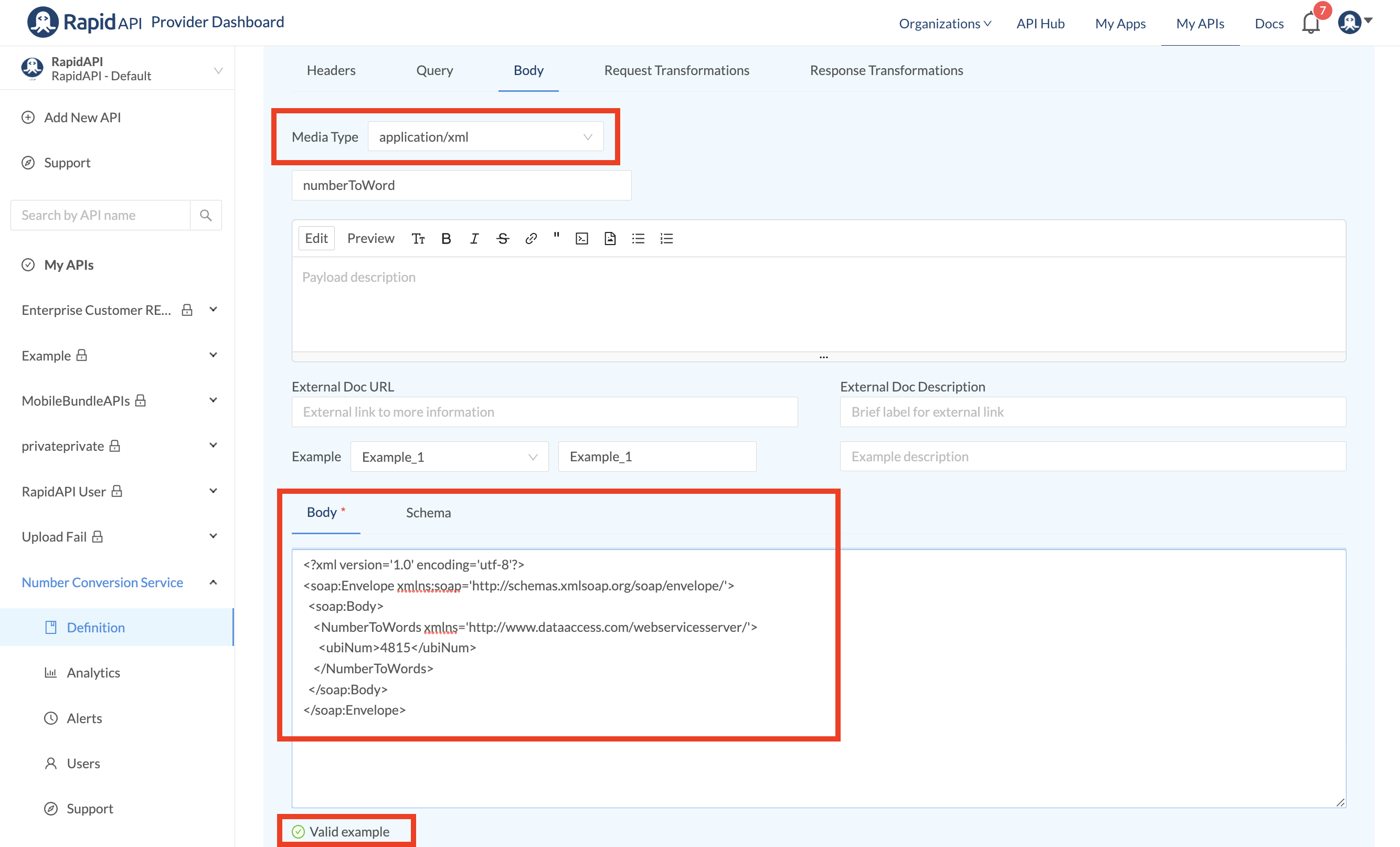
Updated 8 months ago
What’s Next