Connecting to an API
Subscribing to an API
If the API has pricing associated with it, you will need to select a pricing plan before calling the API. Prices are based on a recurring monthly subscription based on the plan selected — plus overage fees applied if you exceed a plan’s quota limits.
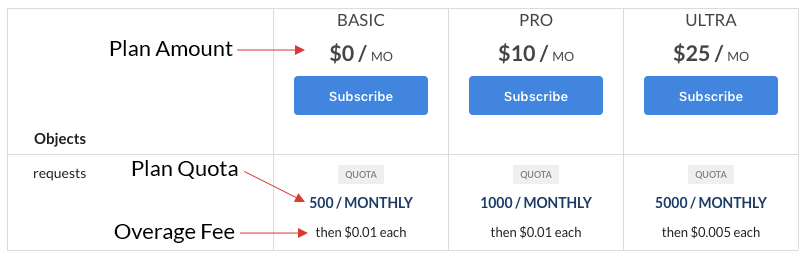
A lot of APIs have a BASIC free plan, which means you can use that plan to test the API for free as long as you stay within the quota limits. It’s your responsibility to review and acknowledge the plan’s usage limitations.
Staying in your API plan quota limitIt is extremely important to know how close you are to the quota limit for your subscription. You will be charged for any additional usage that goes over the limit. You can see your usage and remaining quota amount from the Developer Dashboard or by using the response headers
Testing an API from your browser
Now that you have subscribed to an API plan, you will want to head back to the Endpoints tab. From here you can test the API endpoint directly in the browser by changing the input for the endpoint. Once you make a request to the API by using the Test Endpoint button, you will also see the response directly in the browser.
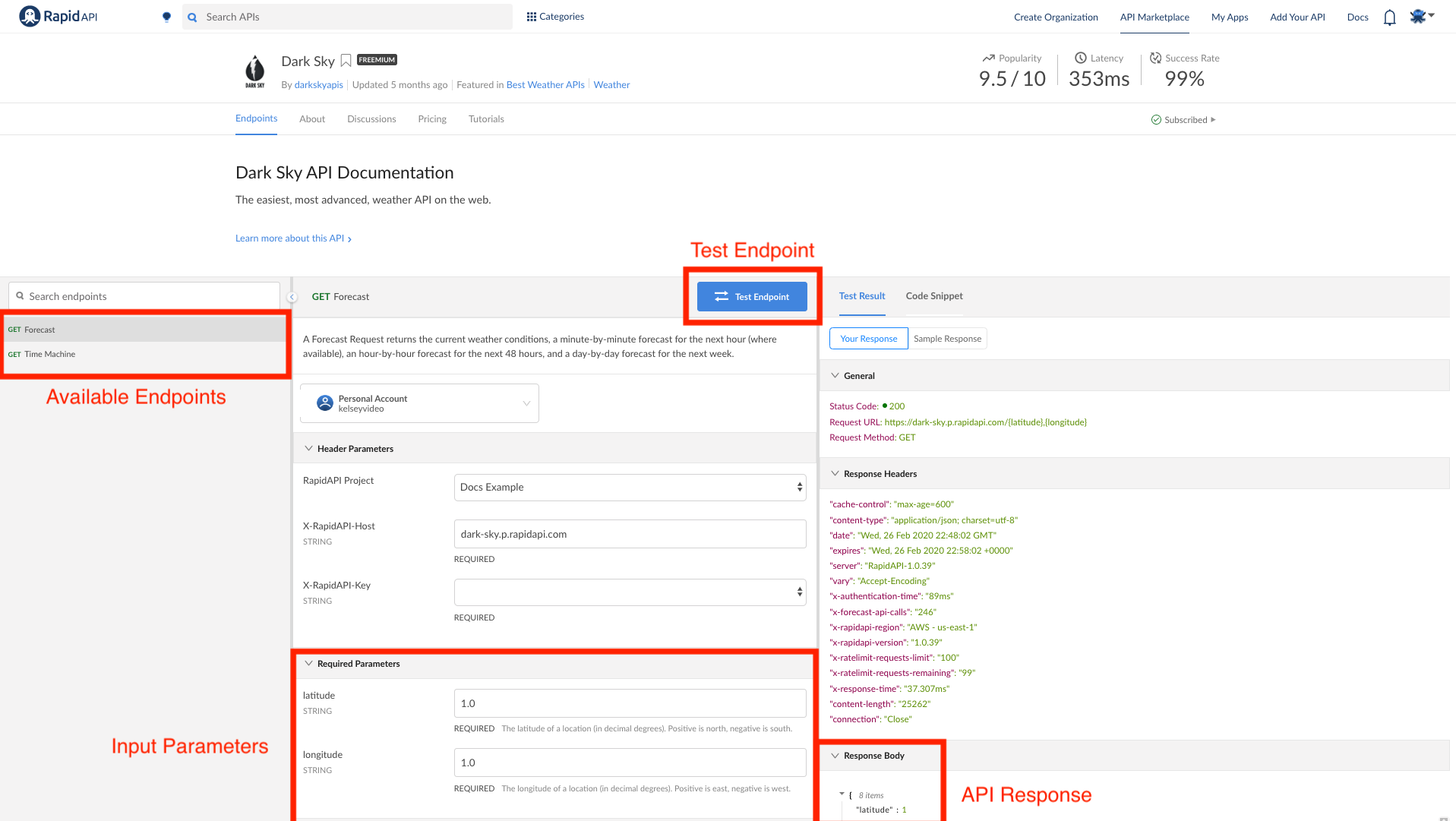
Integrating the API into an application
Once you find an API you want to integrating into an application, simply switch back to the Request Snippet tab. Now, select the programing language your app is using and copy the code snippet right into your app.
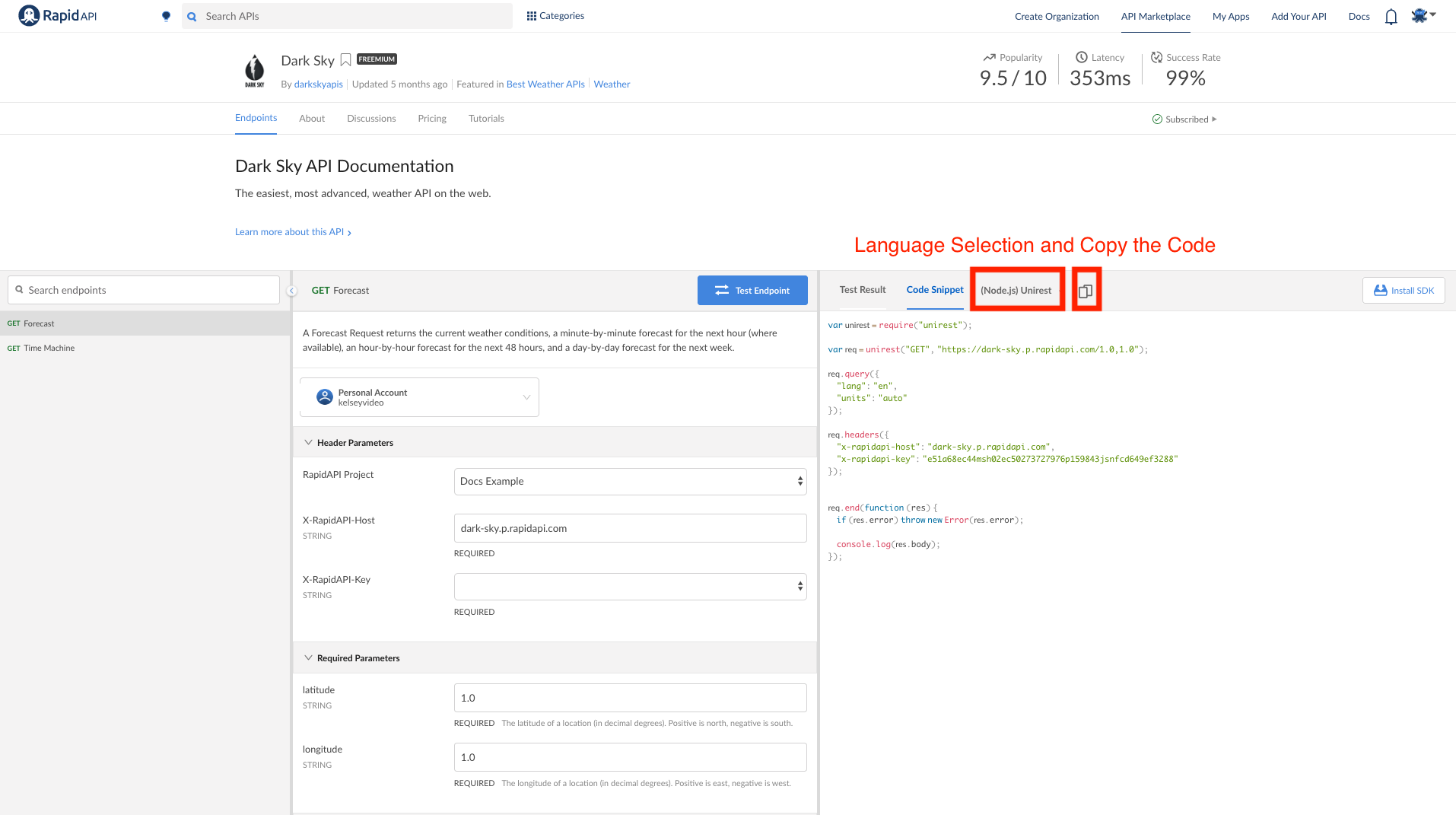
Updated 8 months ago