Manage Teams
The Manage Teams tab allows admins to see all of the Teams within the Organization. Admins will have full control over what APIs are being used by what teams. If you are an admin, you can also view analytics on a per-team basis.
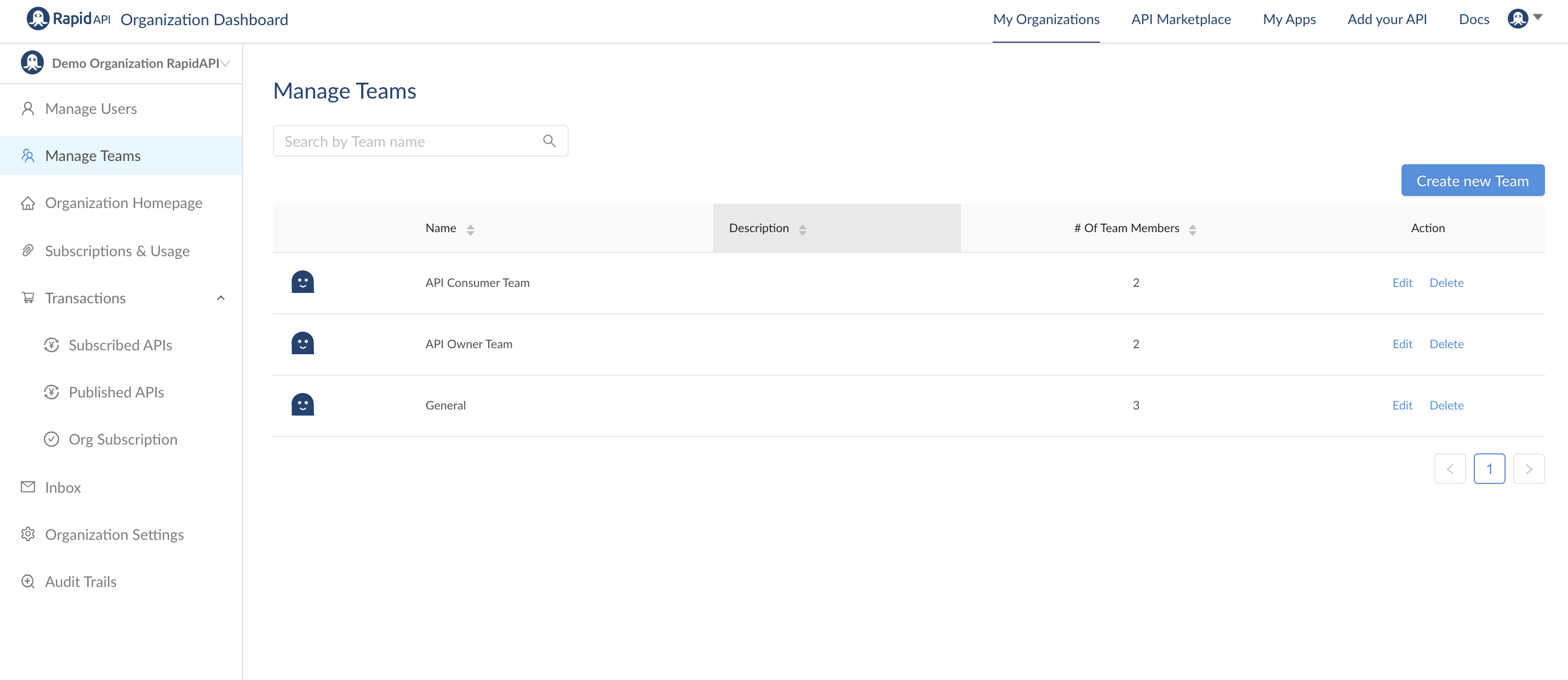
Create a New Team
To create a new Team, click the Create new Team button on the right side of the Manage Users screen.
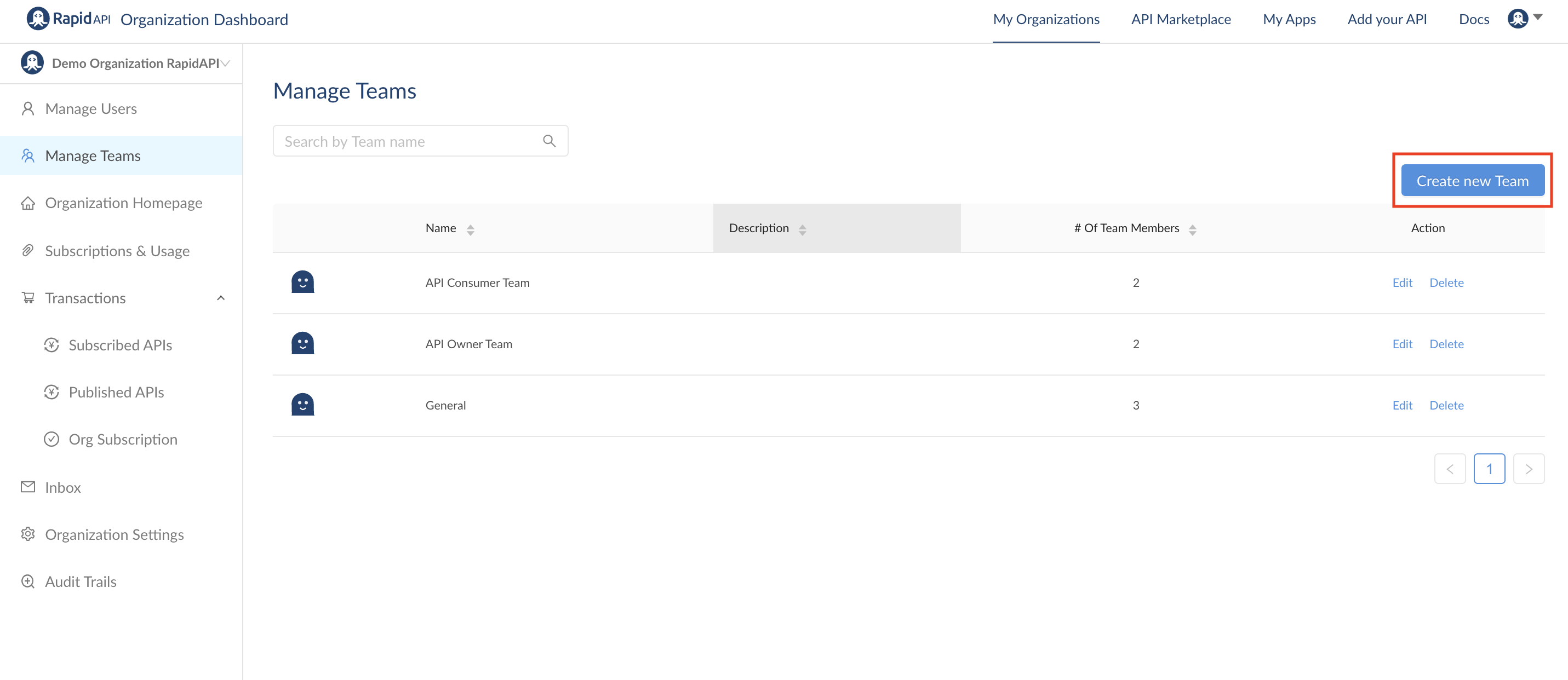
A "Create New Team" box will pop up, allowing you to fill out the Team Name, Description, and upload a logo of the team.
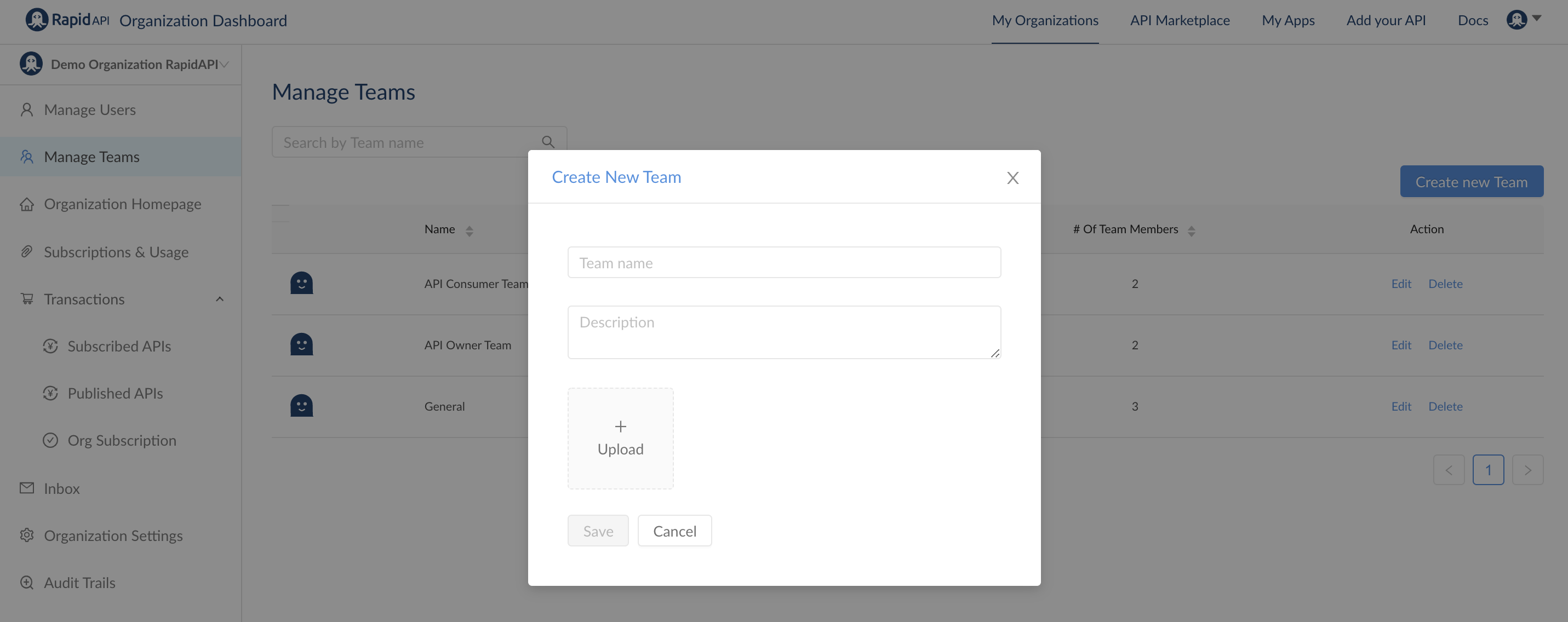
Edit an Existing Team
You can edit an existing Team's details or manage the Team's users by clicking the Edit button for the desired Team.
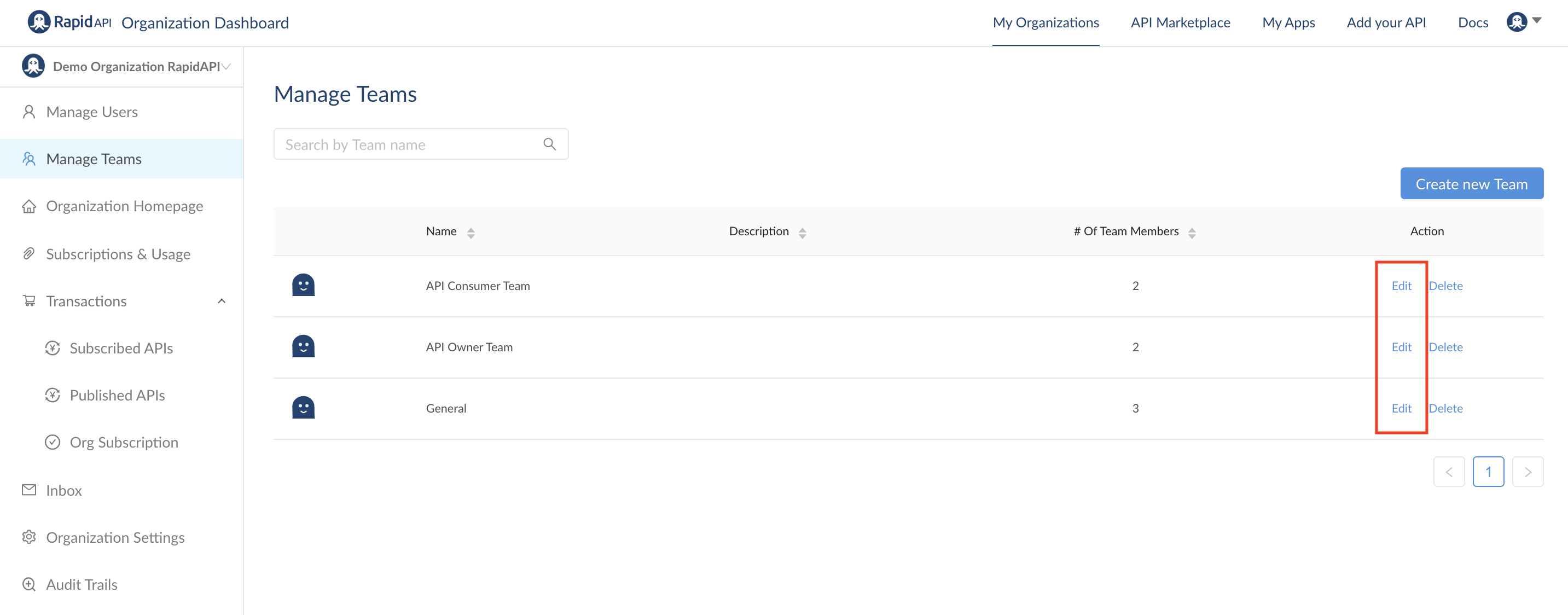
The "Edit" button will redirect you to this page.
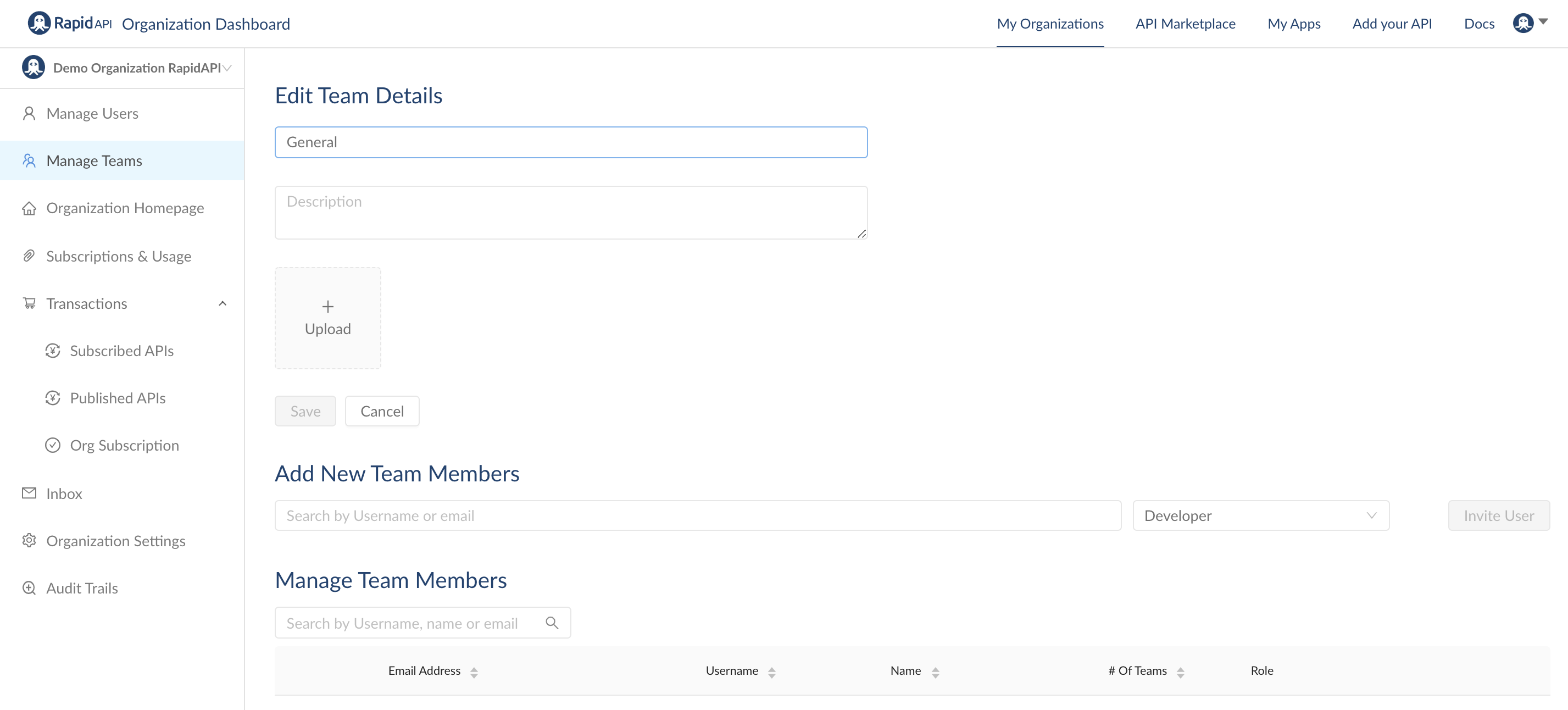
- Edit Team Details: Change the name, description, or logo of the team
- Add New Team Members: Invite an individual team member and assign them admin or developer privileges.
- Manage Team Members: See what accounts belong to the team. You can edit or remove users that belong to the Team if desired.
Bulk Team Member ImportTo add more than one user at a time, navigate to the Manage Users section.
Updated 8 months ago