Tutorials
You can showcase how to use your API on the Tutorials tab. Adding tutorials helps developers understand how to use the API and may increase the chances of them subscribing to your API. You can find this tab by going to your API Listing and clicking on the Tutorials tab.
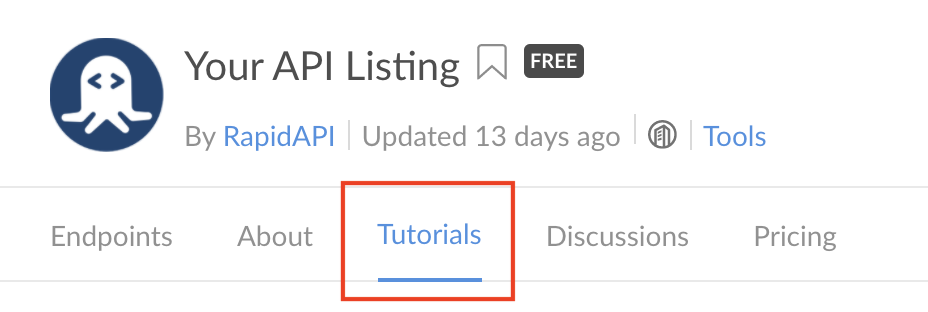
Already have an existing tutorial somewhere posted somewhere online? Learn how to link it as a Featured Spotlight on your API Listing
How to Add Your First Tutorial
Click the Add New Tutorial button to get started.
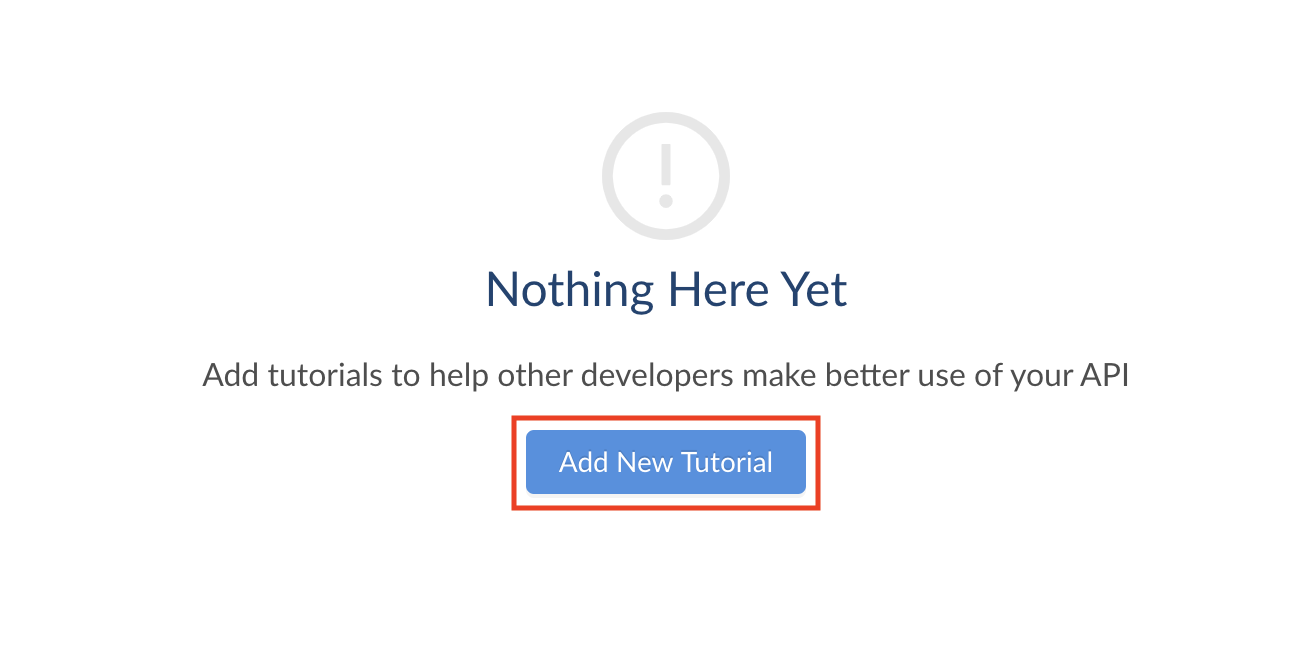
Use the editor to add your tutorial. You can use the formatting toolbar to help organize the tutorial. Once you are finished, save the draft or publish the tutorial.
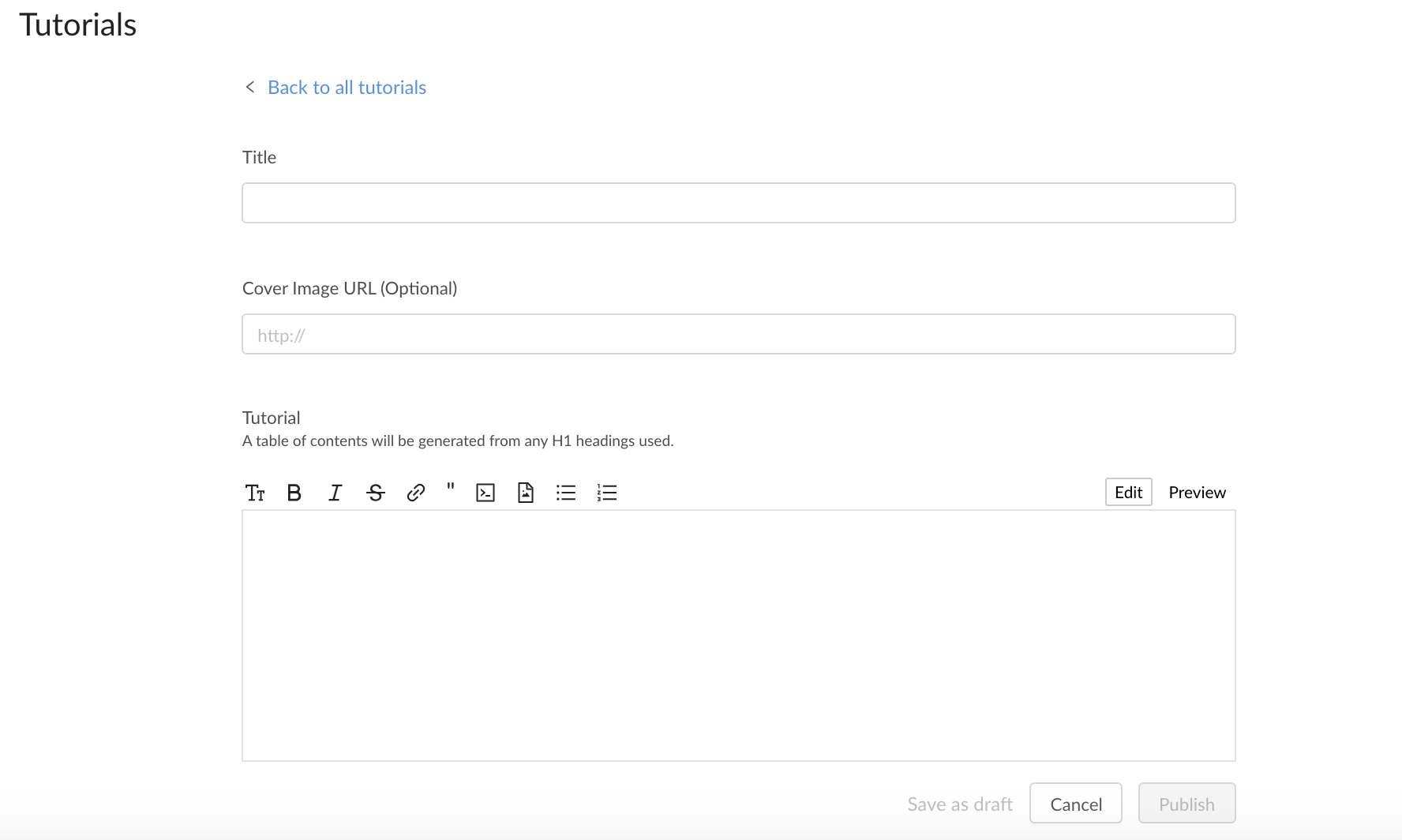
Auto-Generated Table of ContentsH1 content will appear in the left "Table of Contents" panel and will serve as shortcuts to help navigate to specific sections of the tutorial as shown below.
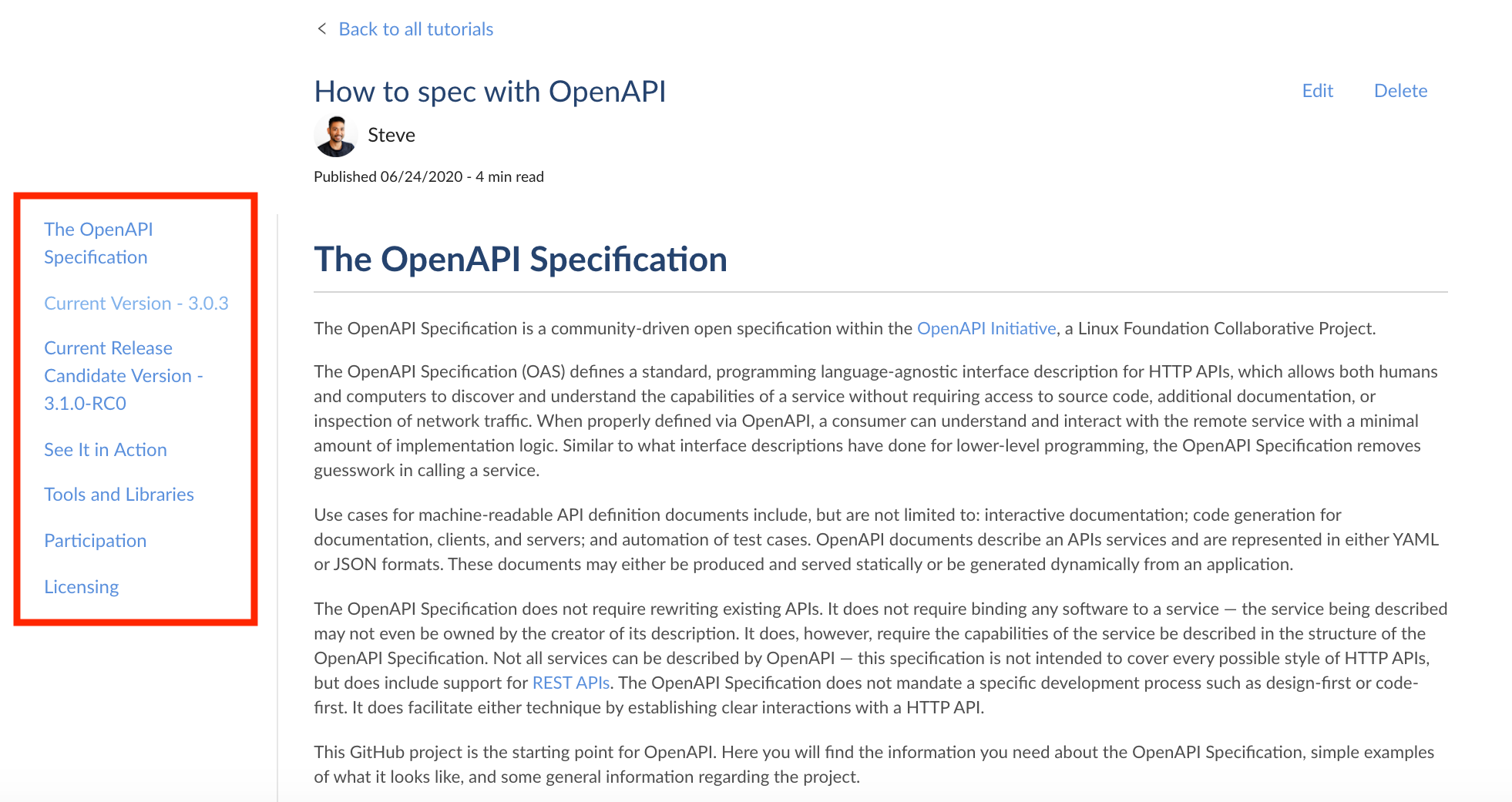
Edit or Delete an Existing Tutorial
You can edit an existing tutorial by clicking on the tutorial, and selecting the "Edit" button. This will take you to the tutorial editor, where you can make the desired changes.

You can also use the toggle switch to publish or hide the tutorial.
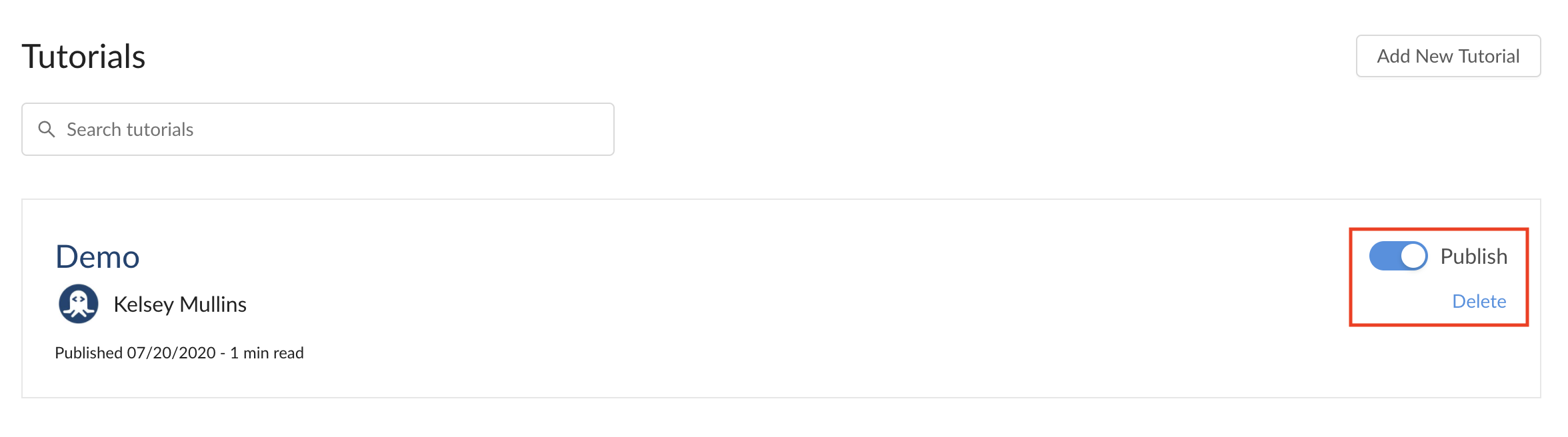
Delete a TutorialIf you choose to delete a tutorial, this action is permanent and cannot be undone.
Updated 8 months ago