Inbox (Organizational Dashboard)
View messages from external API providers for APIs that the organization subscribes to.
The Inbox tab of the Organization Dashboard is used to view messages that are sent from API providers in other organizations. These messages are only visible if your organization subscribes to an API in another organization.
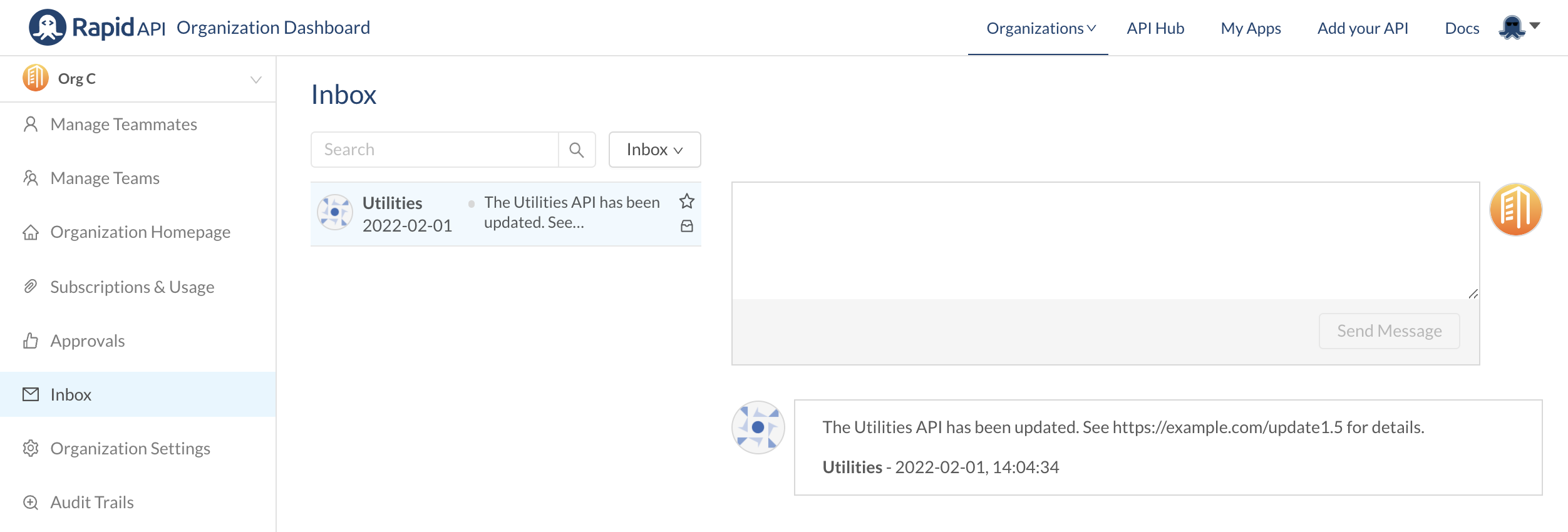
In the example above, Org C uses the "Utilities" API from another organization. When a message is sent from the API provider in that other organization, it is shown in this Organization Dashboard's inbox. Messages can be starred by clicking the star icon next to the message. Messages can be archived by clicking the archive icon below the star. You can search for or list items that are in the Inbox, Starred, or Archived.
API providers can send these messages in two ways. The first is using the Announcements tab in the Provider Dashboard:
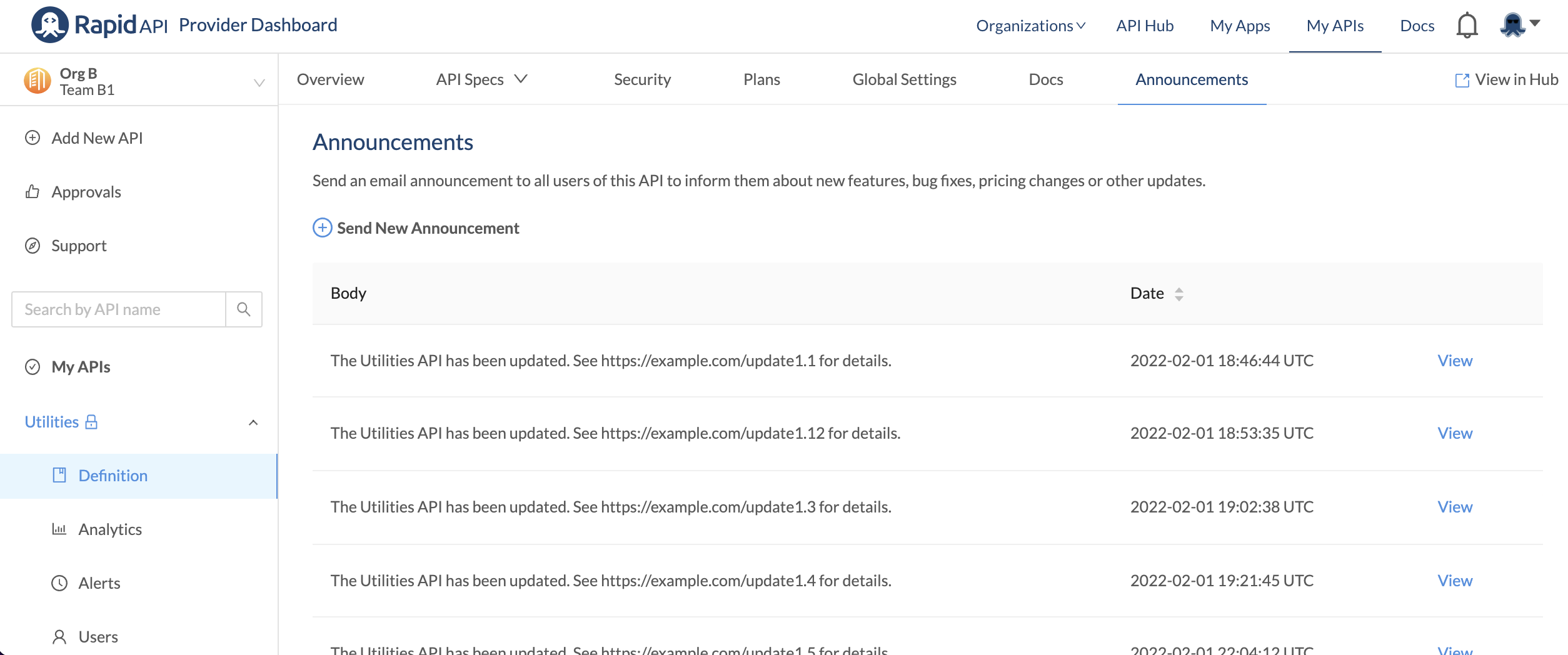
API providers can also send these messages in the Provider Dashboard by selecting the Users tab for the API, scrolling down and selecting the organization that they would like to message, then clicking the Message button, as shown below.
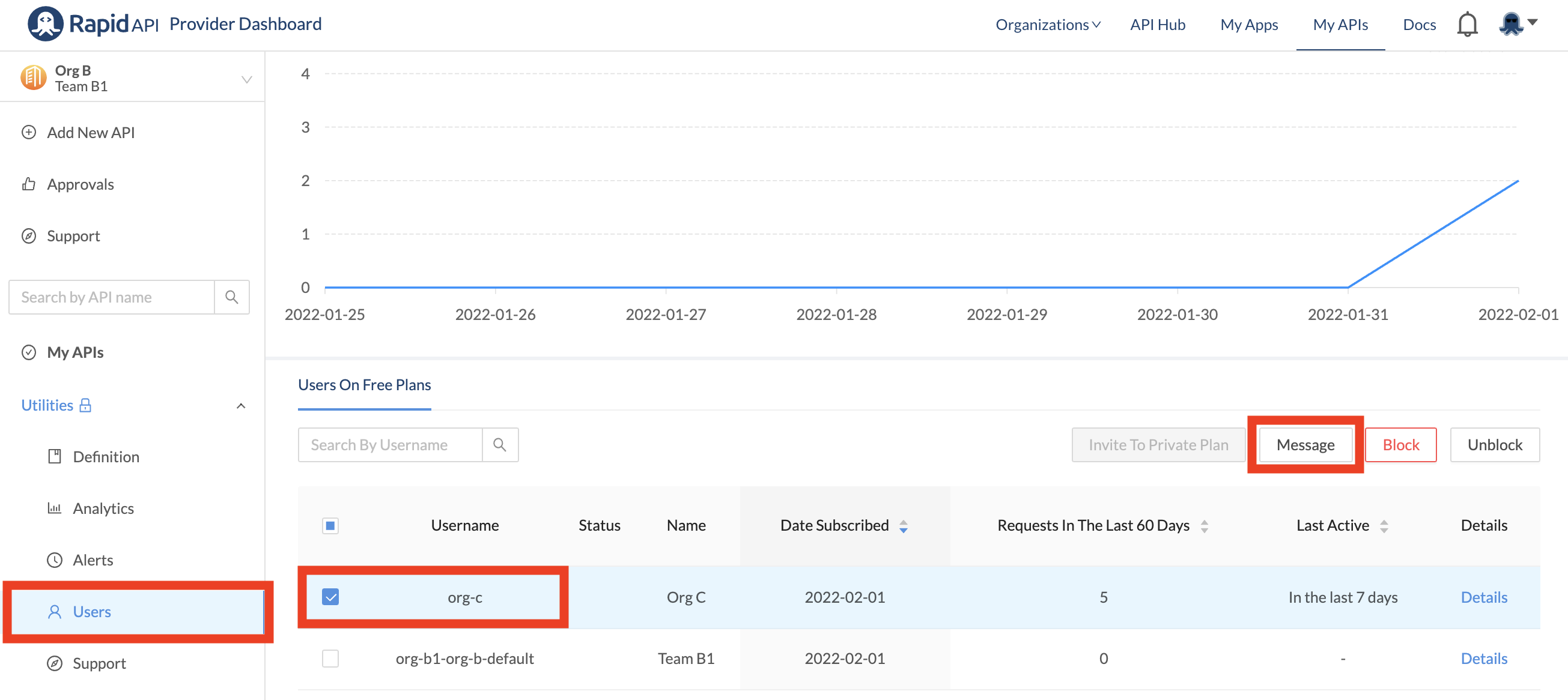
Updated 8 months ago