Organization Dashboard
The Organization Dashboard is where Admins can invite users, add or change teams, adjust settings, and more. See the links below to learn how to use each tab.
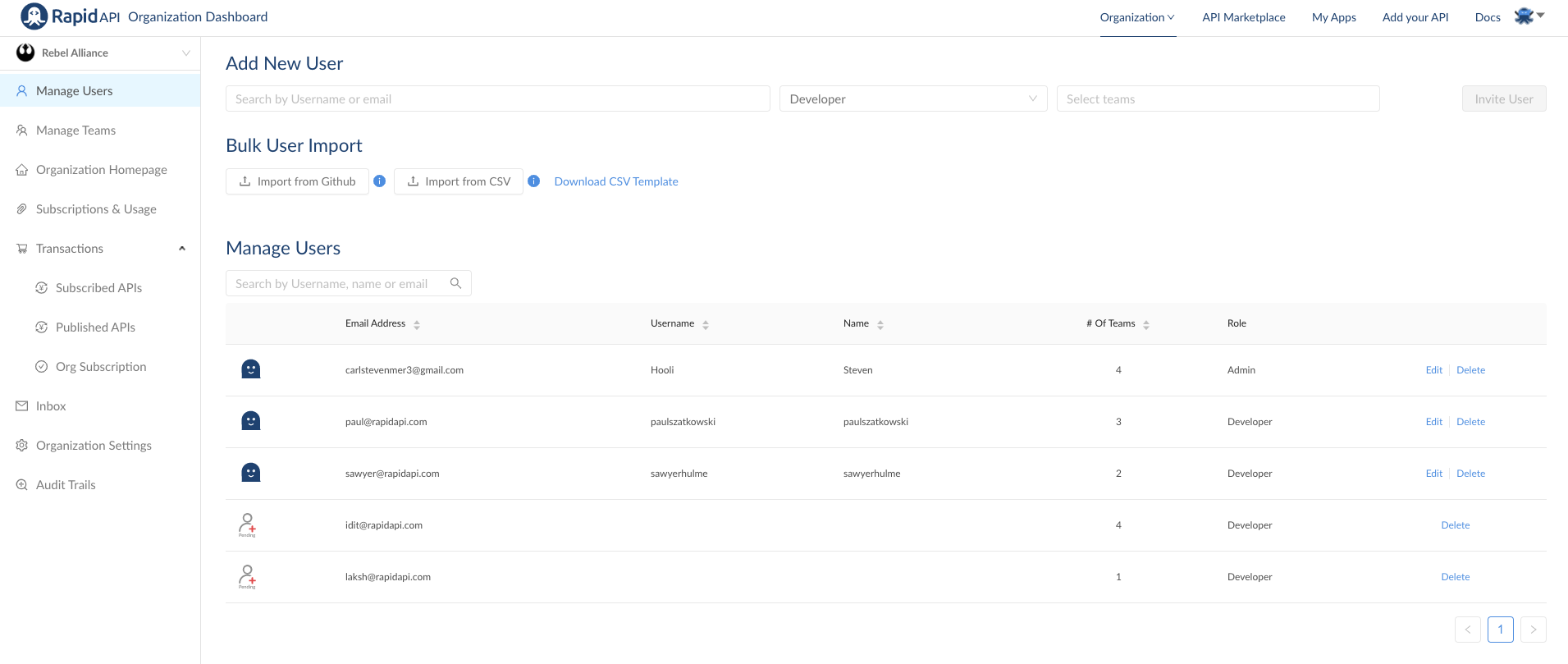
Only Admin accounts can access the Organization Dashboard. Learn more about the difference between an Admin and Developer account here.
Updated 8 months ago