Get Started with RapidAPI Testing
Learn how to use RapidAPI Testing to monitor your APIs, as well as create tests for functional validation of your APIs.
Getting Started with RapidAPI TestingIf you already have a RapidAPI account, your APIs will automatically integrate with RapidAPI Testing. Head to rapidapi.com/testing to create your first test.
If you do not have a RapidAPI account, sign up for free at rapidapi.com
Want to see more videos on how to use RapidAPI Testing? Click here to view the full playlist.
Adding your APIs
First, let's add the API that you want to test. Click on "Create API" on the top right corner of the page. It will then allow you to specify the name of the API, as well as add the API's definition in the form of an OpenAPI document or Postman Collection. Adding the API definition will make test creation easier.
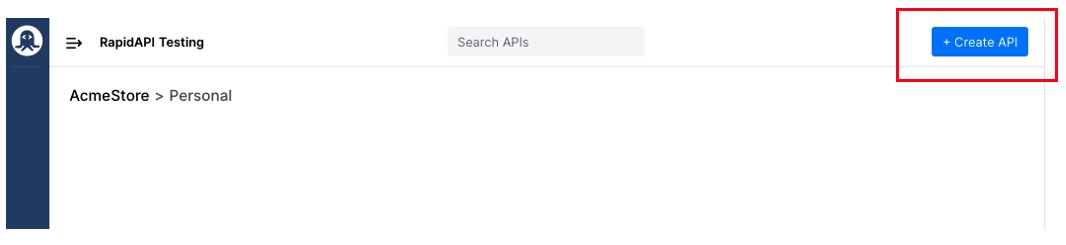
Creating your tests
Start by selecting an API from the RapidAPI Testing Home screen. Then, select an existing test or create a new test.
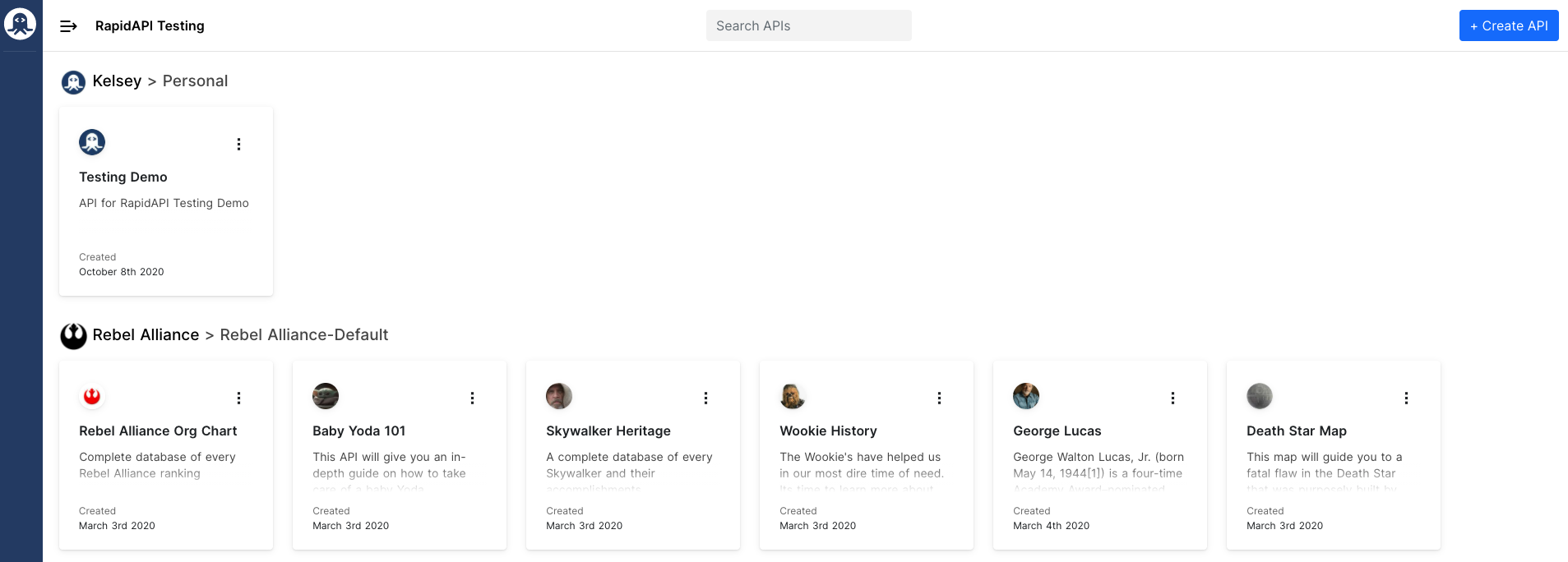
Clicking on an API will bring you to the Test Editor:
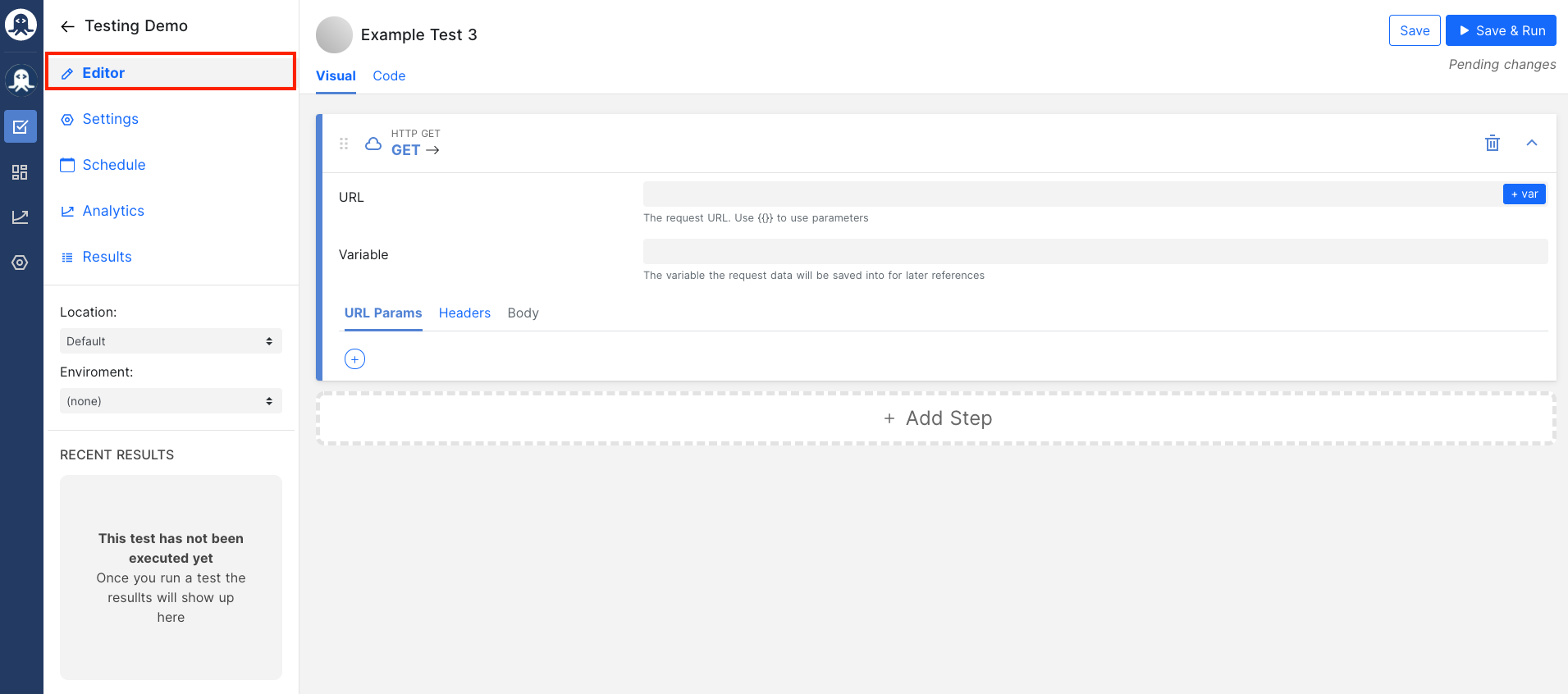
There are 3 test ways to create a test for your API:
-
Automatic Test Generation: The automatic test generator infers API properties and creates tests based on the properties. After generating a test, you can further refine the test using the visual editor or the code editor.
-
The Visual Editor (Drag-and-Drop): The visual editor lets you build test flows using RapidAPI Testing's drag-and-drop interface.
-
The Code Editor: The code editor enables you to write or edit the test code directly.
Updated 8 months ago
Now that you have access to RapidAPI Testing, select how you want to create your first test: